A well-organized financial year starts with a clear, structured, and reliable calendar. If your finance team struggles with scattered dates, missed deadlines, and last-minute rushes, the Financial Holiday Calendar in Excel is the perfect solution. This powerful and easy-to-use Excel template keeps every important holiday, financial event, and business deadline in one place—so your team stays aligned and nothing slips through the cracks. 📅✨
Designed for finance departments, payroll teams, HR units, and business managers, this calendar template gives you a simple, automated, and highly customizable way to manage all key dates. Whether you’re planning month-end closing, tracking tax deadlines, monitoring public holidays, or preparing for internal events, this tool helps you stay ahead with confidence.
✨ Key Features of the Financial Holiday Calendar in Excel
📌 1. Clean Home Navigation Page
A dedicated Home sheet with four smart navigation buttons (Annual View, Monthly View, Daily View, Events) lets you jump between sections instantly—saving time and making the template easy for anyone to use.
📌 2. Complete Annual View (12 Months at Once)
View all 12 months on one single dashboard. Weekend highlights, event indicators, custom start months, and multiple themes make yearly planning effortless.
📌 3. Smart Control Panel
The Annual View comes with a powerful control panel where you can:
-
Select any year
-
Change the start month
-
Change the start day (Sunday/Monday, etc.)
-
Apply one of five color themes
-
Highlight weekends & events
Everything updates automatically.
📌 4. Monthly Planning View
Dive deeper into one month at a time. This sheet auto-updates based on your selected month and year. If a date has multiple events, it smartly displays “more than 1…” making tracking simple.
📌 5. Daily View for Date Ranges
View events between any two dates using a date-range filter. Perfect for reviewing upcoming deadlines, meeting schedules, holiday impacts, or work allocations.Financial Holiday Calendar in Excel
📌 6. Easy Event Management System
Add, show, update, or delete events using built-in buttons. Each action opens a user form, so anyone—even non-Excel users—can manage it without technical skills.
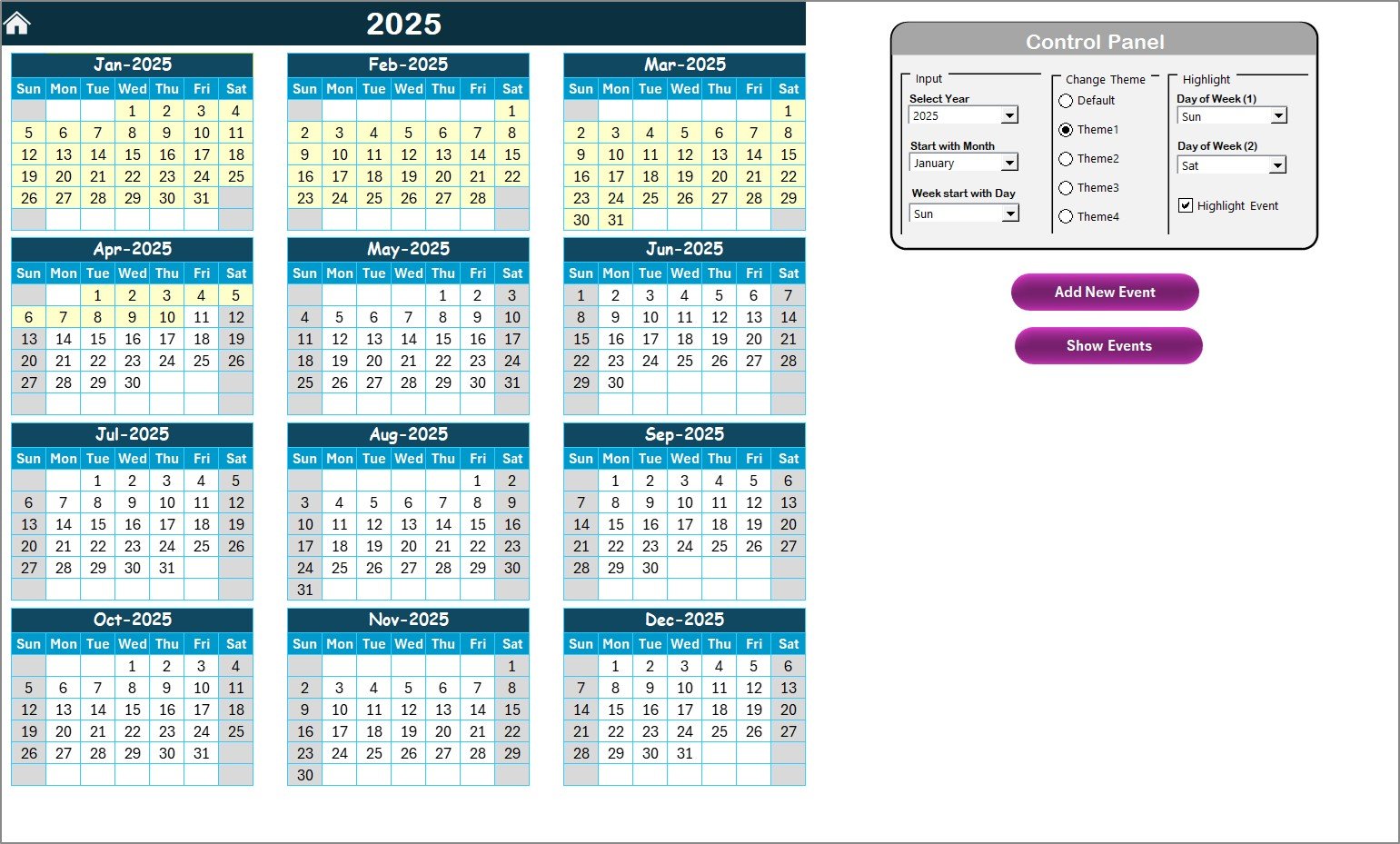
📦 What’s Inside the Financial Holiday Calendar in Excel
Inside this digital download, you’ll receive:Financial Holiday Calendar in Excel
-
✔️ Fully automated Excel template
-
✔️ Home navigation page
-
✔️ Annual View with themes & custom settings
-
✔️ Monthly View with event highlights
-
✔️ Daily View with date-range filter
-
✔️ Events database to store all entries
-
✔️ Event form for adding & editing entries
-
✔️ Theme selector (5 color options)
-
✔️ Weekend & event highlight system
-
✔️ Buttons for Add / Update / Delete records
All sheets are interconnected, making the calendar smooth, fast, and easy to maintain.
🛠️ How to Use the Financial Holiday Calendar in Excel
Using this template is extremely simple:
-
Select the year from the control panel.
-
Choose your starting month or fiscal year.
-
Customize your week start (Sunday or Monday).
-
Pick a color theme you prefer.Financial Holiday Calendar in Excel
-
Add events using the Add New Event button.
-
Use Show Event to view details for any date.
-
Manage data using Update Existing Record or Delete Record.
-
Use Monthly or Daily View to plan your workload more accurately.
Within minutes, your entire financial year becomes clear, organized, and fully manageable.
👥 Who Can Benefit from This Financial Holiday Calendar in Excel
This template is perfect for:
-
💼 Finance Departments – Track deadlines, tax dates, closing schedules
-
🧾 Payroll Teams – Monitor payroll cut-offs, bank holidays
-
🗂️ HR Departments – Track events, holiday impacts & staffing
-
🏢 Business Managers – Plan activities & avoid overlap
-
📊 Accountants & Consultants – Manage client deadlines
-
🧑💼 Small Businesses – Keep operations aligned and timely
If you deal with financial schedules, this template immediately makes your workflow smoother.
### Click here to read the Detailed blog post
Watch the step-by-step video tutorial:
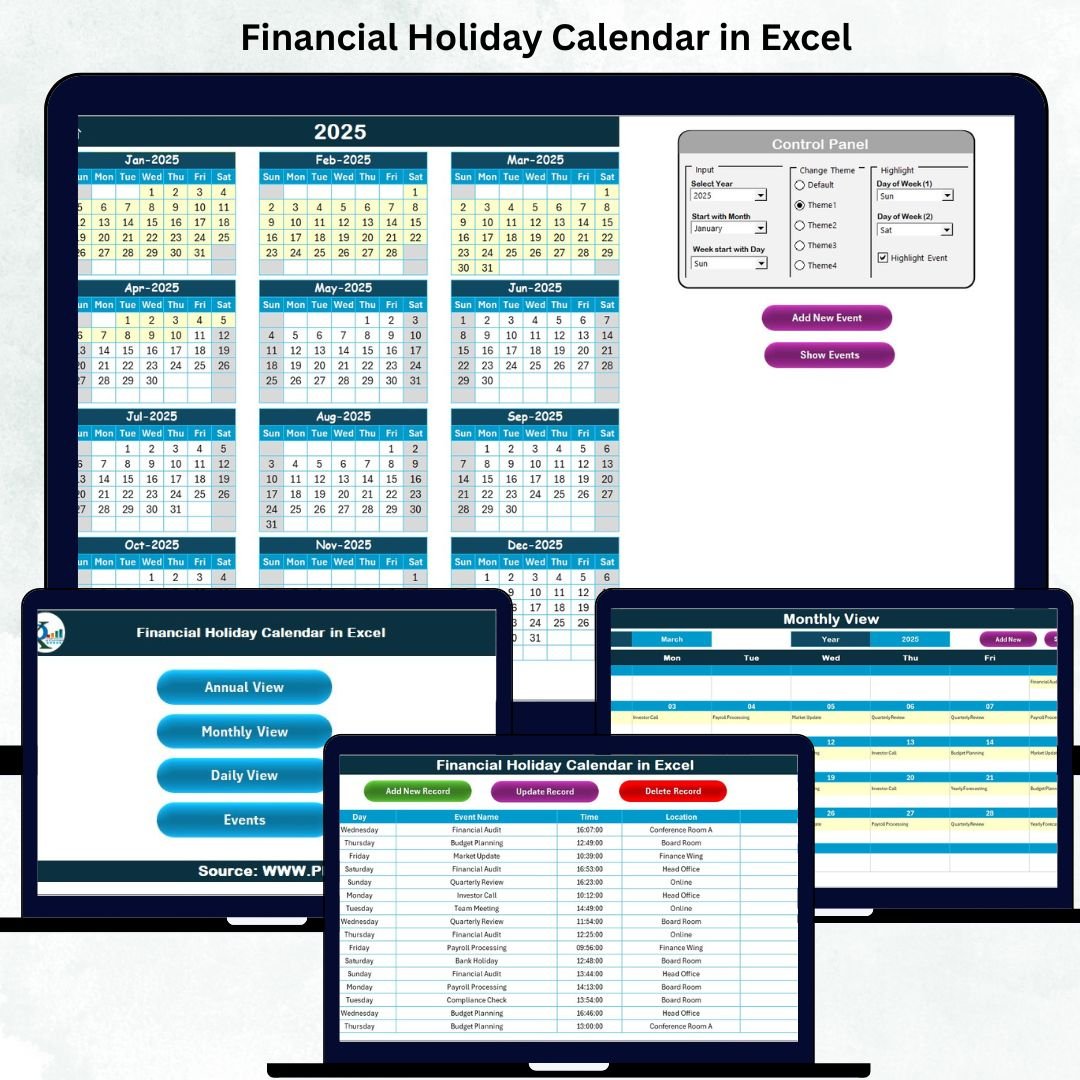
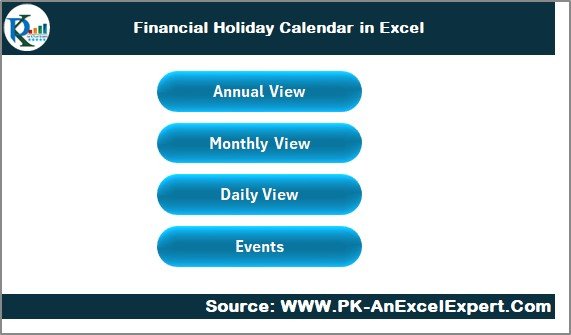
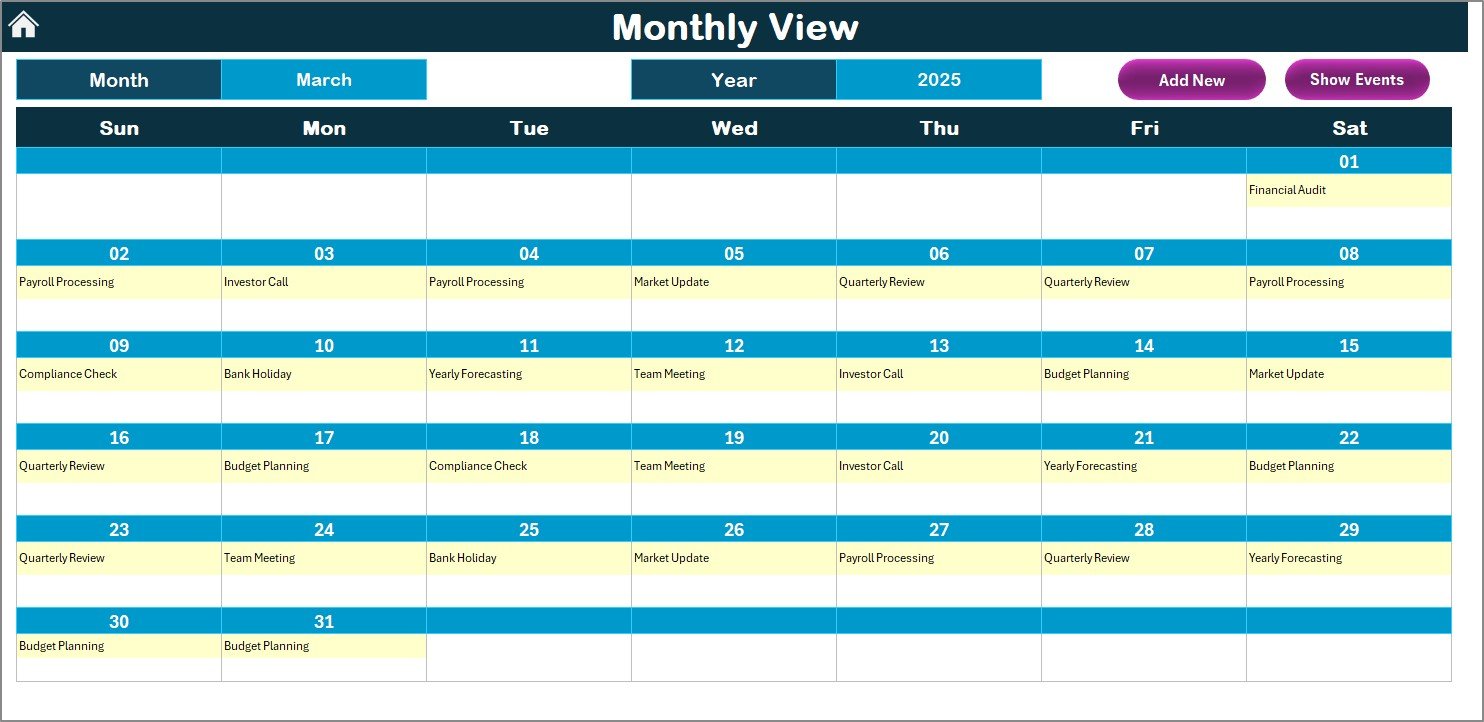
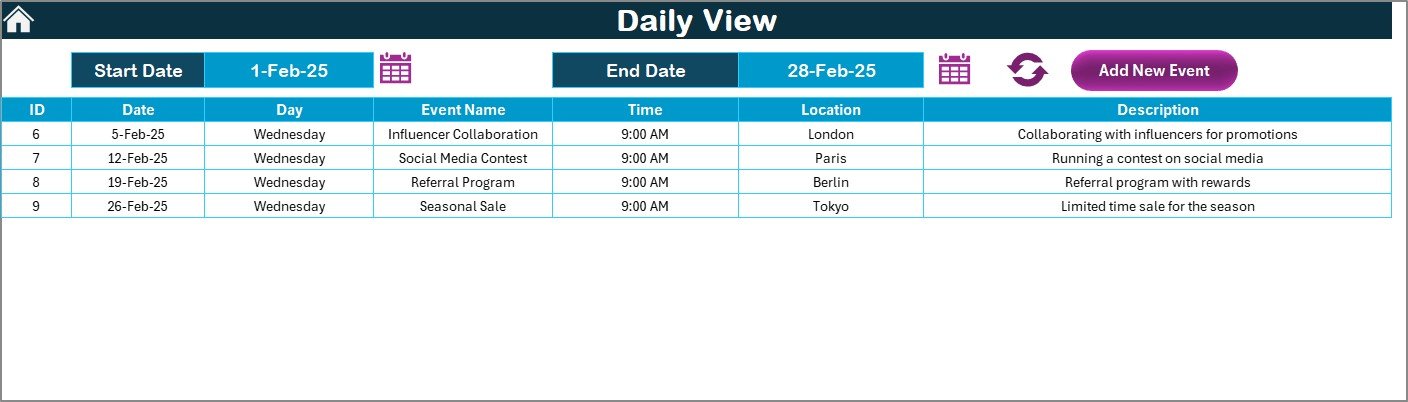
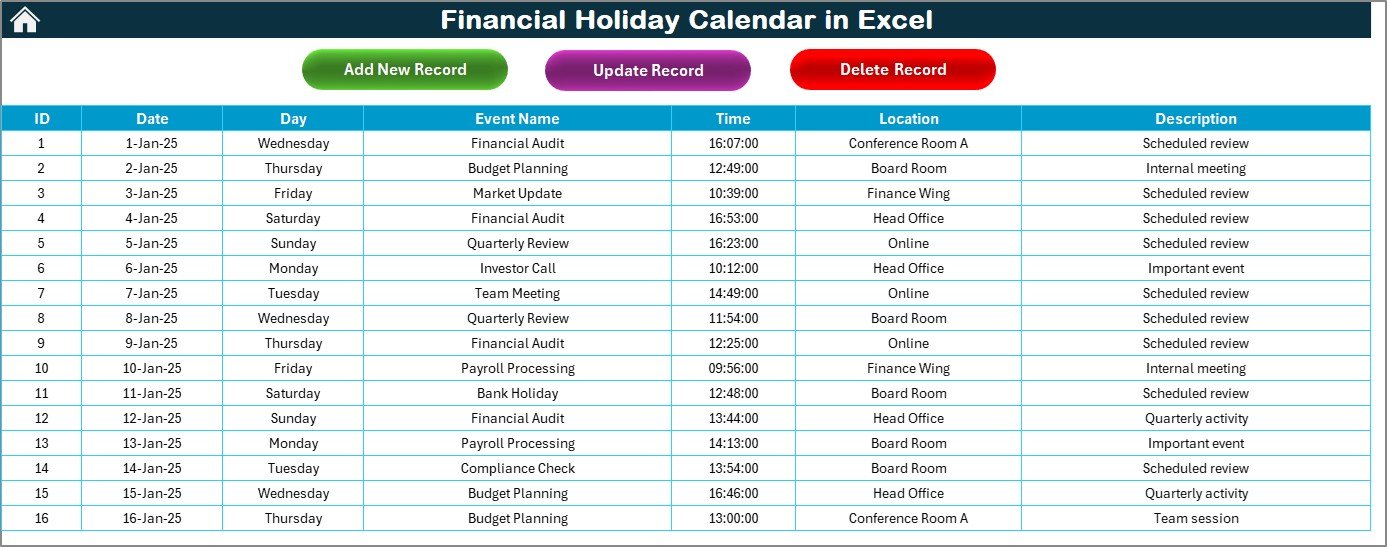









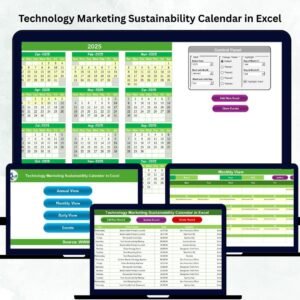


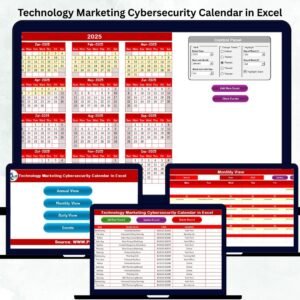





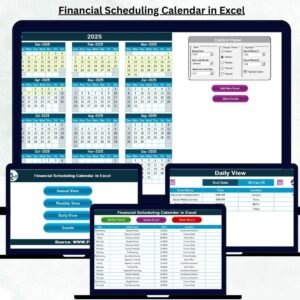

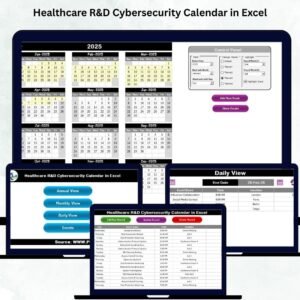
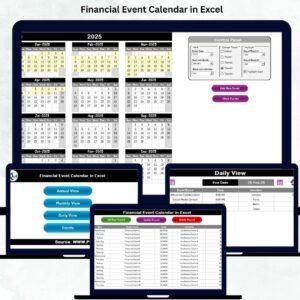

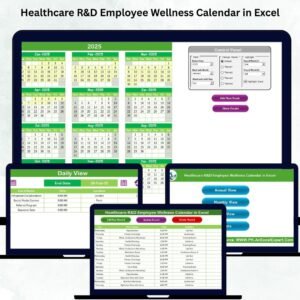


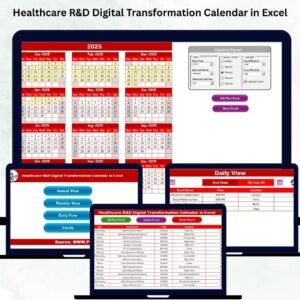
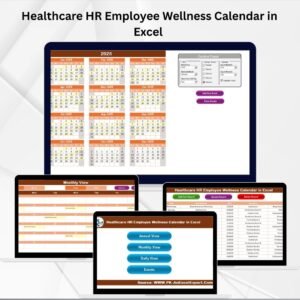



Reviews
There are no reviews yet.