Are you struggling to keep track of product expiration dates and avoid unnecessary losses? Our Product Expiration Date Calendar in Excel is a powerful, user-friendly template designed to help businesses and individuals effectively track, manage, and organize expiration dates for various products. Whether you’re managing inventory, tracking food expiration, or overseeing pharmaceutical supplies, this template ensures that you never miss an important date again!
Why You Need the Product Expiration Date Calendar?
Managing expiration dates manually can be overwhelming and prone to errors. This Excel template automates the process, providing structured data organization, color-coded tracking, and customizable views to make expiration monitoring effortless.
This template offers:
✔ A full-year expiration tracking calendar
✔ Monthly and daily views for detailed tracking
✔ Automated alerts for expired and upcoming products
✔ Interactive buttons for easy navigation and data management
✔ A structured database for storing expiration records
Key Features of the Product Expiration Date Calendar in Excel
This Excel-based expiration date tracker consists of five powerful worksheets, each serving a specific function to simplify product tracking. Below is a detailed breakdown of the included sheets and their functionalities.
1. Home Sheet – Centralized Navigation
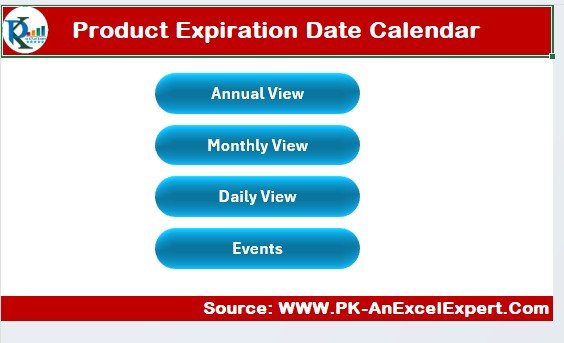
The Home Sheet serves as the main control panel, allowing users to navigate between different views using interactive buttons.
- Annual View – View all expiration dates across the year in a single glance.
- Monthly View – Get a detailed breakdown of product expirations for a specific month.
- Daily View – Focus on a single day’s expiring products.
- Events Database – Maintain a complete record of expiration details.
With just a click of a button, users can jump to the required view instantly!
2. Annual View – 12-Month Expiration Overview
The Annual View Sheet provides a full-year calendar with color-coded highlights to quickly identify expired and soon-to-expire products.
Key Features:
✔ Dynamic Year Selection – Pick any year, and the calendar updates automatically.
✔ Customizable Start Month & Weekday – Adjust the calendar layout to your needs.
✔ Color-Coded Expiration Tracking – Instantly spot expired, upcoming, and fresh products.
✔ Event Highlighting – Enable specific event markers to emphasize crucial dates.
✔ Customizable Themes – Choose from 5 different color themes for better visual organization.
💡 Add New Event Button – Click on a date and add expiration details instantly!
💡 Show Event Button – View all scheduled events for a selected date.
3. Monthly View – Track Expiration by Month
The Monthly View Sheet offers an in-depth look at expiration tracking for a selected month.
Special Features:
✔ Dropdown Menu for Easy Month Selection – Pick a month and update the calendar automatically.
✔ Limited Display for Readability – If multiple items expire on the same date, it shows “More than 1…” to indicate additional records.
✔ Quick Data Entry Buttons –
- Add New Event – Record new expiration data.
- Show Event – View all expiration details for a specific date.
4. Daily View – Track Expiring Products on a Specific Date
For granular tracking, the Daily View Sheet allows users to monitor expiration details for a specific day or date range.
Key Features:
✔ Start & End Date Selection – Choose any date range for analysis.
✔ Quick Data Refresh – Clicking the Refresh Button updates the view automatically.
✔ Add New Event Button – Easily input new expiration dates on the go!
This feature is particularly useful for businesses that need daily inventory checks or strict expiry compliance monitoring.
5. Events Sheet – The Database for Expiry Records
The Events Sheet acts as a centralized database where all expiration dates and their relevant details are stored.
Data Fields Included:
✔ ID: Auto-generated unique event number.
✔ Date: Expiration date of the product.
✔ Day: Name of the weekday (e.g., Monday, Tuesday).
✔ Event Name: Product name or batch number.
✔ Time: Exact expiration time (if applicable).
✔ Location: Storage, warehouse, or retail location.
✔ Description: Additional details or handling instructions.
Functional Buttons:
💡 Add New Record – Open an interactive form to input new expiration data.
💡 Update Existing Record – Modify details for any existing expiration record.
💡 Delete Record – Remove expired or irrelevant records from the database.
Who Can Benefit from This Product Expiration Date Calendar?
This template is ideal for:
✔ Retail Businesses: Keep track of perishable stock and prevent loss due to expired items.
✔ Pharmacies & Healthcare Providers: Monitor medication expiry dates for compliance.
✔ Food & Beverage Industry: Ensure all food products meet safety standards.
✔ Manufacturing Companies: Maintain logs of raw materials and batch expiration dates.
✔ Personal Use: Stay organized with home pantry, skincare, and household product expiry tracking.
Why Choose Our Excel Expiration Date Calendar?
✔ User-Friendly & No Complex Formulas Needed – Just enter the data and track expiry dates effortlessly!
✔ Fully Automated & Dynamic – No need to manually update records; everything updates based on selection.
✔ Customizable & Scalable – Modify it to fit your business or personal needs.
✔ Instant Download & Easy-to-Use – Get started immediately after purchase.
How to Use the Product Expiration Date Calendar?
1️⃣ Download the template instantly after purchase.
2️⃣ Enter your product data in the Events Sheet.
3️⃣ Use the Home Sheet to navigate across different views.
4️⃣ Monitor expiration dates through Annual, Monthly, or Daily views.
5️⃣ Stay proactive with color-coded highlights and reminders!
Click hare to read the Detailed blog post
Visit our YouTube channel to learn step-by-step video tutorials



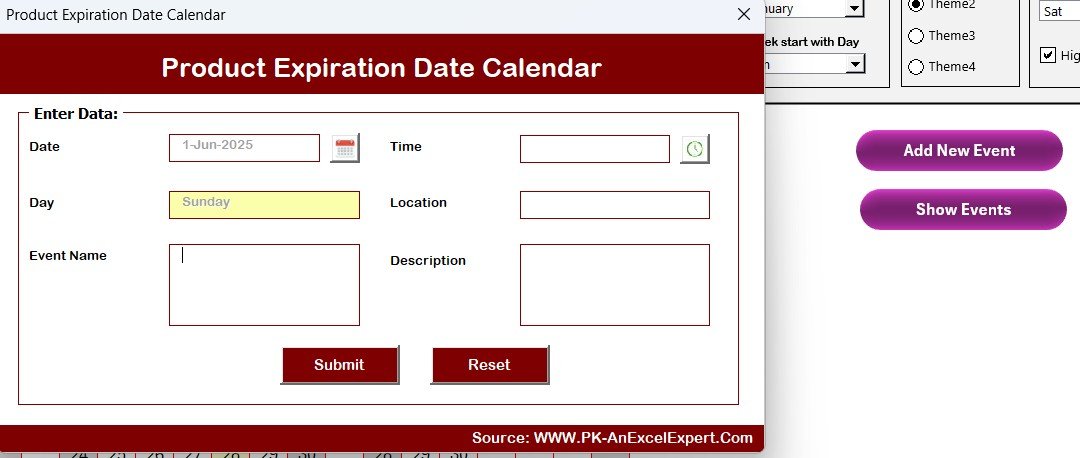
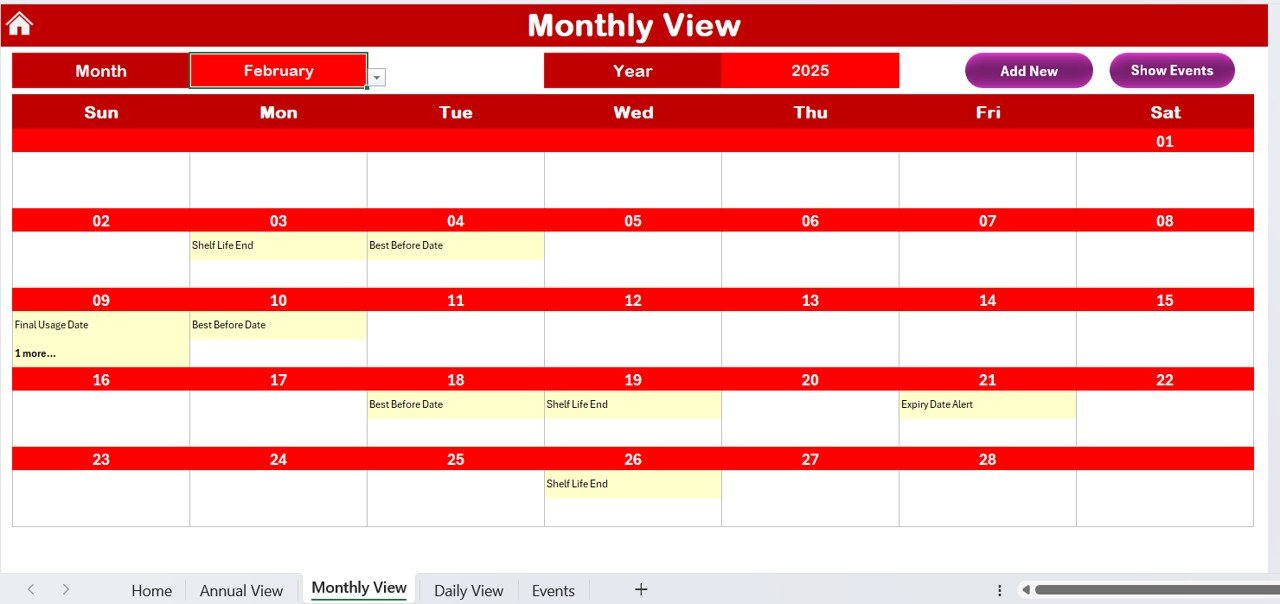
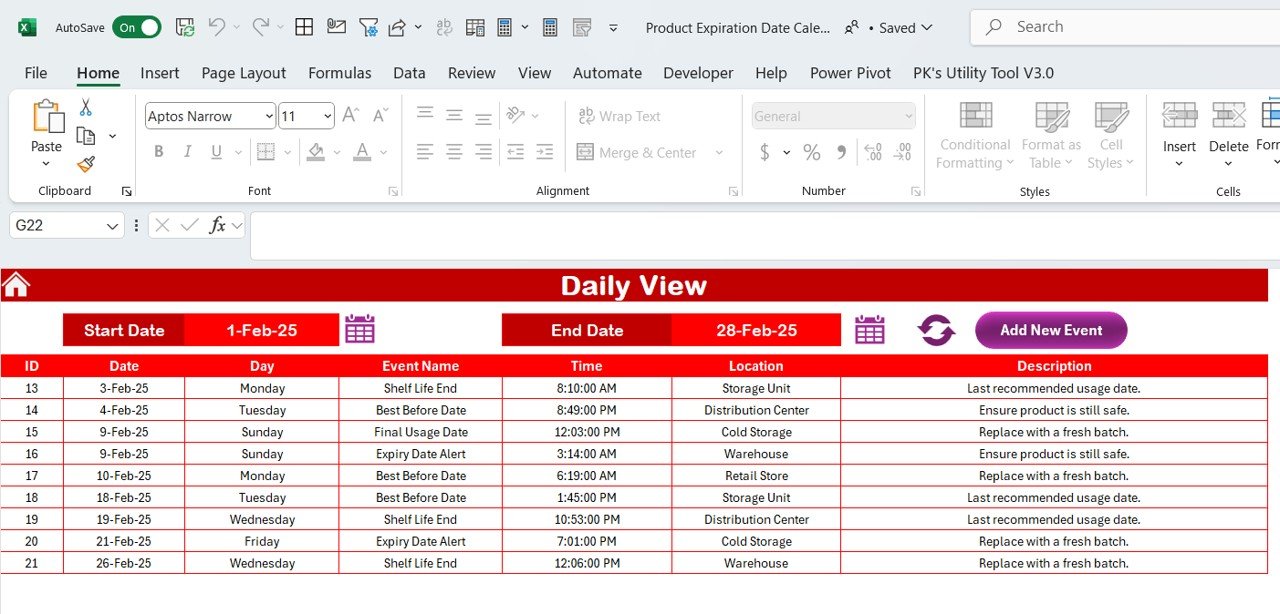
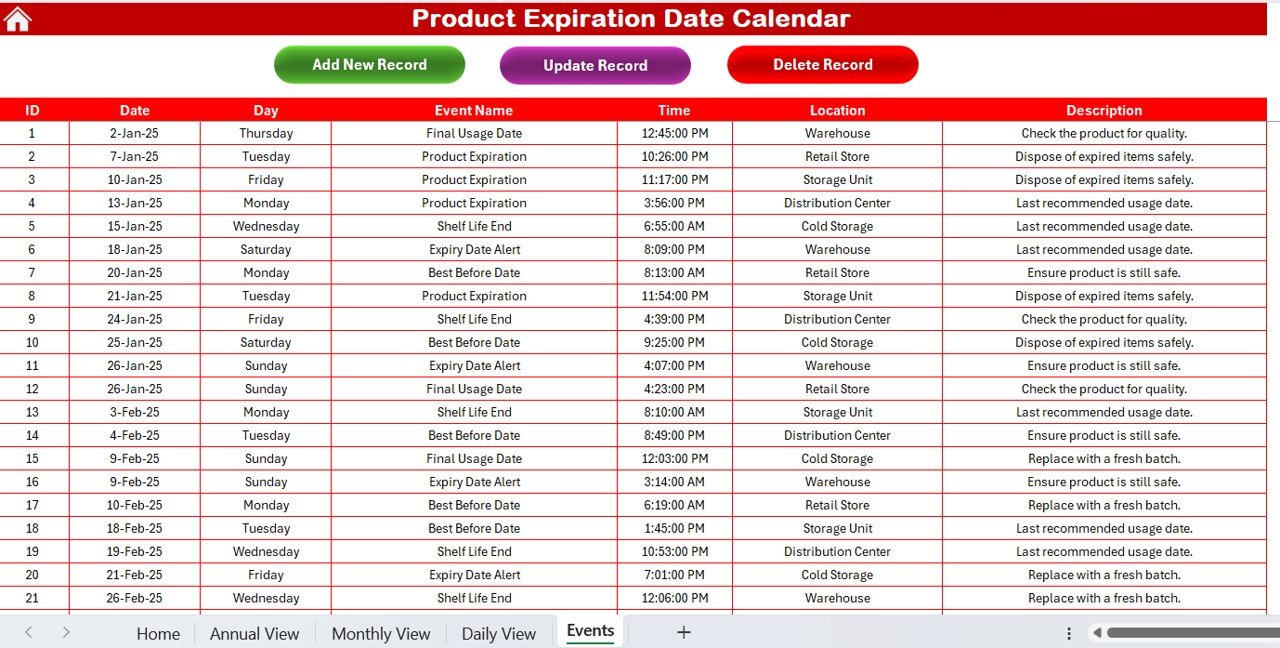
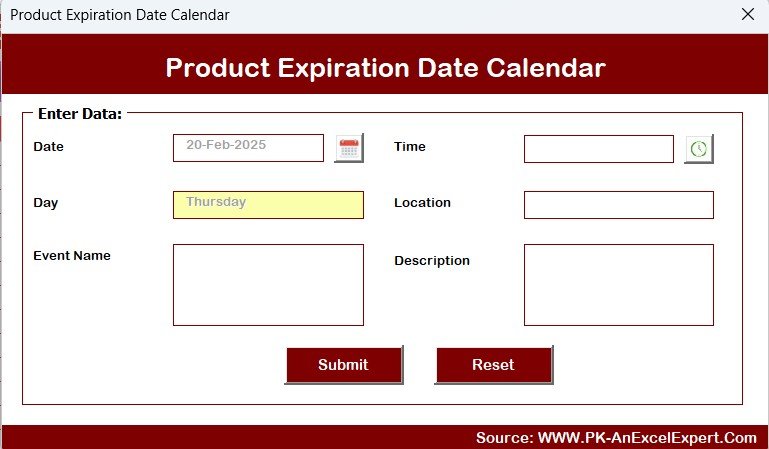
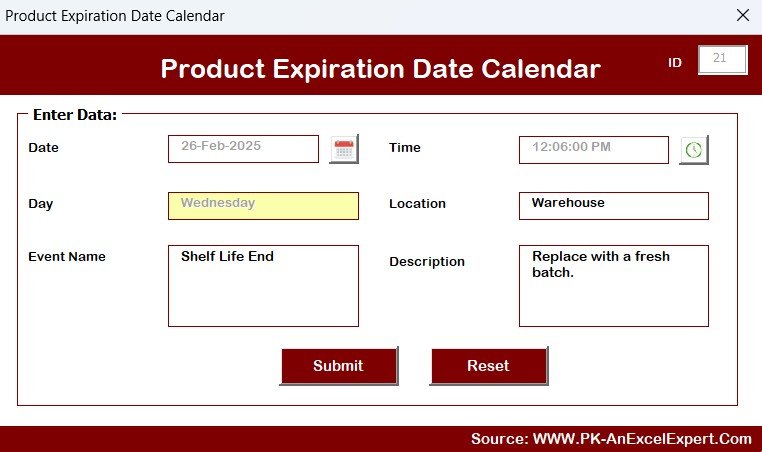































Reviews
There are no reviews yet.