Running a Homeopathy Clinic Management System V1.0 in Excel VBA involves a lot of moving parts—appointments, patient records, treatment details, expense tracking, user access, reports, and more. When these details are stored in multiple files or handwritten registers, managing daily operations becomes slow, confusing, and error-prone. That’s why we created the Homeopathy Clinic Management System V1.0 in Excel VBA, a fully automated and easy-to-use clinic management tool built entirely in Excel.
This system gives homeopathy professionals a complete clinic management setup without purchasing expensive software. It works with the familiar Excel environment, includes powerful automation, and allows you to manage the entire clinic from one unified platform. Whether you run a new clinic or a busy practice with multiple staff members, this system makes your work faster, more organized, and more professional.
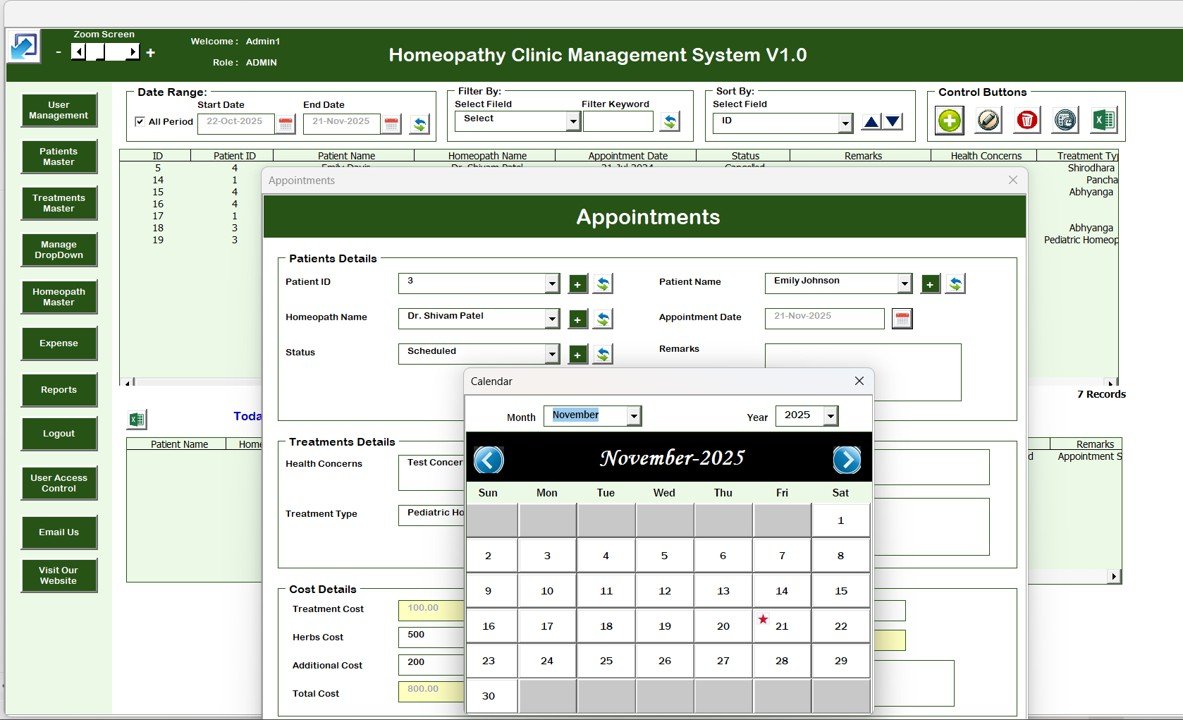
✨ Key Features of the Homeopathy Clinic Management System V1.0 in Excel VBA
🔐 1. Secure Login System
The tool begins with a secure login form designed to protect patient data and clinic records. Each user must enter a User ID and Password to access the system.
-
Default credentials included
-
Multi-user capability
-
Prevents unauthorized access
This ensures your clinic maintains confidentiality and complies with data protection guidelines.
📋 2. Centralized Main Dashboard (Control Panel)
Once logged in, you reach the Main Form—a smart dashboard that allows you to manage all clinic operations.
Core actions include:
-
Add New Record
-
Update Existing Record
-
Delete Records
-
Show Record History
-
Export to Excel
The built-in List Box displays all clinic data in a structured, searchable, and sortable format, making it easy to manage daily tasks without touching backend sheets.
📅 3. Appointments Manager
Stay in control of your clinic’s daily schedule with the Appointments Form.
Record details such as:
-
Patient name
-
Appointment date
-
Time
-
Consulting doctor
-
Purpose
-
Status (Scheduled / Completed / Cancelled)
This module ensures the clinic always runs smoothly and no appointment is missed.
🧑⚕️ 4. Patient Master – Complete Patient Records
Store all patient details in one place, including:
-
Personal information
-
Address
-
Medical history
-
Contact details
This makes patient follow-ups easier, faster, and more informed.
💊 5. Treatment Master
Keep treatment plans organized with a dedicated form that records:
-
Treatment name
-
Category
-
Medicine
-
Dosage
-
Follow-up instructions
-
Notes
Perfect for maintaining consistency across all treatment activities.
👨⚕️ 6. Homeopath Master (Doctor Details)
Maintain doctor information such as:
-
Name
-
Qualification
-
Experience
-
Specialty
-
Contact details
This list helps assign doctors during appointment creation.
💵 7. Expenses Manager
Track all clinic expenses—medicine stock, utilities, equipment, rent, salaries, and more. This feature helps clinics analyze expenses and plan budgets effectively.
👥 8. User Management System
Add, edit, remove, or reset users easily.
You can:
-
Assign access
-
Change passwords
-
Control permissions
This is ideal when multiple receptionists, assistants, or doctors use the system.
🗂 9. Manage Lists (Dropdown Settings)
Customize dropdown lists for items like doctors, expenses, treatment types, etc.
Add or remove list items in seconds—no coding required.
📝 10. Log Form History (Modification Tracking)
Every modification made by users is recorded for:
-
Auditing
-
Monitoring
-
Accountability
This ensures transparency across your clinic operations.
🔐 11. User Access Control Module
Control which users can access:
-
Appointments
-
Patient Master
-
Treatment Master
-
Expenses
-
Reports
-
User Management
A powerful feature that allows you to restrict sensitive modules based on staff roles.
📊 12. Reports Module
Generate clinic expense reports automatically.
Use these insights for planning, audits, or financial reviews.
🔚 13. Logout & Support
Log out securely anytime.
The Email Us button allows you to contact support quickly.
📦 What’s Inside the Homeopathy Clinic Management System V1.0 in Excel VBA
Inside the downloadable file, you get:
-
Secure Login Screen
-
Automated Main Dashboard
-
Appointments Form
-
Patient Master
-
Treatment Master
-
Homeopath Master
-
Expenses Form
-
User Management Module
-
User Access Control
-
Dynamic List Manager
-
Modification Log History
-
Auto-generated Reports Module
-
Export to Excel Feature
-
Fully automated VBA backend
-
Clean, professional interface
Everything is built and designed for real clinic operations.
🛠 How to Use the Homeopathy Clinic Management System V1.0
Using the system is easy—even if you’re not an Excel expert.
- Step 1: Open the file and enable macros
- Step 2: Log in using your credentials
- Step 3: Use the Main Dashboard to add or manage clinic data
- Step 4: Update Appointments, Patients, Treatments, and Expenses daily
- Step 5: Review reports and export backups regularly
- Step 6: Manage users and control access as needed
Because the system is button-based, users can operate it with zero technical training.
🎯 Who Can Benefit from This Homeopathy Clinic Management System V1.0 in Excel VBA
This tool is ideal for:
-
Homeopathy practitioners
-
Small & medium homeopathy clinics
-
Multi-doctor homeopathy centers
-
New clinics shifting from paper to digital
-
Assistants or receptionists managing patient flow
-
Homeopathy students managing practice data
If your clinic needs an affordable, automated, and easy-to-use management tool—this system is perfect.
Click here to read the detailed blog post
Watch the step-by-step video Demo:
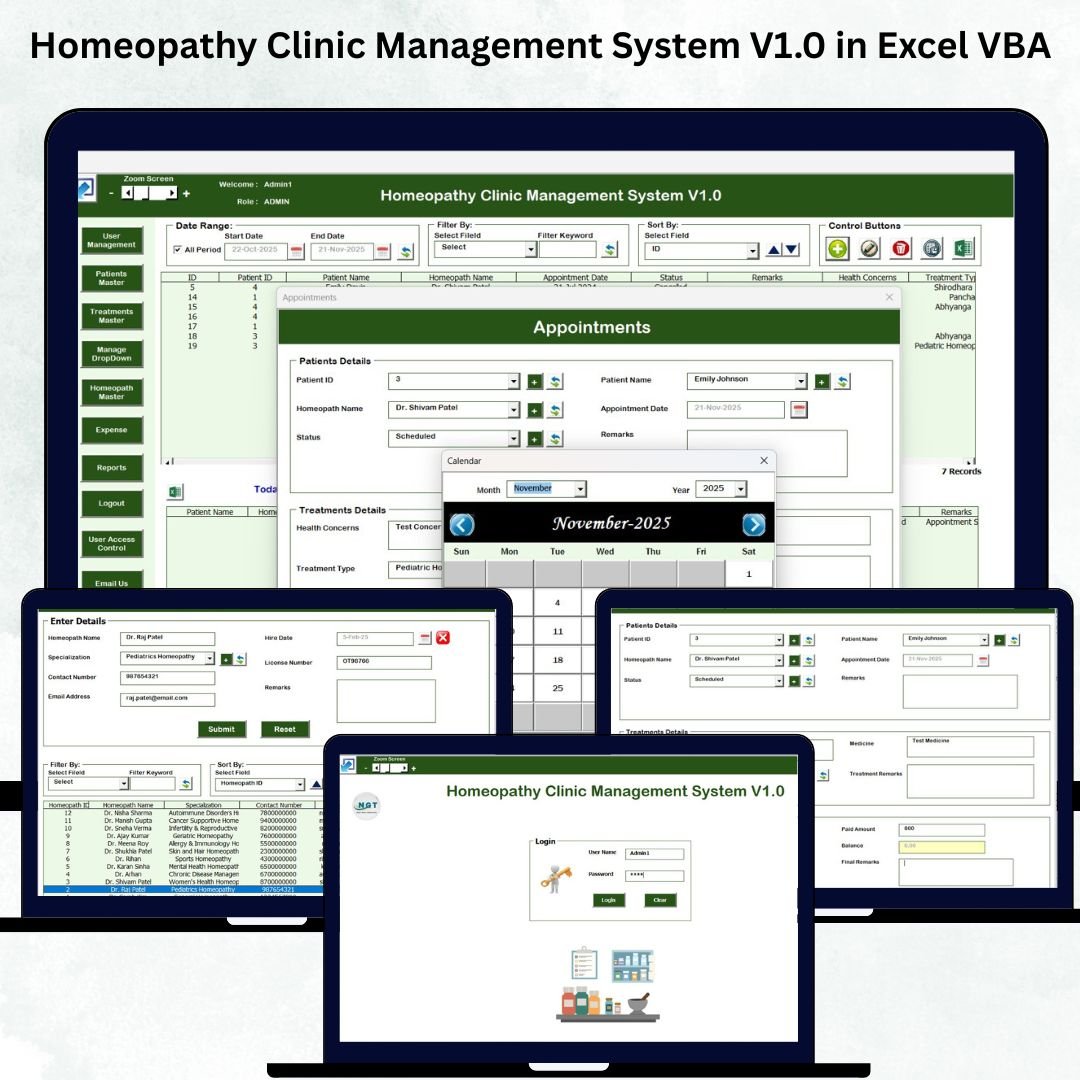
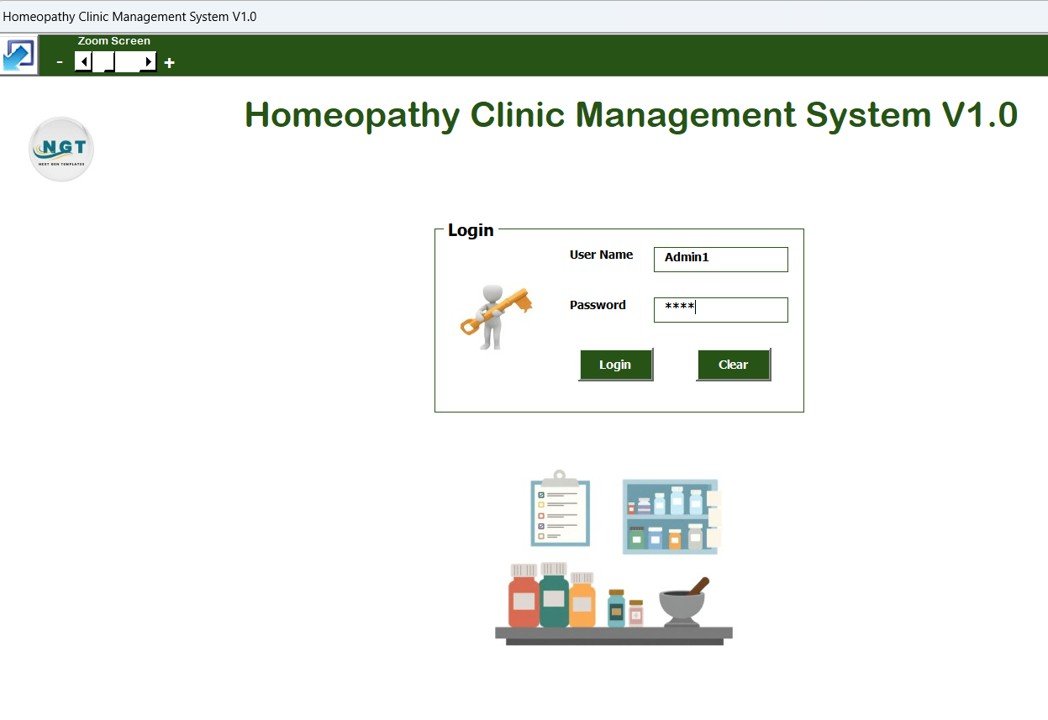
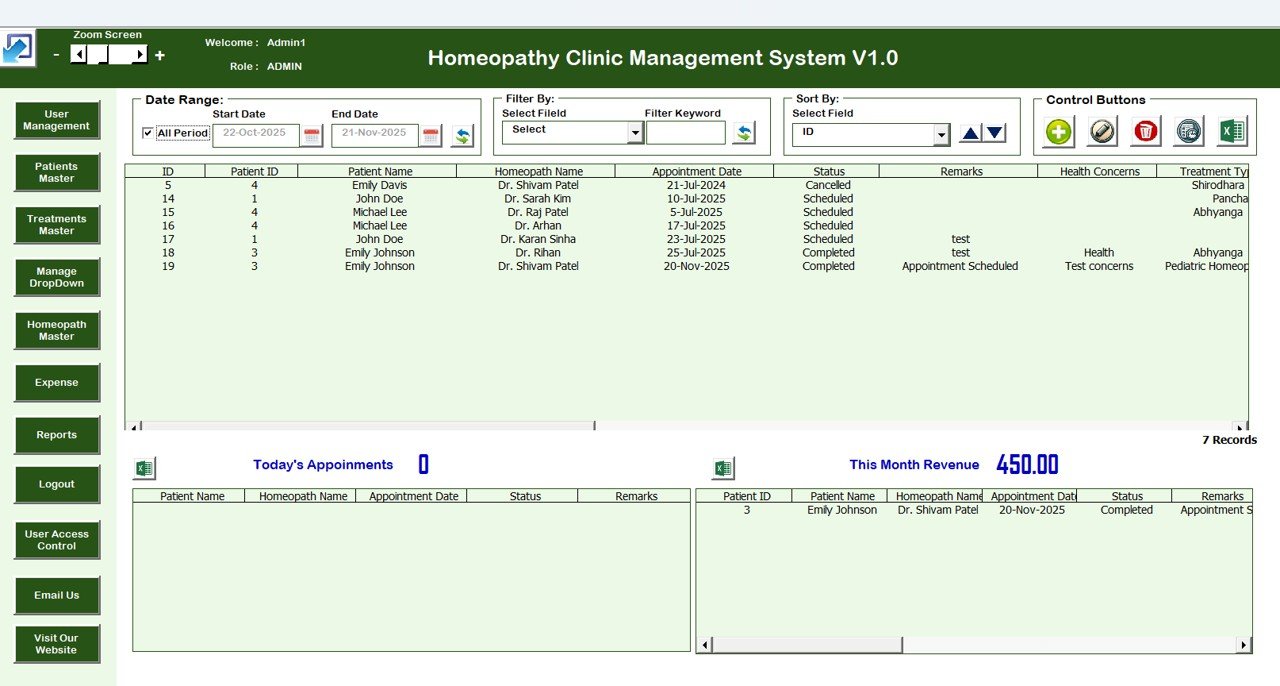
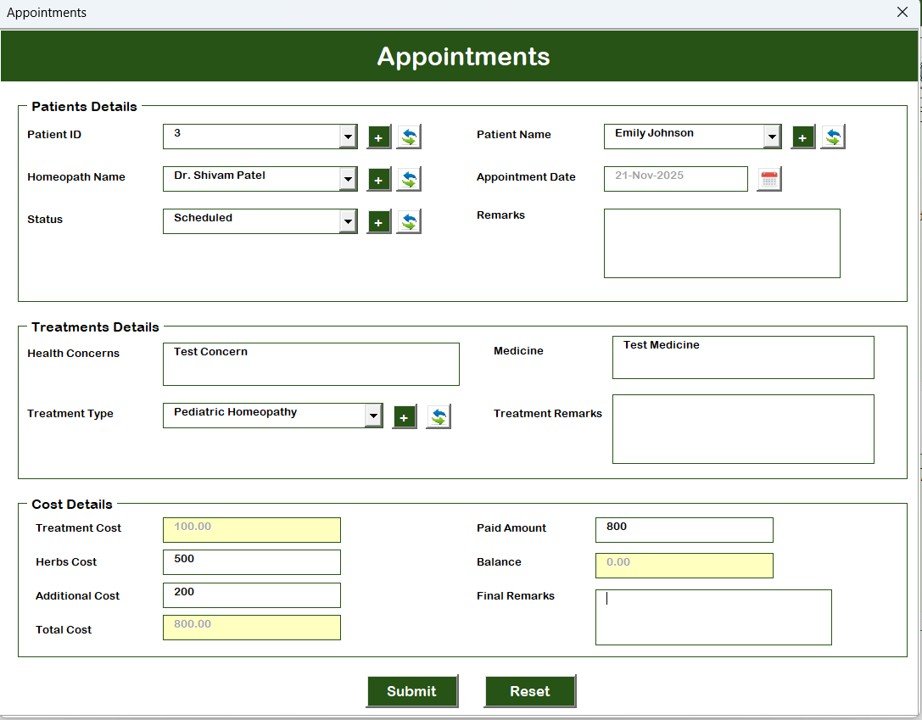


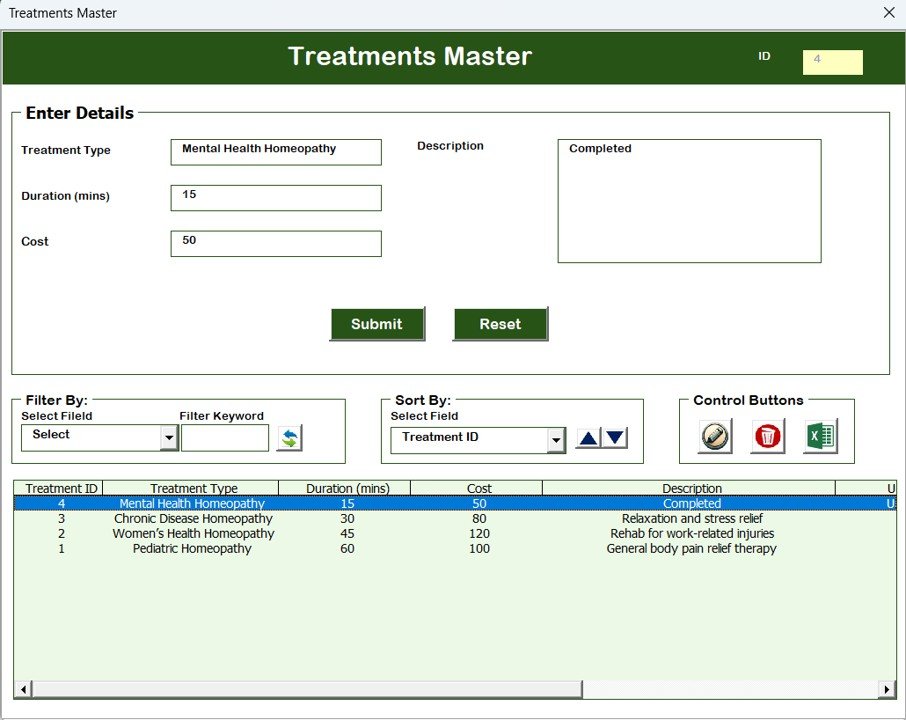
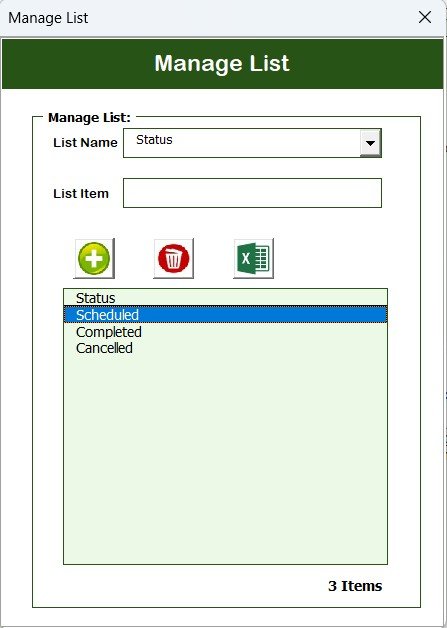

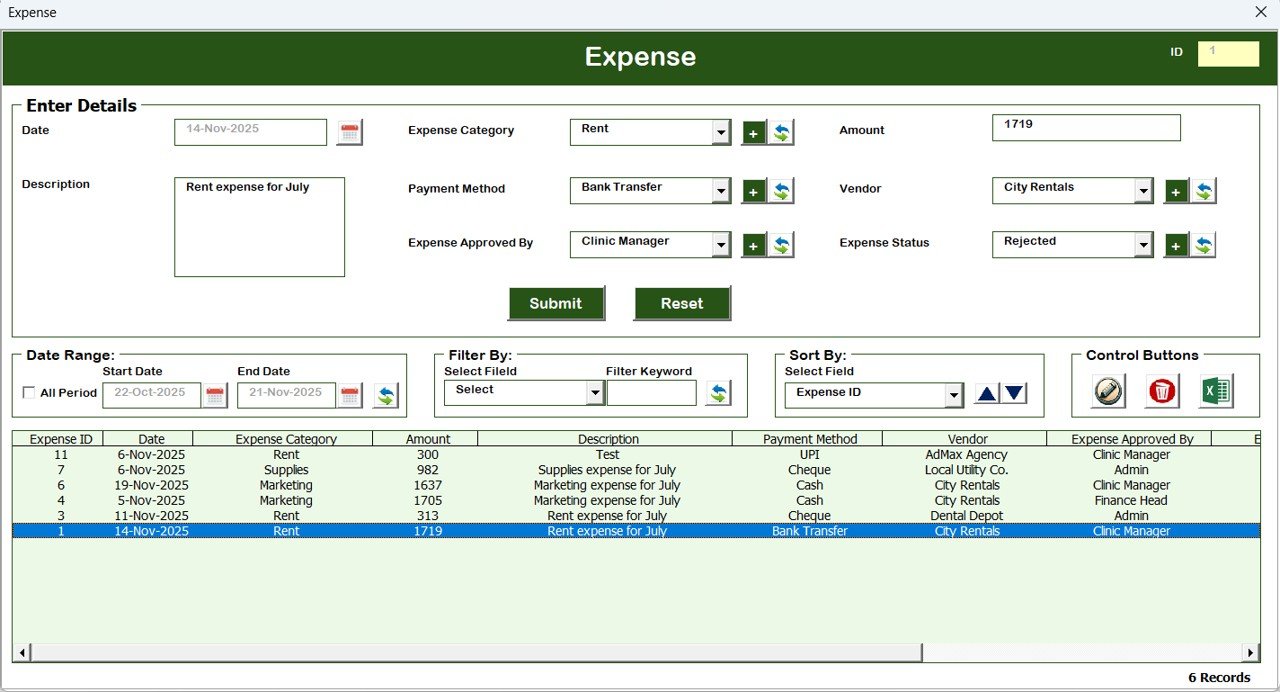

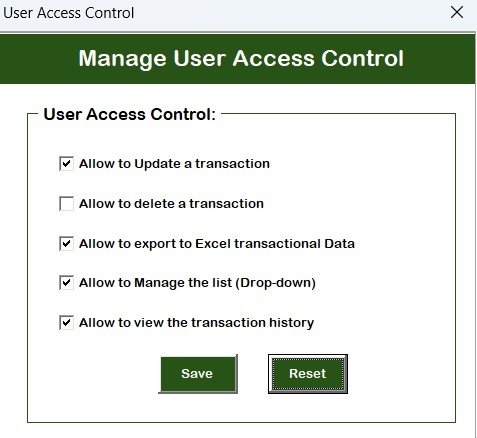



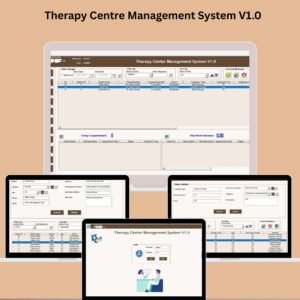
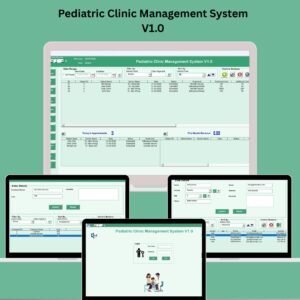


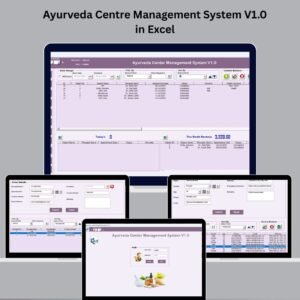







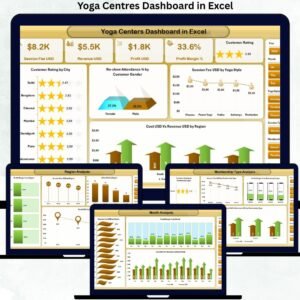



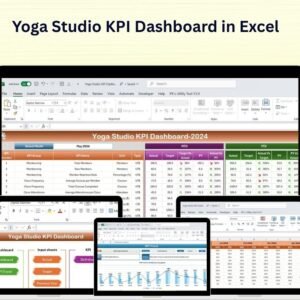



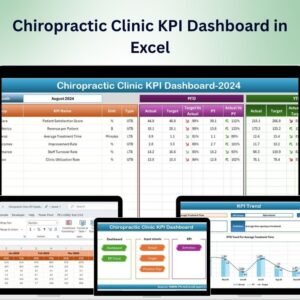






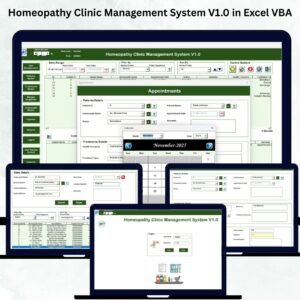
Reviews
There are no reviews yet.