Meetings are essential for decision-making, collaboration, and communication — but without proper organization, they can become a major productivity drain. The Meeting Management Tracker in Google Sheets is a ready-to-use, interactive tool designed to help teams plan, track, and analyze meetings efficiently.
This template simplifies meeting documentation, improves accountability, and provides insights into how your organization manages time and communication. Whether your team is remote, hybrid, or in-office, this tracker ensures meetings are purposeful, productive, and aligned with business goals.
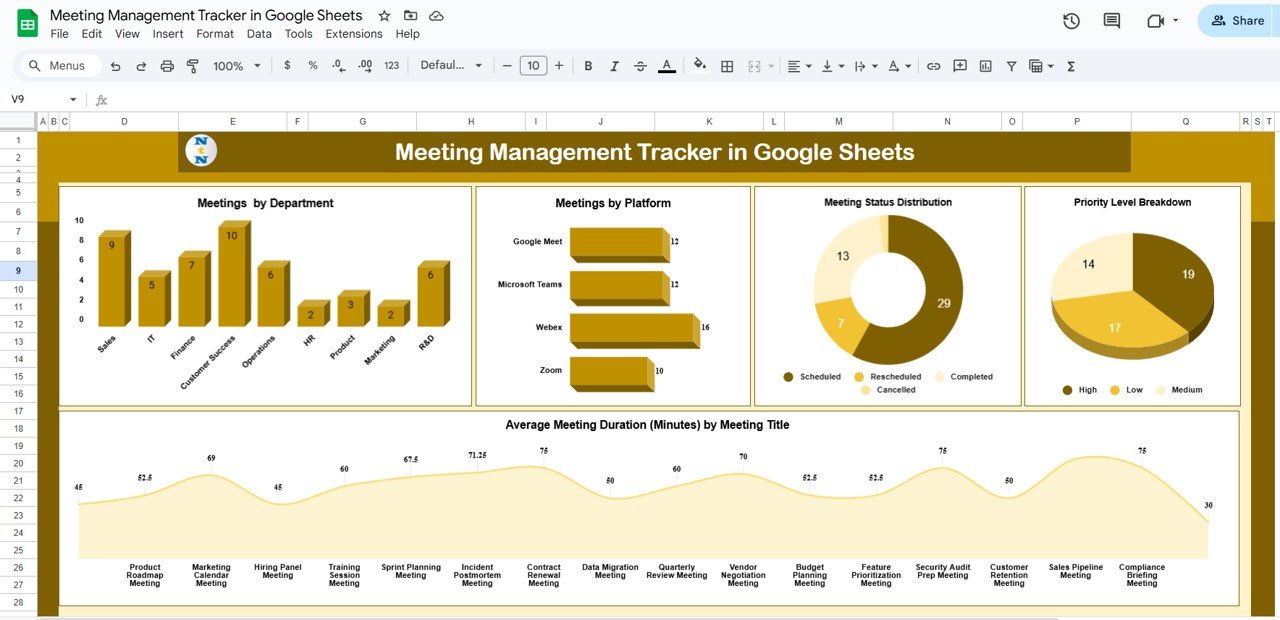
🔑 Key Features of the Meeting Management Tracker
🏠 1. Tracker Sheet Tab – Your Meeting Dashboard
The Tracker Sheet is the central hub where all meeting insights come together. It visualizes key performance metrics and highlights trends across departments, platforms, and priorities.
Charts Included:
-
🏢 Meetings by Department: Displays the number of meetings held in each department.
-
💻 Meetings by Platform: Breaks down meetings across Zoom, Google Meet, Teams, etc.
-
📅 Meeting Status Distribution: Categorizes meetings into Scheduled, Completed, or Canceled.
-
⚡ Priority Level Breakdown: Highlights how meetings are distributed across High, Medium, and Low priorities.
-
⏱️ Average Meeting Duration (Minutes) by Title: Calculates the average length per meeting topic or project.
With this dashboard, leaders and coordinators can instantly visualize communication efficiency and meeting distribution across the organization.
🔍 2. Search Sheet Tab – Find Meetings Instantly
Tired of scrolling through hundreds of rows to find one meeting? The Search Sheet makes locating meeting details effortless.
Features Include:
-
🔎 Search by Keyword: Instantly find meetings by entering a project name, topic, or keyword.
-
📂 Search by Field: Filter results by Department, Platform, Status, or Meeting Title.
This quick-access functionality saves time, ensures accuracy, and enhances data accessibility across teams.
📋 3. Data Sheet Tab – Your Meeting Database
The Data Sheet serves as the structured record of all meetings, forming the foundation for the dashboard’s visual insights.
Fields Include:
-
📌 Meeting Title
-
🏢 Department
-
💻 Platform
-
📆 Date and Time
-
⏱️ Duration (Minutes)
-
⚡ Priority Level
-
✅ Status (Scheduled / Completed / Canceled)
-
🗒️ Remarks
When you add or update meeting details, the dashboard automatically refreshes — ensuring real-time analytics with zero manual recalculations.
🌟 Advantages of Using the Meeting Management Tracker
-
🧭 Centralized Meeting Data: Store all meetings in one place for easy access.
-
⚙️ Automated Dashboards: Charts and summaries update automatically as you enter data.
-
👥 Real-Time Collaboration: Teams can view and update meeting data simultaneously.
-
💡 Improved Accountability: Track follow-ups, completions, and performance.
-
🕒 Time Management Insights: Identify which departments or teams spend the most time in meetings.
-
🎯 Customizable: Add new KPIs or charts to match your team’s workflow.
-
📈 Data-Driven Decisions: Visualize trends to reduce unnecessary meetings and optimize schedules.
💡 Best Practices for Using the Tracker
✅ Update After Each Meeting: Record details immediately for better accuracy.
✅ Categorize Meetings Clearly: Use consistent department and status naming.
✅ Monitor Trends Monthly: Identify teams that may be over-scheduling.
✅ Analyze Meeting Durations: Spot opportunities to shorten or combine meetings.
✅ Use Search Filters: Quickly retrieve details for follow-ups or audits.
✅ Integrate Feedback: Add a “Remarks” field to note key decisions or next steps.
👨💼 Who Can Benefit from This Tracker
💼 Managers & Team Leaders: Keep an eye on meeting frequency, time spent, and outcomes.
🧑💻 Project Coordinators: Manage multi-department meetings efficiently.
🏢 HR & Admin Teams: Track organization-wide communication patterns.
🌍 Remote Teams: Centralize meeting records for distributed employees.
📊 Executives: Use insights to reduce unnecessary meetings and boost productivity.
🚀 How This Tracker Improves Organizational Efficiency
-
Promotes structured communication by documenting every meeting.
-
Increases accountability for completed and pending action items.
-
Enhances productivity by identifying redundant or low-priority meetings.
-
Enables data-backed decisions on optimizing team time allocation.
-
Improves collaboration across hybrid and remote teams.
🔗 Click here to read the detailed blog post
Watch the step-by-step video Demo:

Reviews
There are no reviews yet.