Business travel is an essential part of many organizations, but keeping track of expenses can quickly become overwhelming. From flights and taxis to meals and accommodation, managing multiple receipts, currencies, and approval workflows can lead to confusion, errors, or missed reimbursements. To solve this, we’ve created the Travel Expense Report Tracker in Google Sheets — a simple yet powerful tool to streamline travel expense reporting for employees, managers, and finance teams.
This ready-to-use template centralizes all travel expenses in one place, making reporting more transparent, efficient, and accurate. With built-in summary cards, charts, and search functionality, the tracker provides instant insights into company-wide travel spending.
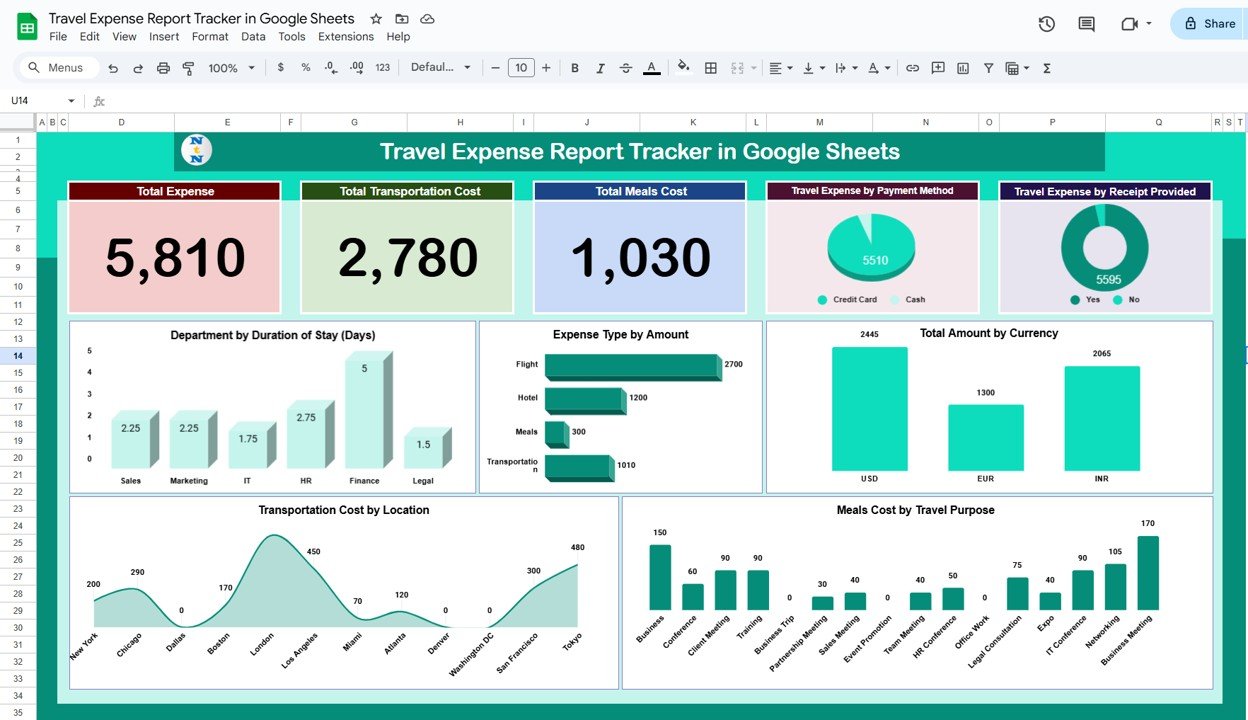
✅ Key Features of the Travel Expense Report Tracker
-
Tracker Sheet – Visual Insights at a Glance
-
Cards (Summary Metrics):
-
Total Expense – instantly see how much has been spent.
-
Total Transportation Cost – track flights, car rentals, and taxi usage.
-
Total Meals Cost – monitor food and dining expenses during trips.
-
-
Charts for Analysis:
-
Travel Expense by Payment Method (cash, card, company account).
-
Travel Expense by Receipt Provided (audit compliance).
-
Department by Duration of Stay.
-
Expense Type by Amount (flights, hotels, meals, transport, etc.).
-
Total Amount by Currency (for international teams).
-
Transportation Cost by Location.
-
Meals Cost by Travel Purpose (business, conference, client meeting).
-
-
Search Functionality: Search by keyword and filter by column to quickly locate specific records (e.g., an employee’s trip or a project’s travel expenses).
-
-
Data Input Sheet – Capture Detailed Expense Data
-
Record each employee’s travel expense with structured fields such as:
-
Date, Employee Name, Department
-
Travel Purpose, Location
-
Expense Type (transportation, accommodation, meals, miscellaneous)
-
Currency & Amount
-
Payment Method
-
Receipt Provided (Yes/No)
-
Approval Status (Pending, Approved, Rejected)
-
Remarks
-
-
The structured design ensures clean, consistent data entry across departments.
-
-
Analytics & Reporting – Department & Project-Level Insights
-
Track spending patterns over time.
-
Compare expenses by department for budget adherence.
-
Assign costs to projects for better cost allocation.
-
Monitor multi-currency travel expenses for global teams.
-
Identify compliance issues by reviewing receipt and approval status.
-
📈 Advantages of Using the Travel Expense Report Tracker
-
Centralized Data – One file for all employees and departments.
-
Real-Time Transparency – Easy access for managers and finance teams.
-
Simplified Approvals – Track approval workflows with clear status updates.
-
Automated Calculations – Totals update instantly, reducing errors.
-
Visual Dashboards – Cards and charts provide immediate insights.
-
Multi-Currency Support – Ideal for international teams.
-
Collaboration-Friendly – Cloud-based sharing and updates via Google Sheets.
⚡ Best Practices
-
Update expenses promptly after each trip.
-
Maintain digital receipts for audit compliance.
-
Set clear approval workflows to avoid delays.
-
Define spending limits (per diem policies) for meals, lodging, and travel.
-
Use conditional formatting to highlight unusually high expenses.
-
Regularly analyze expense patterns to identify cost-saving opportunities.
🔮 Opportunities for Improvement
-
Add automated alerts for pending approvals or overspending.
-
Integrate with ERP or accounting systems for reimbursement automation.
-
Include KPI dashboards for average cost per trip or per employee.
-
Enable mobile entry via Google Sheets app for instant updates.
-
Generate custom reports by department, project, or location.
👨💼 Who Can Benefit?
-
Finance Teams – Better control of travel budgets.
-
Managers – Track departmental spending.
-
Employees – Submit clear, structured travel expenses.
-
Executives – Get quick insights into travel trends and cost allocations.
✅ Conclusion
The Travel Expense Report Tracker in Google Sheets is an all-in-one solution for simplifying travel expense management. It consolidates expenses, ensures compliance, and provides real-time visibility into costs, making it easier for businesses to save time, reduce errors, and control budgets.
Click here read detailed blog post
Watch the step-by-step video Demo:
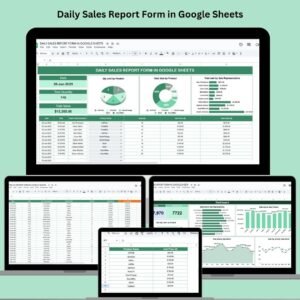
Reviews
There are no reviews yet.