In today’s digital-first world, balancing compliance and customer experience is no longer optional — it’s a necessity. But managing software audits, renewal deadlines, customer feedback loops, and onboarding sessions can get overwhelming fast. That’s exactly why the Technology Compliance Customer Experience Calendar in Excel is your all-in-one solution.
This dynamic, ready-to-use Excel calendar helps you plan, track, and manage both compliance events and customer experience activities effortlessly — without needing any complex software or coding skills. If you’re looking to stay audit-ready and customer-focused, this tool is designed just for you!
✨ Key Features of Technology Compliance Customer Experience Calendar
🗓️ Annual, Monthly & Daily Views

Switch between views to see your entire year, focus on a month, or drill down to specific days — all at the click of a button!
🎨 Customizable Themes
Choose from 5 professional color themes and highlight specific days (like weekends or audit dates) to bring your calendar to life.
⚡ Instant Event Management
Click a date to add, view, update, or delete events using interactive forms — no manual row editing required.
🔄 Auto-Generated ID & Central Database
All events are automatically stored with a unique ID in a centralized Events Sheet. You’ll never lose track of anything.
🔒 Offline & Secure
The template works 100% offline, making it perfect for secure environments and remote teams.
📦 What’s Inside the Technology Compliance Customer Experience Calendar
-
🏠 Home Sheet Tab: Dashboard with buttons to access all views quickly
-
📅 Annual View: 12-month calendar layout with full control panel
-
📆 Monthly View: Displays selected month’s events with event preview and “more than 1…” notification
-
📋 Daily View: Date range-based event list with filtering and add form
-
📊 Events Sheet: Master data log with fields like:
-
Event ID (auto-generated)
-
Date & Day
-
Event Name, Time, Location, Description
-
Add, Update, Delete buttons
-
🛠 How to Use the Technology Compliance Calendar
-
Start at the Home Sheet
Use the four buttons to jump to Annual, Monthly, Daily, or Events view. -
Configure Your Year
In Annual View, pick your working year, starting month, and highlight days (e.g., Sat-Sun). -
Add an Event
Click “Add New Event” → Fill out the form → Submit — done! -
Update or Remove Events
Head to the Events Sheet, select an ID, and use the Update or Delete buttons. -
Analyze Activity
Use the Daily View tab to quickly filter and analyze upcoming tasks.
👥 Who Can Benefit from This Excel Calendar
✅ Compliance Officers — Stay ahead of audits, renewals, and policy checks
✅ IT Managers — Track license updates, cyber-security events, and risk assessments
✅ Customer Success Teams — Plan feedback calls, onboarding, and check-ins
✅ HR Teams — Organize training sessions and documentation schedules
Whether you’re in tech, operations, customer success, or HR — this calendar makes life easier.
📘 Click here to read the Detailed blog post
🎥 Visit our YouTube channel to learn step-by-step video tutorials
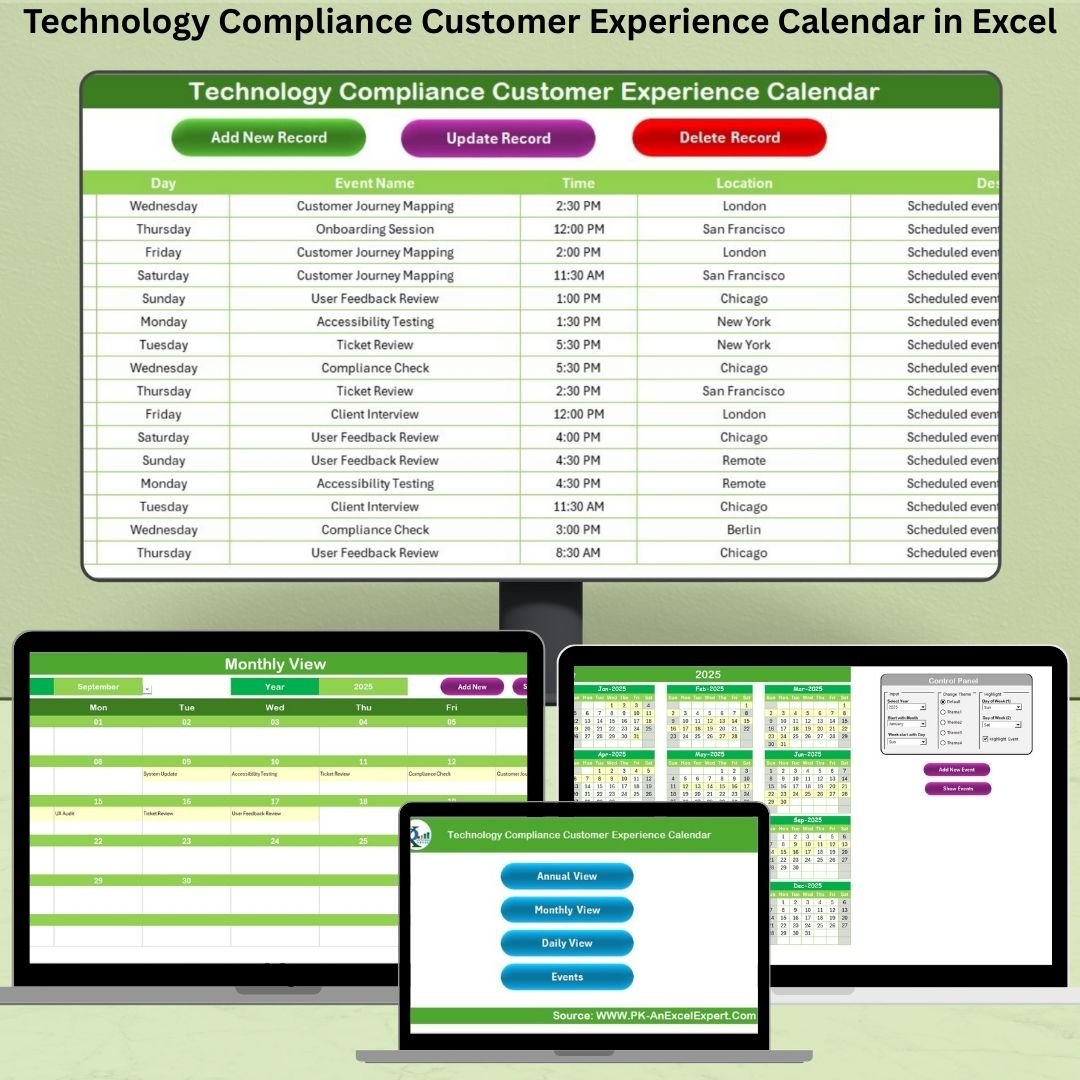
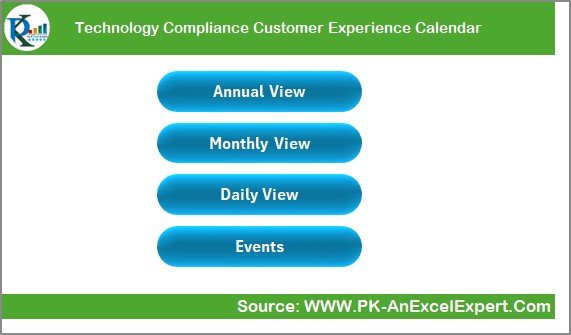
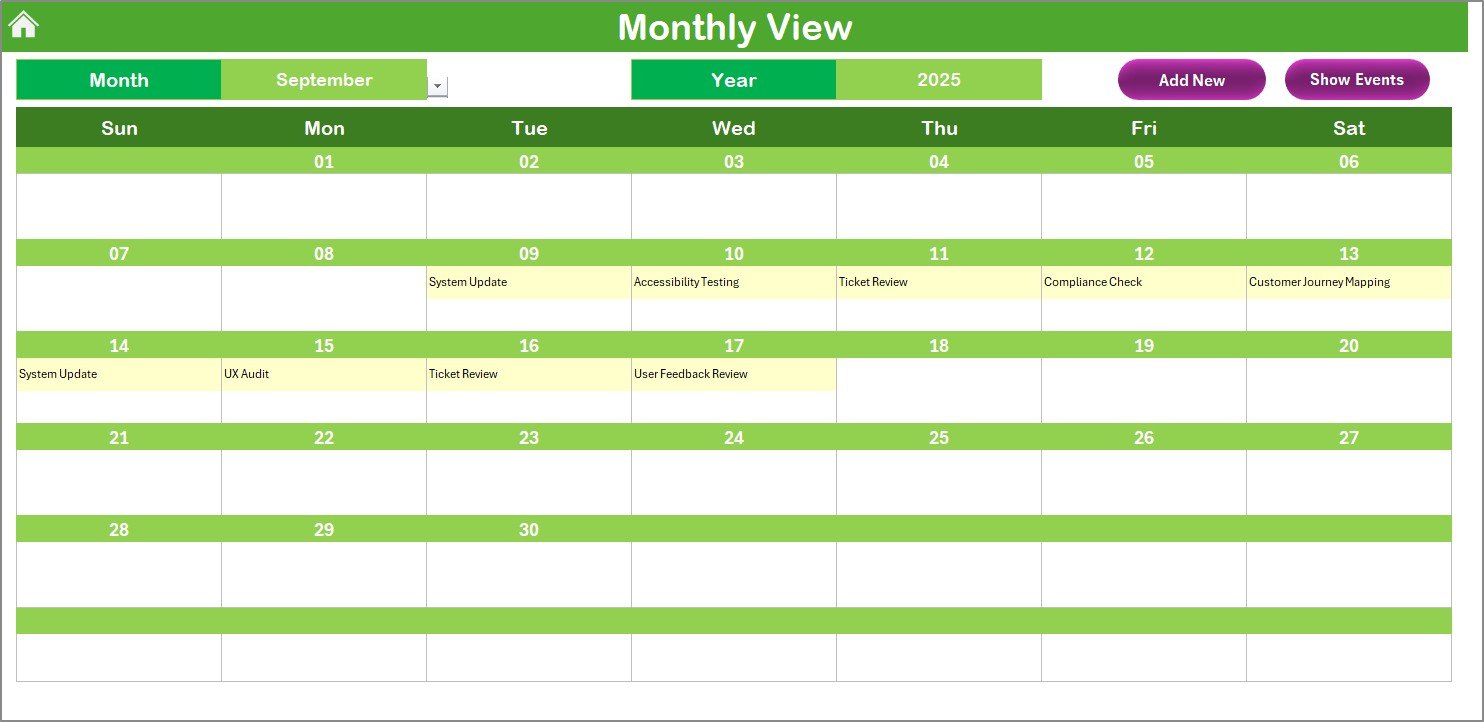

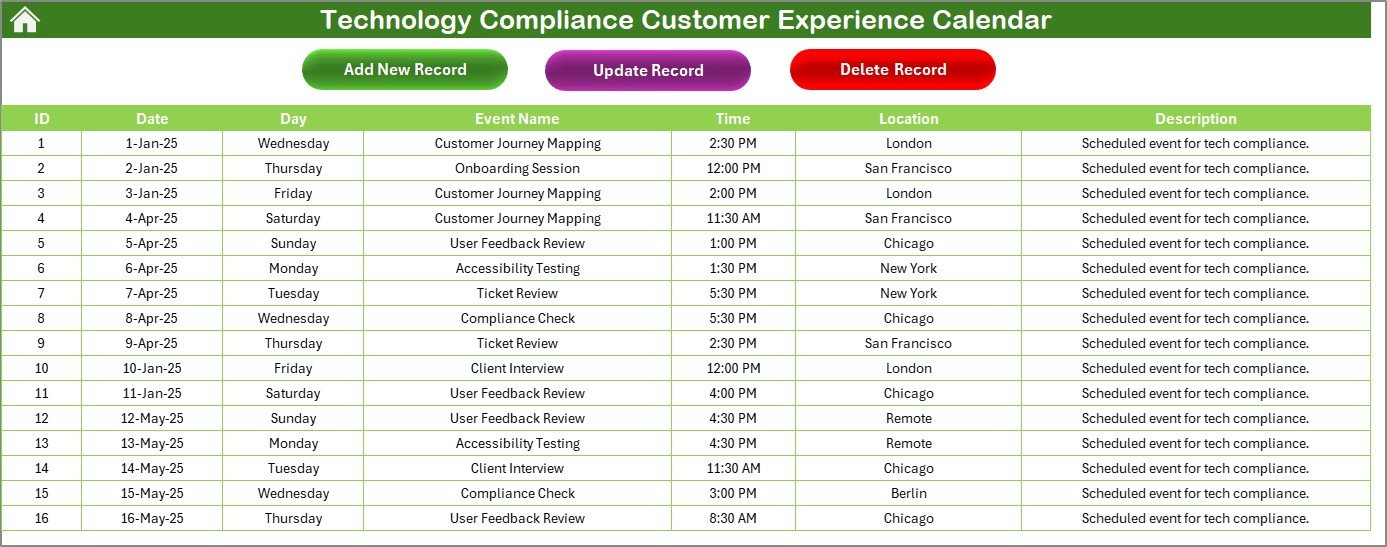



















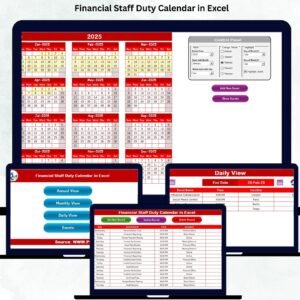











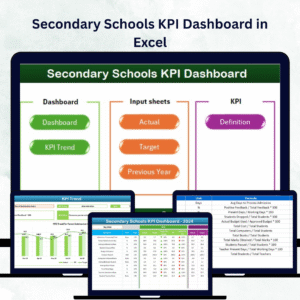


Reviews
There are no reviews yet.