In the pharmaceutical industry, precision and data-driven decision-making can make the difference between success and failure. Managing vast amounts of information — from R&D and production to sales and compliance — can be challenging. That’s where the Pharmaceuticals KPI Dashboard in Power BI comes in.
This ready-to-use, interactive dashboard transforms your raw data into clear, visual insights. Designed for pharmaceutical companies of all sizes, it helps you track key performance indicators (KPIs) such as production yield, sales growth, and regulatory compliance — all in one place.
With Power BI’s dynamic visuals and Excel-based integration, this tool delivers real-time insights, empowering your teams to make faster, smarter, and more confident business decisions.
⚙️ Key Features of Pharmaceuticals KPI Dashboard in Power BI
✨ Comprehensive KPI Tracking: View all critical metrics — from research timelines to sales performance — in a single dashboard.
📈 Real-Time Updates: Data refreshes automatically when you update your Excel sheets.
🎯 MTD & YTD Analysis: Monitor Month-to-Date and Year-to-Date targets vs. actuals with easy-to-read visuals.
📊 Interactive Filters: Slicers for Month and KPI Group let you instantly drill into department-wise performance.
🔍 Visual Indicators: Green and red arrows show where performance meets or misses targets.
💡 Three-Page Dashboard Structure:
-
Summary Page — High-level KPI overview.
-
KPI Trend Page — Month-wise comparison charts.
-
KPI Definition Page — Details of KPI formula, unit, and type.
🧮 Excel-Driven Data: Seamless integration with Input_Actual, Input_Target, and KPI Definition sheets.
🧠 Error-Free Insights: No coding required — just update your data and refresh the dashboard.
🔒 Data Security: Share insights securely across teams through Power BI Service.

📂 What’s Inside the Pharmaceuticals KPI Dashboard in Power BI
This dashboard is thoughtfully structured across three main pages:
-
Summary Page:
-
Displays total KPIs, MTD target met/missed counts, and detailed KPI tables.
-
Real-time arrows indicate progress vs. target and previous year.
-
-
KPI Trend Page:
-
Allows you to pick a specific KPI and view month-by-month performance.
-
Combo charts display Actual, Target, and Previous Year data for both MTD and YTD.
-
-
KPI Definition Page:
-
Acts as a quick reference library for all KPIs.
-
Displays KPI Number, Name, Group, Unit, Formula, Definition, and Type (UTB or LTB).
-
Additionally, the Excel file linked to Power BI contains:
-
Input_Actual Sheet — Actual monthly and yearly data.
-
Input_Target Sheet — Monthly targets for each KPI.
-
KPI Definition Sheet — Formulas, definitions, and measurement units for all KPIs.
🧭 How to Use the Pharmaceuticals KPI Dashboard in Power BI
-
Update Excel Data:
-
Enter your latest Actual and Target values in the Excel sheets provided.
-
-
Refresh in Power BI:
-
Click “Refresh” to update all visuals instantly.
-
-
Use Filters:
-
Select any Month or KPI Group to narrow down your view.
-
-
Drill Through:
-
Right-click on any KPI in the Summary Page to navigate to the KPI Definition Page for more details.
-
-
Analyze & Act:
-
Compare MTD/YTD results and spot improvement areas with visual cues.
-
With these easy steps, you’ll have a complete performance overview without manual reporting or coding.
👥 Who Can Benefit from This Pharmaceuticals KPI Dashboard in Power BI
💼 Pharmaceutical Executives: Get top-level summaries of company performance.
⚗️ R&D Managers: Track research timelines, approval rates, and innovation success.
🏭 Manufacturing Teams: Monitor production yield, defect rate, and efficiency.
📊 Sales & Marketing Professionals: Evaluate sales growth, market share, and product performance.
🧾 Compliance Officers: Track regulatory metrics like audit pass rate and recall frequency.
🧠 Data Analysts: Visualize insights instantly without complex setup or formulas.
🏢 Small to Large Pharma Firms: Scalable for organizations of any size — from labs to multinational corporations.
Click here to read the Detailed Blog Post
Watch the step-by-step video tutorial:




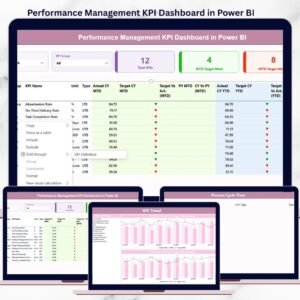

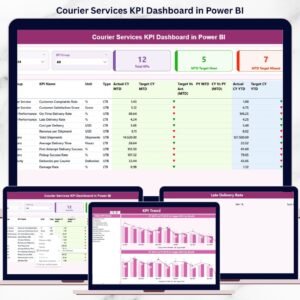



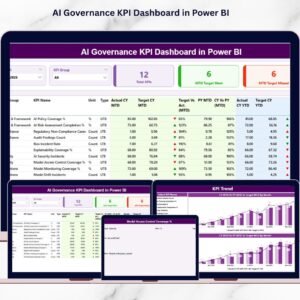

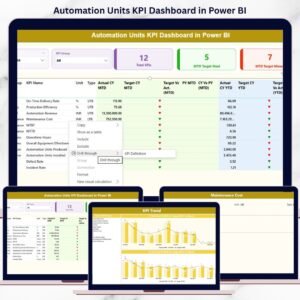











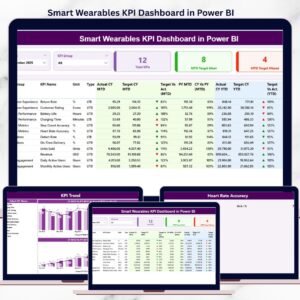
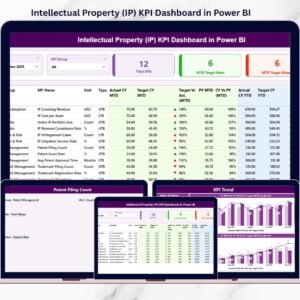





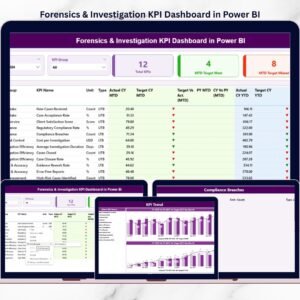
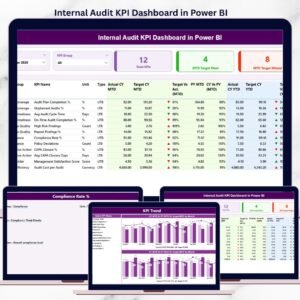




Reviews
There are no reviews yet.