Efficient workspace management plays a crucial role in improving employee experience, optimizing real estate costs, and promoting operational efficiency. The Office Space Allocation Tracker in Google Sheets is a ready-to-use, collaborative solution that enables HR teams, facility managers, and operations departments to track seat allocation, monitor occupancy, and analyze workspace utilization — all in real-time. 📊💼
This easy-to-use tracker centralizes all office space data in one place, providing visual dashboards, searchable records, and analytical charts that help identify underutilized areas, overbooked departments, and opportunities for optimization.
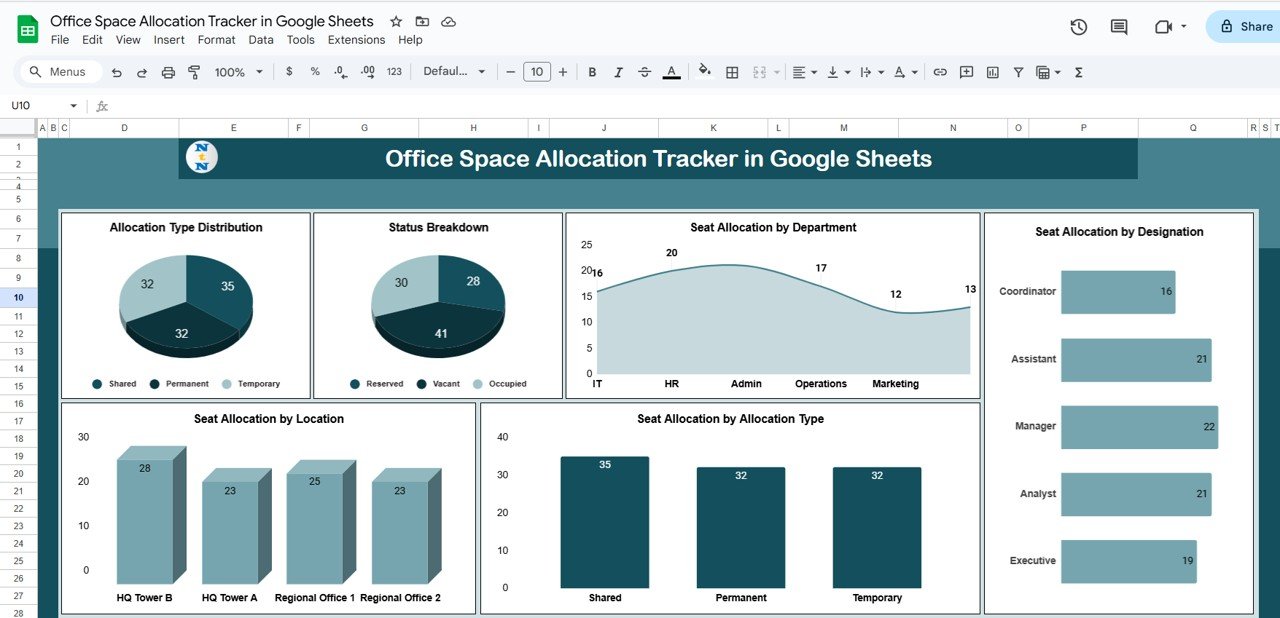
🔑 Key Features of the Office Space Allocation Tracker in Google Sheets
📊 Dashboard Sheet Tab
Get a complete visual overview of your office’s space allocation through prebuilt charts and KPIs:
-
Allocation Type Distribution: View how seats are assigned — permanent, flexible, or hot-desking
-
Status Breakdown: Monitor allocations marked as active, pending, or reserved
-
Seat Allocation by Department: See how many seats are assigned to each department
-
Seat Allocation by Designation: Analyze workspace usage by job level
-
Seat Allocation by Allocation Type: Track seat assignments based on flexibility and use
-
Seat Allocation by Location: Understand occupancy trends across office branches or floors
These visual insights make it easy to spot inefficiencies, plan layout changes, and manage future expansions.
🔍 Search Sheet Tab
Finding specific records has never been simpler. The Search Tab allows:
-
Keyword-based search (e.g., department, employee name, or location)
-
Field selection to narrow results to specific data columns
This saves time and ensures fast data retrieval for quick decision-making.
💡 Fully Automated Dashboard Updates
Whenever you update seat assignments in the data table, all charts refresh automatically — providing real-time insights without the need for manual adjustments.
📦 What’s Inside the Office Space Allocation Tracker?
✅ Dashboard Sheet – Interactive visual charts and KPIs for instant insights
✅ Search Sheet – Fast search and filter options for specific records
✅ Data Entry Template – Structured fields for inputting seat, department, and location data
✅ Preloaded Sample Data – Understand functionality right away
✅ Auto-Linked Formulas & Charts – No manual setup needed
✅ Customizable Fields – Add more departments, designations, or locations easily
Everything is designed for plug-and-play use — no formulas to write, no scripts to install. Just input your office data and start managing space smarter. 🚀
🧑💼 Who Can Benefit from This Tracker?
🏢 Facility Managers – Monitor seat distribution and optimize layout plans
👩💼 HR Teams – Manage seating arrangements based on departments and roles
💰 Finance Departments – Assess resource allocation efficiency and cost distribution
🌍 Sustainability Teams – Track energy usage associated with office spaces
👨💻 Operations Heads – Get department-wise utilization insights
Whether you’re managing a single office or multiple branches, this tracker provides the clarity needed for data-driven space planning.
🧪 How to Use the Office Space Allocation Tracker
-
Enter Data – Record seat assignments, department details, and location info in the Data Sheet.
-
View Dashboard – Get instant visuals of allocations by department, designation, and location.
-
Search Records – Use the Search Tab to find specific employees or office spaces.
-
Review Insights – Identify underused areas and monitor allocation status.
-
Plan Efficiently – Use dashboard trends to make space optimization decisions.
Since this tracker is built in Google Sheets, multiple team members can update and collaborate simultaneously, making it ideal for large organizations. ✅
🌟 Why Choose This Tracker?
-
Centralized data for all space allocations
-
Real-time visual insights through dynamic charts
-
Quick search and filter functionality
-
Ideal for space optimization and planning
-
Customizable for any office layout or organization type
-
Cloud-based for multi-user collaboration
With the Office Space Allocation Tracker in Google Sheets, you’ll have a powerful and flexible tool to maximize workspace utilization, enhance productivity, and reduce unnecessary costs. 🌟
🔗 Click here to read the Detailed blog post
Watch the step-by-step video Demo:


Reviews
There are no reviews yet.