🏢 Office Renovation Project Report in Excel
Managing an office renovation project can be challenging—budgets, timelines, resources, and quality all need to be closely monitored to ensure success. Without a structured reporting system, projects can quickly face delays, cost overruns, and communication gaps.
The Office Renovation Project Report in Excel is a ready-to-use, interactive template that empowers project managers, facility teams, and finance departments to track progress, monitor costs, and evaluate performance metrics all in one place. This powerful Excel tool combines visual dashboards, detailed reports, and raw data tables so you can manage every detail without switching between multiple systems.
✨ Key Features of the Office Renovation Project Report
✅ Comprehensive Dashboard – Summary Page with KPI cards, slicers, and charts for quick insights.
✅ Detailed Reporting – Report Page with in-depth project details and filterable views.
✅ Budget vs Actual Tracking – Monitor financial performance by location, department, and month.
✅ On-Time Performance Monitoring – KPI tracking for timeliness and delays.
✅ Automatic Data Updates – Visuals refresh automatically when data changes in the Data Sheet.
✅ Department & Location Analysis – Identify workload and spending distribution.
✅ Customizable Setup – Adapt fields, filters, and visuals to suit your project.
📂 What’s Inside the Office Renovation Project Report
This Excel template contains three primary pages and one support sheet:
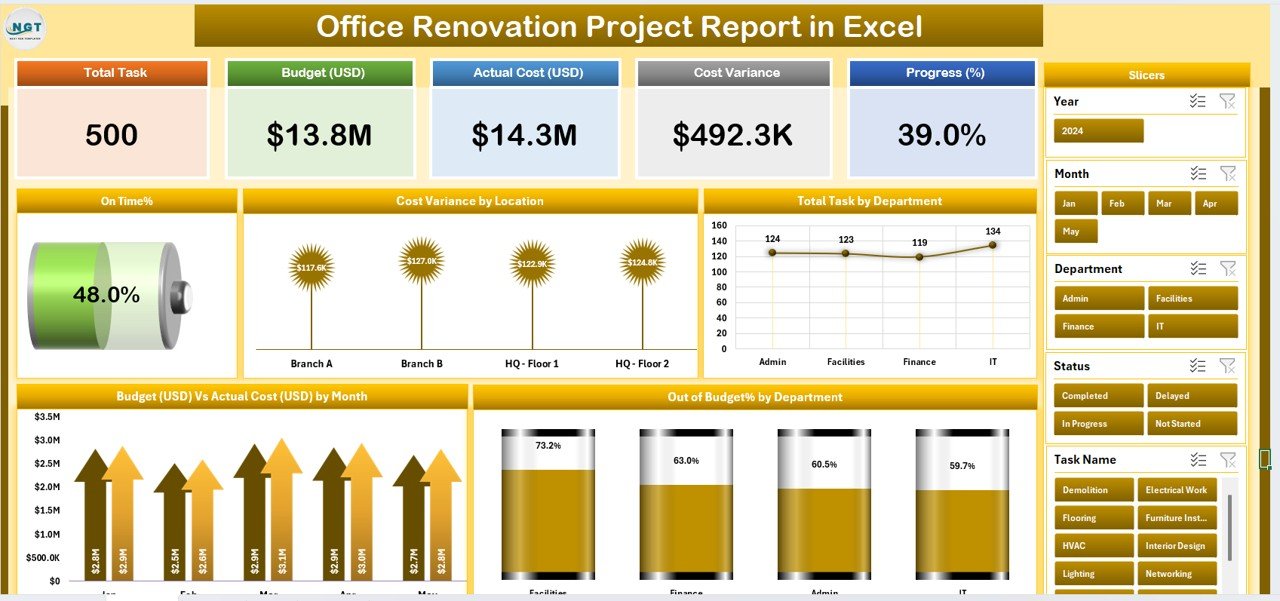
-
Summary Page – The main dashboard displaying:
-
On Time %
-
Cost Variance by Location
-
Total Tasks by Department
-
Budget vs Actual Cost by Month
-
Out of Budget % by Department
-
Right-side slicers for filtering by location, department, or timeframe.
-
-
Report Page – A detailed data table with slicers for project criteria and print-ready reports.
-
Data Sheet – The central data source where you enter task details, costs, and timelines.
-
Support Sheet – Contains dropdown lists, reference values, and configuration settings.
🛠 How to Use the Office Renovation Project Report
-
Input Your Data – Add all project details to the Data Sheet:
-
Task names
-
Department
-
Location
-
Start and end dates
-
Budgeted vs actual costs
-
Completion status
-
-
Review the Dashboard – Check the Summary Page for KPIs and trends.
-
Apply Filters – Use slicers to focus on specific departments, locations, or phases.
-
Analyze Reports – Switch to the Report Page for detailed analysis and stakeholder-ready formats.
-
Share Progress – Export the Summary or Report Page as PDFs or images for meetings.
🎯 Who Can Benefit from This Report
🏗 Project Managers – Keep track of budgets, timelines, and deliverables.
🏢 Facility Managers – Monitor departmental tasks and renovation milestones.
💰 Finance Teams – Compare budgeted and actual costs for accurate forecasting.
📈 Executives & Stakeholders – Get high-level insights for decision-making.
🚀 Why Choose This Excel-Based Report?
-
Centralized Tracking – One file for all project details.
-
Real-Time Insights – Dashboards update instantly with new data.
-
Budget Control – Spot overspending before it escalates.
-
Departmental Accountability – Track team performance against deadlines.
-
Customizable & Flexible – Adaptable to single or multi-location projects.
📖 Click here to read the Detailed blog post
Visit our YouTube channel to learn step-by-step video tutorials

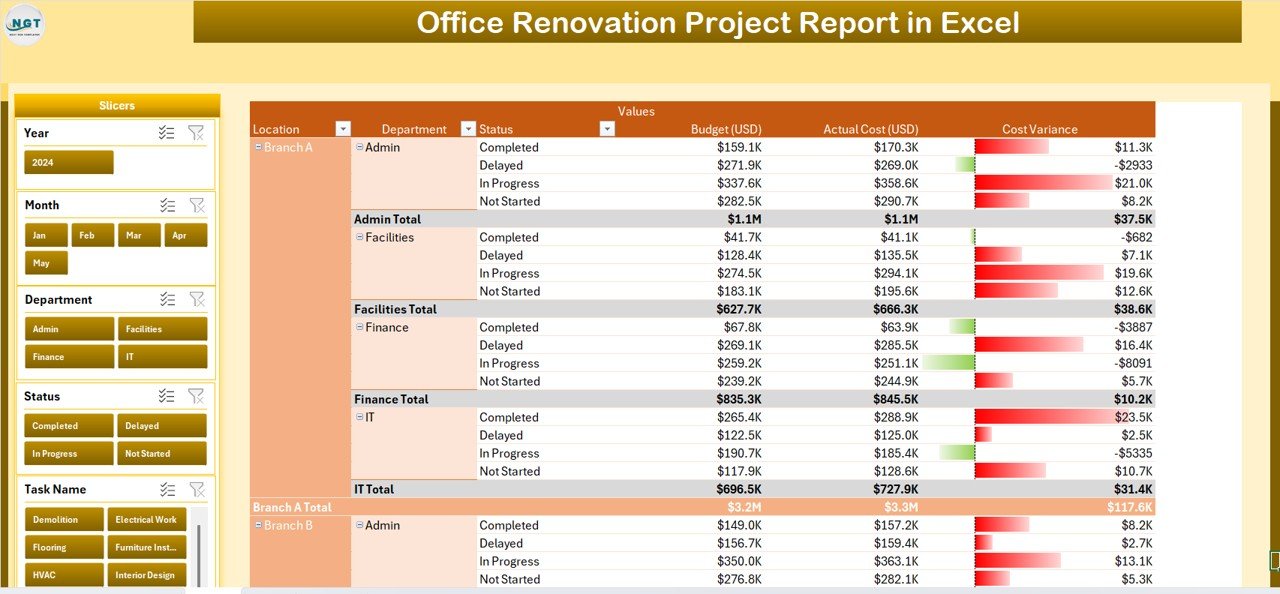
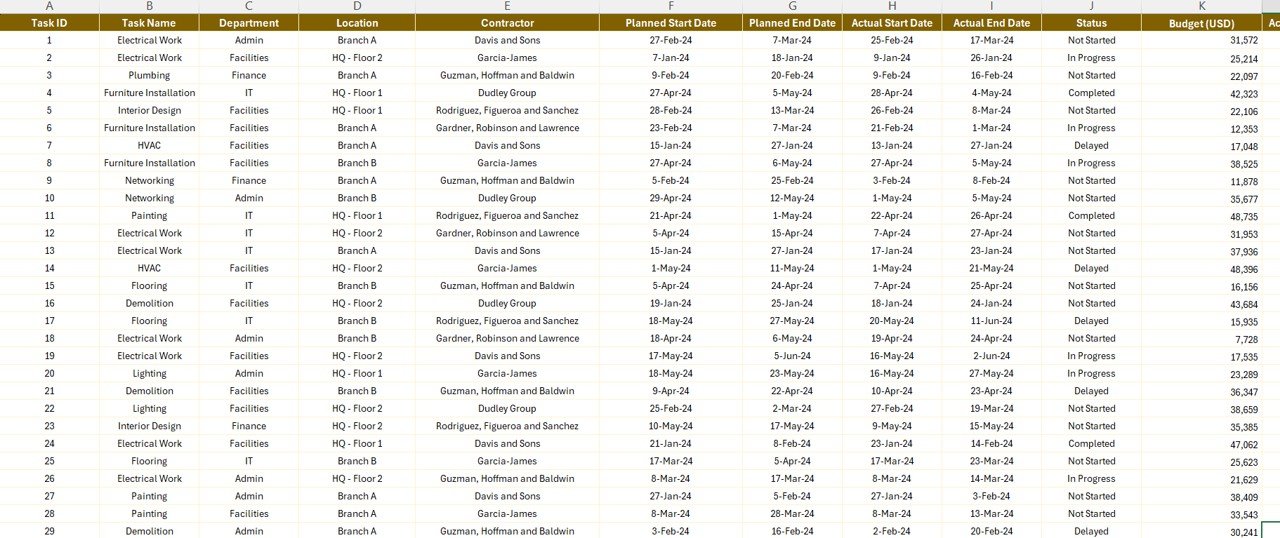

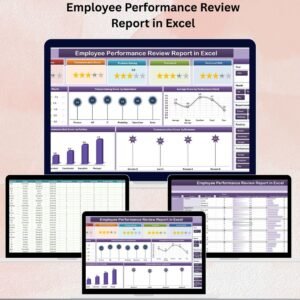



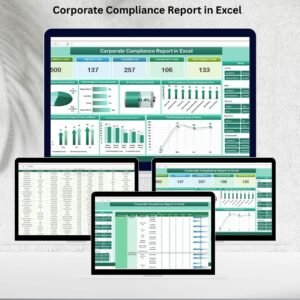
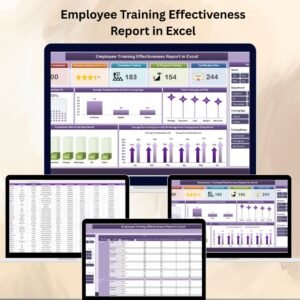
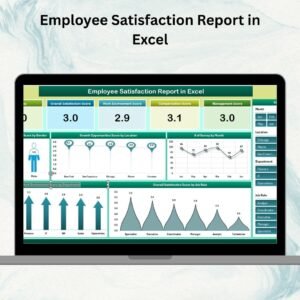
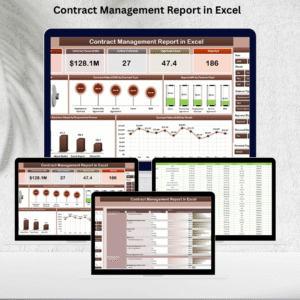


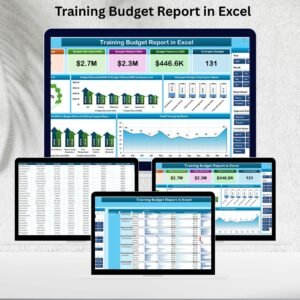
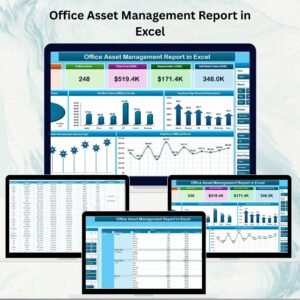





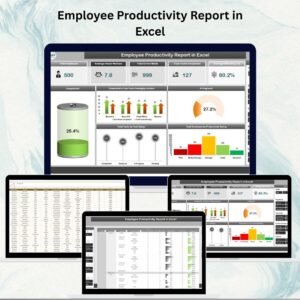




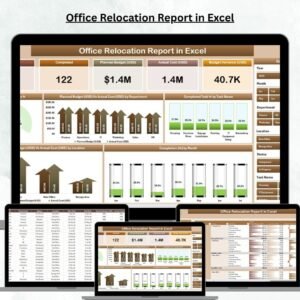



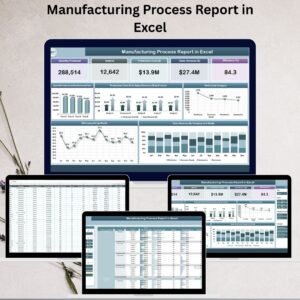


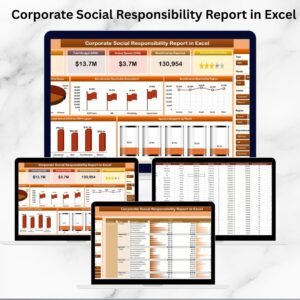

Reviews
There are no reviews yet.