Managing vendors shouldn’t feel like herding cats. Say goodbye to scattered spreadsheets, email chains, and approval delays with the New Vendor Setup Tracker in Excel—a powerful, ready-to-use tool powered by Excel and VBA that transforms your vendor onboarding into a streamlined, secure, and insightful process.
From capturing vendor information to generating dashboards, this tool centralizes everything you need for compliant and efficient vendor management—all within the familiar environment of Microsoft Excel.
💡 Key Features of the New Vendor Setup Tracker
🔐 Login Form – Secure Access Only
-
Start with a user authentication form
-
Example login:
Admin1 / abcd -
Ensures only authorized users access vendor data
🏠 Main Form – Control Center for All Actions
-
Navigate to any section:
-
📋 Data Entry
-
📊 Dashboard
-
👤 User Management
-
⚙️ Settings
-
-
One-click interface for smooth navigation
📊 Dashboard Sheet – Real-Time Vendor Analytics
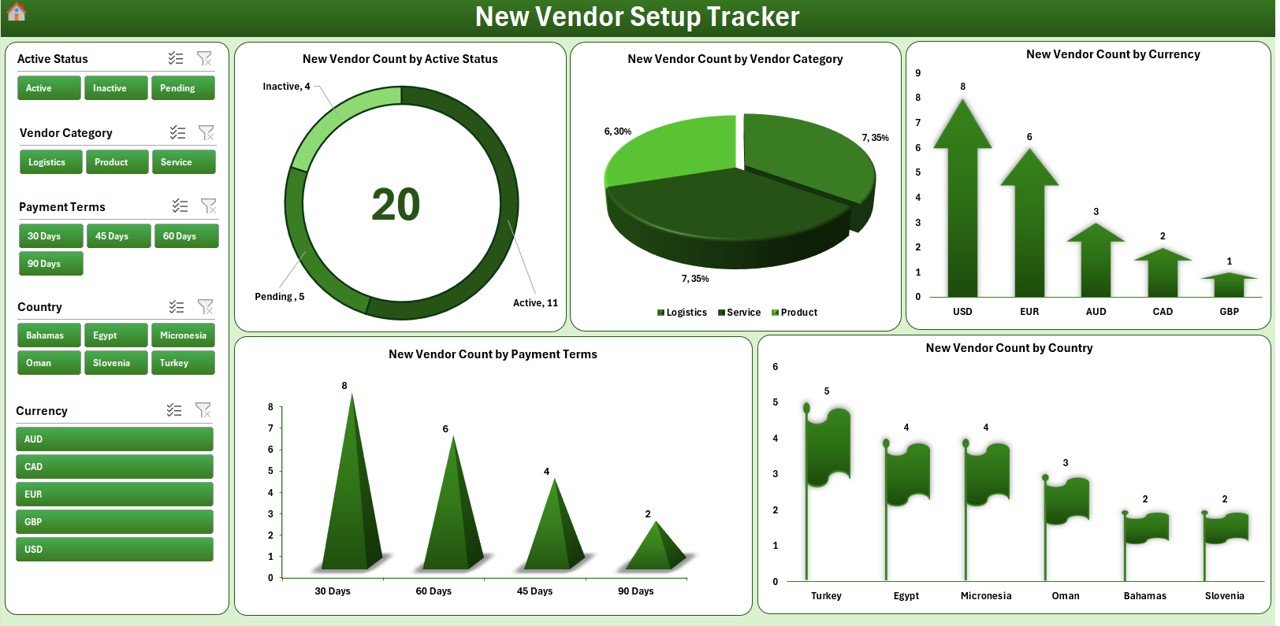
-
5 interactive slicers for filtering by:
-
Country, Category, Currency, Payment Terms, and Status
-
-
5 dynamic charts:
-
Doughnut: Vendors by Active Status
-
Pie: Vendors by Category
-
Arrow: Vendors by Currency
-
Column: Vendors by Payment Terms
-
Flag: Vendors by Country
-
-
Visualize trends instantly with auto-refreshing pivot charts
📝 Data Entry Sheet – Your Vendor Database
-
Capture detailed vendor info including:
-
Contact info, Tax ID, Bank Details, Setup Date
-
Vendor Category, Currency, and Payment Terms
-
-
Use buttons to:
-
➕ Add New Vendor
-
✏️ Update Existing Record
-
🗑️ Delete with Confirmation
-
📋 Manage List Sheet – Customize Your Dropdowns
-
Maintain dropdown values for:
-
Countries, Categories, Currencies, Statuses
-
-
Easily update lists via simple Add/Delete buttons
🧠 Support Sheet – Backend Power
-
Hosts background pivots driving the dashboard
-
Auto-refresh logic—no manual updates needed
-
Hide it from general users for clarity
👤 User Management – Control Access and Roles
-
Add/edit/delete users
-
Change passwords securely
-
Assign user roles and manage permissions
⚙️ Settings Sheet – Customize the Tool
-
Admin controls for default values and behavior
-
Tailor the tool to fit your organization’s workflow
📦 What’s Inside the New Vendor Setup Tracker
This feature-rich Excel workbook includes:
✅ Login Form
✅ Main Menu Navigation
✅ Data Entry Form
✅ Real-Time Dashboard
✅ Pivot Table Back-End
✅ User Role & Security Control
✅ Dropdown Management
✅ Settings Configuration
It’s a complete vendor onboarding system in a single file!
🛠️ How to Use the Product
-
📥 Download and open the Excel file
-
🔐 Log in using your assigned credentials
-
➕ Click Add New Record to submit a vendor
-
📊 Open the Dashboard tab to view charts and summaries
-
⚙️ Manage dropdown values and users as needed
-
💾 Save the file to maintain updated vendor records
Perfect for teams in procurement, finance, and operations!
👥 Who Can Benefit from This Product
🏢 Procurement Teams – Capture vendor data across departments
💰 Finance Officers – Track banking and tax info securely
📊 Compliance Teams – Maintain records for audits
🏗️ Construction Firms – Manage site-level vendors
🌐 Global Businesses – Handle multiple currencies & terms
🧑💻 Operations Managers – Ensure onboarding timelines are met
If you deal with vendors, this tool is for you!
🔗 Click here to read the Detailed blog post
🎥 Visit our YouTube channel to learn step-by-step video tutorials
👉 YouTube.com/@PKAnExcelExpert
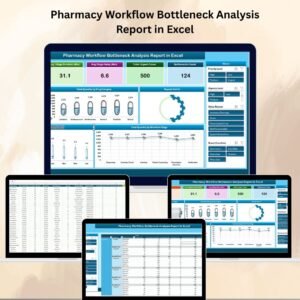
Reviews
There are no reviews yet.