The Marketing Customer Experience Calendar in Excel is a powerful and organized tool designed for marketing teams to plan, track, and optimize customer experiences throughout the year. This Excel-based calendar is perfect for businesses that want to manage their marketing campaigns, customer touchpoints, and engagement strategies in one place, ensuring an improved customer journey and enhanced satisfaction.
With this calendar, you can plan marketing activities, promotional events, customer surveys, feedback collection, and more—all aligned with your customer engagement strategy. Whether you’re managing a few touchpoints or coordinating large-scale campaigns, this tool helps you stay organized and ensure consistent, meaningful interactions with your customers.
Key Features of the Marketing Customer Experience Calendar in Excel
📅 Comprehensive Event Planning
Track all major customer experience activities, such as product launches, events, customer surveys, and feedback collection. Organize these events across a monthly, weekly, or daily view, depending on your planning needs.
📈 Marketing Campaign Scheduling
Plan and schedule marketing campaigns, from email marketing to social media promotions. Align these activities with your customer experience objectives to ensure all touchpoints are covered.
📊 Customer Feedback Tracking
Track customer feedback from surveys or interactions and analyze trends in customer satisfaction. Use the calendar to plan when and how to collect customer insights and how to respond effectively.
🔄 Time-Based Planning
The calendar allows for time-based tracking of marketing activities and customer interactions. You can monitor customer journeys across days, weeks, months, or even quarters, ensuring that you’re staying on track with long-term objectives.
📑 Customizable Fields & Categories
Easily customize the calendar to suit your company’s specific needs. You can add new activities, modify existing ones, and track KPIs that matter most to your customer experience efforts.
⚙️ Integration with Marketing Strategies
Ensure that marketing strategies are aligned with customer experience goals. The calendar helps you keep track of marketing activities while ensuring they positively impact your customer journey and engagement.
Why You’ll Love the Marketing Customer Experience Calendar in Excel
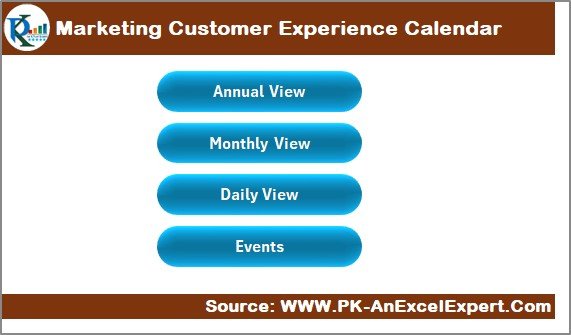
✅ Stay Organized & On Track
Plan and track all customer experience-related activities in one place. No more juggling multiple tools or missing critical touchpoints.
✅ Boost Customer Satisfaction
Align marketing efforts with customer experience goals to enhance customer engagement and satisfaction. Ensure timely and personalized interactions at every stage of the customer journey.
✅ Make Data-Driven Decisions
Track customer feedback and engagement metrics to make informed decisions about future marketing activities and customer experience improvements.
✅ Customizable to Your Business Needs
The calendar is fully customizable, making it adaptable to businesses of all sizes. You can add or modify fields, adjust scheduling, and track the specific KPIs that matter most to your business.
✅ Improve Cross-Department Collaboration
Marketing, customer support, and product teams can collaborate more effectively by using the same calendar to plan and execute customer engagement strategies.
What’s Inside the Marketing Customer Experience Calendar in Excel?
-
Event Planning & Scheduling: Track all customer experience events and touchpoints.
-
Marketing Campaign Scheduling: Plan and track marketing campaigns aligned with customer engagement strategies.
-
Customer Feedback Tracking: Gather and analyze feedback to enhance customer experience.
-
Time-Based Planning: Monitor customer interactions across different time periods.
-
Customizable Layout: Tailor the calendar to reflect your specific business and customer experience needs.
-
Collaboration Features: Improve team coordination with a shared calendar for marketing and customer experience teams.
How to Use the Marketing Customer Experience Calendar in Excel
1️⃣ Download the Template: Access the Marketing Customer Experience Calendar in Excel instantly.
2️⃣ Input Key Dates & Events: Add marketing campaigns, customer touchpoints, and feedback collection activities.
3️⃣ Track Customer Feedback: Monitor customer satisfaction, survey responses, and interaction trends.
4️⃣ Customize the Calendar: Tailor the calendar to your business’s specific needs, adding new events or modifying existing ones.
5️⃣ Analyze & Optimize: Use insights from the calendar to optimize future marketing efforts and improve customer experiences.
Who Can Benefit from the Marketing Customer Experience Calendar in Excel?
🔹 Marketing Teams & Managers
🔹 Customer Experience & Engagement Teams
🔹 Business Owners & Founders
🔹 E-commerce Platforms & Retailers
🔹 Customer Service & Support Teams
🔹 Content Marketing & Social Media Managers
🔹 Small & Medium Enterprises (SMBs)
🔹 Large Enterprises with Dedicated Marketing Departments
Ensure a well-planned and optimized customer experience with the Marketing Customer Experience Calendar in Excel. Stay on top of marketing activities, track customer feedback, and deliver exceptional experiences at every touchpoint.
Click here to read the Detailed blog post
Visit our YouTube channel to learn step-by-step video tutorials
Youtube.com/@PKAnExcelExpert




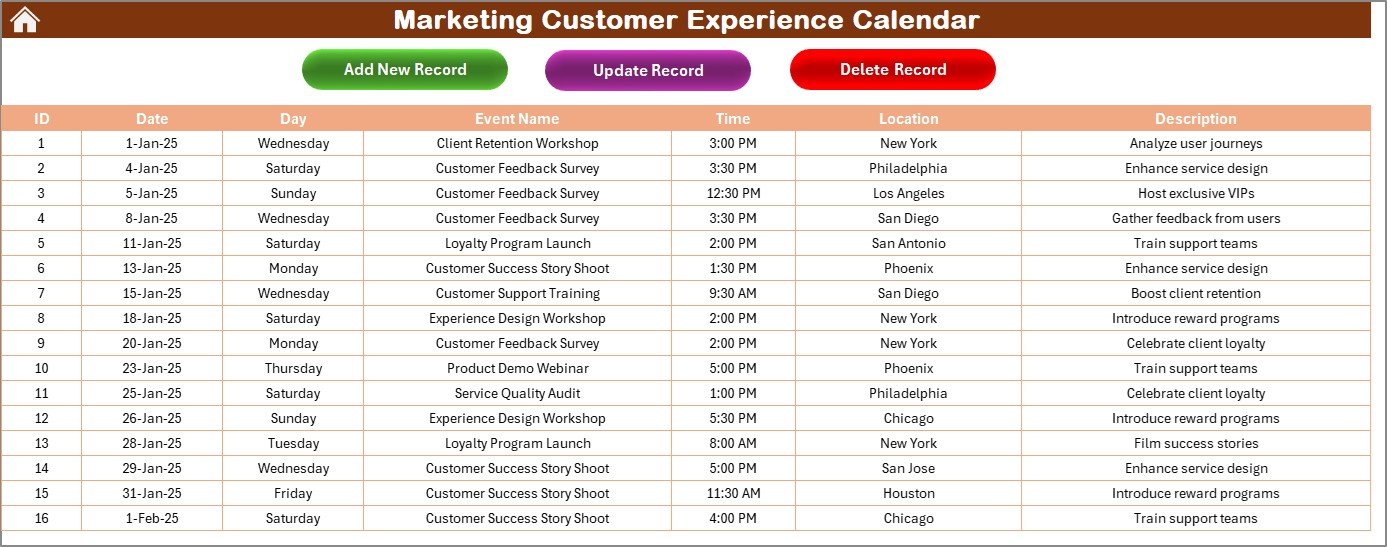



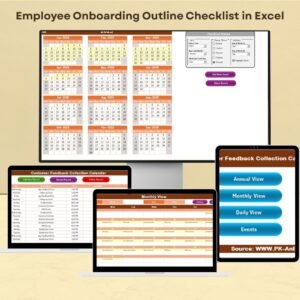





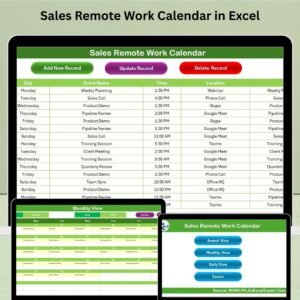





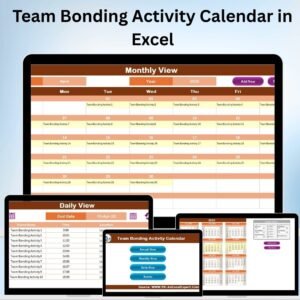










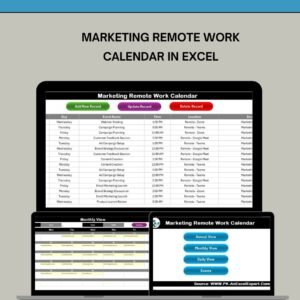

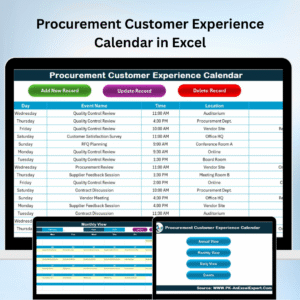


Reviews
There are no reviews yet.