The Luxury Retail KPI Dashboard in Excel is a comprehensive and dynamic tool designed to help luxury retailers track and manage their business performance effectively. This Excel-based dashboard allows you to monitor key performance indicators (KPIs) such as sales performance, inventory levels, customer satisfaction, and marketing effectiveness, helping you optimize operations and boost profitability.
The luxury retail sector requires a high level of service, personalized experiences, and top-notch inventory management. With this dashboard, you can track sales trends, evaluate marketing campaigns, and measure customer satisfaction in real-time, enabling you to make data-driven decisions that enhance customer experiences and improve overall business performance.
Key Features of the Luxury Retail KPI Dashboard in Excel
📊 Sales Performance Tracking
Monitor sales performance across different products, categories, and regions. Track key metrics like revenue, average order value (AOV), and sales growth, helping you understand how well your products are performing.
📉 Inventory Management & Stock Levels
Track inventory levels in real-time and monitor stock availability. Identify slow-moving or overstocked items, and optimize your inventory to prevent stockouts or excess inventory.
💡 Customer Satisfaction Monitoring
Evaluate customer satisfaction by tracking feedback, Net Promoter Score (NPS), and reviews. Use this data to enhance customer service, improve product offerings, and increase loyalty.
📅 Marketing Campaign Effectiveness
Measure the success of marketing campaigns by tracking metrics such as return on investment (ROI), conversion rates, and customer engagement. Evaluate which campaigns are driving traffic and sales.
📈 Time-Based Performance Analysis
Track sales and performance metrics over various time periods, whether daily, weekly, or monthly. This time-based tracking helps you identify seasonal trends, marketing campaign impacts, and overall performance.
⚙️ Customizable KPIs & Metrics
Customize the dashboard to track the KPIs that matter most to your business, whether it’s focusing on high-ticket sales, product categories, or customer demographics.
Why You’ll Love the Luxury Retail KPI Dashboard in Excel

✅ Track Business Performance in Real-Time
Monitor sales, inventory, and customer satisfaction in real-time to make quick decisions that improve business performance.
✅ Optimize Inventory & Stock Levels
Track inventory performance and identify opportunities for improving stock management. Avoid stockouts and overstocking by adjusting inventory levels based on sales trends.
✅ Enhance Customer Experience & Loyalty
Measure customer satisfaction and use the insights to improve service and product offerings. Boost customer loyalty with personalized recommendations and a better shopping experience.
✅ Improve Marketing ROI
Evaluate the effectiveness of marketing campaigns with data-driven insights. Optimize your advertising spend by focusing on high-performing campaigns that drive sales.
✅ Customizable & Scalable
The dashboard is fully customizable to suit the specific needs of your luxury retail business. Whether you’re tracking individual product sales, customer demographics, or regional performance, the dashboard can be tailored to meet your business goals.
What’s Inside the Luxury Retail KPI Dashboard in Excel?
-
Sales Performance Tracking: Monitor revenue, sales growth, and AOV across different product categories and regions.
-
Inventory Management & Stock Levels: Track real-time inventory and manage stock levels efficiently.
-
Customer Satisfaction Monitoring: Track NPS, feedback, and customer reviews.
-
Marketing Campaign Effectiveness: Measure ROI, conversion rates, and campaign performance.
-
Time-Based Performance Analysis: Analyze performance over daily, weekly, or monthly time periods.
-
Customizable KPIs & Metrics: Tailor the dashboard to track metrics relevant to your luxury retail business.
How to Use the Luxury Retail KPI Dashboard in Excel
1️⃣ Download the Template: Instantly access the Luxury Retail KPI Dashboard in Excel.
2️⃣ Input Sales & Inventory Data: Enter your sales, inventory, and customer satisfaction data into the dashboard.
3️⃣ Track KPIs & Performance: Monitor key metrics such as revenue, AOV, NPS, and marketing campaign performance.
4️⃣ Analyze Trends & Insights: Use time-based analysis to identify seasonal trends and marketing impacts.
5️⃣ Optimize Operations & Strategy: Use the insights to refine your sales strategies, improve inventory management, and enhance customer experience.
Who Can Benefit from the Luxury Retail KPI Dashboard in Excel?
🔹 Luxury Retailers & Boutiques
🔹 E-commerce & Online Luxury Stores
🔹 Marketing Teams & Advertising Agencies
🔹 Sales Managers & Business Owners
🔹 Customer Service & Support Teams
🔹 Inventory Managers & Supply Chain Professionals
🔹 Data Analysts & Performance Managers
Track and optimize every aspect of your luxury retail business with the Luxury Retail KPI Dashboard in Excel. Monitor sales, inventory, customer satisfaction, and marketing performance all in one place to drive growth and success in your business.
Click here to read the Detailed blog post
Visit our YouTube channel to learn step-by-step video tutorials
Youtube.com/@PKAnExcelExpert
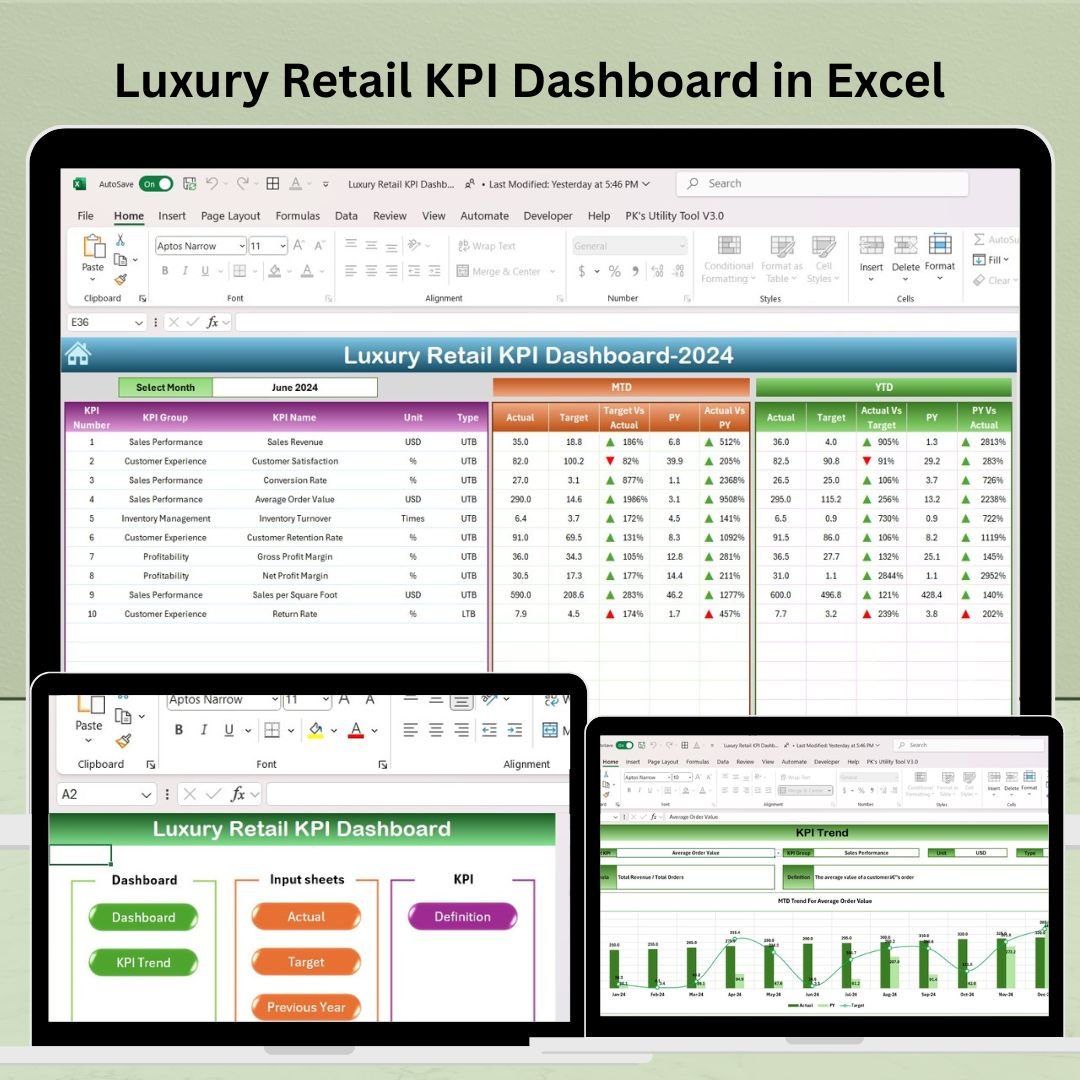
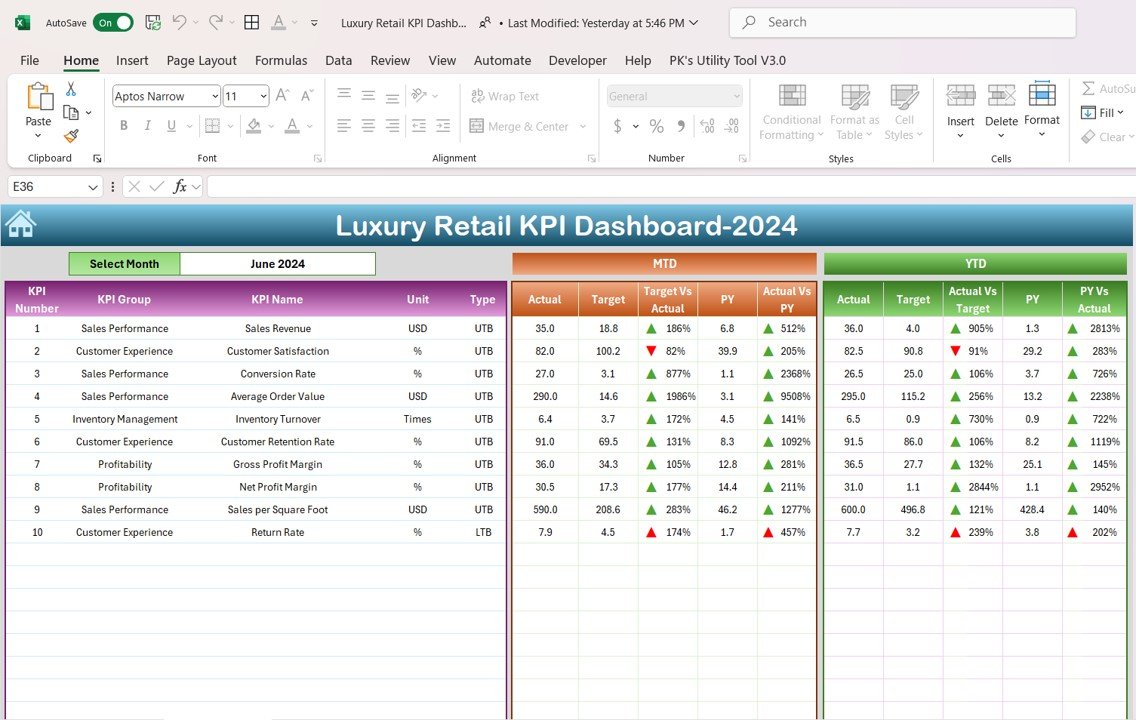
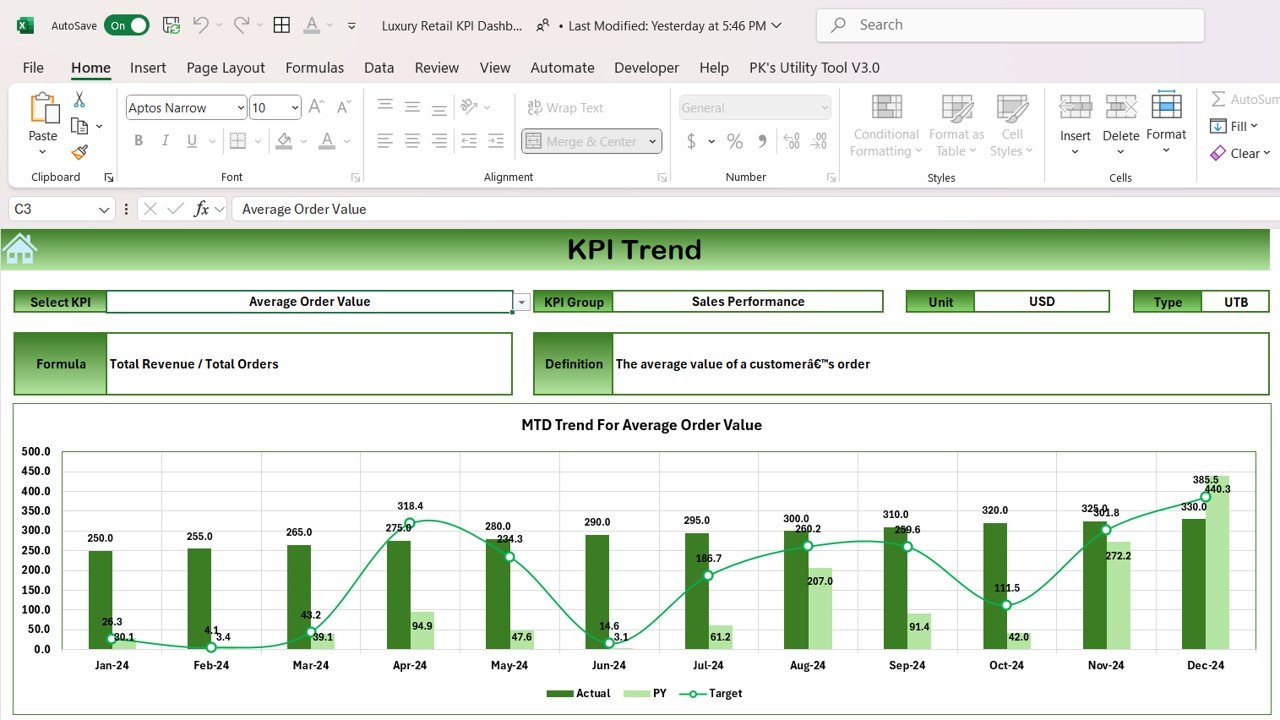
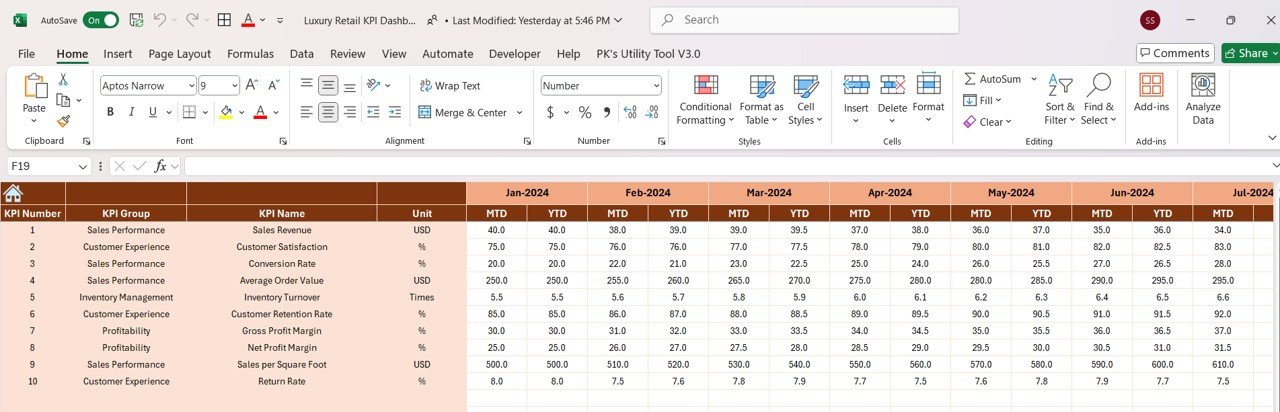
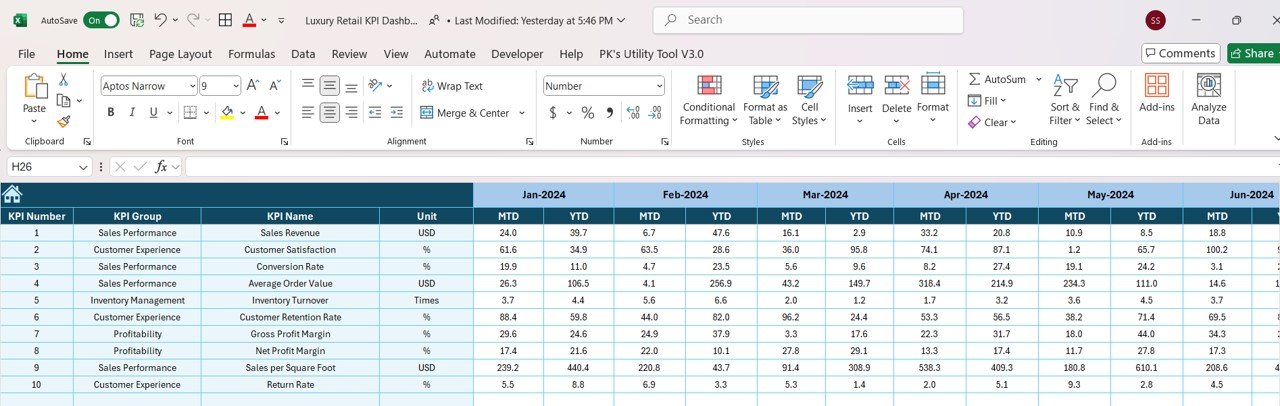
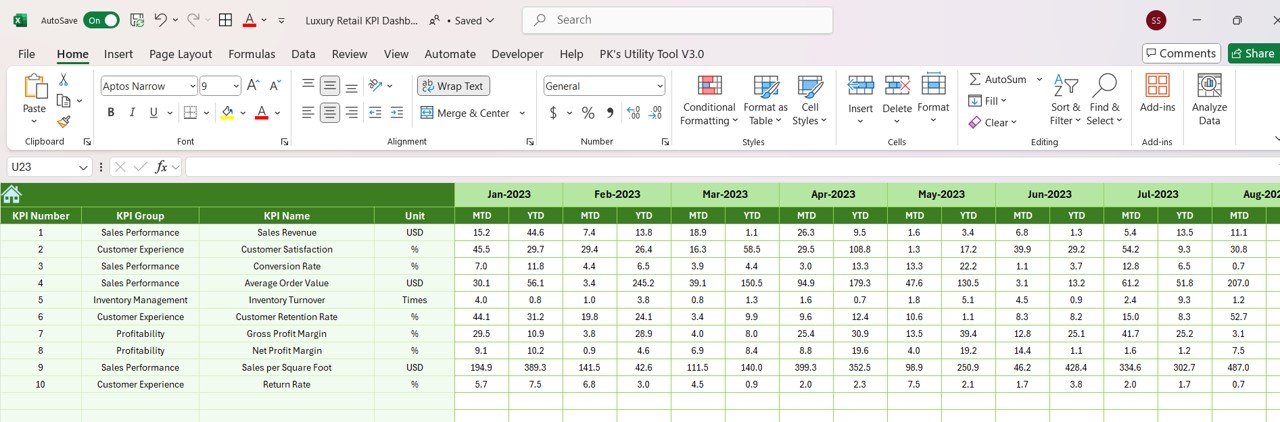
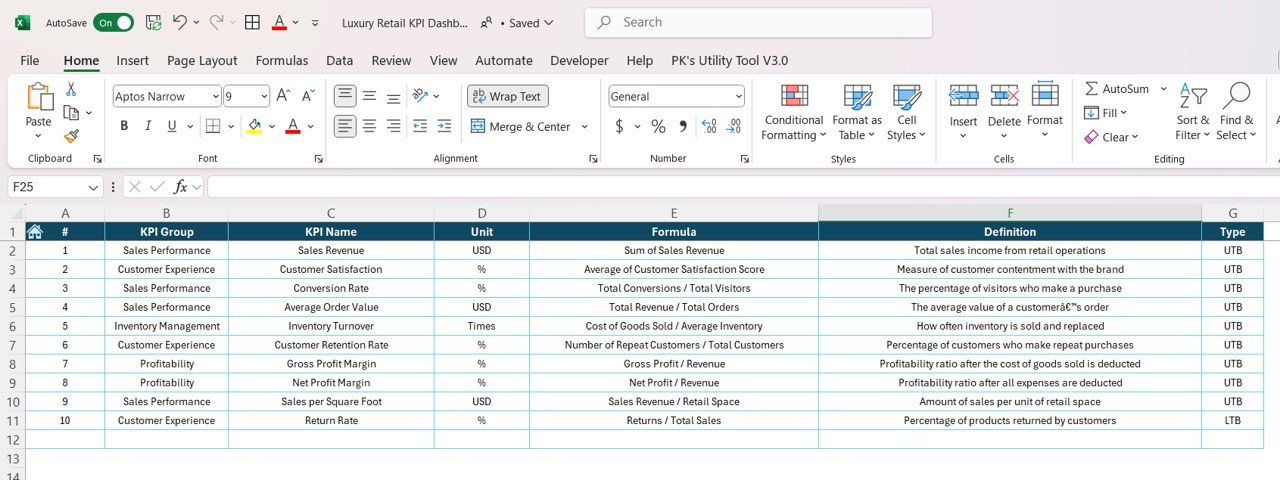





























Reviews
There are no reviews yet.