Keeping up with legal obligations can be overwhelming—tax filings, license renewals, safety audits, and other regulatory tasks never stop. One missed deadline, and your organization could face penalties, reputational risk, or legal trouble. But what if all of that could be tracked, managed, and visualized in one smart dashboard?
📊 Introducing the Legal Compliance Report in Excel – a fully interactive, ready-to-use Excel-based reporting system that puts all your legal compliance needs at your fingertips.
Whether you’re a compliance officer, HR manager, internal auditor, or business owner—this tool will save you time, reduce stress, and help you stay 100% audit-ready.
✅ Key Features of Legal Compliance Report in Excel
📌 Interactive Summary Dashboard
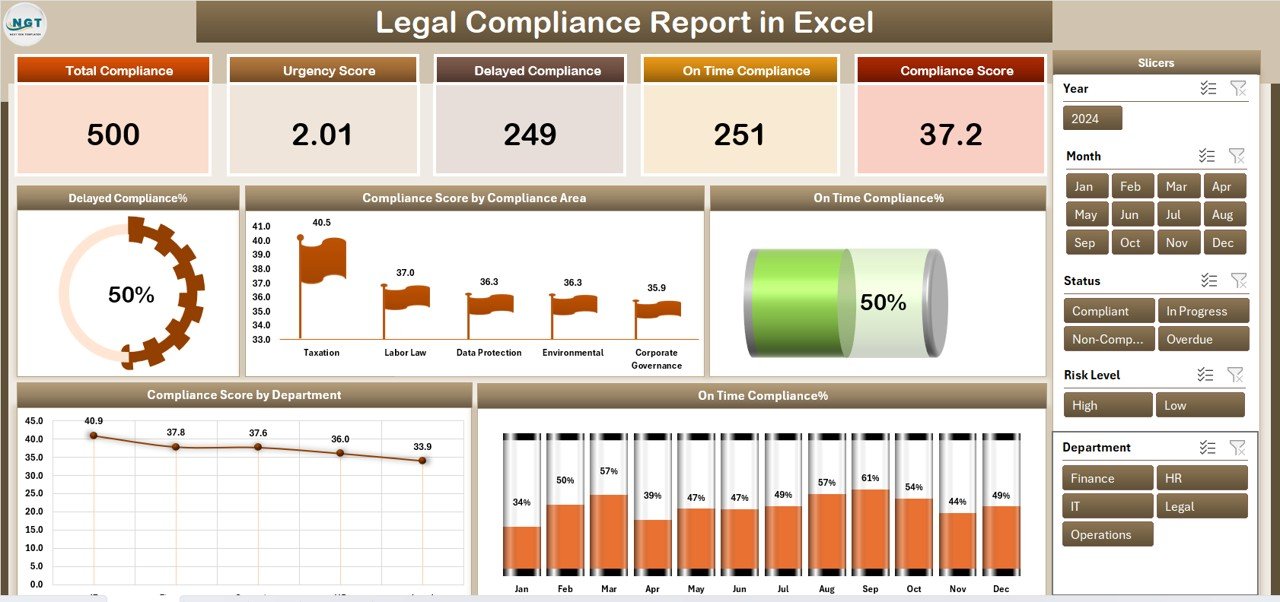
Track your organization’s compliance performance at a glance with 5 dynamic KPI cards:
-
Total Compliance Tasks
-
Completed on Time
-
Delayed Compliance %
-
On-Time Compliance %
-
Overall Compliance Score
📈 Visual Charts
-
📊 Delayed Compliance % by Category
-
🏢 Compliance Score by Department
-
🕒 On-Time Compliance % by Month
🎯 Slicers for quick filtering by Department, Compliance Area, Status, and Month—get insights with just a click!
📄 Detailed Report Page
Drill down into every compliance task with a searchable, sortable data table including:
-
Task ID
-
Compliance Area
-
Description
-
Department
-
Deadline Date
-
Assigned Person
-
Status & Completion Date
-
Remarks
🚦Use filters to analyze overdue tasks and take fast action.
📂 Data Sheet (Backend Engine)
Maintain all raw data in one place. Every change in this sheet auto-updates the entire dashboard—just update and go.
📋 Support Sheet for Dropdown Management
Ensure data consistency by managing:
-
Compliance Areas
-
Departments
-
Status Options
-
Assigned To dropdowns
No typing errors. No inconsistencies.
📦 What’s Inside the Legal Compliance Report in Excel
🧩 4 Prebuilt Sheets:
-
✅ Summary Page – Dashboard with KPIs and Charts
-
✅ Report Page – Data table with slicers
-
✅ Data Sheet – Core database for tasks
-
✅ Support Sheet – Dropdown list manager
🖥️ 100% formula-driven. No macros required. Compatible with Excel 2016 and above.
🛠️ How to Use the Legal Compliance Report in Excel
-
📝 Enter Compliance Tasks
Fill in the Data Sheet with task details: ID, deadline, department, assignee, status, etc. -
📊 Review Performance
Go to the Summary Page to instantly see delayed tasks, on-time scores, and department-wise breakdowns. -
🔍 Investigate Issues
Use the Report Page filters to explore bottlenecks, overdue assignments, or compliance gaps. -
💾 Update Weekly/Monthly
Simply update the Data Sheet to reflect current performance—everything refreshes automatically. -
🧾 Use for Audits or Reviews
Export the Report Page or screenshot the Summary Dashboard for audit reports, compliance reviews, or leadership meetings.
👥 Who Can Benefit from This Legal Compliance Report?
-
🏛️ Legal & Compliance Teams – Stay on top of all filings and audits
-
📋 Internal Audit Departments – Track non-conformities & deadlines
-
🧑💼 HR/Admin Managers – Monitor labor law, EHS, and training compliance
-
🧮 Finance/Tax Officers – Ensure timely GST, income tax, and filing tasks
-
🧑⚖️ Company Secretaries – Oversee corporate governance obligations
-
🏢 Small Businesses & Startups – Get compliance clarity without costly tools
-
🎓 NGOs & Institutions – Track donor or legal mandates effectively
📚 Click here to read the Detailed blog post
📺 Visit our YouTube channel to learn step-by-step video tutorials

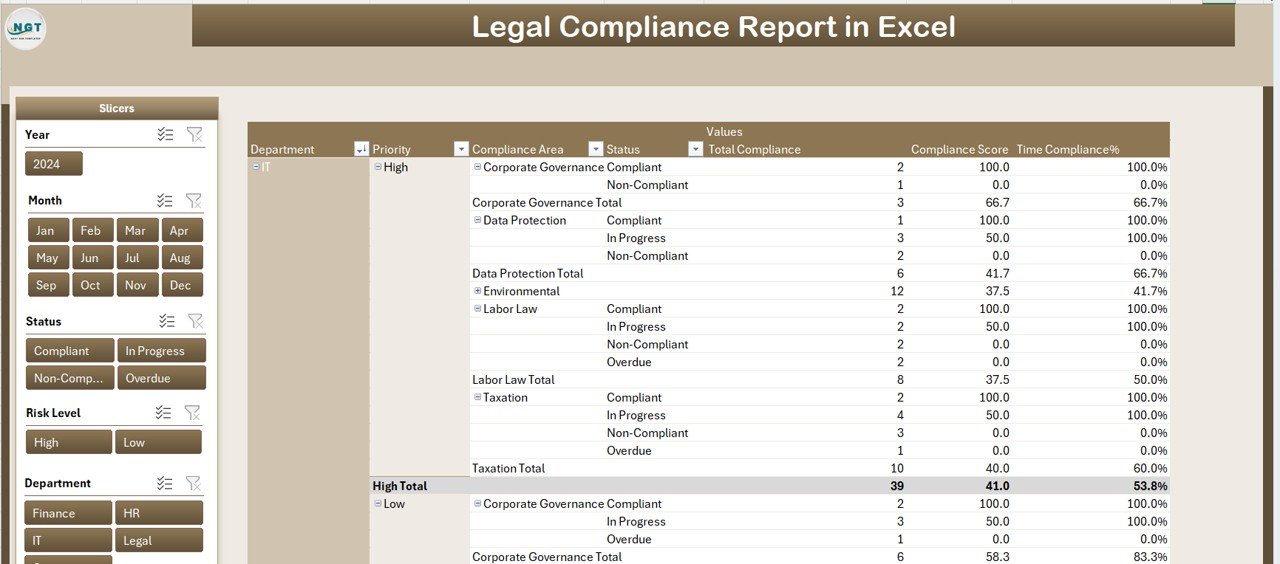
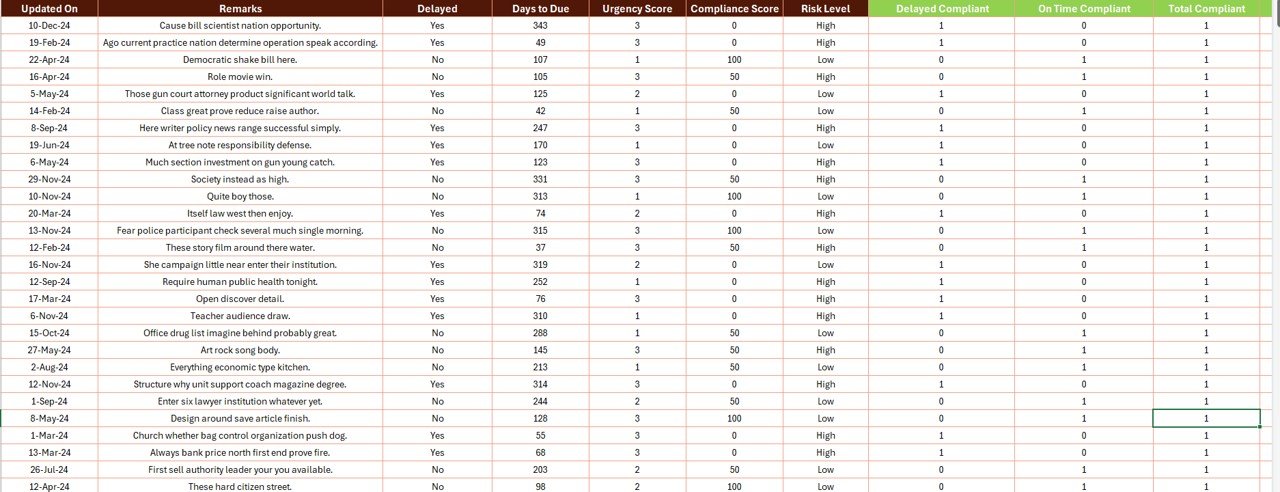
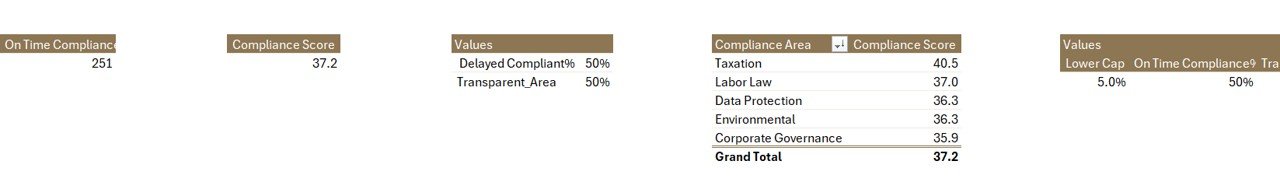
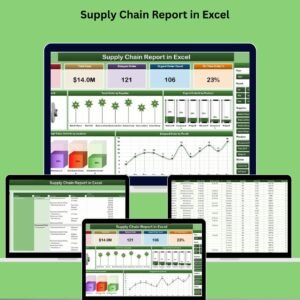


Reviews
There are no reviews yet.