The KPI Tracking Preparation Guide in Excel is an essential tool designed for businesses, managers, and analysts to streamline the process of tracking and analyzing key performance indicators (KPIs). This Excel-based guide helps you set up a clear and structured approach to monitoring your KPIs, ensuring that you stay on top of your business goals and can make data-driven decisions effectively.
With this guide, you can organize, plan, and track your KPIs by defining measurable goals, setting appropriate benchmarks, and ensuring that your data is collected and reviewed consistently. This tool is especially valuable for performance managers, team leaders, and any business looking to improve operational efficiency, track progress, and optimize growth.
Key Features of the KPI Tracking Preparation Guide in Excel
📋 Comprehensive KPI Setup
Define your KPIs clearly by establishing goals, benchmarks, and success criteria. This guide helps you lay out what needs to be measured and how to track it effectively.
📈 Tracking & Progress Monitoring
Monitor progress towards your KPIs regularly. Use the dashboard to assess performance and identify any areas where improvements are needed.
🔑 Customizable KPIs & Metrics
Tailor the guide to suit your business needs. You can customize the KPIs based on your industry, department, or specific goals to ensure that the guide works for your unique situation.
📊 Data Input & Analysis
Easily input and track data in real-time. This tool allows you to input the actual performance data for comparison with set targets, giving you a visual representation of your progress.
📅 Time-Based Analysis
Track KPI progress over various periods—whether daily, weekly, monthly, or yearly. This helps you identify trends, seasonality, or any performance anomalies, allowing you to adjust your strategies accordingly.
⚙️ Comprehensive Reporting
Generate and export reports to share with stakeholders, teams, or management. Visual charts and tables make it easier to communicate performance insights and guide decision-making.
Why You’ll Love the KPI Tracking Preparation Guide in Excel

✅ Efficient KPI Setup
Quickly define and set up your KPIs using a structured framework. Streamline your performance tracking and ensure nothing is overlooked.
✅ Monitor Performance in Real Time
Track KPI progress continuously and analyze real-time data to make informed decisions and keep your projects or initiatives on track.
✅ Customizable to Your Business
The guide is highly customizable to meet your specific business requirements. Add or remove KPIs, adjust benchmarks, and modify targets to align with your goals.
✅ Improve Strategic Planning & Decision Making
With continuous tracking and data analysis, you’ll have the insights needed to adjust strategies and optimize performance across your organization.
✅ Generate Reports & Communicate Insights
Create comprehensive reports with data visualizations and clear insights, which can be shared across teams, departments, or with stakeholders.
What’s Inside the KPI Tracking Preparation Guide in Excel?
-
KPI Definition Setup: Define your KPIs with clear goals, metrics, and success criteria.
-
Tracking & Monitoring: Regularly track and compare performance against set targets.
-
Customizable Metrics: Adapt the template to fit your business, team, or department goals.
-
Data Entry & Progress Tracking: Input actual data and compare it with benchmarks.
-
Time-Based Analysis: Track KPIs over different time periods to assess long-term progress.
-
Reporting & Data Exporting: Generate visual reports for better communication and analysis.
How to Use the KPI Tracking Preparation Guide in Excel
1️⃣ Download the Template: Instantly access the KPI Tracking Preparation Guide in Excel.
2️⃣ Set Up KPIs: Define your key performance indicators, goals, and benchmarks for each KPI.
3️⃣ Input Data: Start entering your actual performance data to track progress towards your KPIs.
4️⃣ Monitor Progress: Use the guide to regularly check your progress and assess if you’re meeting your goals.
5️⃣ Generate Reports: Create reports with visual charts and tables for sharing and analysis.
Who Can Benefit from the KPI Tracking Preparation Guide in Excel?
🔹 Business Owners & Managers
🔹 Performance Analysts & Consultants
🔹 Project & Operations Managers
🔹 Marketing, Sales, & HR Teams
🔹 Small & Medium Enterprises (SMBs)
🔹 Large Enterprises & Corporations
🔹 Consultants & Outsourced Performance Management Teams
Ensure that your business objectives are consistently met and progress is tracked effectively with the KPI Tracking Preparation Guide in Excel. Streamline your KPI management, improve performance, and make data-driven decisions that drive success.
Click here to read the Detailed blog post
Visit our YouTube channel to learn step-by-step video tutorials
Youtube.com/@PKAnExcelExpert
























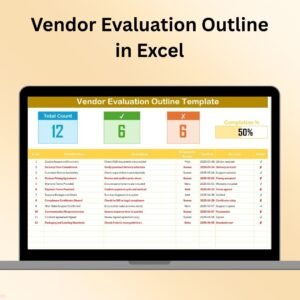



Reviews
There are no reviews yet.