In today’s digital-first world, IT Security Documentation Checklist of every organization. But with this dependence comes significant risk: data breaches, compliance failures, and mismanaged documentation can cost millions in penalties and reputational damage. To prevent these risks, companies must maintain strict IT security documentation practices.
The IT Security Documentation Checklist in Excel is a ready-to-use template designed to help businesses organize, track, and manage their IT security documentation with clarity and efficiency. Whether you’re a small startup or a large enterprise, this tool provides a centralized hub to ensure compliance and accountability.
✨ Key Features of the IT Security Documentation Checklist
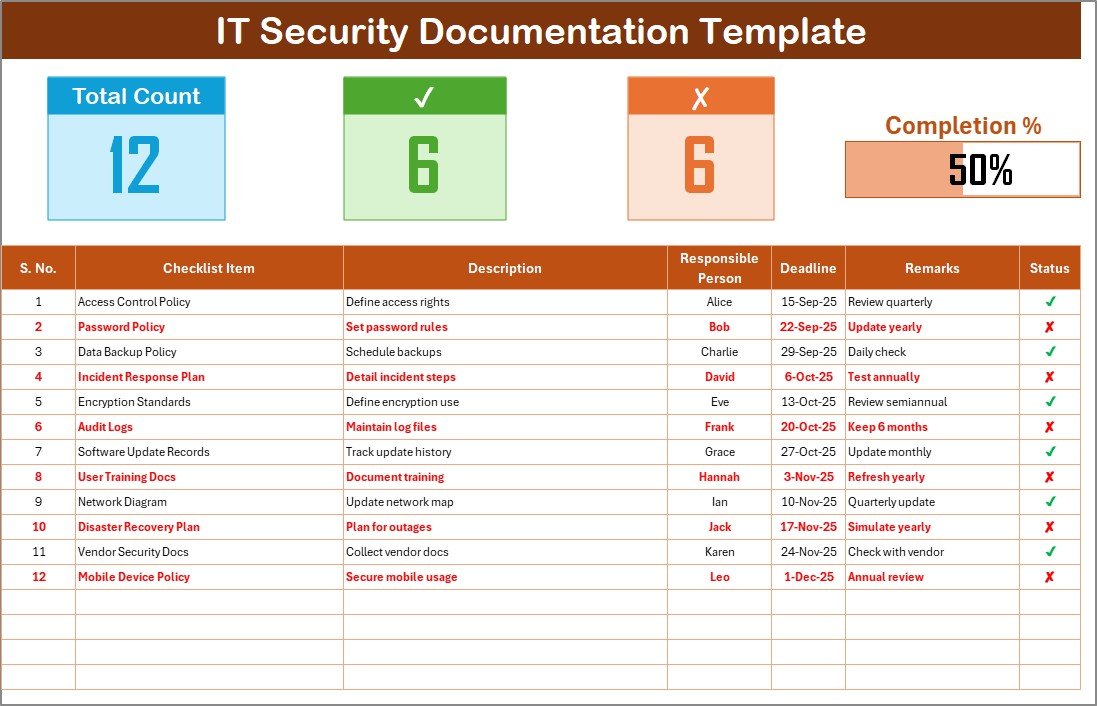
-
✅ Checklist Dashboard – See total items, completed tasks, pending tasks, and progress bar at a glance.
-
📋 Checklist Table – Record tasks with fields like Serial No., Item Name, Description, Responsible Person, Deadline, Remarks, and Status.
-
👤 List Sheet – Dropdown-powered responsible person list ensures clean data entry and accountability.
-
📊 Visual Progress Tracker – A built-in progress bar provides instant visibility into completion rates.
-
⚡ Simple & Customizable – Add or edit checklist items, deadlines, and responsibilities with ease.
-
🔐 Compliance-Ready – Aligns with industry standards like ISO 27001, GDPR, and HIPAA.
📦 What’s Inside the Checklist Template
The template is structured into two main worksheets:
-
IT Security Documentation Checklist Sheet Tab
-
Dashboard-style summary of tasks.
-
Progress tracking with auto-calculated counts and visual indicators.
-
Detailed checklist table with responsibilities and deadlines.
-
-
List Sheet Tab
-
Stores unique responsible persons for dropdown selection.
-
Ensures consistency and prevents duplication.
-
This structure makes the checklist easy to use for IT teams, auditors, and compliance officers.
🛠️ How to Use the IT Security Documentation Checklist
-
Open the Template – Start with the prebuilt Excel file.
-
Enter Checklist Items – Add security tasks such as “Update Access Logs” or “Verify Backup Policy.”
-
Assign Responsibilities – Use the dropdown list to assign each task to the right person.
-
Set Deadlines – Input due dates to track timely completion.
-
Update Status – Mark ✅ for completed or ✘ for pending.
-
Review Progress – Monitor the automated progress bar to assess completion rates.
-
Conduct Reviews – Update the checklist after audits or system changes.
With this process, organizations can ensure no critical IT security document is overlooked.
👥 Who Can Benefit from This Checklist
-
IT Managers & Administrators – Keep documentation updated and accessible.
-
Compliance Officers – Track ISO, GDPR, HIPAA, or internal standards.
-
Auditors & Consultants – Provide structured reports during reviews.
-
Small Businesses – Cost-effective compliance tracking without expensive software.
-
Large Enterprises – Standardize documentation across multiple teams.







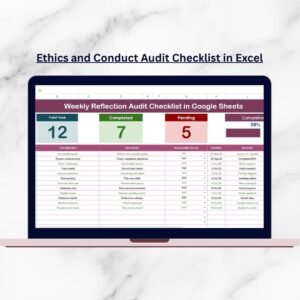


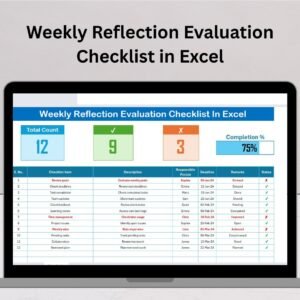


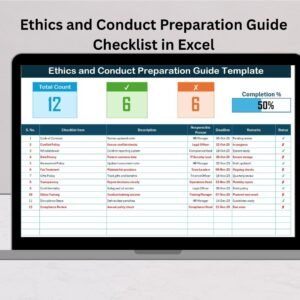

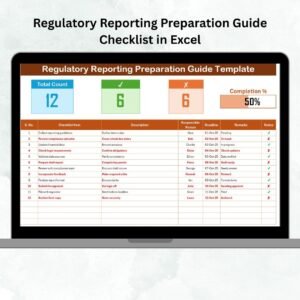
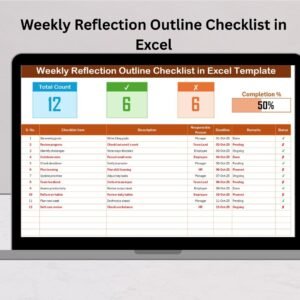
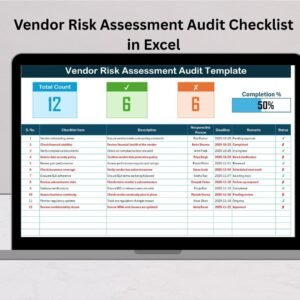
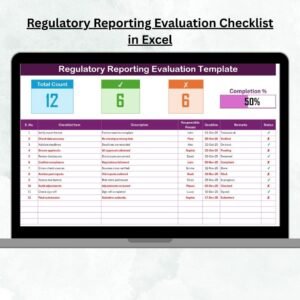
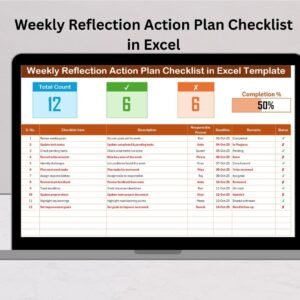
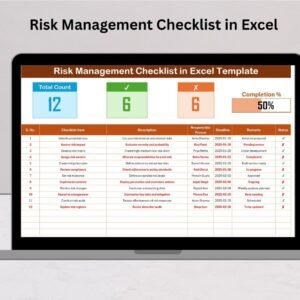

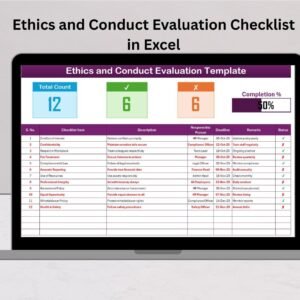
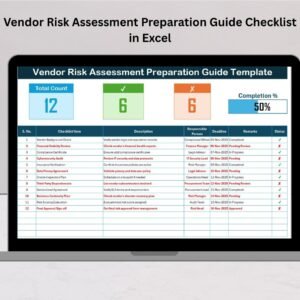
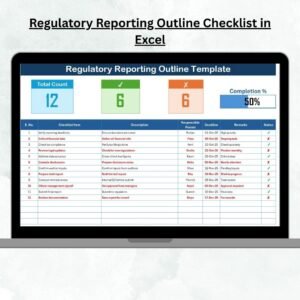
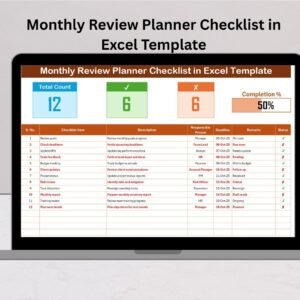


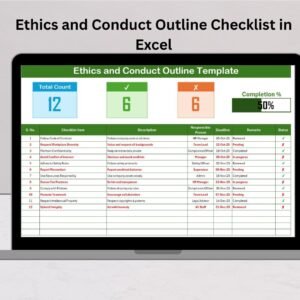
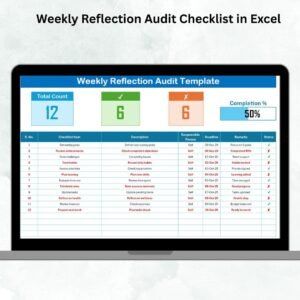
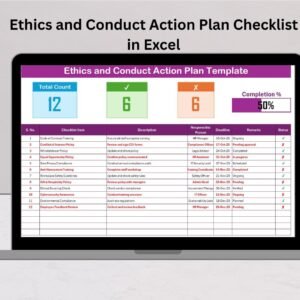

Reviews
There are no reviews yet.