Managing infrastructure performance is essential for ensuring operational efficiency, asset utilization, and risk mitigation. The Infrastructure KPI Dashboard in Excel is a comprehensive solution designed to track key performance indicators (KPIs) in various aspects of infrastructure management, including maintenance, energy efficiency, financial performance, safety, and compliance.
This Excel-based Infrastructure KPI Dashboard simplifies data visualization and performance tracking, enabling real-time insights for better decision-making. Whether you’re monitoring maintenance costs, energy usage, or compliance metrics, this tool helps you stay on top of your infrastructure goals effortlessly.
 Key Features of the Infrastructure KPI Dashboard in Excel
Key Features of the Infrastructure KPI Dashboard in Excel
This ready-to-use dashboard is organized into seven essential worksheets, each designed for a specific function in tracking, analyzing, and managing KPIs efficiently.
1. Home Sheet – Quick Navigation

The Home Sheet serves as the starting point, offering easy access to all essential sections of the dashboard.

2. Dashboard Sheet – Real-Time KPI Insights
The Dashboard Sheet presents a consolidated view of your infrastructure KPIs, helping you make data-driven decisions.


- Actual vs. Target analysis to evaluate goal achievements.
- Current vs. Previous Year (PY) comparison to analyze yearly progress.
Conditional Formatting: Up/down arrows highlight performance improvements or declines.
3. KPI Trend Sheet – In-Depth Performance Tracking
The KPI Trend Sheet enables historical trend analysis of each KPI to spot patterns and make proactive decisions.

- KPI Group & Type: Categorization for easy reference.
- Unit & Formula: Ensures consistency in KPI calculations.
- Definition: Helps teams understand KPI relevance.
Visual Trend Charts:
- MTD and YTD Trends displayed in interactive graphs.
- Performance shifts over time for effective strategy adjustments.
4. Actual Numbers Input Sheet – Accurate Data Entry
To ensure data consistency, the Actual Numbers Input Sheet centralizes KPI updates.


5. Target Sheet – Set & Track Performance Goals
The Target Sheet allows goal setting for each KPI and ensures that performance stays aligned with organizational objectives.


6. Previous Year Data Sheet – Yearly Benchmarking
The Previous Year Data Sheet enables comparative analysis, ensuring you track growth and efficiency over time.

7. KPI Definition Sheet – Standardized Performance Metrics
The KPI Definition Sheet acts as a central reference guide for all tracked metrics.


 Who Can Benefit from This KPI Dashboard?
Who Can Benefit from This KPI Dashboard?
This Infrastructure KPI Dashboard is perfect for:



 Why Choose This Infrastructure KPI Dashboard?
Why Choose This Infrastructure KPI Dashboard?





Click hare to read the Detailed blog post
Visit our YouTube channel to learn step-by-step video tutorials

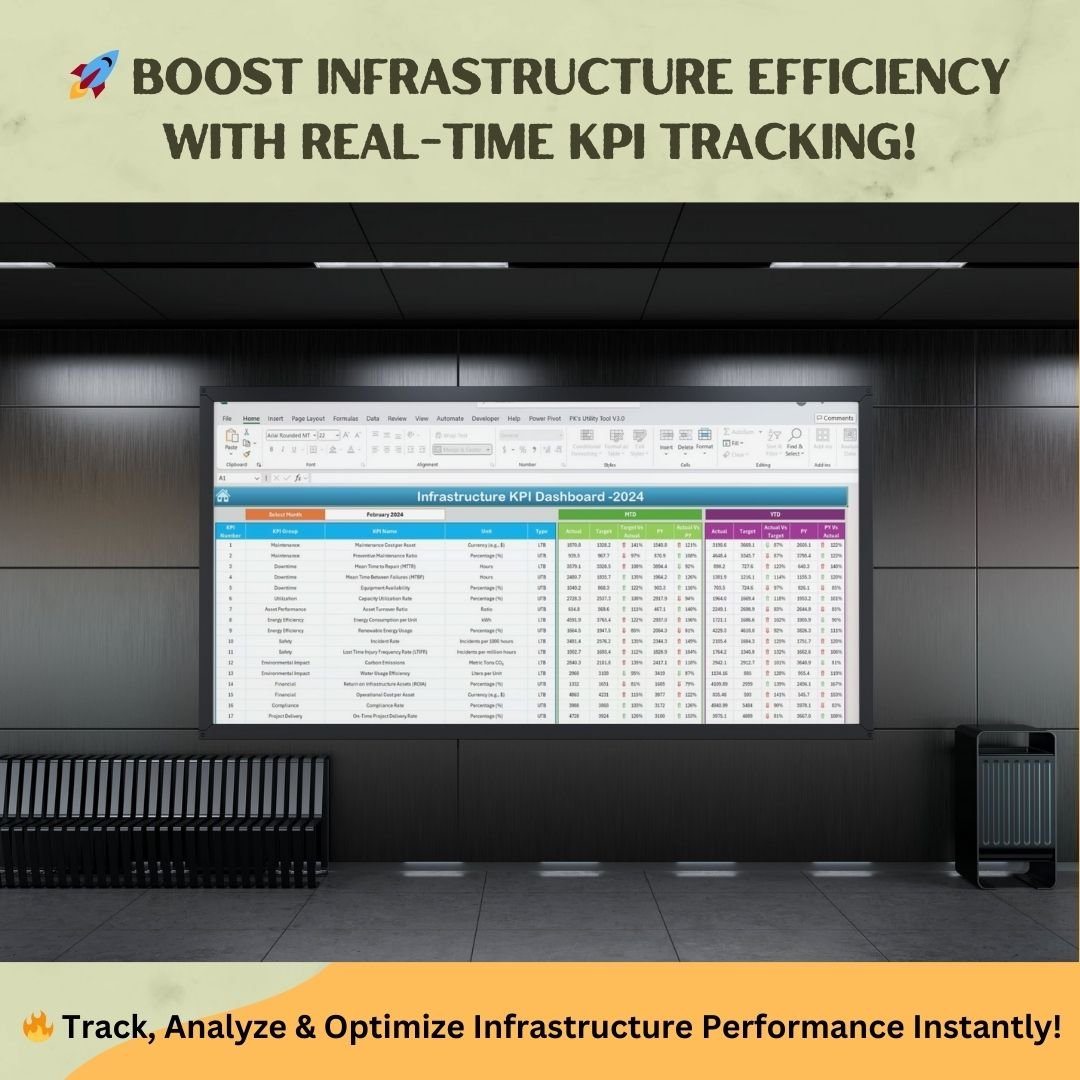
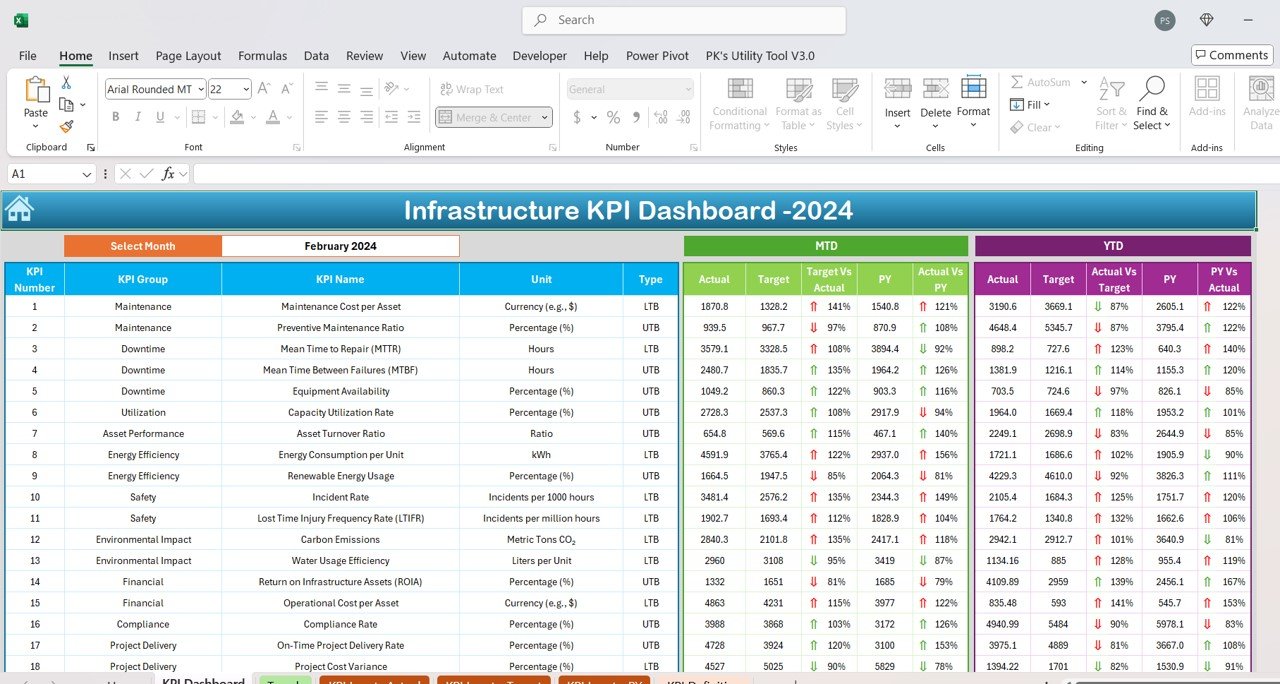

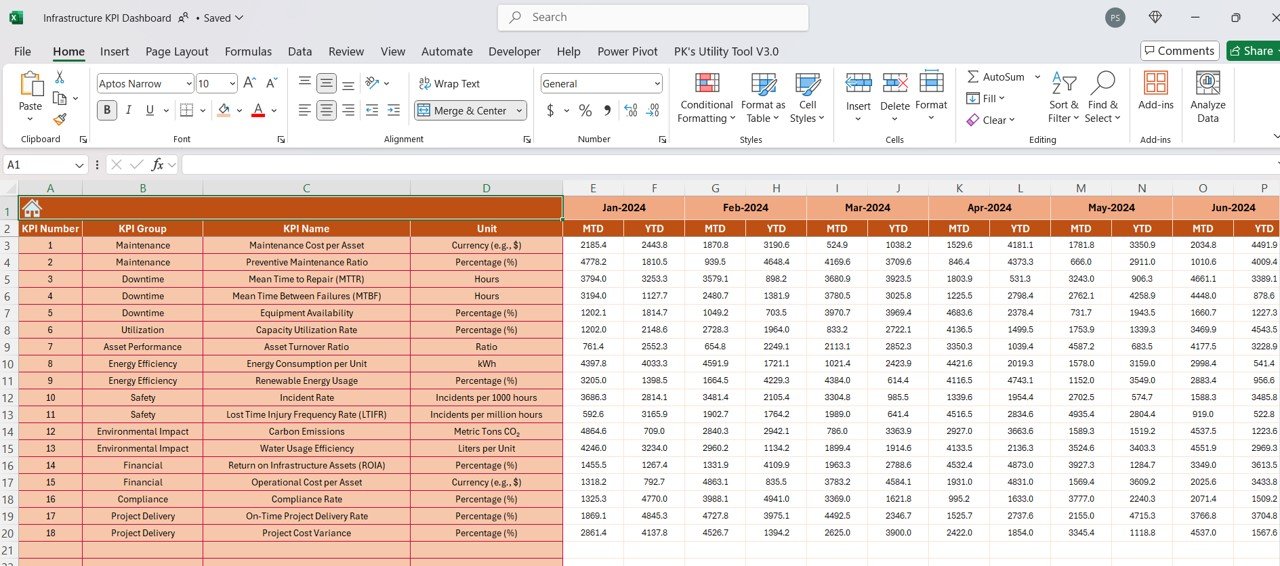
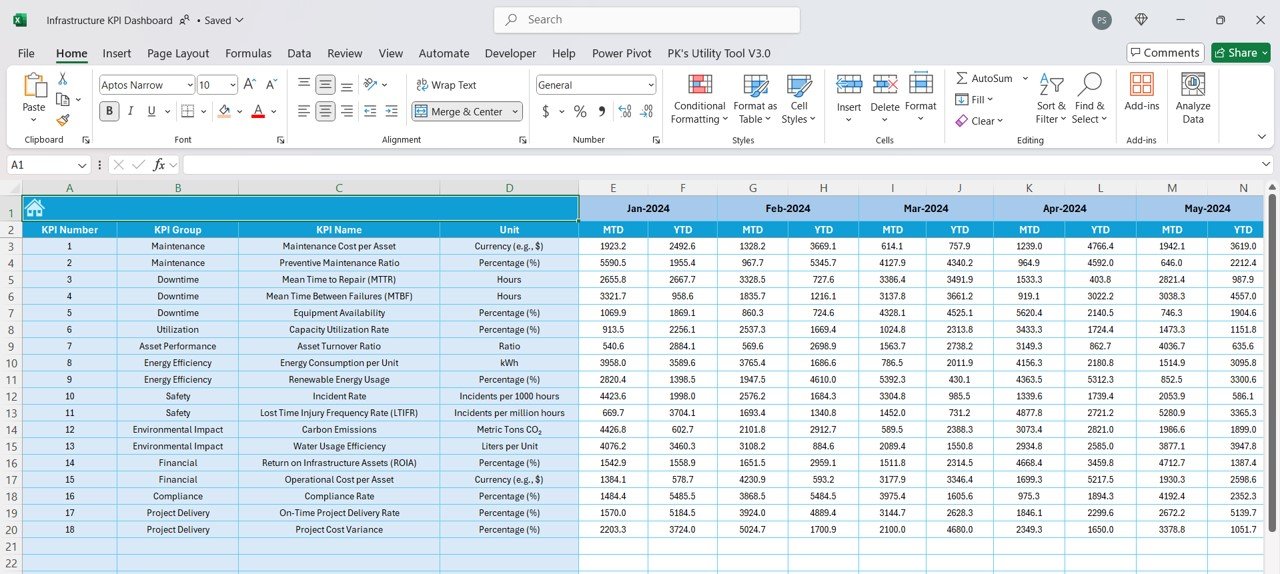
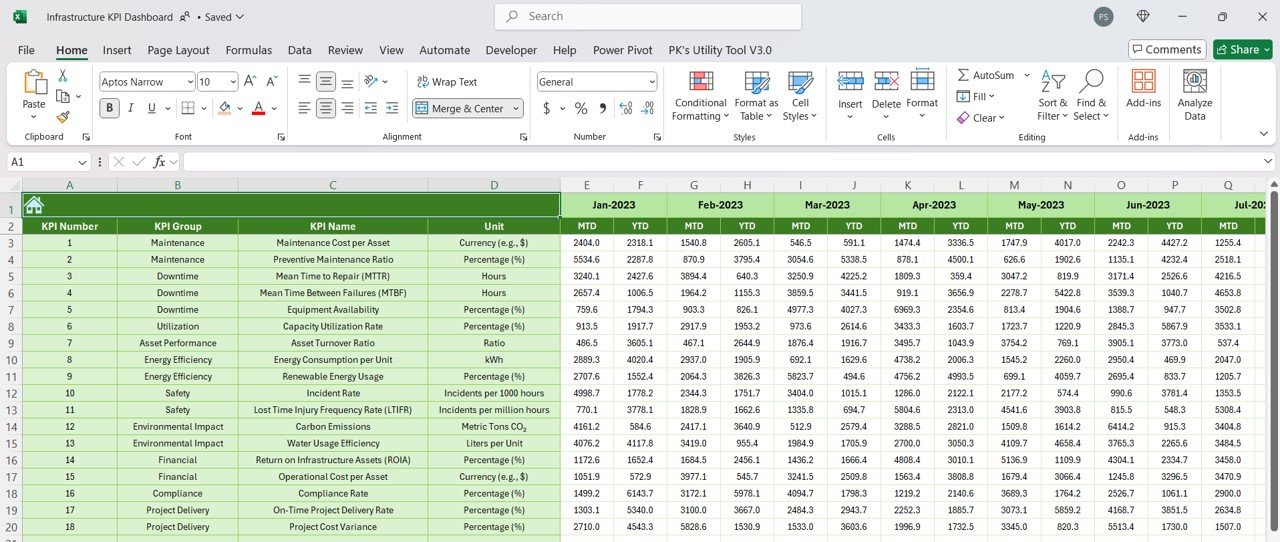
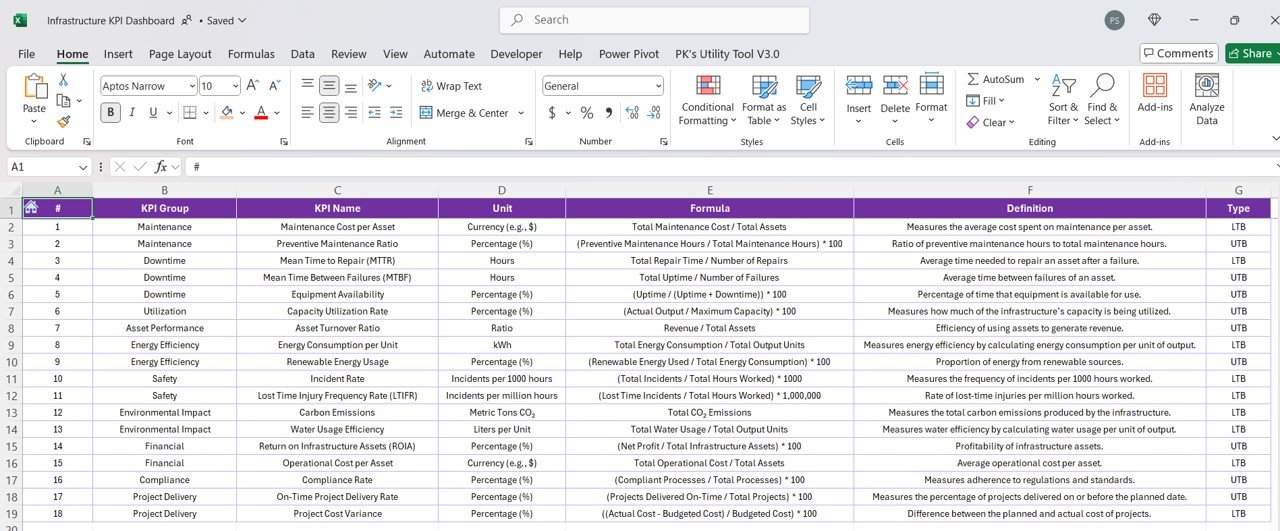








 Track Key Infrastructure Metrics – Monitor maintenance, safety, energy efficiency, and financial KPIs in one place.
Track Key Infrastructure Metrics – Monitor maintenance, safety, energy efficiency, and financial KPIs in one place. Real-Time Performance Analysis – Get MTD & YTD comparisons with dynamic trend charts.
Real-Time Performance Analysis – Get MTD & YTD comparisons with dynamic trend charts. Instant Download & Ready to Use – No complex setup required!
Instant Download & Ready to Use – No complex setup required!












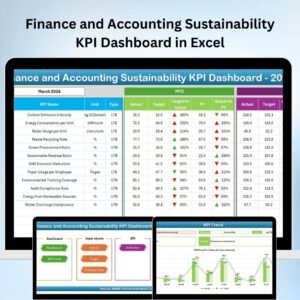


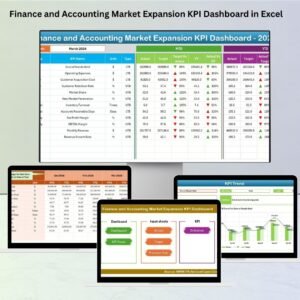













Reviews
There are no reviews yet.