The HR KPI Dashboard in Excel is a powerful, data-driven tool designed to help HR professionals track, measure, and analyze key HR metrics. Whether you’re managing employee retention, time to hire, absenteeism, or engagement scores, this dashboard provides real-time insights to improve HR decision-making.
With interactive visuals, automated calculations, and customizable KPI tracking, this Excel-based dashboard ensures that HR leaders can make data-driven decisions with ease.
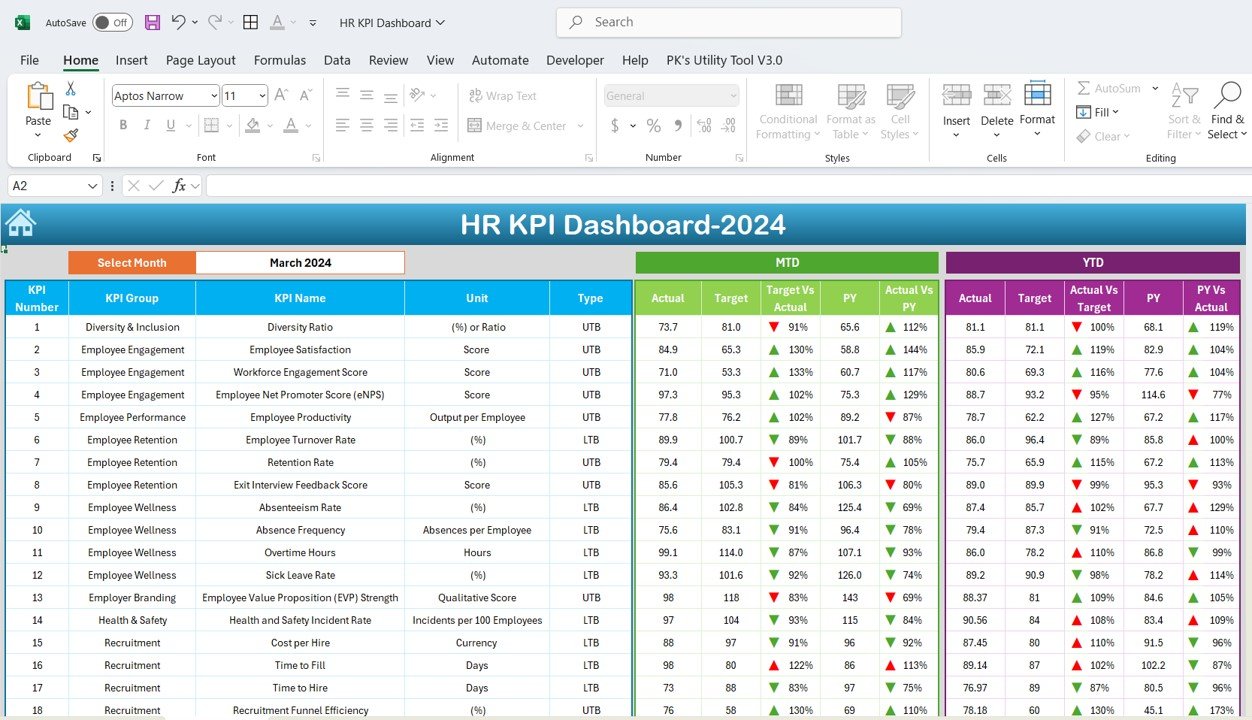
Key Features & Benefits
 Comprehensive Dashboard View
Comprehensive Dashboard View
- Monitor all essential HR KPIs, including Employee Retention Rate, Absenteeism, Time to Hire, and more.
- Get a quick summary of performance with MTD (Month-to-Date) and YTD (Year-to-Date) comparisons.
 Interactive Month Selector
Interactive Month Selector
- Easily switch between months using a simple dropdown selector to track changes in KPIs over time.
 Trend Analysis
Trend Analysis
- Visualize KPI trends with dynamic charts and graphs to identify patterns, performance gaps, and improvement opportunities.
 Real-Time Data Updates
Real-Time Data Updates
- Enter actual data and target numbers to instantly update the dashboard, ensuring up-to-date HR performance tracking.
 KPI Definitions & Formulas
KPI Definitions & Formulas
- Each KPI comes with built-in definitions, formulas, and explanations, ensuring clarity in what each metric represents.
 Fully Customizable
Fully Customizable
- Add, remove, or modify KPIs to fit your organization’s unique HR objectives.
- Adjust targets and benchmarks according to business needs.
 User-Friendly Layout
User-Friendly Layout
- Well-structured navigation with dedicated sheets for:
Dashboard Overview
KPI Trend Analysis
Actual vs Target Comparisons
Previous Year Comparisons
KPI Definitions & Explanations
 No Complex Setup Required
No Complex Setup Required
- 100% built in Excel – no VBA or external software needed! Just plug in your HR data and start tracking.
Why Use This HR KPI Dashboard?




Who Can Use This HR KPI Dashboard?




Click here to read the detailed blog post
Visit our YouTube channel to learn step-by-step video tutorials
Also check our Printing & Publishing KPI Dashboard in Excel

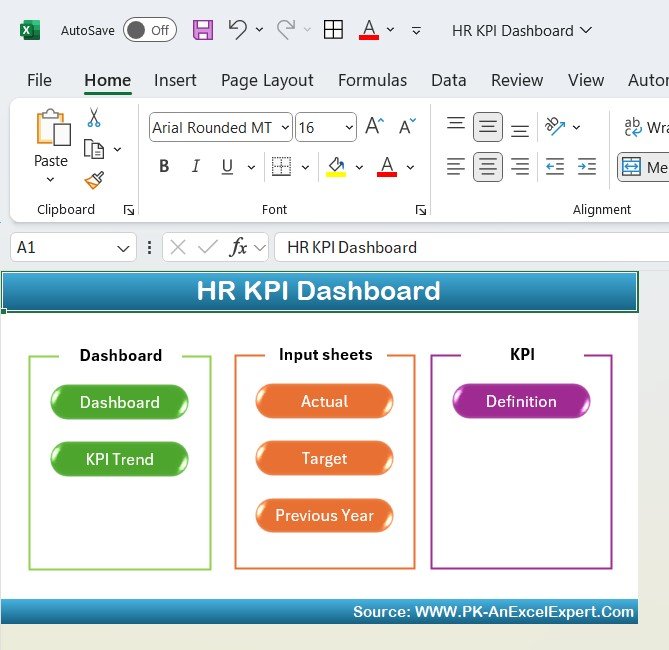

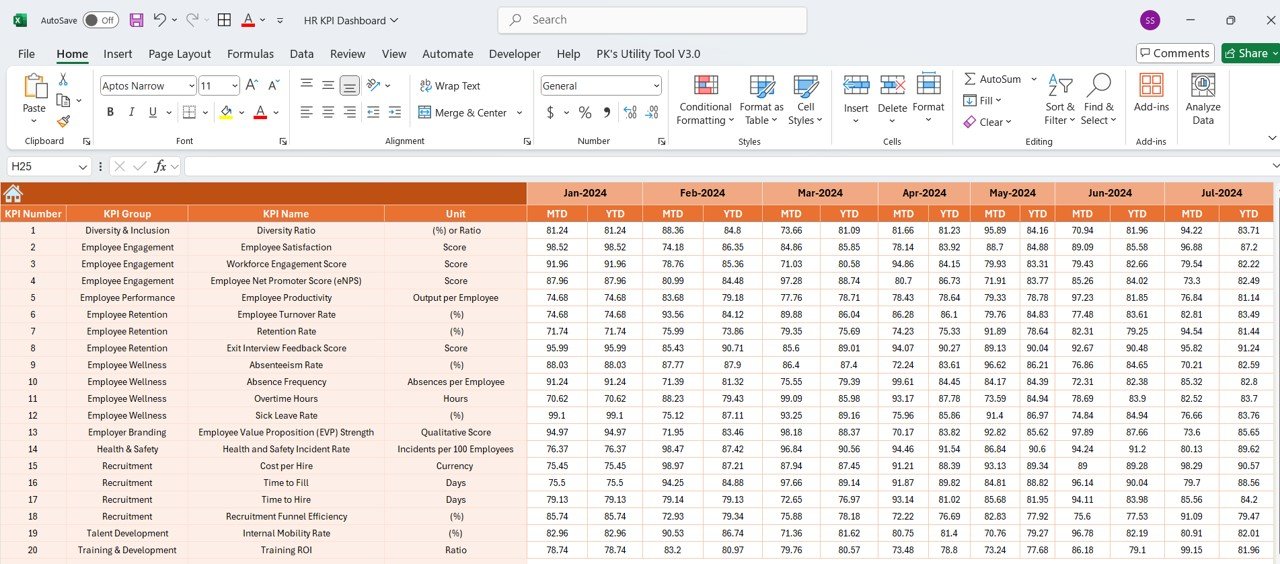












 MTD & YTD Comparisons: Evaluate monthly & yearly performance with ease.
MTD & YTD Comparisons: Evaluate monthly & yearly performance with ease. Customizable KPIs: Modify & add HR KPIs to fit your company’s needs.
Customizable KPIs: Modify & add HR KPIs to fit your company’s needs. Pre-Built Formulas: No manual calculations—automated KPI updates.
Pre-Built Formulas: No manual calculations—automated KPI updates. Instant Download: Get your HR analytics setup in minutes!
Instant Download: Get your HR analytics setup in minutes!




























Reviews
There are no reviews yet.