Managing date selection in Excel VBA applications has never been easier with this Fully Functional Dynamic Calendar Control. Designed to enhance user experience, this tool provides a seamless and interactive date-picking solution within your Excel projects. Instead of manually entering dates, users can click and select dates effortlessly with an intuitive calendar-based interface. This makes data entry more efficient and significantly reduces errors related to incorrect date formats. Fully Functional Dynamic Calendar

Key Features & Functionalities: Fully Functional Dynamic Calendar
📅 Dynamic Date Selection
- Users can pick dates instantly within Excel User Forms.
- Eliminates the need for manual date entry, reducing errors.
- Integrated with VBA for smooth and automatic data population.
🎨 Customizable Interface
- Modify the design, colors, and appearance to match your project requirements.
- Includes interactive command buttons to enhance user experience.
- Adjust layout elements using simple VBA modifications.
🔄 Advanced Navigation Options
- Easily navigate months and years using the built-in combo boxes.
- Users can jump to any specific month or year without excessive scrolling.
- Previous and Next buttons allow easy movement across calendar months.
🔍 Interactive Date Highlighting
- Important dates can be automatically highlighted for quick reference.
- Enhances usability by making significant dates more visible.
- Supports custom event marking for birthdays, deadlines, or public holidays.
📌 User-Friendly Controls
- Includes a Click to Change Date button for an effortless experience.
- Calendar pop-ups when users need to enter a date field.
- Built with VBA UserForms and simple macros to make implementation easier.
⚙️ Seamless VBA Integration
- Works within any Excel VBA project.
- Can be linked with multiple date fields in a worksheet or UserForm.
- Supports automatic date validation and formatting.
Why Use This VBA Calendar Control?
✅ Eliminates manual date entry errors
✅ Enhances the user experience with easy navigation
✅ Saves time in entering and managing date-based data
✅ Customizable to fit your project or business requirements
✅ Works in all versions of Excel supporting VBA
Whether you’re building a leave tracker, attendance system, task planner, or any date-based application, this VBA calendar control will streamline your workflow and ensure accurate date selection. 📆✨
Click here to read the detailed blog post Fully Functional Dynamic Calendar
Watch the step-by-step video tutorial: Fully Functional Dynamic Calendar
Also check our Inventory Management Form in Excel
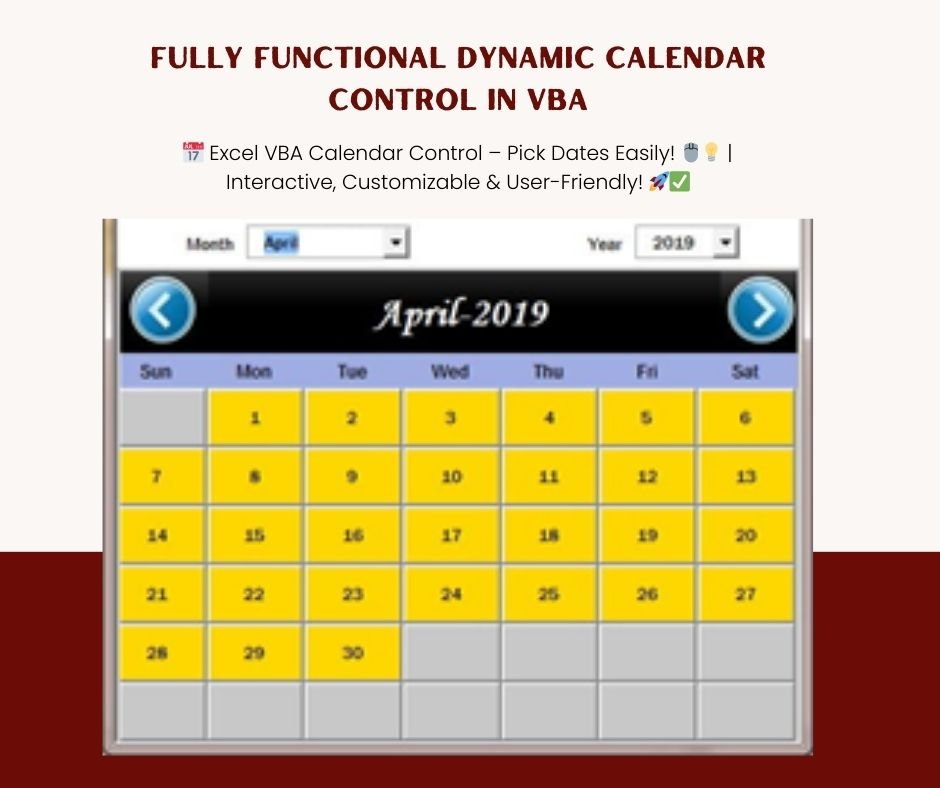
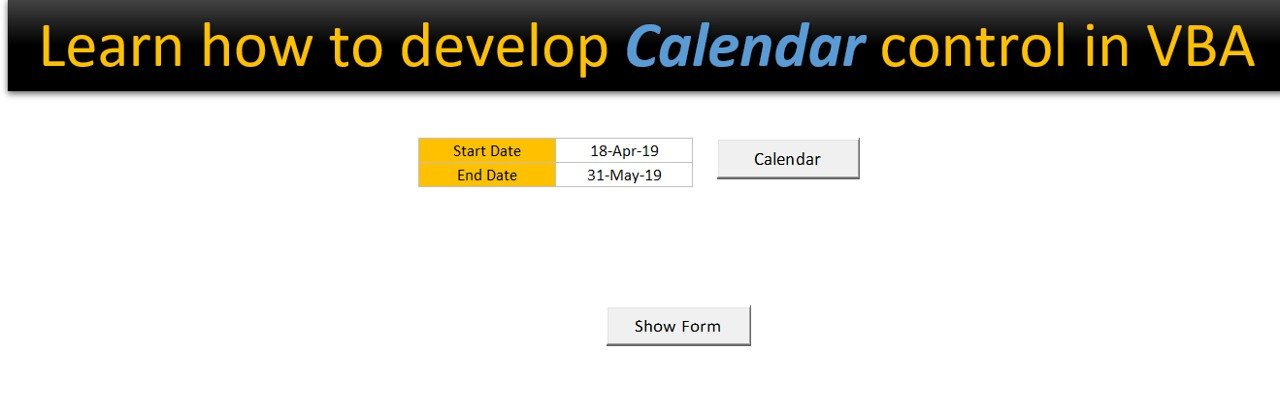
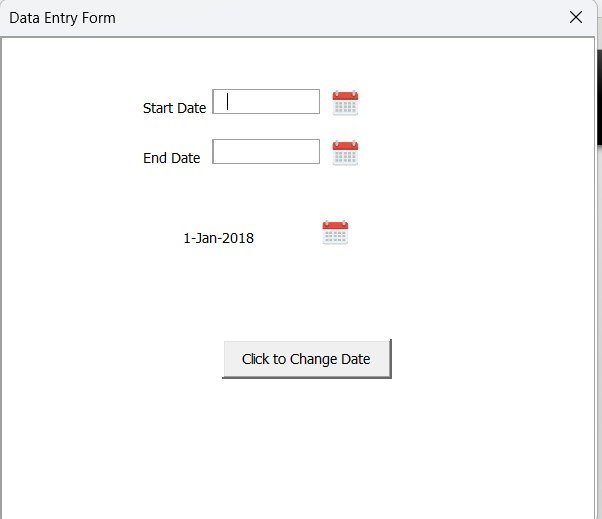

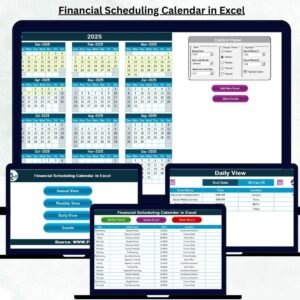
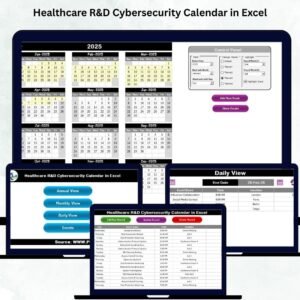


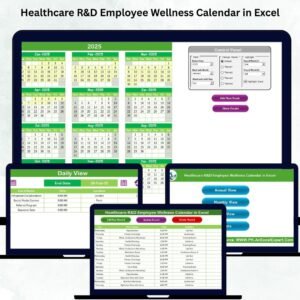
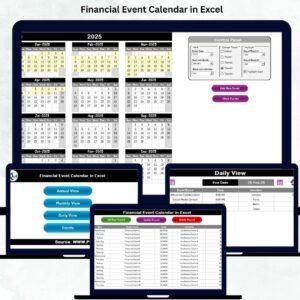

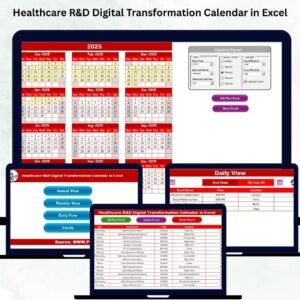












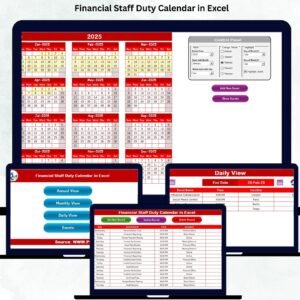

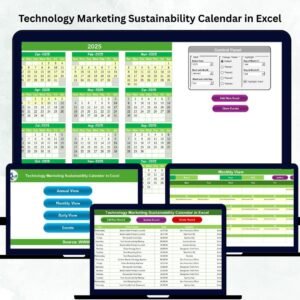


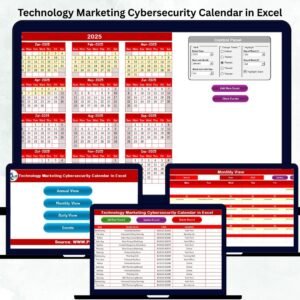



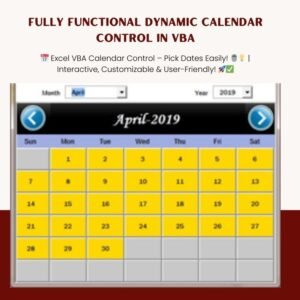
Reviews
There are no reviews yet.