In today’s competitive business environment, Finance HR Customer Experience Calendar functions are no longer limited to payroll, compliance, or employee management. They directly influence how employees feel, how customers are served, and how organizations maintain smooth operations. To ensure everything runs seamlessly, you need a centralized tool that combines financial deadlines, HR initiatives, and customer-related activities into one structured system. That’s exactly what the Finance HR Customer Experience Calendar in Excel delivers.
This ready-to-use Excel template helps businesses manage important events, enhance employee engagement, and improve customer satisfaction—all from one simple file. Whether you want to track compliance deadlines, onboarding programs, or recognition events, this calendar ensures nothing gets missed.
✨ Key Features of Finance HR Customer Experience Calendar in Excel
-
Multi-Level Views: Switch between annual, monthly, and daily perspectives with just one click.
-
Event Management Tools: Add, update, or delete events through user-friendly forms.
-
Customization Options: Change themes, start months, and highlight weekends easily.
-
Automated IDs: Every new event receives a unique ID to eliminate duplication.
-
Accessible Anywhere: Use offline in Excel or share through OneDrive/Google Drive for collaboration.
-
Time-Saving Navigation: A Home tab with quick buttons ensures easy movement between sheets.
-
Visual Highlights: Automatically mark weekends, holidays, or special events for better visibility.
📦 What’s Inside the Finance HR Customer Experience Calendar
This template includes five dedicated worksheet tabs designed for smooth planning and execution:
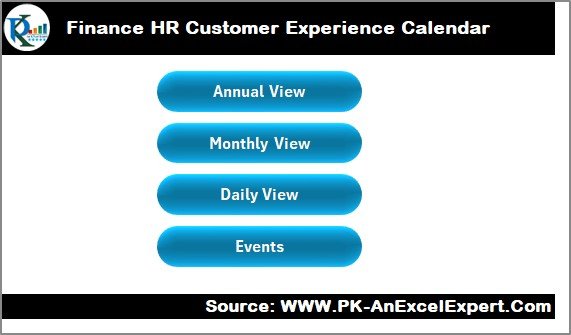
-
Home Sheet – Central navigation hub with quick-access buttons for all views.
-
Annual View – A 12-month calendar with options to set your year, customize colors, and highlight weekends or holidays.
-
Monthly View – Focus on one month at a time with the ability to view single or multiple events per date.
-
Daily View – Plan activities within specific date ranges for granular day-to-day scheduling.
-
Events Database – A master sheet that stores all details like event ID, date, time, location, and description.
This structure ensures every detail is captured, whether you’re scheduling a workshop or preparing for an audit.
🛠️ How to Use the Finance HR Customer Experience Calendar
-
Start from the Home Tab – Quickly navigate to Annual, Monthly, or Daily views.
-
Add Events Easily – Use the Add New Event button to enter details. The template auto-updates the respective calendars.
-
Track Activities – Highlight important days and see upcoming deadlines at a glance.
-
Manage Records – Edit or delete entries from the Events database using the Event ID.
-
Customize Themes – Choose from 5 color themes and personalize the calendar to match your organization’s branding.
With just a few clicks, you’ll have a fully organized and visually clear schedule for HR, finance, and customer-related operations.
👥 Who Can Benefit from This Calendar
-
Finance Teams – To track compliance deadlines, payroll cycles, and budget review meetings.
-
HR Managers – To schedule training, employee engagement, and recognition programs.
-
Customer Experience Leaders – To align onboarding sessions and engagement activities with finance and HR tasks.
-
Small Businesses – Looking for a cost-effective tool to manage HR and finance events without expensive software.
-
Large Enterprises – Needing a structured yet flexible solution to enhance planning and accountability.
This template bridges finance, HR, and customer service efforts into a single, easy-to-use platform.







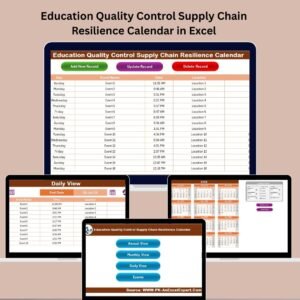


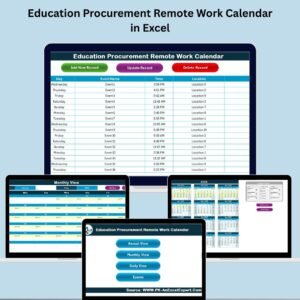
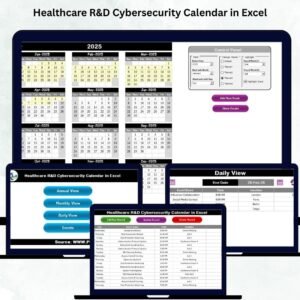

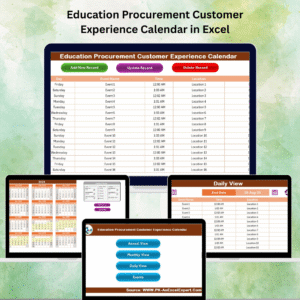



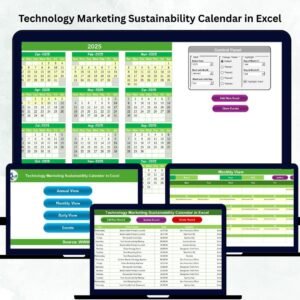


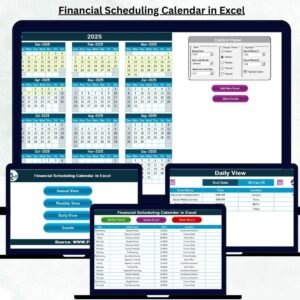
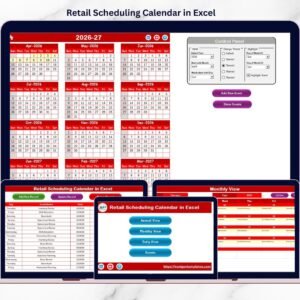
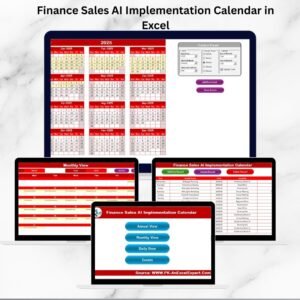
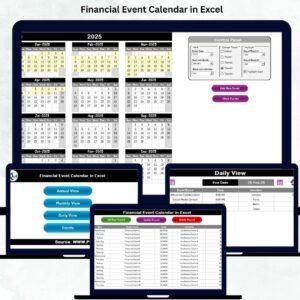

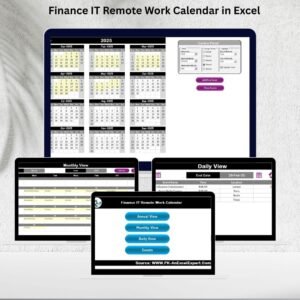


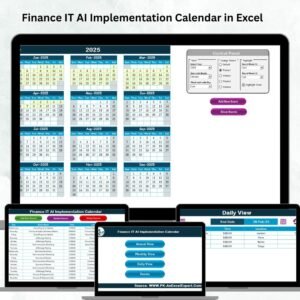
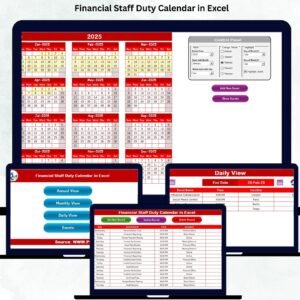






Reviews
There are no reviews yet.