No workplace is perfect—but how you manage employee complaints defines your organization’s integrity. That’s where the Employee Complaint Resolution Tracker in Excel comes in—a powerful, VBA-powered tool that enables HR teams to log, track, and resolve employee grievances with speed, accuracy, and accountability. 🎯📋
This ready-to-use Excel solution simplifies complaint management through dynamic forms, secure login, and visual dashboards—without expensive HR software. Whether you’re in HR, admin, or management, this tracker helps you foster transparency, boost employee satisfaction, and improve workplace culture.
✅ Key Features of Employee Complaint Resolution Tracker in Excel
🔐 Secure Login System – Password-protected access with user roles and admin controls
📊 Real-Time Dashboard – Visual reports with slicers and dynamic charts
📥 Automated Complaint Entry Form – One-click add, update, or delete actions
📌 Complaint Metrics Tracked – Resolution Status, Priority, Type, Department, Reported To
🧾 Manage Lists Seamlessly – Customize dropdowns like complaint type, department, and priority
🧑💼 User Management Module – Add, edit, delete users or reset passwords
📂 Data Entry with VBA Forms – Structured logging without touching raw data
⚙️ Fully Customizable Settings Sheet – Configure categories, statuses, or default views
📁 Pivot-Based Dashboard – Automatically reflects changes in complaint records
This tool brings structure and clarity to grievance handling in any organization—big or small!
📦 What’s Inside the Complaint Tracker?
The tracker is organized into 7 highly functional sheets and forms:
🔐 Login Form
Secure system login with default credentials (Admin1/abcd)
-
Protect sensitive HR data
-
Prevent unauthorized access
-
Controlled access via User Management module
🏠 Main Form
The control hub to:
-
Add new complaints
-
Update or delete existing ones
-
Access dashboards and lists via navigation buttons
📊 Dashboard Sheet
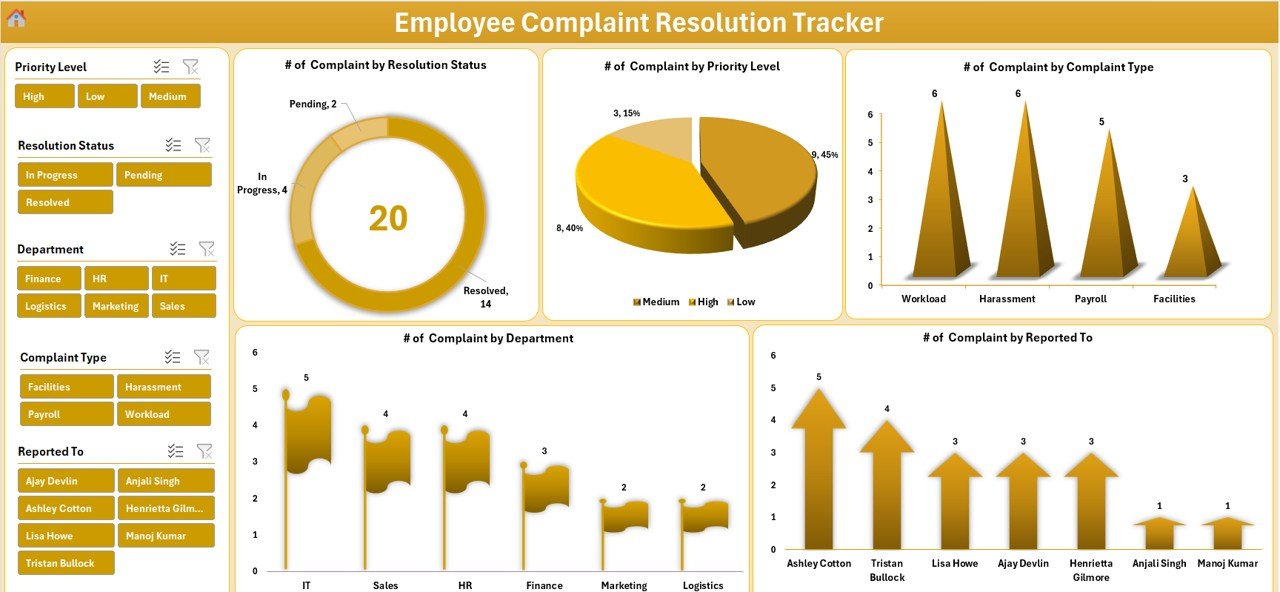
Interactive visual analytics with:
-
Complaints by Status (Doughnut)
-
By Priority Level (Pie)
-
By Type & Department (Bar/Flag Charts)
-
By Reported To (Bar Chart)
-
Slicers to filter by key categories
📥 Data Entry Sheet
The backend data store with columns for:
-
Employee Name, Department, Complaint Type
-
Description, Priority, Reported To
-
Resolution Status, Dates, Actions, Remarks
🧾 Manage List Sheet
Easily maintain dropdowns used in forms:
-
Departments, Complaint Types, Priorities, Statuses
-
Add/delete options with VBA buttons
🧑💻 User Management Sheet
Admin-only module to:
-
Create users
-
Update login details
-
Reset or delete accounts
⚙️ Settings Sheet
Optional tab to:
-
Configure default dropdowns
-
Apply color formatting
-
Set behavioral options for automation
🛠️ How to Use the Tracker
-
Download & Open the File – Enable macros when prompted
-
Log in Using Default Credentials
-
Navigate via Main Form to enter or view complaints
-
Add/Edit Complaints Using Buttons – No manual typing into sheets
-
Review Dashboard for Visual Insights
-
Customize Dropdowns via Manage List Sheet
-
Update User Access via User Management
All records are automatically synced and dashboard updates in real-time. No manual refresh needed!
👥 Who Can Benefit from This Tracker?
🏢 HR Departments – Centralize complaint handling and reduce delays
👨💼 Team Leaders & Managers – Track issues in their departments
📊 SMEs & Startups – Avoid costly HR software with this low-cost solution
🏫 Educational Institutions – Track faculty or administrative grievances
🧑💻 Administrative Offices – Ensure accountability and data-driven decisions
🔗 Click here to read the Detailed blog post
🔗 Visit our YouTube channel to learn step-by-step video tutorials
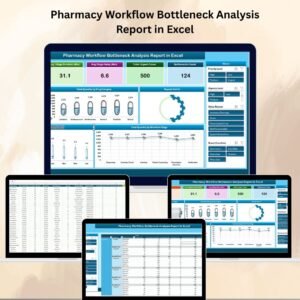
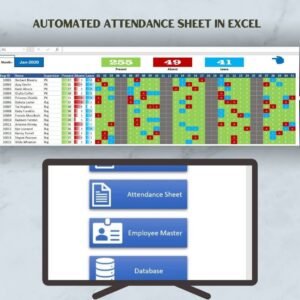

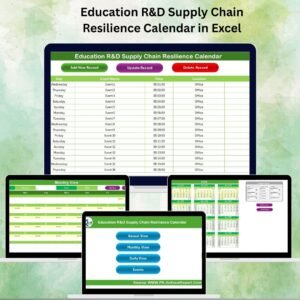


Reviews
There are no reviews yet.