Managing HR events in educational institutions can quickly become chaotic without a centralized system. Whether it’s onboarding sessions, staff meetings, or training programs—staying organized is crucial. That’s where the Education HR Customer Experience Calendar in Excel comes in.
Designed for HR teams in schools, colleges, and universities, this Excel-based tool is your all-in-one solution to manage, schedule, and track events that enhance both employee and student experiences.
✨ Key Features of the Education HR Calendar
🏠 Home Sheet – Your Navigation Hub
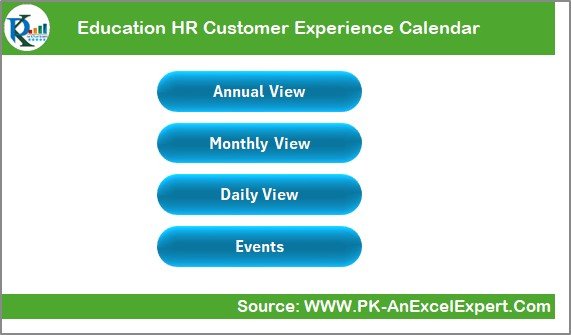
-
Easily jump to different views like Annual, Monthly, Daily, and Events
-
Clean layout ensures anyone on your team can use it without training
📆 Annual View Sheet
-
Displays a full 12-month calendar for year-round planning
-
Use the Control Panel to:
-
Select the year and starting day of the week
-
Apply one of 5 color themes
-
Highlight specific weekdays (e.g., weekends or holidays)
-
-
Add/View events with one click
📅 Monthly View Sheet
-
Displays a calendar for a selected month
-
Shows “more than 1…” if multiple events fall on a single day
-
Add/View buttons make event management easy
📋 Daily View Sheet
-
Enter a date range and instantly see all events scheduled within it
-
Ideal for daily check-ins or tight schedules
-
Add new events from this view with a simple form
📑 Events Sheet
-
All your data is stored here: ID, Date, Day, Event Name, Time, Location, Description
-
Auto-generated event ID ensures nothing gets duplicated
-
Buttons let you:
-
➕ Add New Record
-
✏️ Update Existing Record
-
❌ Delete Record
-
📦 What’s Inside the Calendar Template?
✔️ 5 Organized Sheets: Home, Annual View, Monthly View, Daily View, and Events
✔️ Smart Navigation: Easily move between calendar views
✔️ Color Themes: Customize for your school or department branding
✔️ Event Automation: Auto-fill forms and auto-generated IDs
✔️ All-in-One Event Table: Track every detail in one place
✔️ Printable Views: Great for team meetings or wall calendars
✔️ Fully Editable: Add categories, change fonts, or add branding
🚀 How to Use the Education HR Calendar
-
Open the Excel Template
-
No setup needed—just download and open
-
-
Set Your Year and Week Start
-
Use the Control Panel on the Annual View sheet
-
-
Add Events
-
Click “Add New Event” in any view to input details
-
-
View Schedules
-
Use Annual, Monthly, or Daily View to check availability
-
-
Update or Delete
-
Use the Events sheet to make changes with just one click
-
-
Share with Your Team
-
Upload to cloud or shared network so your HR staff stays in sync
-
👥 Who Can Benefit from This Calendar?
-
🎓 HR Teams in Schools, Colleges, and Universities
-
📅 Event Coordinators & Training Managers
-
👩🏫 Academic Departments Handling Staff Events
-
🏫 Administrative Offices Managing Staff Deadlines
-
👨💻 Remote HR Teams Needing a Central Calendar
💡 Why Choose This Excel-Based Tool?
-
✅ No Software Subscriptions – Just Excel, that’s it!
-
✅ User-Friendly Interface – Even beginners can use it confidently
-
✅ Time-Saving Automation – Auto-filled forms and smart filters save hours
-
✅ Customizable Design – Adjust the layout, color themes, and more
-
✅ Centralized Data – One sheet to manage every HR event
-
✅ Multi-User Friendly – Share with your team via OneDrive or Google Drive
🔧 Best Practices for Maximum Efficiency
🗓️ Update Regularly: Keep events current to avoid scheduling conflicts
🎨 Highlight Important Dates: Use color themes to mark training or policy events
📊 Plan Yearly with Annual View: Perfect for academic calendar planning
👥 Collaborate with Teams: Keep everyone in sync with shared access
🔍 Use Daily View for Detailed Checks: Great for day-of-event management
🎯 How This Calendar Enhances the HR Experience
-
📢 Improves Communication: Staff always know what’s happening
-
⏰ Reduces Admin Overload: Save time with automation features
-
🔍 Increases Transparency: Anyone can view, filter, and understand event data
-
🗂️ Organizes Complex Schedules: From onboarding to appraisals—everything in one place
📖 Click here to read the Detailed blog post
🎥 Visit our YouTube channel to learn step-by-step video tutorials
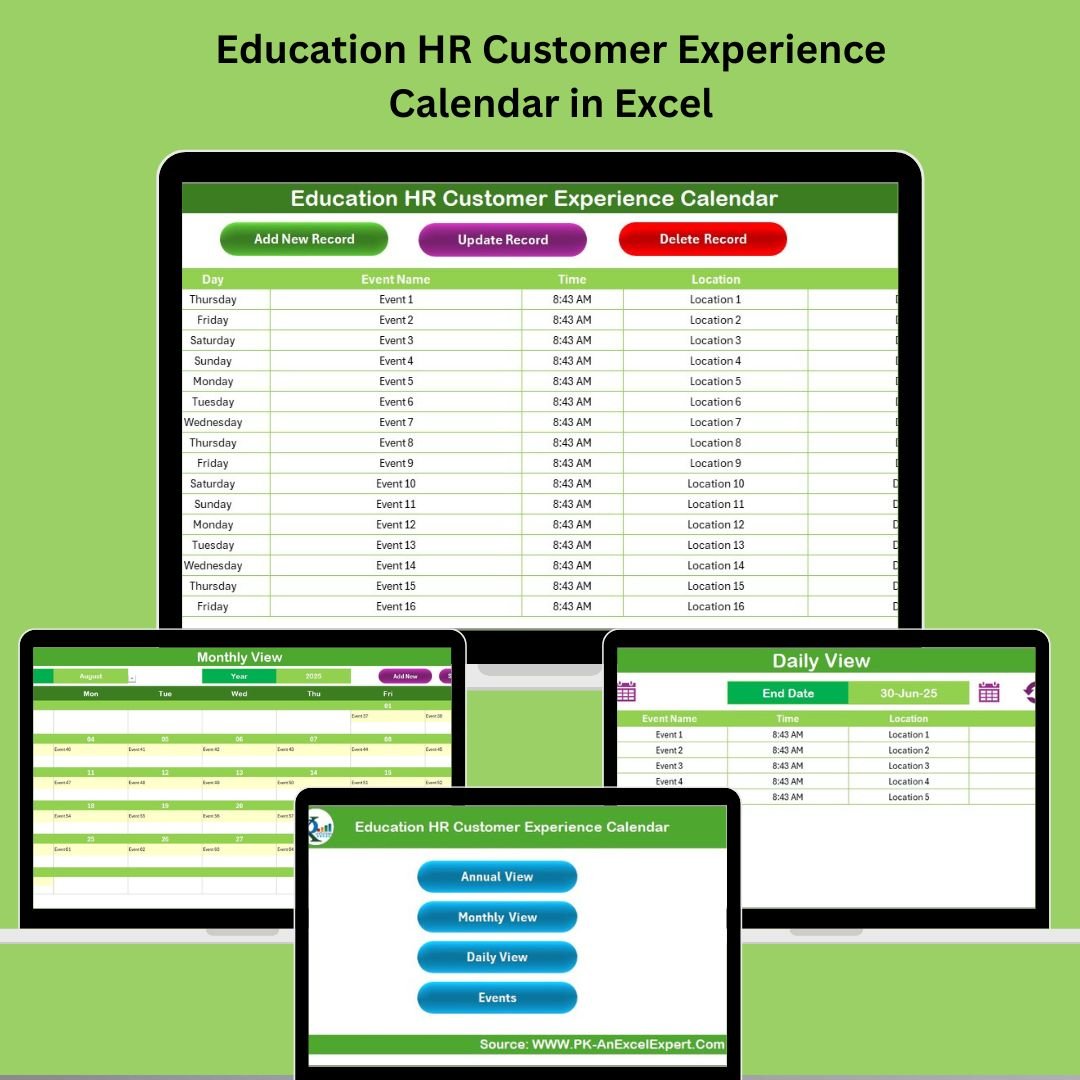


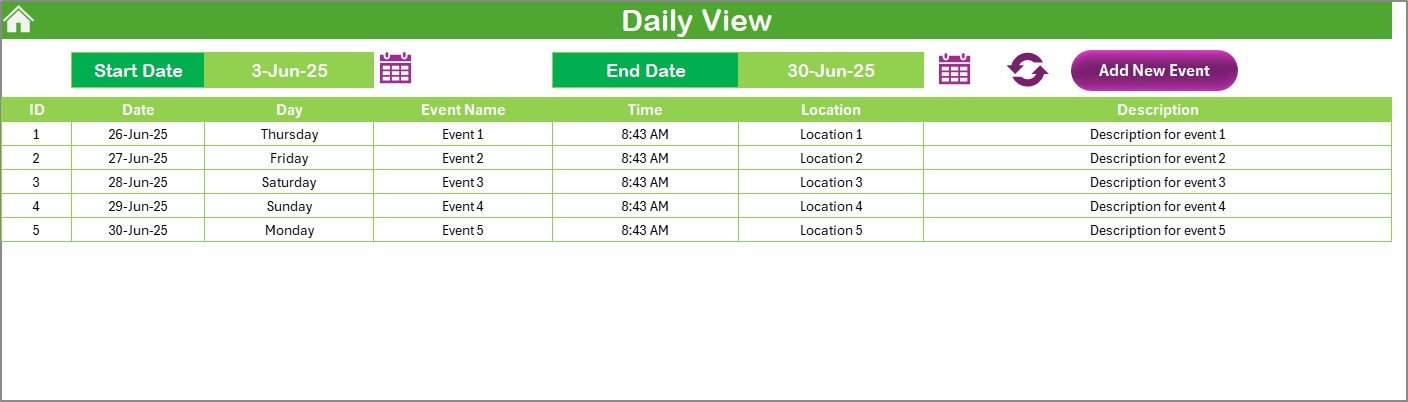
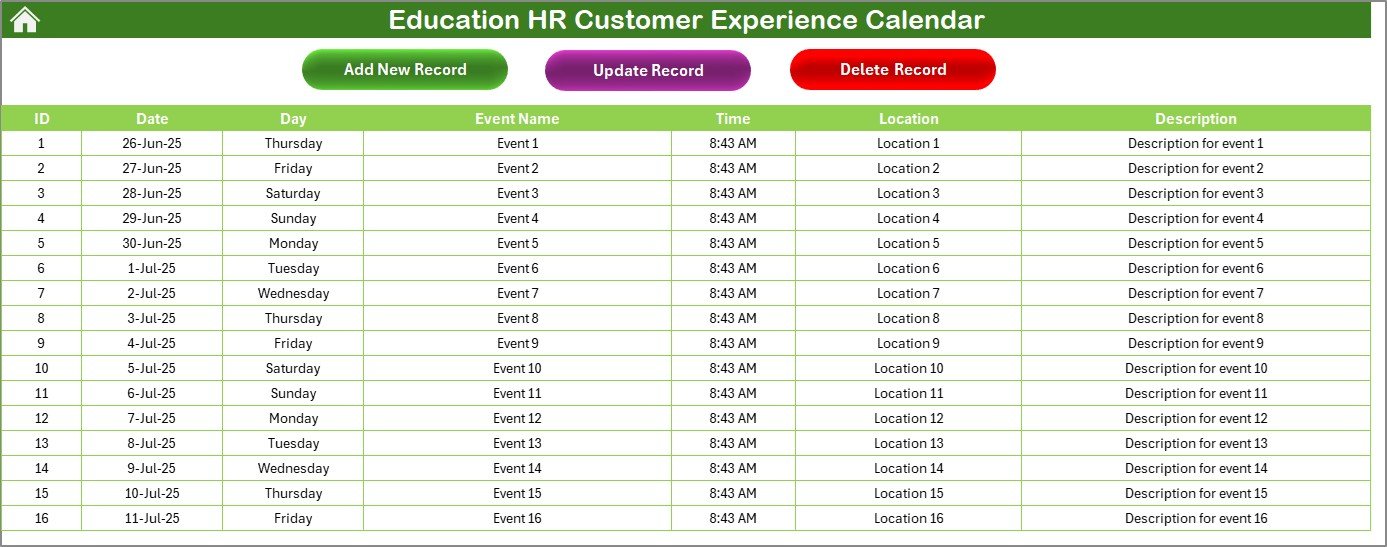
















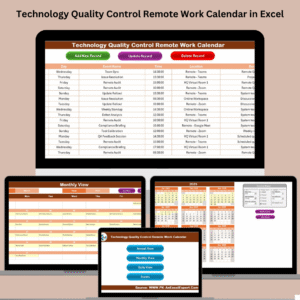







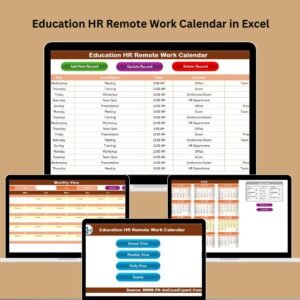





Reviews
There are no reviews yet.