The Magic search with highlight template in Excel is a powerful tool designed to help users efficiently manage and analyze large datasets with ease. By incorporating search and highlight functions directly within Excel, it ensures a more user-friendly and effective experience when dealing with complex data, such as employee performance records, sales data, or any other dataset. This template allows you to quickly locate specific data points and automatically highlights them for better visibility, reducing manual errors and increasing productivity Magic search with highlight template in Excel
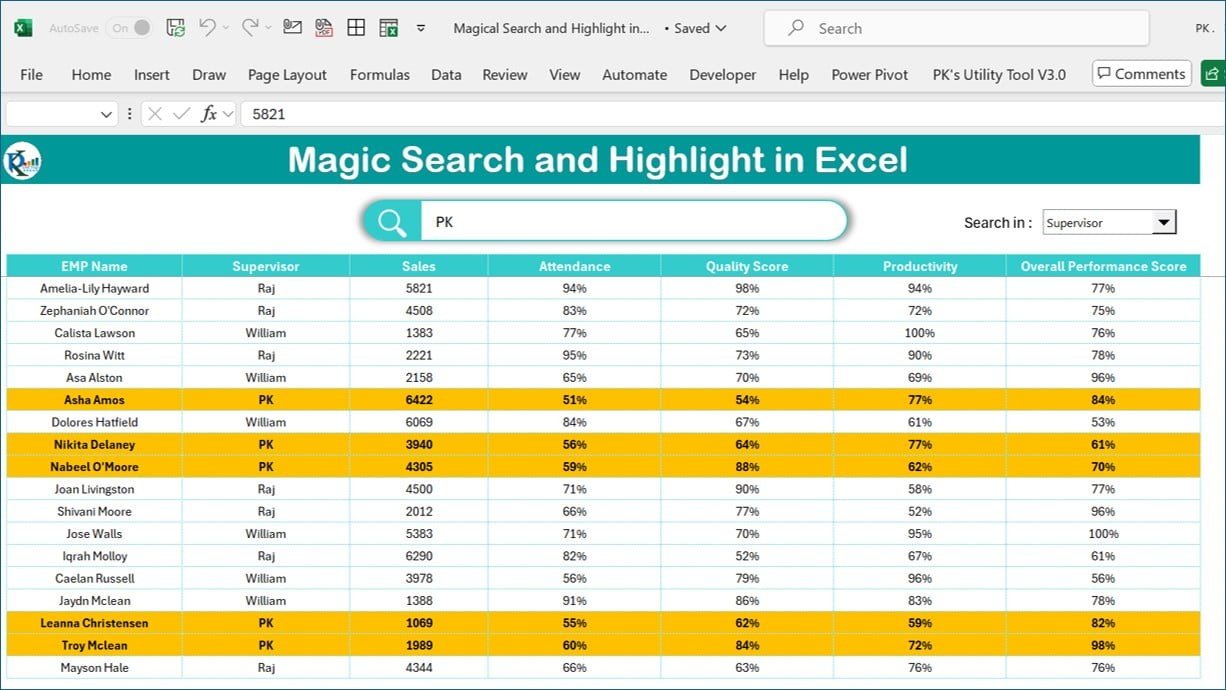
Key Features: Magic search with highlight template in Excel
1. Search Box & Dropdown Integration:
The template features a Search Box that allows you to input any keyword, and the data will automatically filter according to the search term. In addition, the Dropdown menu gives you the flexibility to choose specific columns to search within. Whether you’re looking for an employee’s name, sales numbers, or performance metrics, you can narrow down your search based on your preferences. This functionality saves valuable time, especially when working with large datasets that contain hundreds or thousands of rows.
- Search box: Quickly search for any term in your dataset.
- Dropdown menu: Choose specific columns to filter and search within.
2. Conditional Formatting Highlighting:
One of the most notable features of this tool is its ability to automatically highlight the data that matches your search criteria using Conditional Formatting. Once a search term is entered, the relevant data in your spreadsheet is highlighted, making it easy to spot the required information at a glance. This built-in function helps to visually differentiate data, allowing users to focus only on the necessary parts of the dataset. With this feature, you no longer need to manually highlight data or worry about missing important information.
- Automatic highlighting: Data matching the search term is automatically highlighted for quick access.
- Increased visibility: Reduce errors and time spent searching for data points.
3. Customizable Functionality:
While the tool is powerful out of the box, it is also highly customizable to suit your unique needs. Whether you’re tracking sales, employee performance, or inventory levels, you can easily adjust the functionality of the template to match any dataset or reporting requirement. The search and highlight functionality can be customized to work with any range of cells, specific conditions, or different types of data columns, making it incredibly versatile and adaptable.
- Tailor to your needs: Customize the search functionality for various types of data or reporting needs.
- Flexible: Can be used for a variety of industries, including sales, HR, finance, and more.
4. Improved Data Accuracy:
Manual searches often lead to errors, missed information, or incorrect data being recorded. By automating the search process and instantly highlighting relevant data, this template ensures that you are working with accurate, up-to-date information. Furthermore, conditional formatting not only enhances the visibility of the data but also provides clear, immediate feedback on whether the search term has been found or not.
- Reduce human error: By automating searches and highlighting results, the chances of mistakes are minimized.
- Instant feedback: Quickly check whether the search term exists in the dataset.
5. Streamlined Data Analysis:
With the search box and automatic highlighting, data analysis becomes more intuitive and less time-consuming. Whether you are reviewing performance scores, looking for trends, or analyzing sales data, this tool ensures that you can quickly locate important data points. The conditional formatting also makes it easier to see patterns and identify outliers, which is particularly useful for managers and team leaders who need to make quick decisions based on the data.
- Effortless analysis: Locate specific data points faster and gain insights more quickly.
- Identify trends: Highlight relevant patterns, making it easier to spot data anomalies or trends.
6. Enhanced Productivity:
The Magic Search and Highlight template streamlines your workflow by automating the data search process and eliminating the need for manual filtering or searching through large Excel datasets. As a result, you can spend less time looking for data and more time analyzing or making decisions. This feature is especially beneficial for busy professionals or teams who need to manage and review large sets of data regularly.
- Time-saving: Spend less time searching and more time analyzing data.
- Improved efficiency: Boost productivity by automating search and highlight tasks.
7. Easy-to-Use:
Designed for users of all experience levels, this template is intuitive and easy to navigate. There’s no need for complex formulas or technical knowledge. Simply input your search term, select the column from the dropdown, and the template does the rest. The highlighted data makes it clear where to focus, allowing even those with limited Excel experience to use the tool effectively.
- User-friendly interface: Simple and easy to use, no need for advanced Excel knowledge.
- Quick setup: Start
Click here to read the detailed blog post Magic search with highlight template in Excel
Visit our YouTube channel to learn step-by-step video tutorials
Watch the step-by-step video tutorial:Magic search with highlight template in Excel
Also check our Automated Employee Timesheet Template in Excel


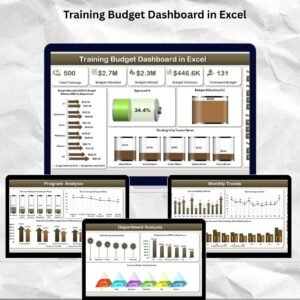

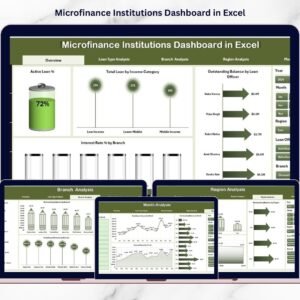
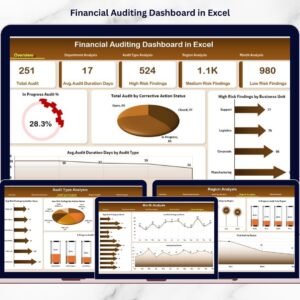


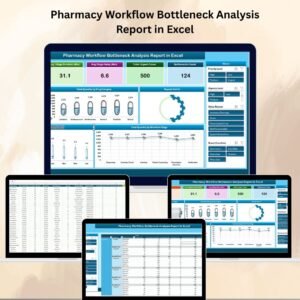
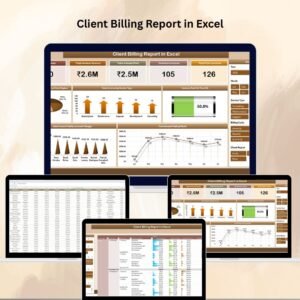
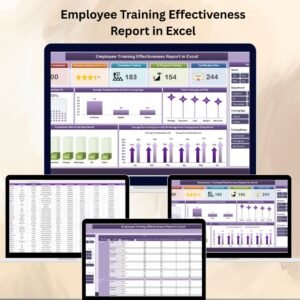
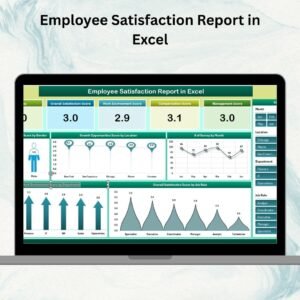







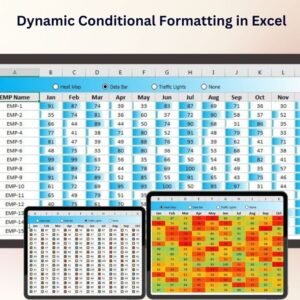
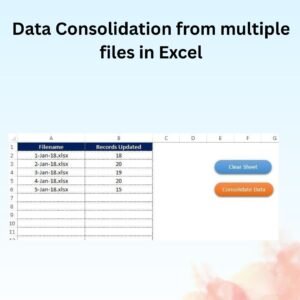

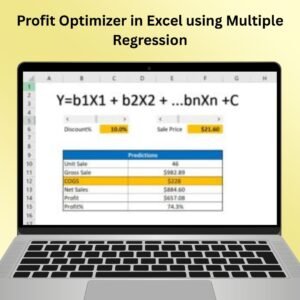



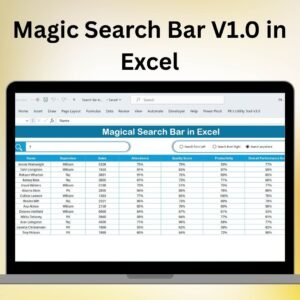
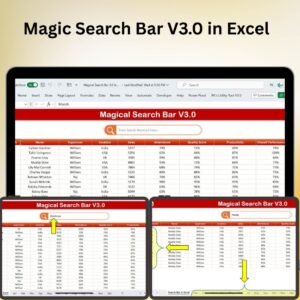

Reviews
There are no reviews yet.