Managing finances can be overwhelming, but the Monthly Budget Tracker in Microsoft Excel makes it simple, efficient, and effective. This powerful tool is designed for individuals and businesses alike to keep track of income, expenses, and savings. By using an intuitive dashboard, automated calculations, and dynamic charts, this Excel template streamlines the process of budgeting, giving you clear insights into your financial status.
Whether you’re managing personal finances or keeping track of business expenses, this Monthly Budget Tracker ensures that you stay on top of your finances and make informed decisions. It’s highly customizable, offering tailored categories to match your unique budgeting needs.

Key Features:
1. User-Friendly Dashboard:
- The dashboard provides a clean and organized view of your financial situation, presenting key data in a visual format. With the help of intuitive charts and graphs, you can quickly assess your monthly income, expenses, and savings at a glance. This feature helps you stay informed about your financial progress without feeling overwhelmed by raw numbers.
2. Automated Calculations:
- The Monthly Budget Tracker uses formulas and pivot tables to automate calculations for various categories of income, expenses, and savings. This eliminates the need for manual math, saving time and reducing errors. As you input data, the tracker will automatically update and calculate totals, balances, and trends, ensuring the most accurate financial data.
3. Dynamic Charts:
- Interactive slicers are integrated into the dashboard, allowing you to view financial data by day or by category. These dynamic charts give you a detailed look at how your spending fluctuates throughout the month, highlighting patterns in your income and expenses. You can filter the charts by categories like Home Credit, Shopping, Fuel, and more to focus on the areas that matter most to you.
4. Customizable Categories:
- This template is highly flexible and can be easily customized to match your specific budgeting needs. You can tailor the income, savings, and expense categories to suit your personal or business financial tracking. Whether you need categories for groceries, utilities, dining out, or even entertainment, this tracker can be adjusted to ensure that you’re tracking exactly what you want.
5. Regular Updates and Maintenance:
- The template is designed to be easy to update, making it a long-term solution for financial management. Each month, you can simply add your new income and expenses, and the tracker will automatically update the charts and calculations. The user-friendly design means that you won’t have to worry about complicated updates or reconfiguring formulas when it’s time to track the next month’s budget.
6. Comprehensive Financial Overview:
- The Monthly Budget Tracker doesn’t just track your income and expenses. It also helps you monitor your savings and the effectiveness of your budgeting efforts. You can see how much you’ve saved at the end of each month and track progress toward your savings goals. Whether you’re saving for a big purchase, retirement, or just building an emergency fund, this tracker helps keep you on track.
7. Detailed Expense Breakdown:
- The tracker provides a breakdown of your expenses by category, helping you see exactly where your money is going. Categories such as Home Credit, Groceries, Electricity, Dining Out, and Pets are displayed clearly so that you can identify areas where you may be overspending and where you can cut costs. With this level of detail, you’ll be able to make informed decisions on how to manage your budget more effectively.
8. Interactive & Visual Financial Insights:
- The use of graphs and charts helps turn complex financial data into easy-to-understand visuals. The Monthly Budget Tracker automatically creates pie charts and bar graphs to represent the distribution of your expenses and income. These visuals provide a clear overview of your financial health, making it easier to spot trends and track your progress over time.
9. Easy-to-Use Interface:
- With a clean, organized design, this template ensures ease of use. Even if you’re not an Excel expert, you can easily navigate through the various sections of the tracker. The color-coded categories and clear labels make it simple to input data, while the formulas and pivot tables work in the background to keep everything updated.
10. Perfect for Personal or Business Budgeting:
- This tool is perfect for individuals looking to track their personal finances or small businesses managing monthly expenses. Whether you’re budgeting for monthly bills, tracking business-related costs, or monitoring your savings goals, this tracker serves as an all-in-one financial tool to keep your budget in check.
Why Choose the Monthly Budget Tracker in Microsoft Excel?
- Simplified Budgeting: Provides a clear view of your finances through easy-to-read charts, graphs, and calculations.
- Automated Features: Saves time and eliminates the risk of errors with automated formulas and dynamic data updates.
- Customizable to Your Needs: Modify categories and data to reflect your specific financial tracking needs.
- Interactive and Detailed: Use dynamic slicers and visual breakdowns to get a detailed view of your financial habits.
- Perfect for Ongoing Use: Easily update the template month after month to keep your budgeting efforts consistent and up to date.
Conclusion:
The Monthly Budget Tracker in Microsoft Excel is an essential tool for anyone looking to improve their financial management. With its user-friendly interface, automated calculations, dynamic charts, and customizable categories, this Excel template offers everything you need to take control of your monthly budget. Whether you’re managing personal finances or business expenses, this tracker will help you stay organized, track spending, and achieve your financial goals with ease. Download this comprehensive financial tool today and start making smarter financial decisions!
Click here to read the detailed blog post
Visit our YouTube channel to learn step-by-step video tutorials
Watch the step-by-step video tutorial:
Also check our Travel Authorization Tracker in Excel

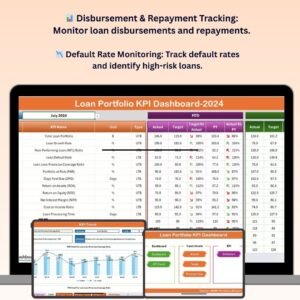





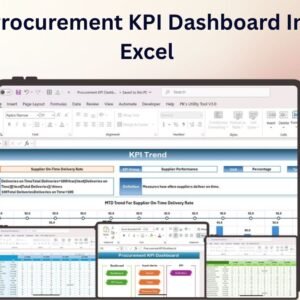








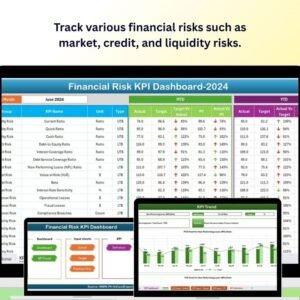





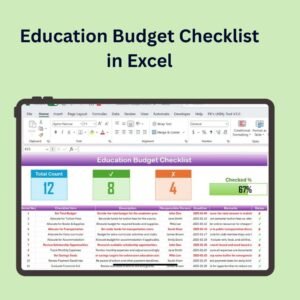
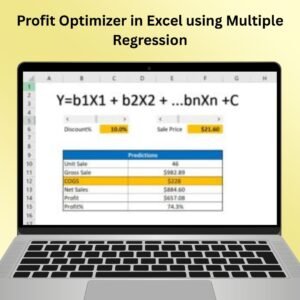




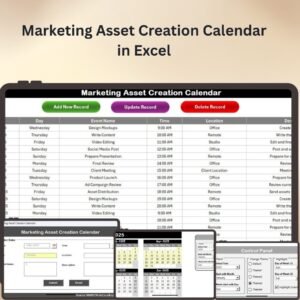


Reviews
There are no reviews yet.