In today’s business world, sustainability is no longer optional — it’s strategic.Corporate Sustainability Projects Tracker in Google Sheets
Organizations across industries are investing in renewable energy, carbon offsetting, waste reduction, and social responsibility projects. However, managing these initiatives effectively requires a centralized, transparent, and data-driven approach.Corporate Sustainability Projects Tracker in Google Sheets
That’s where the Corporate Sustainability Projects Tracker in Google Sheets comes in. This ready-to-use, cloud-based tracker helps companies monitor, manage, and report their sustainability projects — ensuring accountability, budget control, and measurable impact.Corporate Sustainability Projects Tracker in Google Sheets
Whether you’re a sustainability officer, CSR manager, or ESG analyst, this Google Sheets tool provides everything you need to align your projects with environmental goals and corporate values.
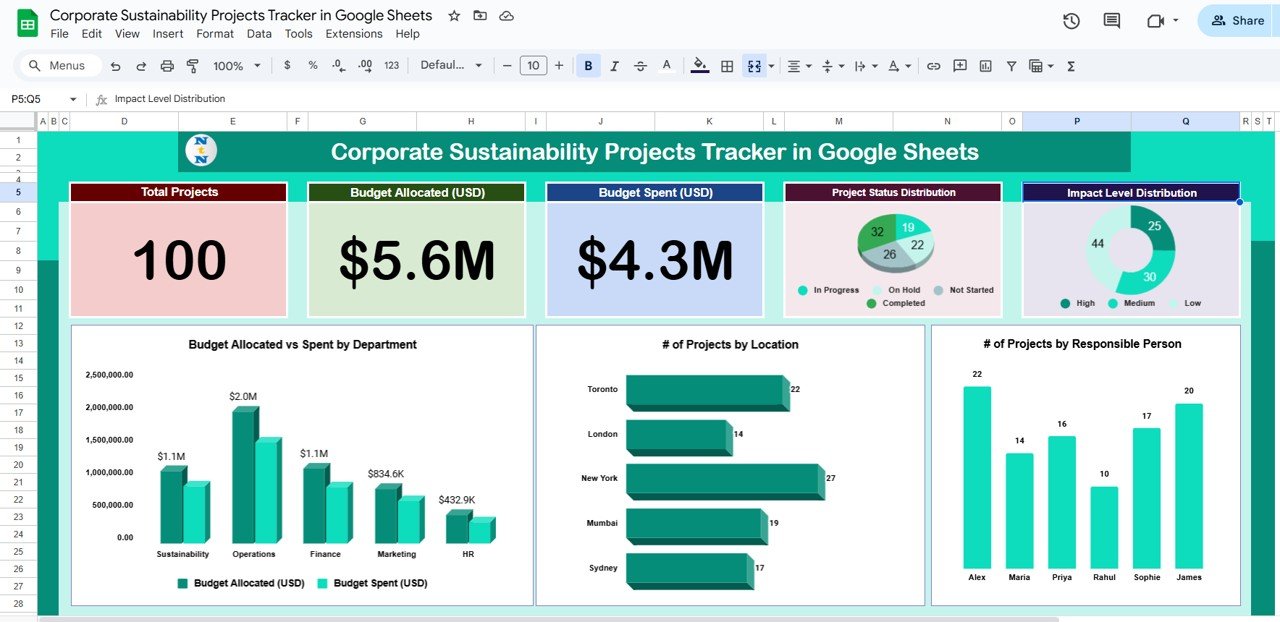
🌍 What Is the Corporate Sustainability Projects Tracker in Google Sheets?
The Corporate Sustainability Projects Tracker is a structured project management solution designed to record, analyze, and visualize sustainability initiatives across teams, departments, and locations.
With interactive dashboards, automated charts, and search functionality, this template brings together budget tracking, progress monitoring, and impact evaluation — all in a single Google Sheets file that can be easily shared across your organization.
It ensures that sustainability reporting becomes more transparent, data-driven, and aligned with your company’s ESG (Environmental, Social, and Governance) commitments.
🔑 Key Features of the Tracker
🧭 1. Tracker Sheet Tab (Dashboard View)
This is the main control center for your sustainability program.
Cards Section Includes:
-
🌱 Total Projects: Overview of all sustainability initiatives.
-
💰 Budget Allocated (USD): Total approved budget for all projects.
-
💵 Budget Spent (USD): Actual expenses incurred so far.
Charts & Visuals:
-
📊 Project Status Distribution – Visual breakdown of Planned, In Progress, and Completed projects.
-
🌎 Impact Level Distribution – Categorizes projects by their sustainability impact (Low, Medium, High).
-
💼 Budget Allocated vs. Spent by Department – Evaluates departmental spending efficiency.
-
📍 # of Projects by Location – Tracks regional sustainability activities.
-
👤 # of Projects by Responsible Person – Promotes accountability through ownership tracking.
All visuals update automatically as new data is entered, giving stakeholders a real-time view of sustainability progress.
🔍 2. Search Sheet Tab
The Search Sheet simplifies navigation by allowing users to quickly locate any record in seconds.
Search by:
-
Project Name
-
Department
-
Responsible Person
-
Location
-
Status or Impact Level
This functionality is especially useful for large organizations managing dozens of projects simultaneously — saving time and reducing manual scrolling.
📑 3. Data Sheet Tab
The Data Sheet is the foundation of your tracker.
Each project entry captures essential details such as:
-
Project ID & Name
-
Department & Responsible Person
-
Budget Allocated / Budget Spent
-
Status (Planned / In Progress / Completed)
-
Impact Level (Low / Medium / High)
-
Location
-
Start & End Dates
-
Short Description
The dashboard visuals automatically refresh whenever new data is added or existing data is modified.
🌟 Advantages of Using the Sustainability Tracker
-
🌍 Centralized Tracking: Manage all sustainability initiatives in one sheet.
-
🤝 Real-Time Collaboration: Multiple users can update data simultaneously in Google Sheets.
-
💡 Actionable Insights: Visual charts reveal trends in spending, progress, and impact.
-
⚙️ Accountability Built-In: Assign clear ownership for every project.
-
📈 ESG Reporting Support: Easily extract metrics for sustainability or CSR reports.
-
💰 Budget Management: Compare planned vs. actual spending to control costs.
-
🧭 Customizable & Scalable: Add KPIs or adjust impact metrics to match corporate strategy.
💡 Best Practices
✅ Update Data Weekly or Monthly: Keep performance reports accurate and timely.
✅ Categorize Projects by Impact: Identify and prioritize high-impact initiatives.
✅ Track Budgets Regularly: Avoid overspending by comparing allocation and usage.
✅ Use Search for Quick Access: Instantly find projects or owners.
✅ Visualize for Reporting: Export dashboard charts for board meetings or ESG reports.
👨💼 Who Can Use This Tracker
🌱 Sustainability Managers: Oversee corporate environmental programs.
🏢 CSR Teams: Measure progress toward social and environmental goals.
💼 Executives: Review budget and impact summaries at a glance.
📊 Analysts & Consultants: Prepare ESG performance reports efficiently.
🚀 How This Tracker Supports Corporate Sustainability
-
Promotes data transparency across departments.
-
Builds accountability by assigning ownership to each initiative.
-
Supports strategic decision-making through data-driven insights.
-
Enables report-ready visuals for sustainability reporting.
-
Encourages a green company culture focused on measurable results.
🔗 Learn More
📘 Read the full blog post for detailed guidance.
Watch the step-by-step video Demo:
🎥 Visit our YouTube channel for step-by-step tutorials.

Reviews
There are no reviews yet.