Running a successful event isn’t just about big ideas—it’s about flawless execution. Whether you’re planning a product launch, trade show, or promotional campaign, the Event Marketing Checklist in Google Sheets is your ultimate planning assistant. 🎯
This ready-to-use and fully customizable checklist template helps you break down your event planning into manageable, trackable steps—ensuring nothing slips through the cracks. From pre-event prep to post-event wrap-ups, it’s all in one place with real-time collaboration, built-in dropdowns, and progress tracking.
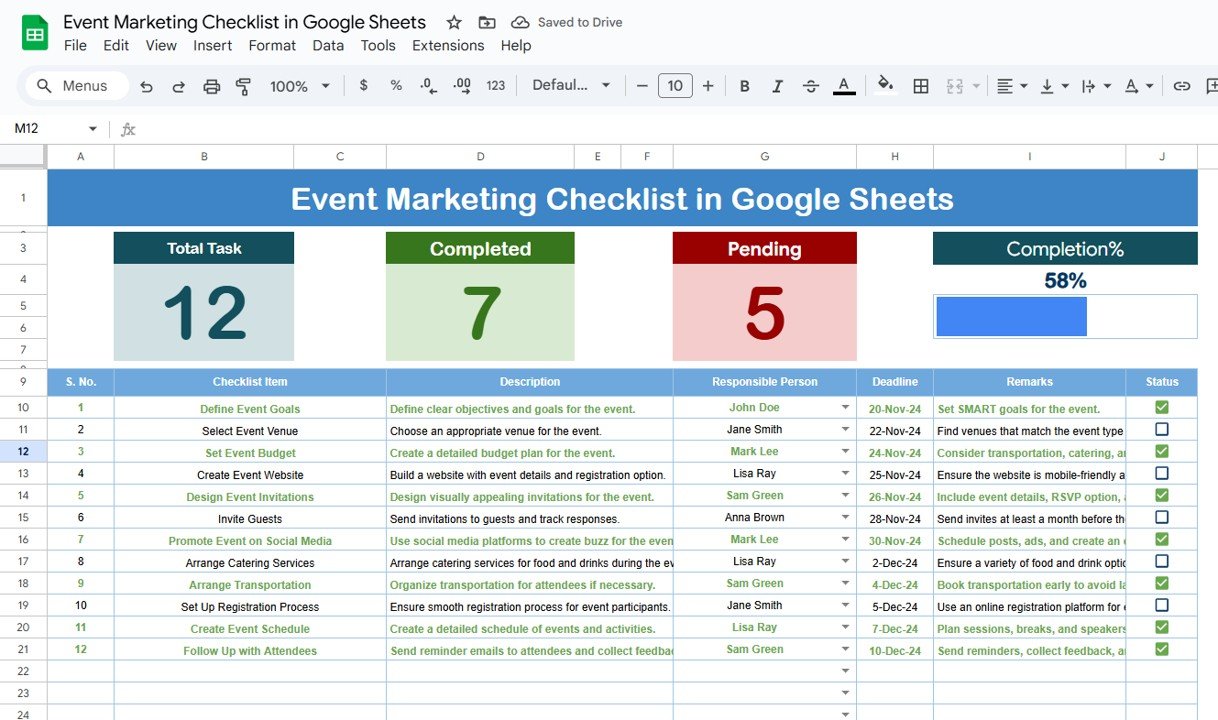
✨ Key Features of the Event Marketing Checklist
🧩 Organized Task Tracker
Keep every task in check with detailed columns like:
-
Checklist Item
-
Description
-
Responsible Person (Dropdown!)
-
Deadline
-
Status ✔/✘
-
Remarks
📊 Visual Progress Cards
The top section of the main sheet includes:
-
✅ Total Tasks
-
📌 Completed Tasks
-
⏳ Pending Tasks
-
📈 Progress Bar that auto-updates as tasks are completed
👥 Smart Dropdown Assignments
Easily assign tasks with a List Sheet containing your team members. It powers the dropdown in the checklist sheet so task delegation is a breeze.
🔁 Real-Time Updates & Collaboration
Built in Google Sheets for easy sharing, instant updates, and cloud-based access—perfect for teams.
📦 What’s Inside the Event Marketing Checklist
-
📋 Main Checklist Sheet Tab
Your central hub for task tracking with status markers and visual indicators -
👤 List Sheet Tab
Manage your team list to assign tasks via dropdown -
🎨 Customizable Columns & Fields
Tailor the checklist to fit the scale of your event—add rows, change headings, or modify status options
🛠️ How to Use the Event Marketing Checklist
-
Add Tasks 📝
Fill in your event-related tasks with brief descriptions and assign deadlines. -
Assign Responsible Persons 👥
Use the dropdown to allocate tasks from your pre-defined list. -
Track Status ✔/✘
Update the “Status” column to mark completion and watch the progress bar update automatically. -
Monitor Progress 📈
Use summary cards to monitor how many tasks are done or pending. -
Collaborate in Real-Time 🔗
Share with your team and manage progress from anywhere.
🎯 Who Can Benefit from This Checklist?
-
🎤 Event Managers & Planners
-
🚀 Marketing Teams & Coordinators
-
🏢 Startup Founders & Entrepreneurs
-
🛍️ Product Launch Teams
-
📣 PR & Advertising Agencies
-
📅 Small Businesses Planning Local Events
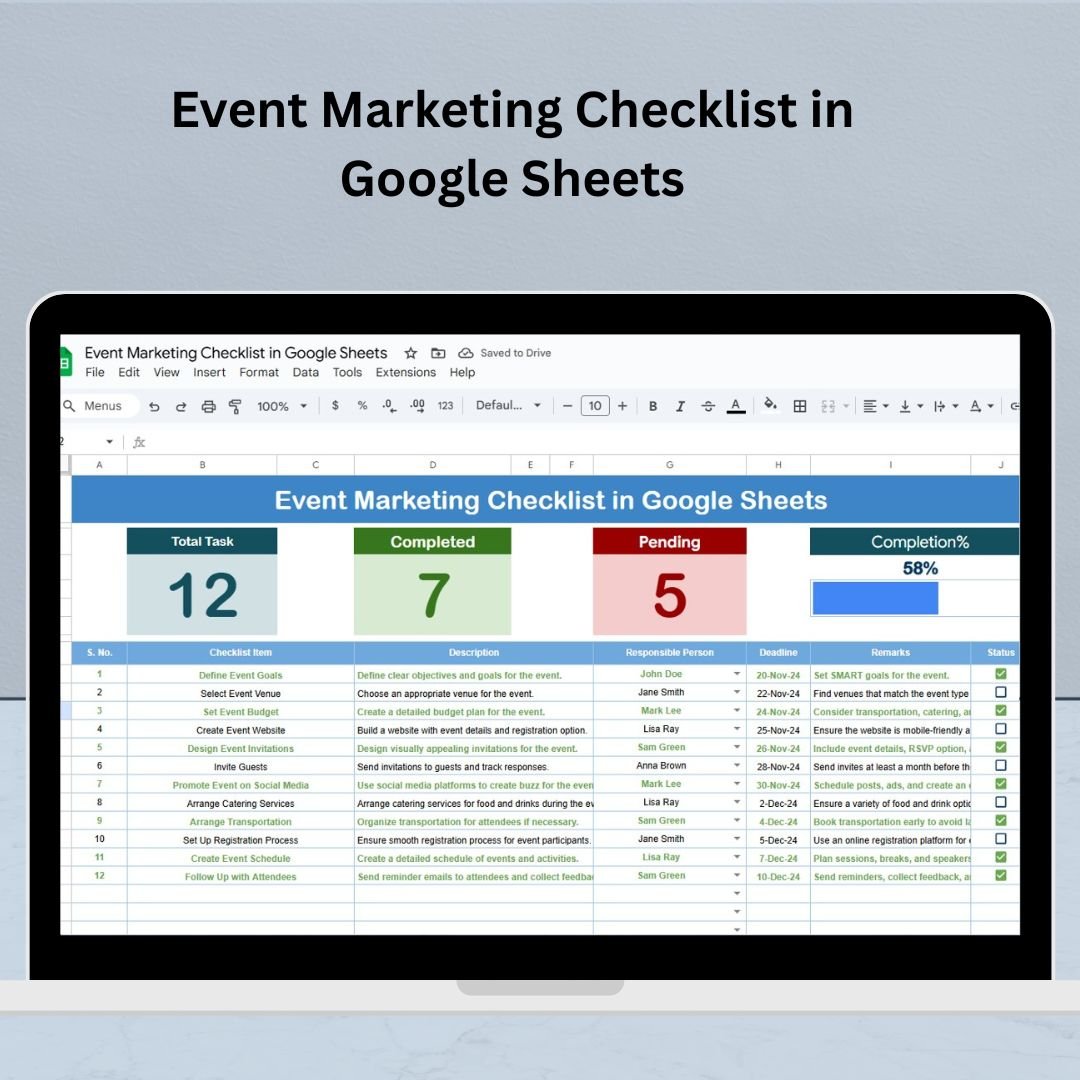
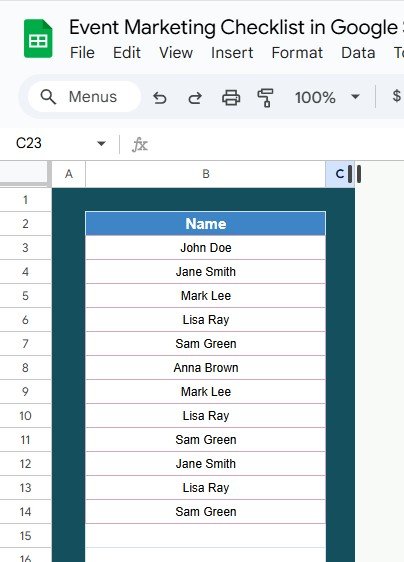




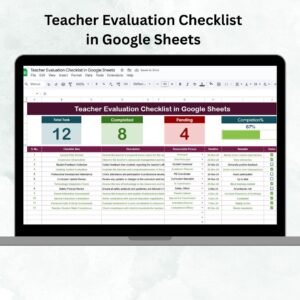







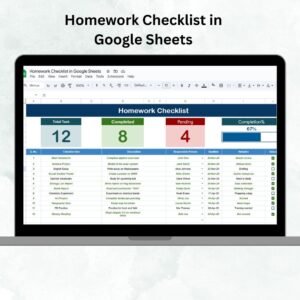
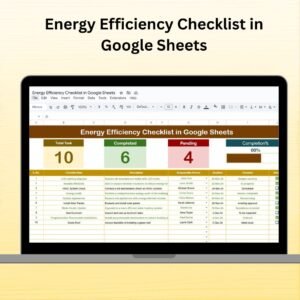
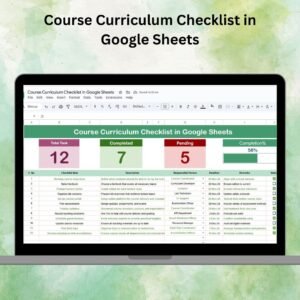




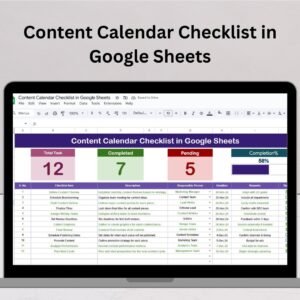
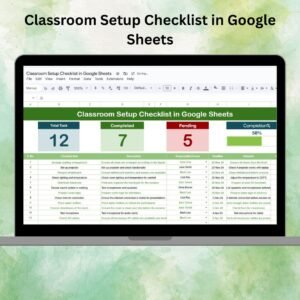
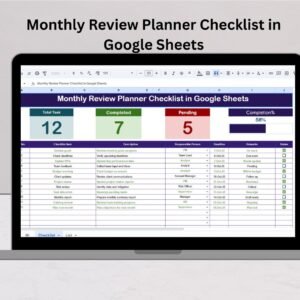

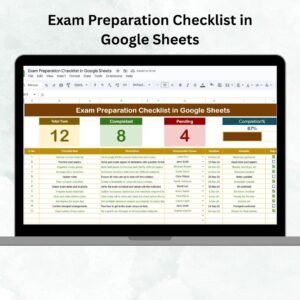



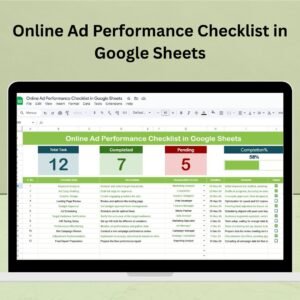
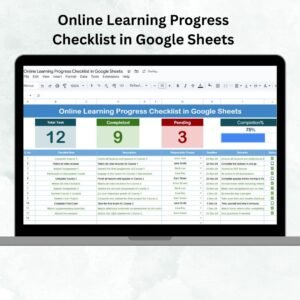

Reviews
There are no reviews yet.