In today’s fast-paced business world, workforce learning and development are vital to organizational success. But without the right tools, tracking training needs, priorities, and outcomes can be messy and time-consuming. The Training Needs Assessment Tracker in Excel is here to change that — a powerful, automated solution that brings structure, visibility, and accuracy to your training management process.
Built entirely in Excel with smart VBA automation, this ready-to-use tool helps HR professionals, L&D teams, and managers record, update, and analyze employee training data seamlessly. It simplifies everything — from identifying skill gaps to managing progress and generating insightful reports — in just a few clicks.
With an intuitive interface, user login security, dynamic dashboards, and automated forms, this tracker eliminates manual work and makes training management smarter and more efficient.
⚙️ Key Features of the Training Needs Assessment Tracker in Excel
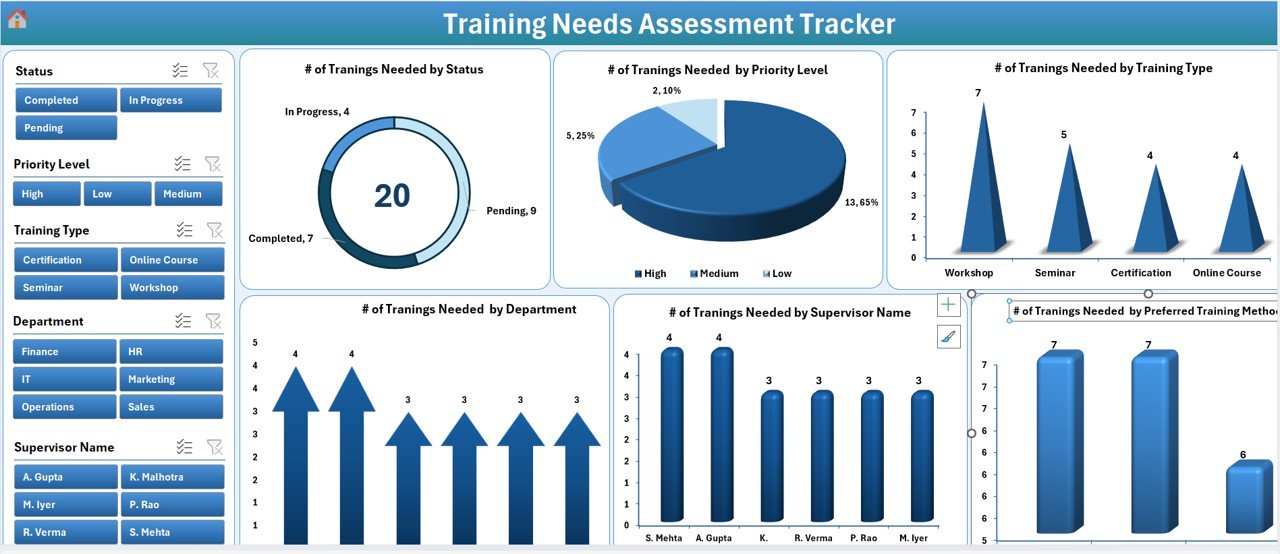
🔐 Login Form with Secure Access:
Only authorized users can log in using unique credentials, ensuring your training data stays protected.
🏠 Main Control Form:
Navigate the entire system effortlessly — manage lists, open the dashboard, access user management, or change settings directly from one central interface.
📊 Automated Dashboard:
Six interactive slicers (Status, Priority Level, Training Type, Department, Supervisor Name, Training Method) and six dynamic charts give you instant visibility into training needs and progress.
🧾 Data Entry Automation:
Add, update, or delete records using a clean and easy-to-use Data Entry Form — no formulas or manual editing required. The dashboard updates automatically after each entry.
📋 Manage List Sheet:
Maintain dropdown lists for departments, supervisors, or training methods to ensure consistent data input across the system.
👥 User Management System:
Add new users, modify details, reset passwords, or remove inactive accounts — all with admin-level control.
⚙️ Customizable Settings Sheet:
Adjust login parameters, system behavior, and color themes according to your company’s branding.
📈 Real-Time Data Refresh:
Each action — add, edit, or delete — immediately updates the dashboard visuals for accurate, real-time insights.
💼 No Technical Skills Required:
The built-in VBA scripts handle all automation behind the scenes — users just interact through forms and buttons.
📘 What’s Inside the Training Needs Assessment Tracker in Excel
The tracker includes nine key components, designed for both functionality and ease of use:
1️⃣ Login Form – Secure access control for authorized users.
2️⃣ Main Form – Central hub for navigation and control.
3️⃣ Dashboard Sheet – Interactive visuals to monitor training status, priority, and department-level needs.
4️⃣ Data Entry Sheet – Database of all employee training records.
5️⃣ Manage List Sheet – Dropdown values for departments, supervisors, and training types.
6️⃣ Support Sheet – Backend pivot tables powering the dashboard.
7️⃣ User Management Form – Add, edit, and delete user profiles easily.
8️⃣ Settings Sheet – Personalize themes, system behavior, and admin access.
9️⃣ Login as Different User – Enable secure multi-user access for managers and HR staff.
This complete structure transforms Excel into a full-fledged training management system without needing expensive software.
⚡ How to Use the Training Needs Assessment Tracker in Excel
🚀 Step 1: Log in using your assigned credentials.
🧭 Step 2: From the Main Form, open the Data Entry section to record or update training needs.
📊 Step 3: View instant updates on the Dashboard through automated visuals.
🧠 Step 4: Filter data by department, priority, or training type using slicers.
⚙️ Step 5: Manage user access and dropdown lists from the respective forms.
💾 Step 6: Customize colors, access levels, and branding in the Settings Sheet.
With these steps, your entire training workflow — from need identification to performance review — runs efficiently in one Excel file.
👥 Who Can Benefit from the Training Needs Assessment Tracker in Excel
💼 HR Professionals: Streamline training need analysis and maintain accurate records.
📚 Learning & Development Teams: Plan, schedule, and measure the success of training programs.
👨💼 Supervisors & Managers: Identify team skill gaps and monitor individual progress.
🏢 Training Coordinators: Track participation, completion, and training delivery.
🚀 Small Businesses & Startups: Manage employee training initiatives without costly HR software.
This tracker is perfect for any organization aiming to align employee development with business objectives — effectively and affordably.
🔗 Click here to read the Detailed Blog Post
🎥 Visit our YouTube channel to learn step-by-step video tutorials
🔗
Visit our YouTube channel to learn step-by-step video tutorials
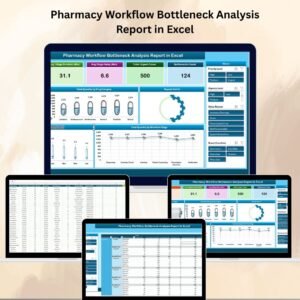
Reviews
There are no reviews yet.