In the modern world of digital services and on-demand support, customer experience (CX) is more than a priority—it’s a competitive advantage. And when quality control is tightly aligned with your CX goals, your business not only meets expectations—it exceeds them.
That’s where the Technology Quality Control Customer Experience Calendar in Excel comes in.
This ready-to-use Excel calendar template empowers teams to organize inspections, audits, trainings, and other quality-centric events—all while ensuring those actions are in sync with customer expectations.
📅 What’s Inside the Calendar?
The template features 5 interactive worksheets, making it ideal for teams that need flexibility, clarity, and a customer-first mindset in their quality control efforts.
🏠 1. Home Sheet – Your Control Center

-
Includes four navigation buttons:
-
Annual View
-
Monthly View
-
Daily View
-
Events
-
-
No scrolling or menu hunting—jump straight to the view you need.
📆 2. Annual View – Year-at-a-Glance Planner
-
Displays all 12 months in a single screen.
-
Comes with a Control Panel that allows:
-
Year, Start Month, and Start Day selection.
-
Five color themes to match your brand.
-
Highlighting of specific days (e.g., weekends or holidays).
-
-
Two helpful buttons:
-
Add New Event – opens a form to input event details.
-
Show Event – see what’s happening on a selected date.
-
📅 3. Monthly View – Focused Monthly Planning
-
Choose a month and year from the dropdown.
-
See one event per day (with a “more than 1…” note if multiple).
-
Functional buttons:
-
Add New Event
-
Show Event
-
📋 4. Daily View – Date-Range Based Event List
-
Use calendar pickers to select a Start Date and End Date.
-
Click Refresh to see all events within the chosen range.
-
Easily add events using the Add New Event button.
📊 5. Events Sheet – The Master Database
-
Records every event with key fields:
-
ID (Auto-generated)
-
Date, Day
-
Event Name, Time, Location
-
Description
-
-
Use three automated buttons:
-
Add New Record
-
Update Existing Record by ID
-
Delete Record by ID
-
🚀 Why Use This Calendar?
Planning customer experience and QC events with sticky notes or separate tools can be chaotic. This Excel template provides a centralized, user-friendly, and automated system that fits teams of all sizes.
✅ Key Advantages
📊 Visual Planning – Intuitive layouts let you plan events at a glance.
🌐 Centralized Tracking – One file, all your event data.
🧠 Smart Automation – Add, update, and delete using simple forms.
🎨 Branded Customization – Choose from 5 themes to match your team’s identity.
🔍 Multi-Level Visibility – Switch between Annual, Monthly, and Daily views with ease.
⚙️ Error-Free Scheduling – Avoid conflicts and overlaps with structured entry.
🧠 How to Use It Effectively
-
Start from the Home Sheet.
-
Use Control Panel in Annual View to set preferences.
-
Add events using buttons from any sheet.
-
Monitor them in Monthly or Daily View.
-
Edit or delete directly in the Events Sheet.
🏆 Best Practices
-
Use consistent naming conventions for event titles.
-
Highlight non-working days (weekends/holidays).
-
Review Daily View weekly to stay on track.
-
Assign different themes by team or department.
-
Back up your workbook weekly to prevent data loss.
💡 How It Boosts Customer Experience
This template isn’t just about internal tracking—it’s about ensuring your CX strategy translates into actions. When you organize QA reviews, feedback loops, and training with clarity:
-
⚡ You resolve customer concerns faster
-
🎯 You maintain service consistency
-
🤝 You improve cross-team communication
-
💬 You deliver experiences your customers remember
🧾 Who Can Benefit?
-
🖥️ IT and Software QA Teams
-
🏭 Manufacturing QC Units
-
🎧 Customer Service Managers
-
📦 Logistics & Delivery Monitoring Teams
-
💼 CX Project Leaders
🔁 Real-World Use Case
Imagine your team needs to run monthly QA audits and weekly training refreshers. With this Excel tool, you’ll have:
-
All events visible in the Monthly View
-
Overlapping events flagged visually
-
A searchable log for past QA sessions in the Events Sheet
-
A well-structured plan that directly impacts customer satisfaction
🎓 Frequently Asked Questions (FAQs)
Q1: Can I customize this calendar for my department?
Yes! Event fields, highlights, and color themes are all editable.
Q2: Can I collaborate with others on this calendar?
Absolutely—use OneDrive or SharePoint for real-time collaboration.
Q3: Is this calendar Mac-compatible?
Yes, works with Excel 2016 or later on both Windows and Mac.
Q4: Can I filter overdue or upcoming events?
You can manually filter dates in the Events Sheet by using Excel’s built-in filter tools.
Q5: Is there a limit on the number of events I can add?
No—add as many as needed while keeping performance in mind.
🎯 Conclusion
The Technology Quality Control Customer Experience Calendar in Excel transforms how businesses plan and execute quality and customer-focused activities. With structured sheets, intuitive design, and interactive features, this calendar helps your teams stay accountable and customer-ready.
Whether you’re scheduling audits or customer satisfaction surveys—do it better, faster, and smarter with Excel.
▶️ Learn More: YouTube Channel – PK An Excel Expert
🔗 Click here to read the Detailed blog post






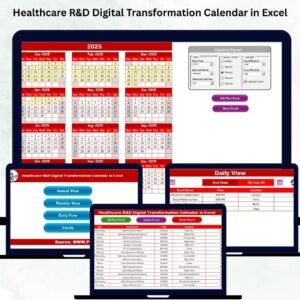








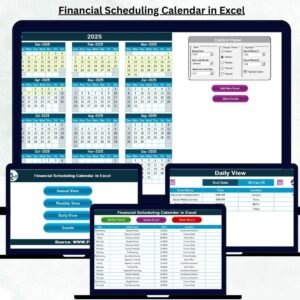



















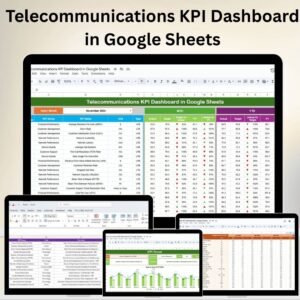



Reviews
There are no reviews yet.