In today’s fast-paced business world, teams handle hundreds of activities—technology upgrades, marketing campaigns, audits, sustainability drives, product launches, and internal events. Managing all these tasks without a proper system creates confusion, missed deadlines, and unnecessary stress. This is why most businesses struggle to stay organized and aligned.
The Technology Marketing Sustainability Calendar in Excel solves this problem instantly. This powerful, ready-to-use Excel template gives you one centralized place to plan your technology operations, marketing workflows, and sustainability initiatives throughout the year. Whether you’re planning an annual strategy, launching a monthly campaign, or organizing daily tasks, this template gives you full control—without needing any advanced software.
With multiple automated views—Annual, Monthly & Daily—you can track all events in a smart, structured, and visually clear format. Add events in seconds, view timelines instantly, and keep every team aligned with a professional planning system.
✨ Key Features of the Technology Marketing Sustainability Calendar in Excel
📅 Smart Multi-View Calendar System
Get three powerful planning views—Annual, Monthly, and Daily—so you can manage your schedule from every angle.
🎛️ Interactive Control Panel
Change the year, starting month, and week start day instantly with auto-updating calendars.
🎨 Five Theme Options
Choose from multiple color themes to make your calendar visually appealing and easy to read.
⚡ One-Click Event Management
Use the built-in Add Event, Show Event, Update, and Delete buttons for fast event handling.
👁️ Clean Layout & Easy Navigation
Navigate the entire workbook through the Home Page buttons—no need to scroll or search.

✨ What’s Inside the Technology Marketing Sustainability Calendar
🏠 Home Sheet – Your Navigation Hub
Jump to any section—Annual, Monthly, Daily, or Events—with a single click.
📆 Annual View Sheet
See all 12 months on one page. Perfect for planning product launches, sustainability campaigns, audits, and yearly events.
🗓️ Monthly View Sheet
Focus on one month at a time. Shows event names or “More than 1…” when multiple events are scheduled.
📋 Daily View Sheet
Get a detailed view of all events within any selected date range—ideal for weekly planning or campaign tracking.
🗃️ Events Database Sheet
A clean, structured master table where all your events are stored with ID, date, time, location, and description.
✨ How to Use the Technology Marketing Sustainability Calendar
1️⃣ Select Your Year & Month
Choose the year and month from the control panel to instantly update your calendar.
2️⃣ Add Events with One Click
Use the Add Event Form to enter details like event name, time, and location.
3️⃣ View Events Anytime
Use the Show Event button to check events on any selected date.
4️⃣ Filter Daily Schedules
Use the Daily View to filter events for a week, project timeline, or campaign period.
5️⃣ Customize as Needed
Modify color themes, fonts, or layouts easily because everything is built in Excel.
✨ Who Can Benefit from This Technology Marketing Sustainability Calendar?
👨💻 Technology Teams
Perfect for managing system upgrades, maintenance schedules, cybersecurity checks, and deployment timelines.
📣 Marketing Teams
Ideal for planning campaigns, content releases, social media calendars, webinars, events, and promotions.
🌿 Sustainability Departments
Track audits, CSR events, green initiatives, awareness programs, and sustainability drives seamlessly.
🏢 Business Planners & Project Managers
Helps align cross-functional teams, maintain compliance, and organize workflows effortlessly.
### Click here to read the Detailed blog post
Watch the step-by-step video tutorial:
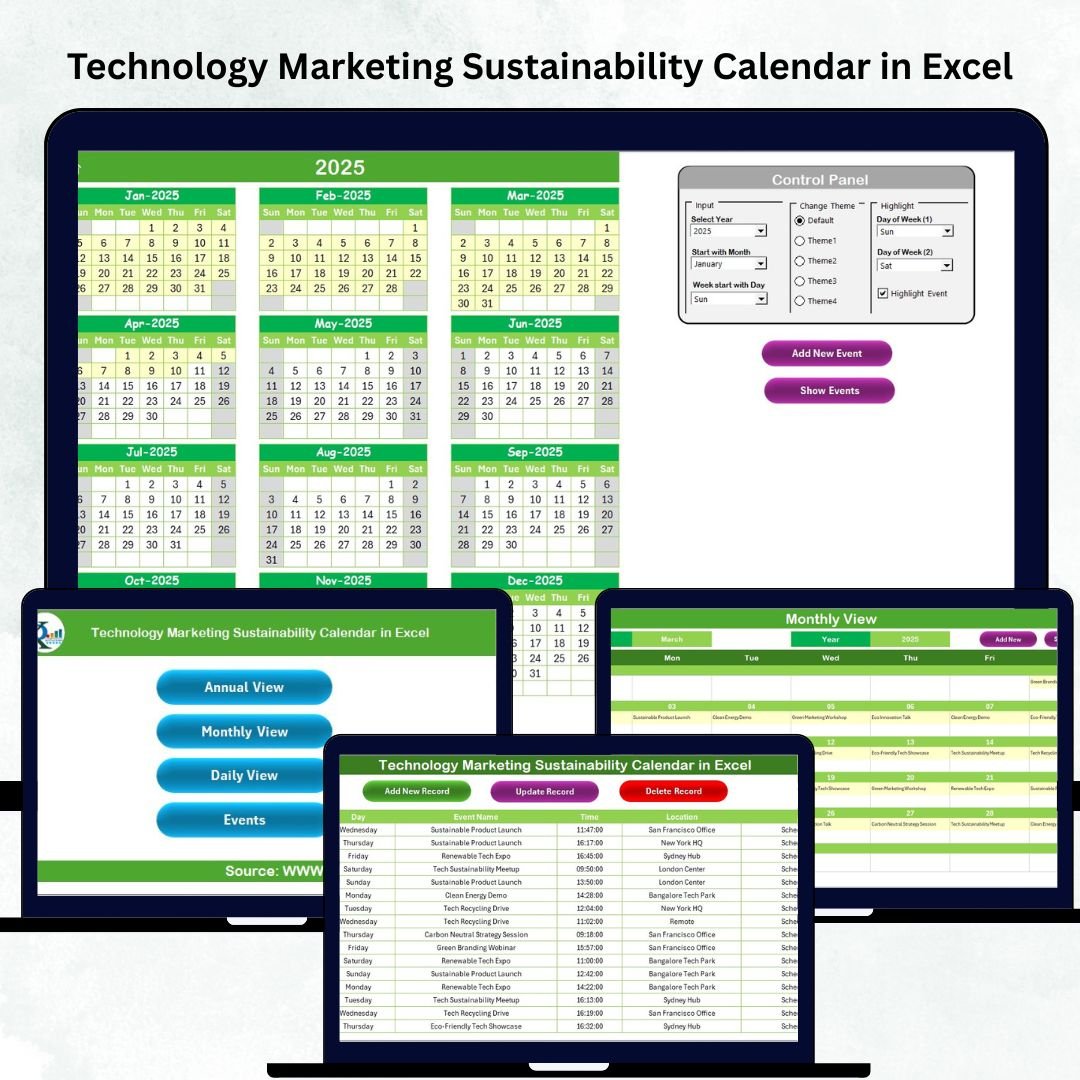
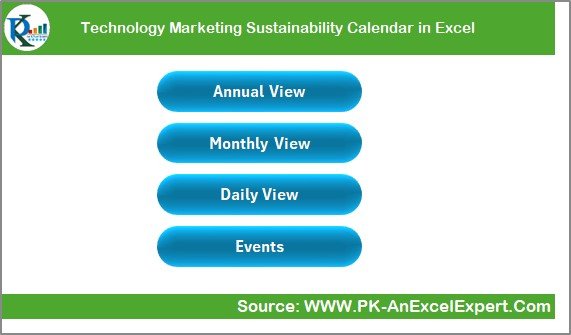
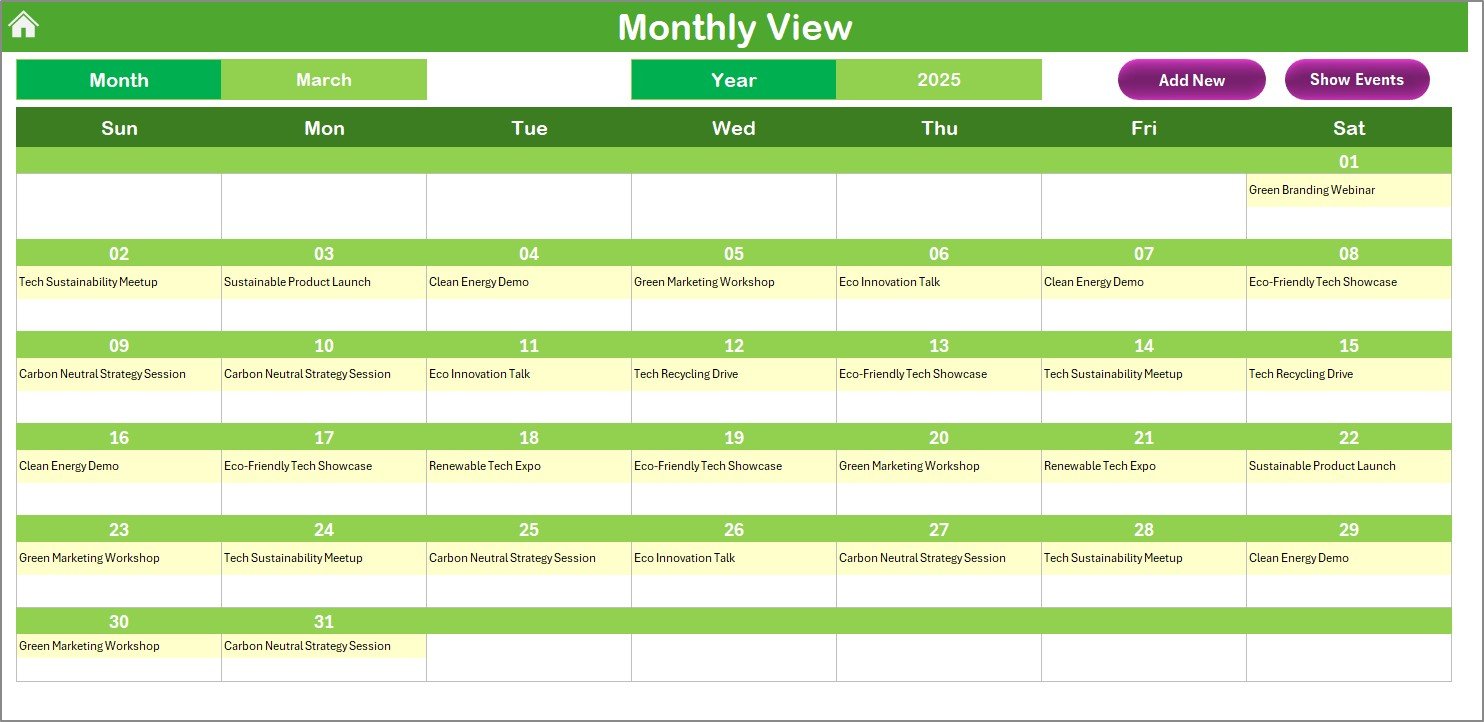
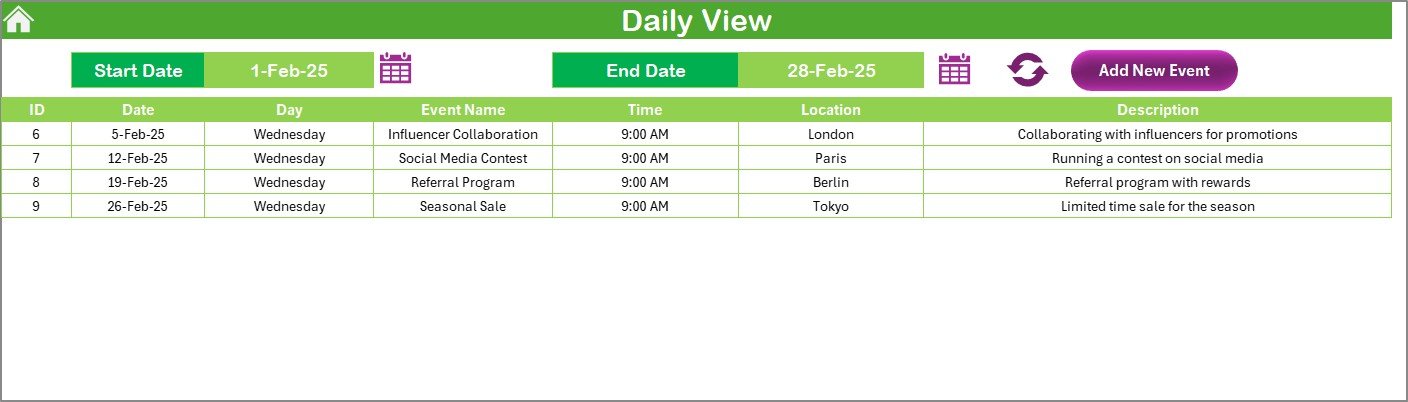

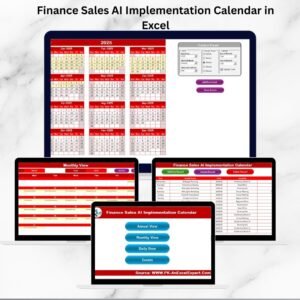
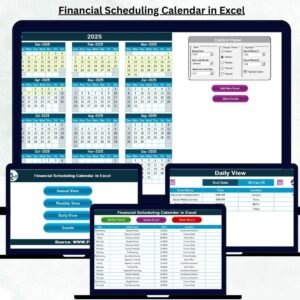

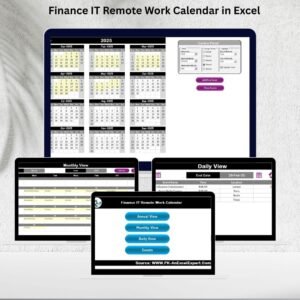
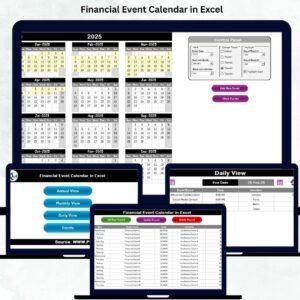

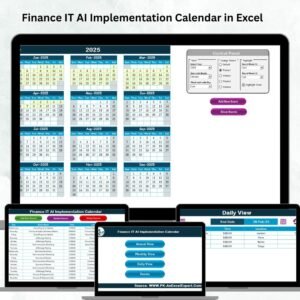



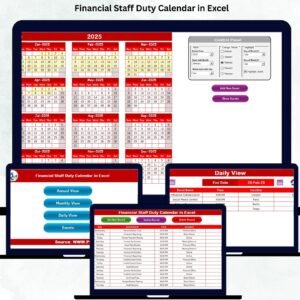
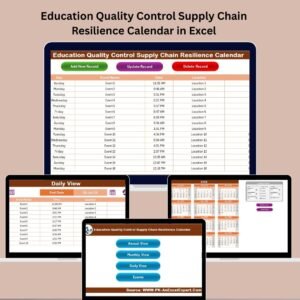





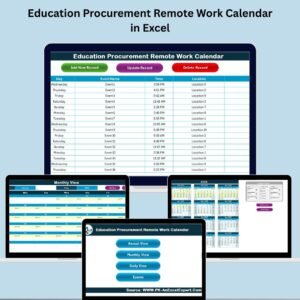


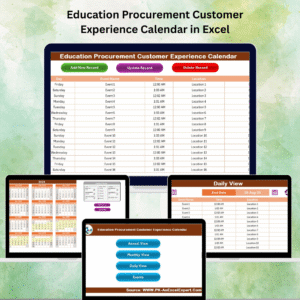
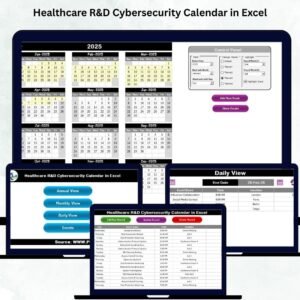





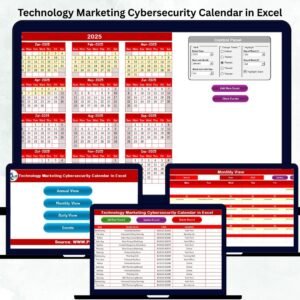






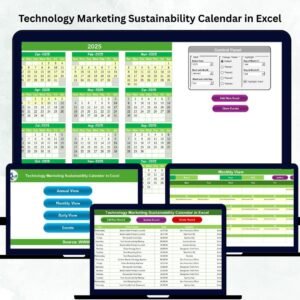
Reviews
There are no reviews yet.