Take control of your logistics operations and customer experience planning with our Technology Logistics Customer Experience Calendar in Excel—a ready-to-use, macro-powered scheduling tool designed for logistics, supply chain, and customer success teams. This dynamic calendar template helps you organize product launches, delivery timelines, training sessions, and customer engagements all in one place—without the need for expensive software.
Built with five smartly designed sheets, including Annual, Monthly, and Daily views, this tool allows you to track, filter, and manage events across your organization with unmatched clarity and flexibility.
🔑 Key Features
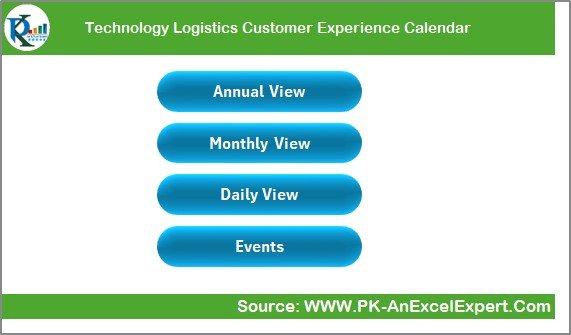
-
Home Sheet with Navigation Buttons
Jump instantly to any view (Annual, Monthly, Daily, Events) with one click. -
Annual View Calendar
Visualize all 12 months at a glance. Customize start month, week format, color themes, and highlight weekends or events. -
Monthly View
Focus on a specific month with easy controls. Add/view multiple events per day. -
Daily View with Date Range Filter
Track and manage daily events by selecting any date range. Ideal for operational meetings and scheduling. -
Events Database with Forms
Maintain all event records in a centralized sheet. Use built-in buttons to Add, Update, or Delete entries—no coding required.
💡 Why You’ll Love This Calendar
-
📅 Unified Scheduling: Track product launches, shipments, meetings, and service events in one workbook
-
🔍 Quick Navigation: Jump between views using dashboard buttons
-
🎨 Custom Themes: Pick from 5 built-in color palettes to match your brand
-
✅ No Coding Needed: Use form-based inputs without touching VBA
-
🔄 Scalable & Flexible: Manage from 10 to 1,000+ events with ease
-
💬 Improved Collaboration: Share with your team for real-time visibility
-
🔐 Data Accuracy & Security: Validations and sheet protection built-in
-
📤 System Integration: Export data for use in Power BI, SAP, CRM, or reporting tools
👨💼 Who Is It For?
-
Logistics & Supply Chain Teams
-
Customer Experience Managers
-
Technology Operations Leaders
-
Project Planners & Event Coordinators
-
IT Service Delivery & Support Teams
🛠️ How It Works
-
Select Your Fiscal Year Settings in the control panel
-
Add Events using forms in the Annual, Monthly, or Daily view
-
Customize Theme and Highlights to suit your brand and priorities
-
Use Daily View for operational planning with full event details
-
Manage Entries in the Events sheet—filter, update, and export as needed
-
Review Periodically and archive past data for optimal performance
🎓 Need Help? Watch our tutorials:
📺 YouTube.com/@PKAnExcelExpert
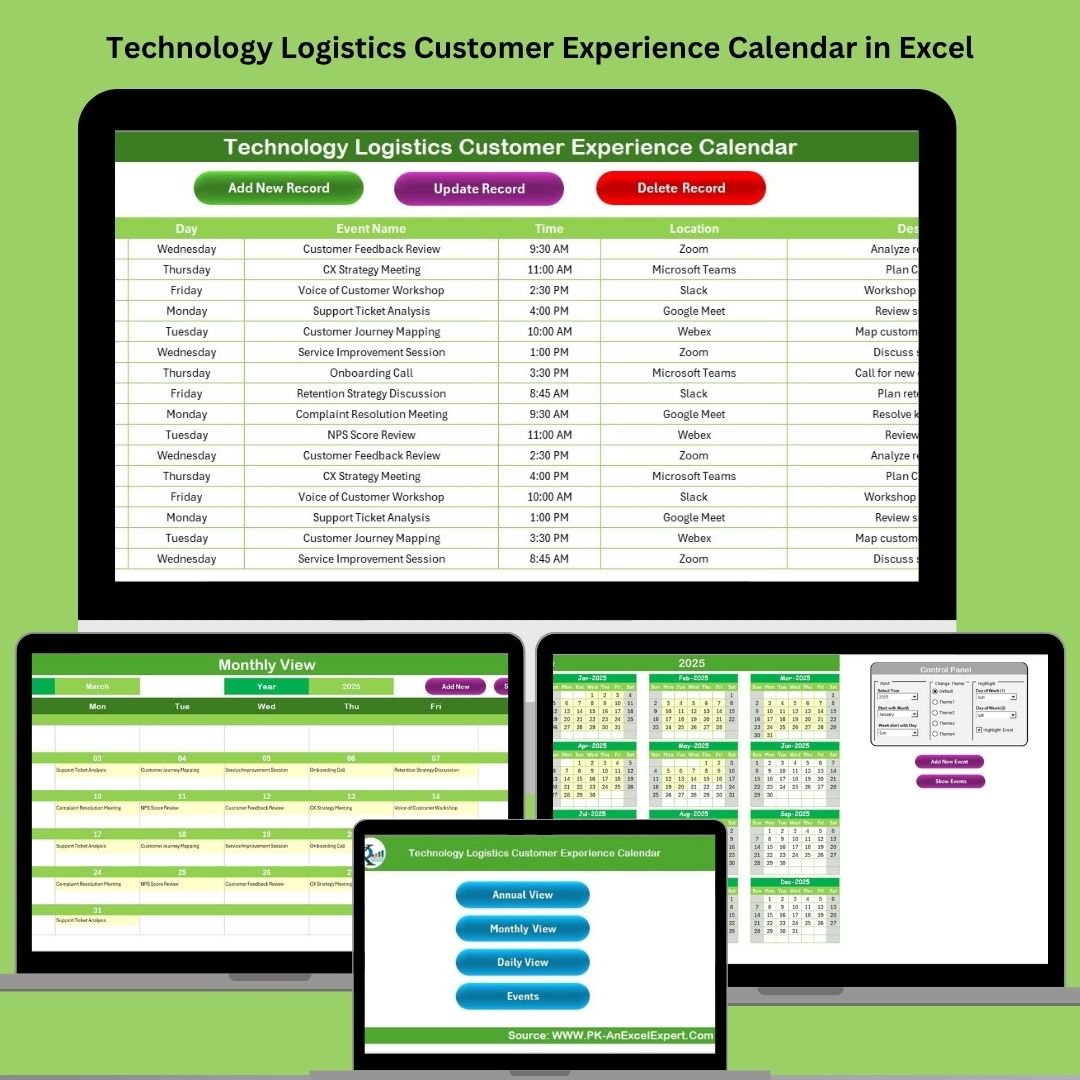

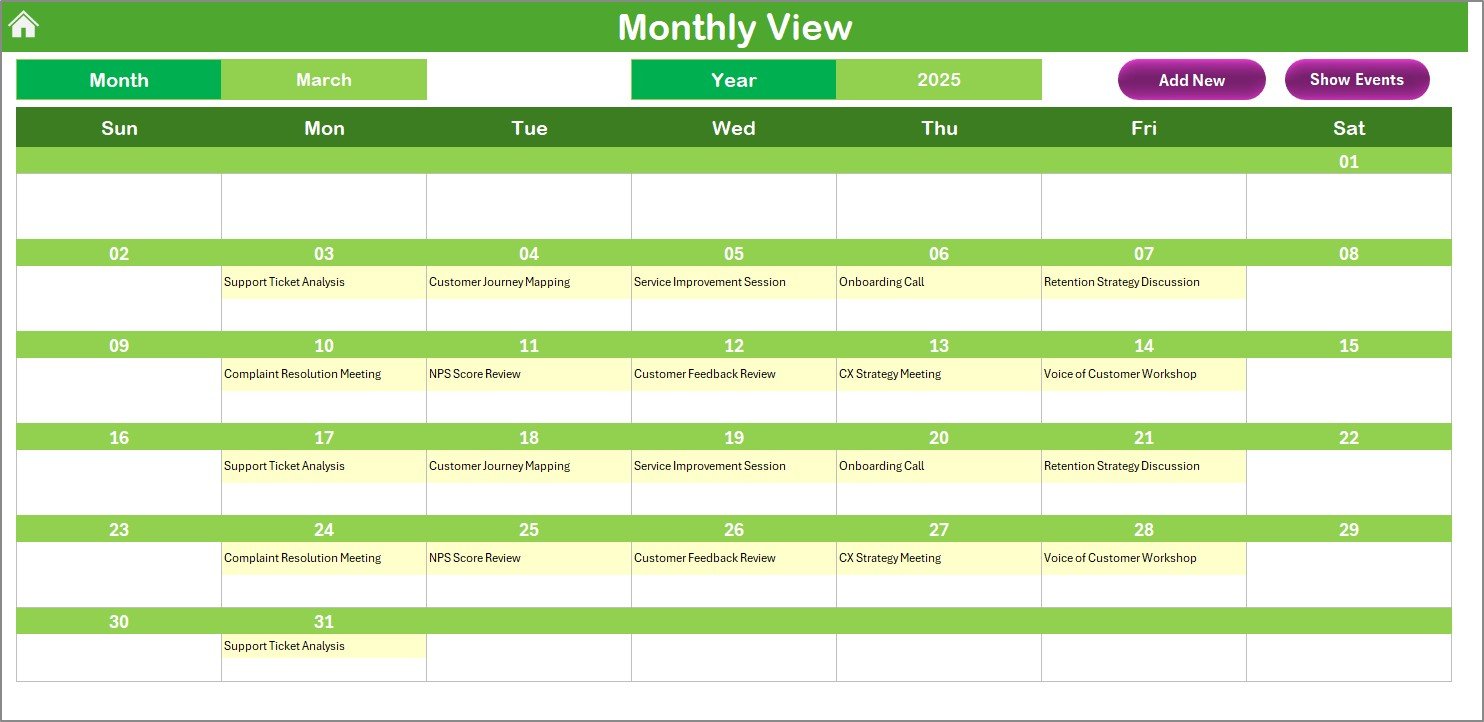
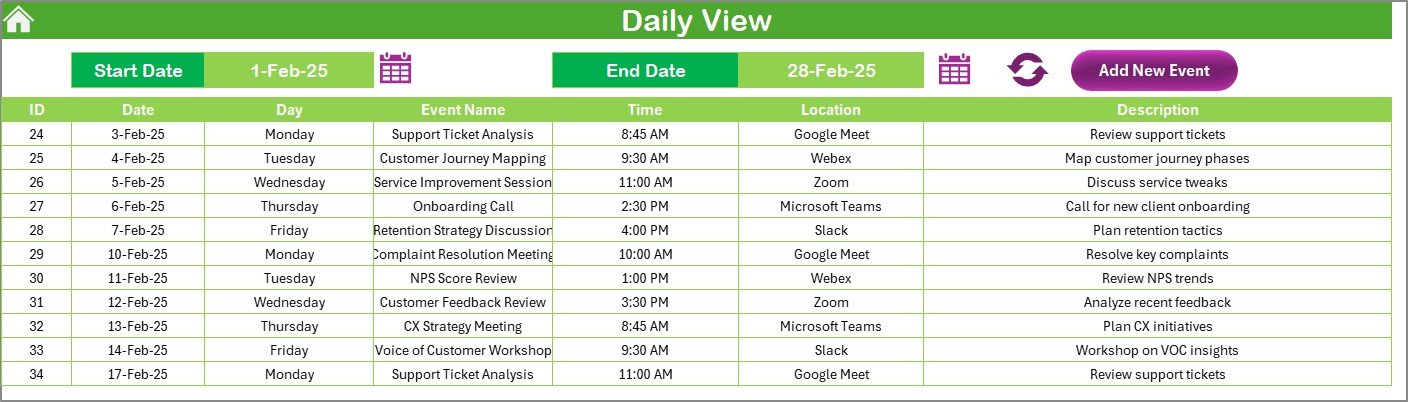
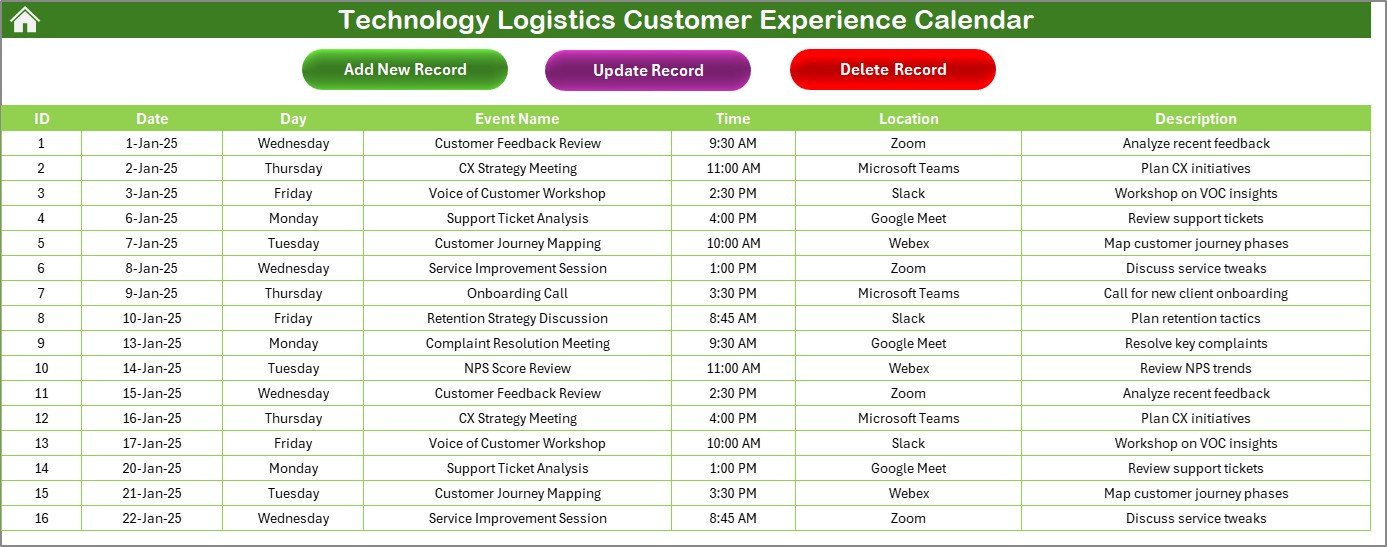

















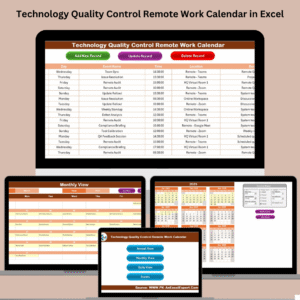












Reviews
There are no reviews yet.