Take control of your projects and daily tasks with our Task Management Action Plan Checklist in Excel. This structured, easy-to-use checklist helps teams and individuals efficiently plan, organize, and track tasks for improved productivity.
With built-in task tracking, progress monitoring, and responsibility assignment, this Excel template ensures that no task is left incomplete. Whether you’re managing a team project, handling personal to-dos, or streamlining business workflows, this template is the perfect tool to keep everything on track!
Why Use a Task Management Action Plan Checklist?
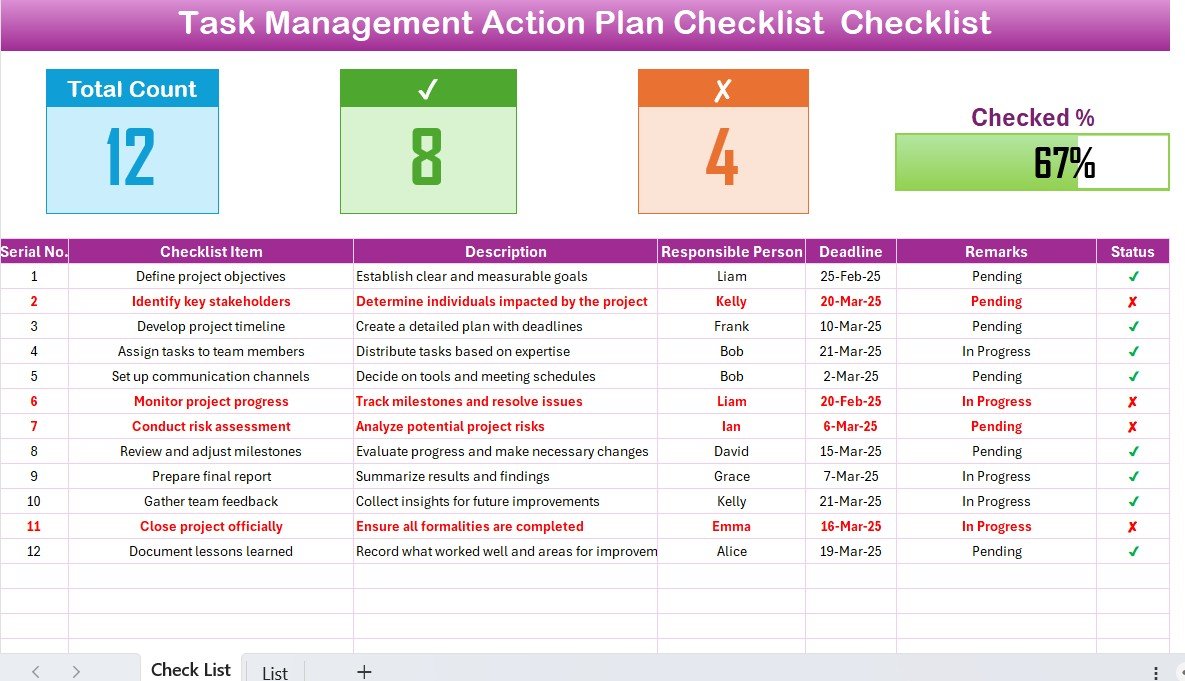
A well-organized Task Management Action Plan improves efficiency by:




This Excel template simplifies task delegation, reduces missed deadlines, and enhances team collaboration—all in one easy-to-use format.
Key Features of the Task Management Action Plan Checklist Template
This Excel-based Task Management Action Plan Checklist consists of two main worksheets that make task tracking simple and effective.
1. Task Management Checklist Sheet Tab
The primary worksheet where all task details are recorded, tracked, and updated in real time.
Sections Included:

- Total Task Count – Displays the total number of tasks in the checklist.
- Completed Task Count – Number of tasks marked as done.
- Pending Task Count – Tasks still in progress or overdue.
- Progress Bar – A visual tracker showing overall task completion percentage.

- Serial No. – Unique identifier for each task.
- Task Name – Clearly defined task names.
- Description – Brief details of what the task involves.
- Responsible Person – Dropdown menu to assign tasks to a team member.
- Deadline – Target completion date for each task.
- Remarks – Additional notes on progress or task status.
- Status – Mark tasks as
(Completed) or ✘ (Pending).
2. List Sheet Tab
The List Sheet is used to store names of team members or employees responsible for different tasks.




This sheet ensures seamless task delegation, making it easy to update assignments dynamically without manually entering names each time.
How This Template Helps Your Team?





Who Can Use This Task Management Action Plan Checklist?
This Excel template is perfect for:





Whether you’re working solo or managing a team, this Task Management Action Plan Checklist in Excel is your go-to productivity tool!
How to Use This Template?






Why Choose This Excel Template?





Visit our YouTube channel to learn step-by-step video tutorials

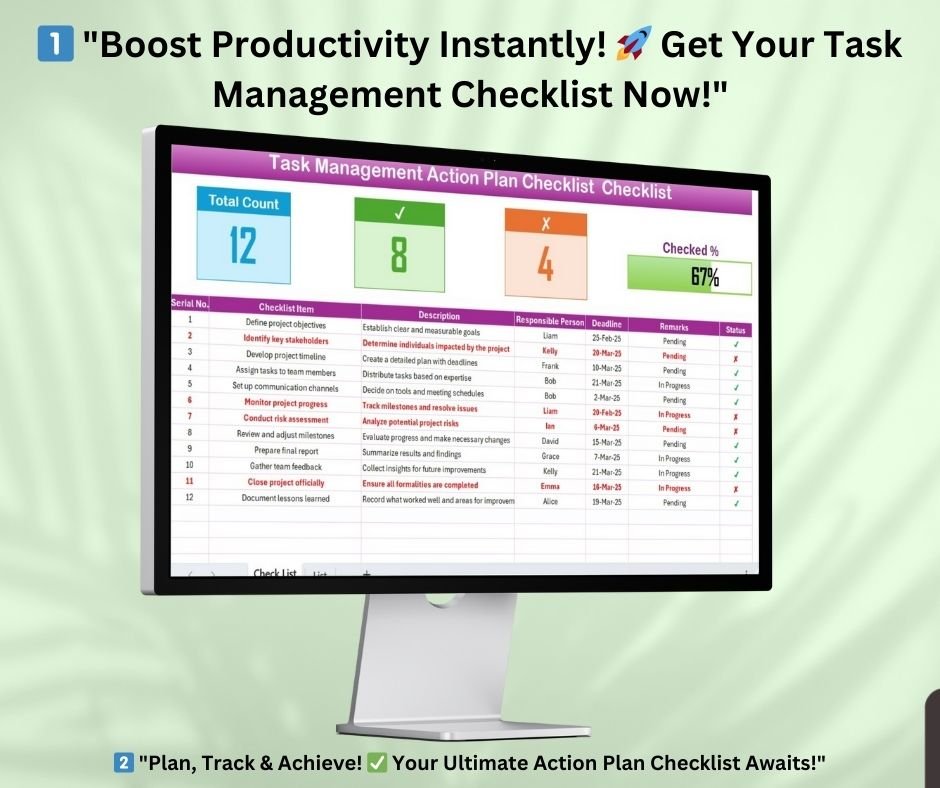
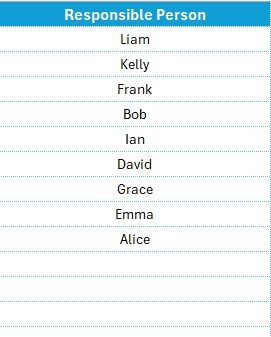































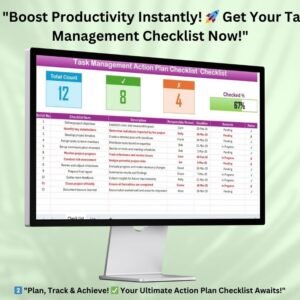
Reviews
There are no reviews yet.