Managing supplier payments efficiently is essential to ensure business continuity and maintain trust with vendors. The Supplier Payment Request Tracker in Google Sheets is a ready-to-use, interactive solution designed to help finance teams track, monitor, and manage supplier payments effortlessly.
This tracker eliminates the chaos of manual spreadsheets by providing real-time visual summaries, search capabilities, and structured data management, ensuring accuracy, transparency, and timely approvals.
Whether you handle local or international suppliers, this tool helps you gain control over your entire payment workflow — from request initiation to completion.
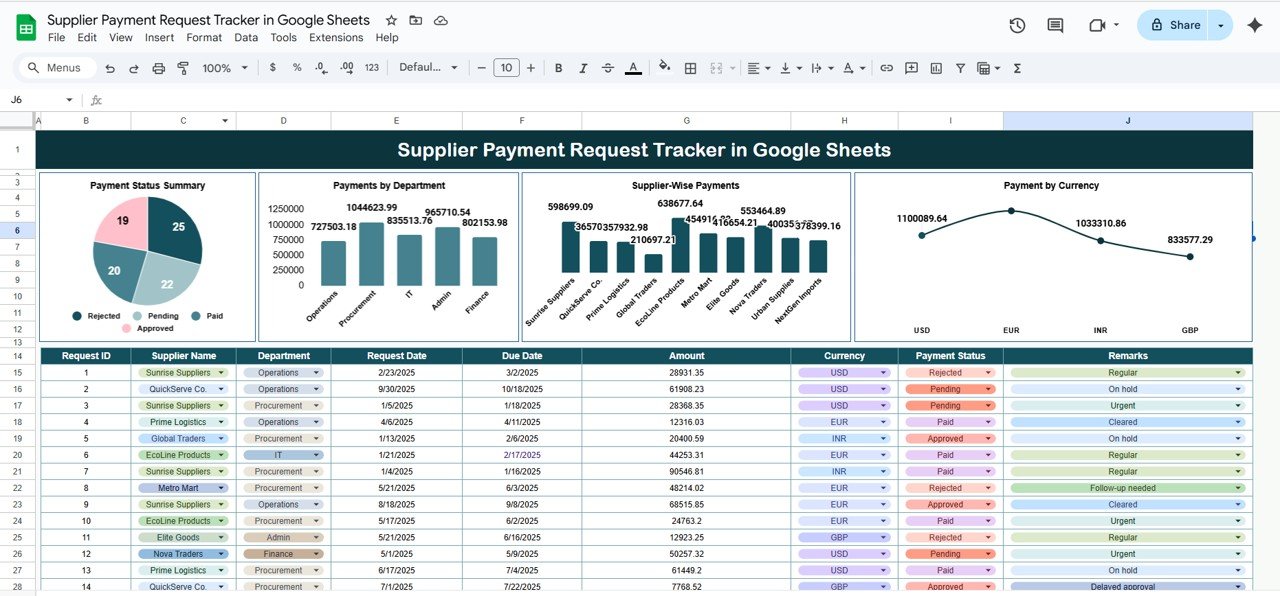
🔑 Key Features of the Supplier Payment Request Tracker
📋 Tracker Sheet Tab
Gain complete visibility into your organization’s payment process with a clean dashboard and insightful charts:
-
Payment Status Summary – Instantly view pending, approved, and completed payments
-
Payments by Department – Identify which departments request the most payments
-
Supplier-Wise Payments – Track total payments made to each supplier
-
Payments by Currency – Manage transactions across multiple currencies efficiently
These visual insights help finance professionals identify delays, spot payment trends, and ensure smooth processing across departments.
🔍 Search Sheet Tab
Save hours of manual searching! The built-in Search Sheet allows you to quickly locate any payment record using:
-
Keyword or Field Name Search – Filter by supplier, department, or payment status
-
Instant Display – See all matching details on one screen for easy review
Perfect for large organizations that handle hundreds of supplier requests each month.
📦 What’s Inside the Tracker?
When you download this Google Sheets template, you’ll receive:
✅ Interactive Tracker Sheet – Charts and cards for quick payment insights
✅ Search Sheet Tab – Fast filtering by supplier, department, or currency
✅ Structured Data Layout – Organized columns for supplier name, department, payment amount, currency, and status
✅ Sample Data Included – Understand functionality before adding your records
✅ Customizable Setup – Easily adjust fields, categories, or visuals to match your business needs
🧑💼 Who Can Benefit from This Tracker?
🎯 Finance & Accounts Teams – Centralize all payment requests for efficient tracking
🎯 Procurement Departments – Monitor supplier transactions and approval cycles
🎯 Business Owners – Maintain oversight of all outgoing payments
🎯 Account Managers – Identify trends and manage department budgets effectively
🎯 Global Teams – Handle multi-currency payments with ease
🧪 How to Use the Supplier Payment Request Tracker
-
Log Payment Requests: Enter new supplier requests in the Data section.
-
Monitor Progress: Review the Tracker Sheet to see which payments are pending, approved, or completed.
-
Search Efficiently: Use the Search Tab to filter specific requests by supplier or department.
-
Analyze Trends: Identify departments or suppliers generating the most transactions.
-
Review Currency Allocations: Manage payments across currencies in one view.
No complex setup — simply open the file, enter your data, and let the tracker visualize your payment performance automatically.
🌟 Why Choose This Tracker?
-
Centralized supplier payment management system
-
Real-time visual analysis for faster decision-making
-
Structured and error-free data entry format
-
Quick access through keyword-based search
-
Collaborative Google Sheets design for multi-user access
-
100% customizable for any organization’s workflow
The Supplier Payment Request Tracker in Google Sheets helps you streamline financial operations, improve vendor satisfaction, and ensure that every payment request is processed accurately and on time. 💼💳
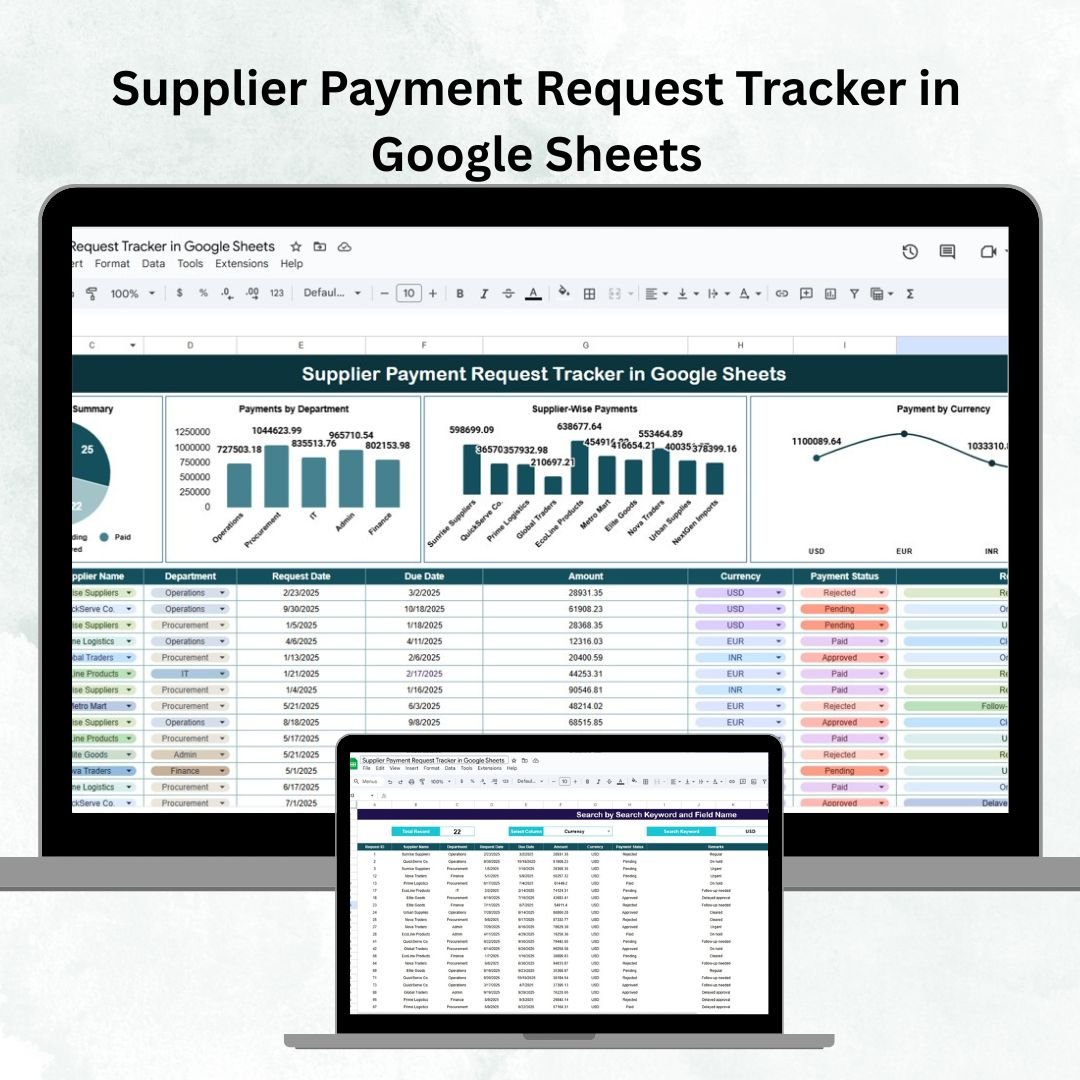

Reviews
There are no reviews yet.