Maintaining a clean, pest-free environment is not just a hygiene requirement — it’s a legal necessity for many businesses and institutions. Whether you’re managing a residential complex, a restaurant, a warehouse, or an industrial site, staying on top of pest control is critical. Introducing the Pest Control Checklist in Google Sheets – a fully interactive, easy-to-use template that simplifies how you manage and track pest control activities.
With real-time collaboration, smart progress tracking, and full customization options, this checklist empowers you to proactively manage pest inspections, treatments, responsibilities, and deadlines with clarity and ease. 🕵️♂️✅
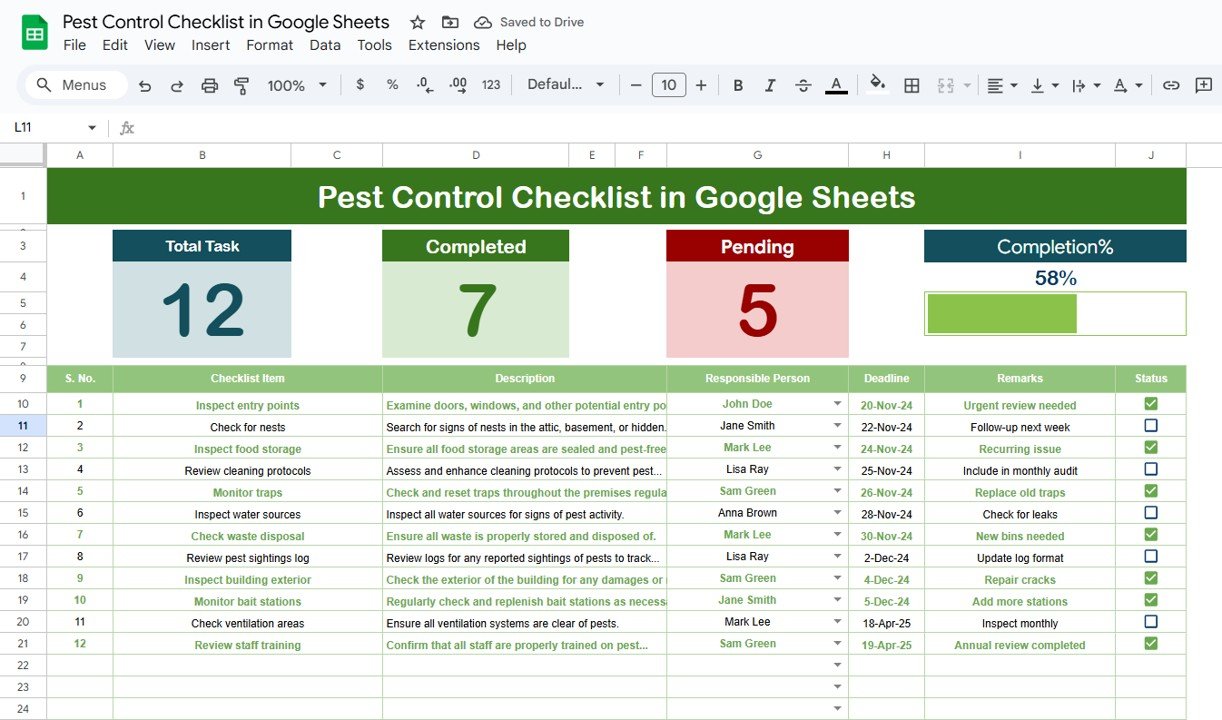
✨ Key Features of Pest Control Checklist in Google Sheets
📌 Real-Time Progress Dashboard
Stay updated with instant task status through:
-
✅ Total Count
-
✔️ Completed Tasks
-
❌ Pending Items
-
📊 Visual Progress Bar
📌 Smart Assignment System
Assign pest control responsibilities using a dropdown list linked to a central list of responsible persons — perfect for assigning accountability.
📌 Status Tracking Made Easy
Update tasks as completed (✔) or pending (✘) and automatically monitor your overall completion percentage with a visual tracker.
📌 Fully Editable Format
Easily customize checklist items, dates, responsible persons, and more to suit your facility or business needs.
📂 What’s Inside the Pest Control Checklist Template
Your Google Sheets file comes with two professionally structured sheets:
1. Main Sheet – Pest Control Checklist
Includes columns for:
-
Serial Number
-
Checklist Item
-
Description
-
Responsible Person (with dropdown)
-
Deadline
-
Remarks
-
Status (✔/✘)
It also features a live progress bar and summary metrics at the top for instant visibility into the task completion rate.
2. List Sheet – Responsible Person List
A centralized location to maintain your personnel list. The dropdown in the main sheet pulls data from this list for seamless assignment and updates.
🛠 How to Use the Pest Control Checklist
-
Add Tasks: List all pest control activities in the checklist table.
-
Assign Responsibilities: Use the dropdown to assign a responsible person.
-
Set Deadlines: Add a realistic deadline for each activity.
-
Update Status: As each task is completed, update the status with ✔.
-
Monitor Progress: Track your progress in the dashboard using the live progress bar.
👥 Who Can Benefit from This Pest Control Checklist?
This tool is ideal for:
-
🏢 Facility Managers
-
🧑🌾 Pest Control Companies
-
🏠 Apartment Complex Owners
-
🏬 Retail Store Operators
-
🏫 Schools and Educational Institutions
-
🏥 Hospitals and Healthcare Facilities
-
🍽 Restaurants and Cafés
-
🏭 Warehouse and Industrial Units
Whether you’re conducting weekly pest checks or preparing for an inspection, this checklist keeps everything documented and under control!
🔗 Click here to read the Detailed blog post
Click here to read the Detailed blog post
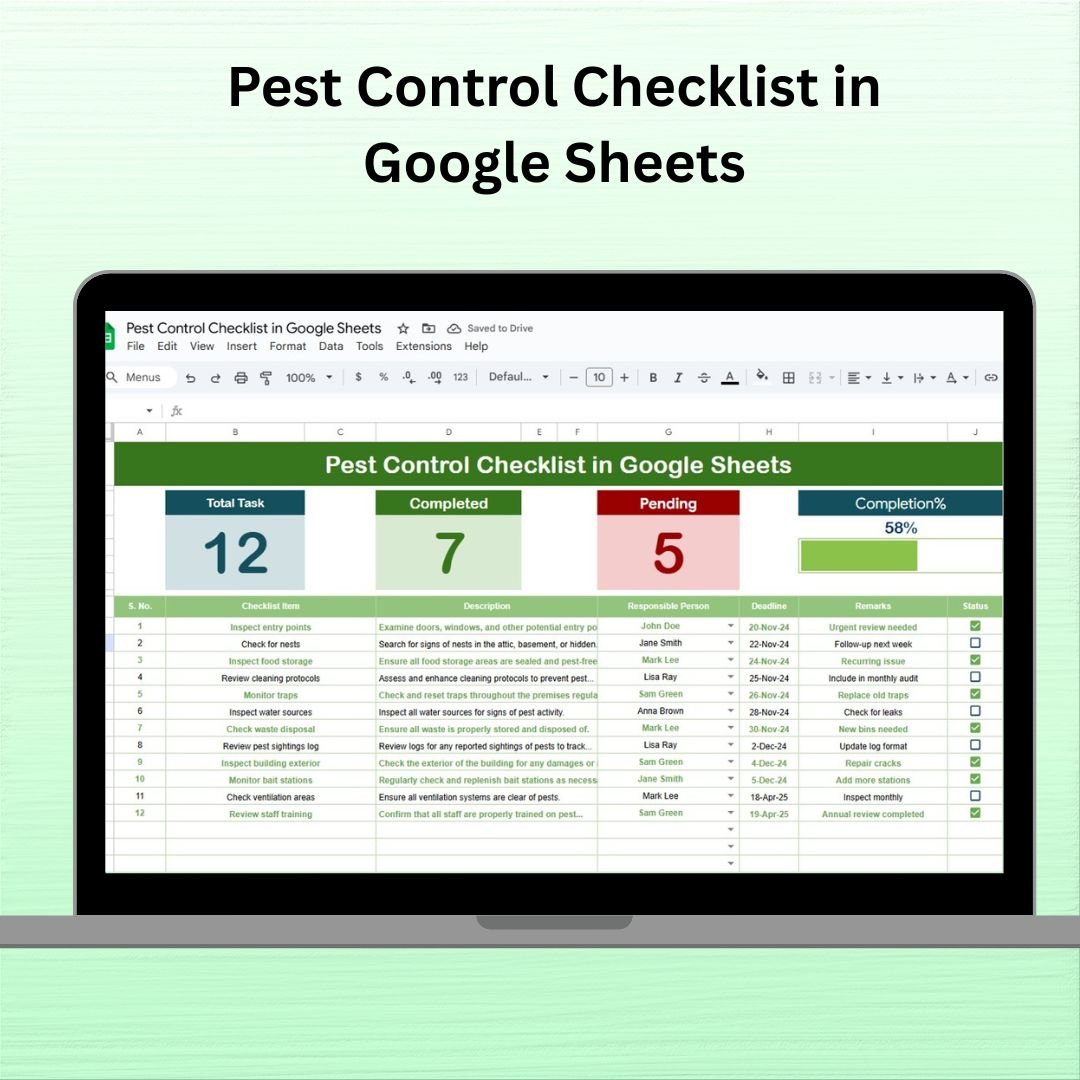
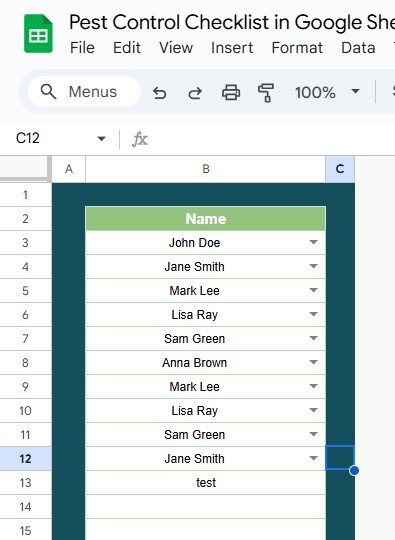






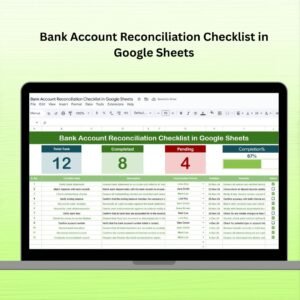





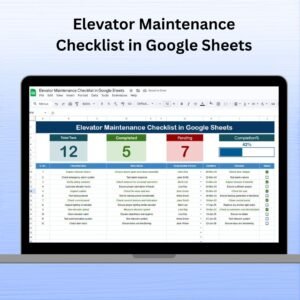














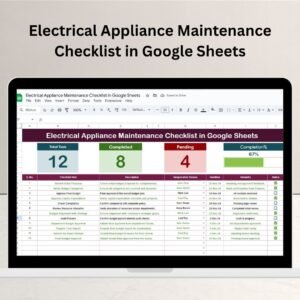



Reviews
There are no reviews yet.