Managing performance metrics efficiently is key to optimizing productivity and ensuring business success. The Performance Dashboard in Excel provides a comprehensive, interactive, and user-friendly solution to track essential performance indicators at multiple levels, including monthly, weekly, agent-wise, and supervisor-wise data. With its customizable design, interactive slicers, and dynamic visualizations, this dashboard delivers actionable insights for informed decision-making.
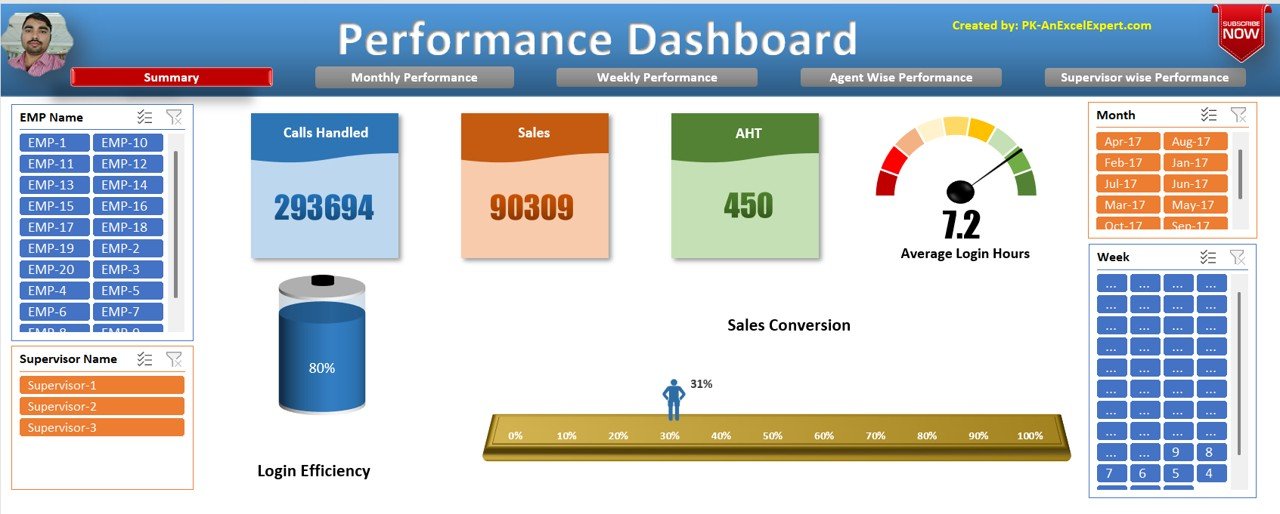
Key Features & Functionalities performance dashboard in Excel
1. Comprehensive Navigation 🚀
- The dashboard features a navigation bar that allows users to seamlessly switch between different performance views.
- Track summary, monthly, weekly, agent-wise, and supervisor-wise performance with just a click.
2. Customizable Design 🎨
- Easily replace the default images and logos with your company branding.
- Enhance personalization to match your business identity and reporting style.
3. Interactive Slicers 🔍
- Filter data dynamically using slicers for:
- Employee Name
- Supervisor Name
- Month & Week Selection
- Gain detailed insights into specific performance trends.
4. Dynamic Visualizations 📊
- Includes multiple chart types for easy data interpretation:
- Speedometer Chart for login hours
- Battery Chart for performance efficiency
- Moving Man Chart for sales conversion trends
- Engaging visuals help quickly analyze performance at a glance.
5. Detailed Performance Metrics 📈
- Track key metrics including:
- Calls Handled
- Sales
- Login Efficiency
- Sales Conversion Rate
- Average Login Hours
- AHT (Average Handle Time)
- Gain insights into real-time performance tracking across different organizational levels.
6. Hidden Support Sheets 🔐
- Raw data and calculations are securely stored in hidden sheets.
- Keeps the dashboard clean, professional, and easy to navigate.
Why Choose This Dashboard?
✅ All-in-One Solution – Track, analyze, and optimize team performance with ease.
✅ Time-Saving Automation – No need for manual calculations—let Excel do the work!
✅ Enhanced Decision-Making – Get accurate data insights to improve productivity.
✅ Perfect for Managers & Team Leads – A must-have for tracking agent and supervisor performance.
Upgrade your performance tracking with this powerful Excel Performance Dashboard and drive efficiency, productivity, and results today! 🚀📊
Click here to read the detailed blog post performance dashboard in Excel
Watch the step-by-step video tutorial:
Also check our Inventory Management Form in Excel
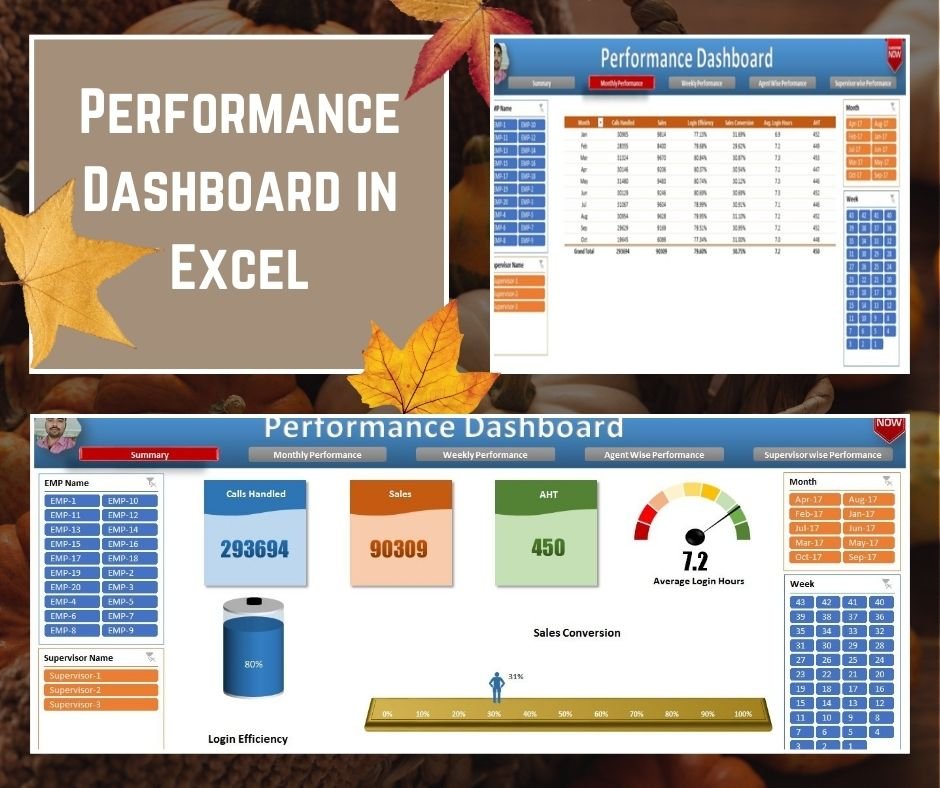

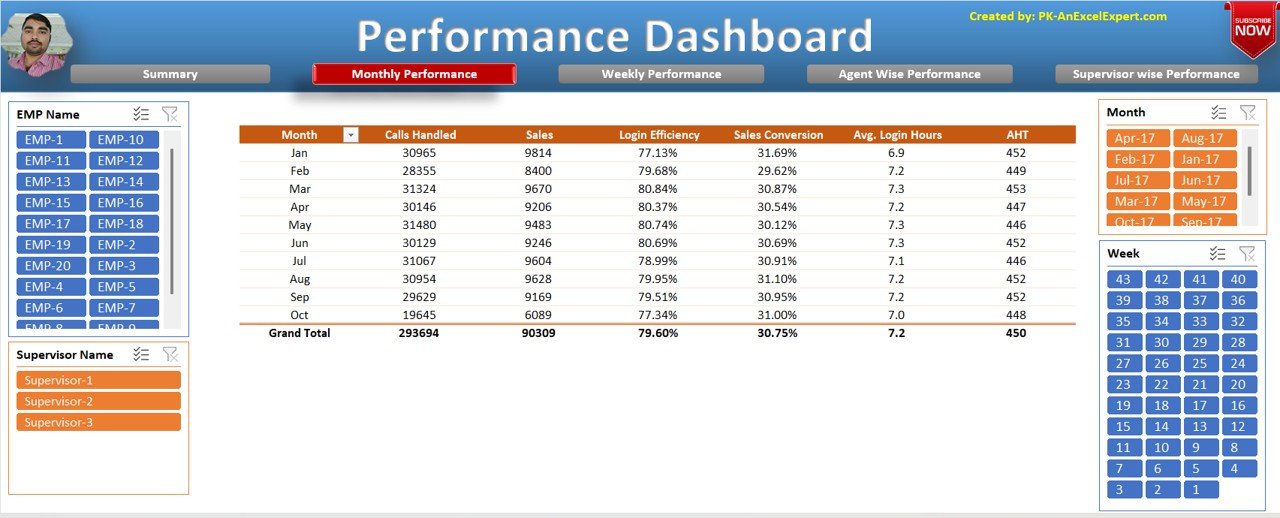
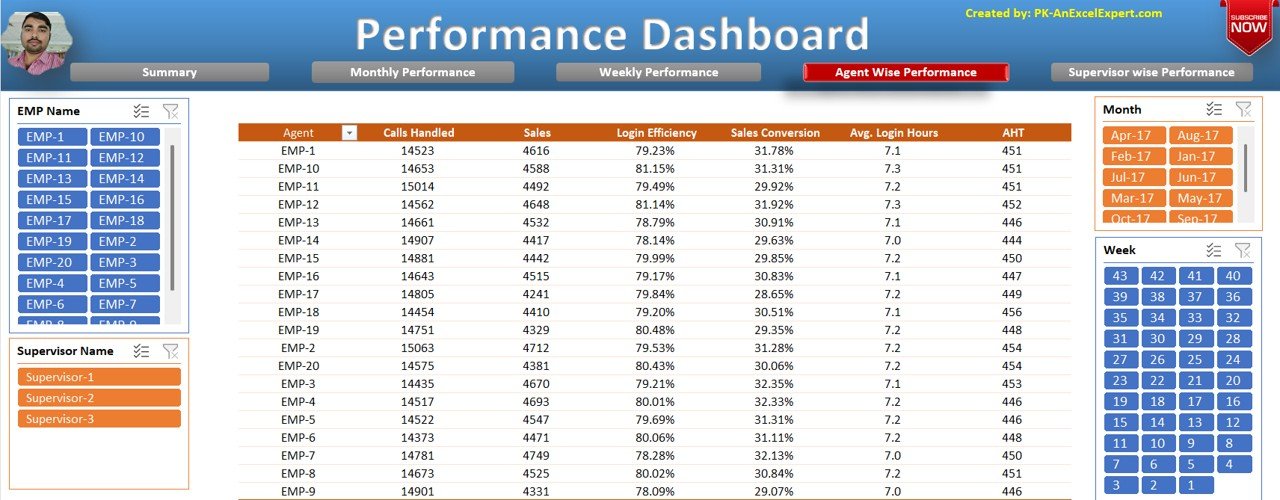
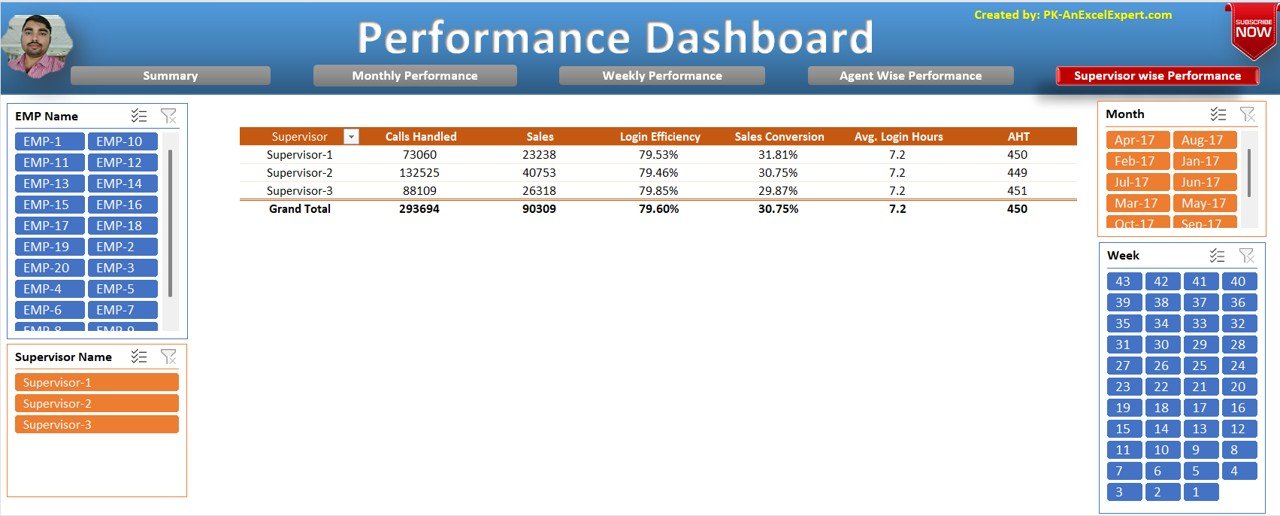

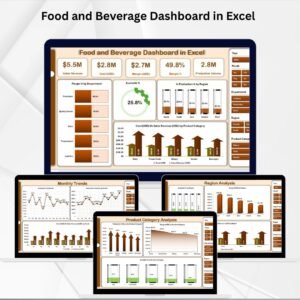




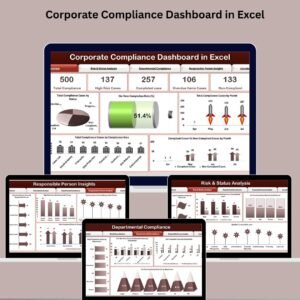






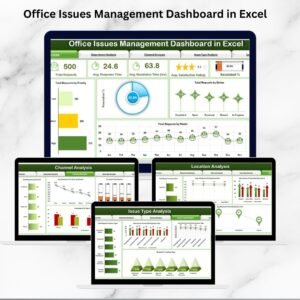

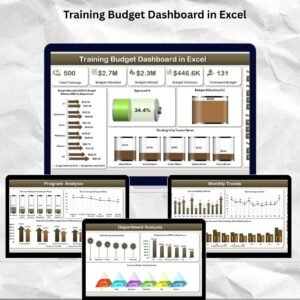
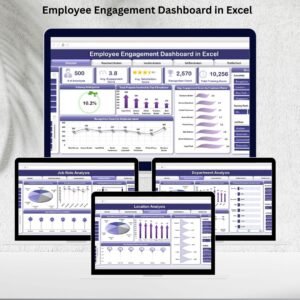

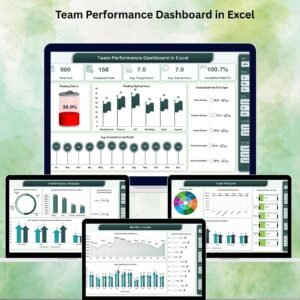





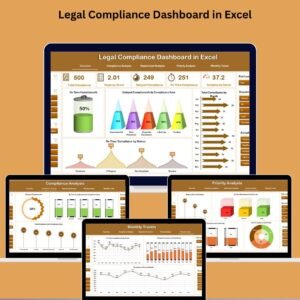
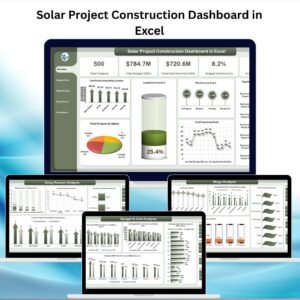
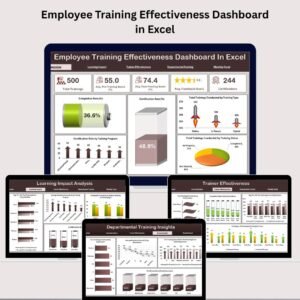
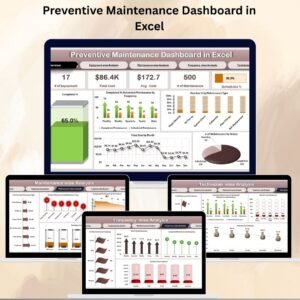


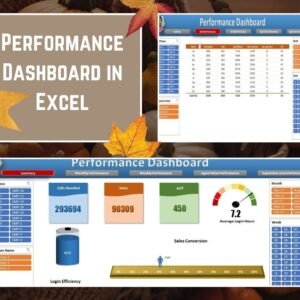
Reviews
There are no reviews yet.