Managing partnerships is all about building trust, creating opportunities, and keeping the momentum going. But when event details are scattered across multiple spreadsheets, emails, or sticky notes, confusion sets in—and opportunities slip through the cracks. That’s where the Partnership Events Calendar in Google Sheets comes in 🎯📅.
This ready-to-use template is more than just a calendar—it’s a smart, interactive system designed to help you plan, track, and manage every partnership-related activity with ease. Whether you’re coordinating donor campaigns, business meetings, school collaborations, or government events, this tool ensures you stay organized, efficient, and on top of every commitment.
⚡ Key Features of Partnership Events Calendar in Google Sheets
✅ Centralized Planning – Keep all partnership events in one structured, cloud-based calendar.
✅ Five Organized Worksheets – Annual View, Monthly View, Daily View, Events, and a Home navigation page.
✅ Interactive Controls – Select years, months, and days instantly with built-in inputs and calendar pickers.
✅ Multiple Views – Switch seamlessly between annual, monthly, and daily perspectives.
✅ Detailed Event Database – Store event name, date, time, location, and description in a single sheet.
✅ Collaboration-Friendly – Share with teammates or partners for real-time updates.
✅ Error-Free Scheduling – Avoid overlaps and missed deadlines with structured entries.
✅ Scalable – Add unlimited events without worrying about clutter.
📂 What’s Inside the Partnership Events Calendar
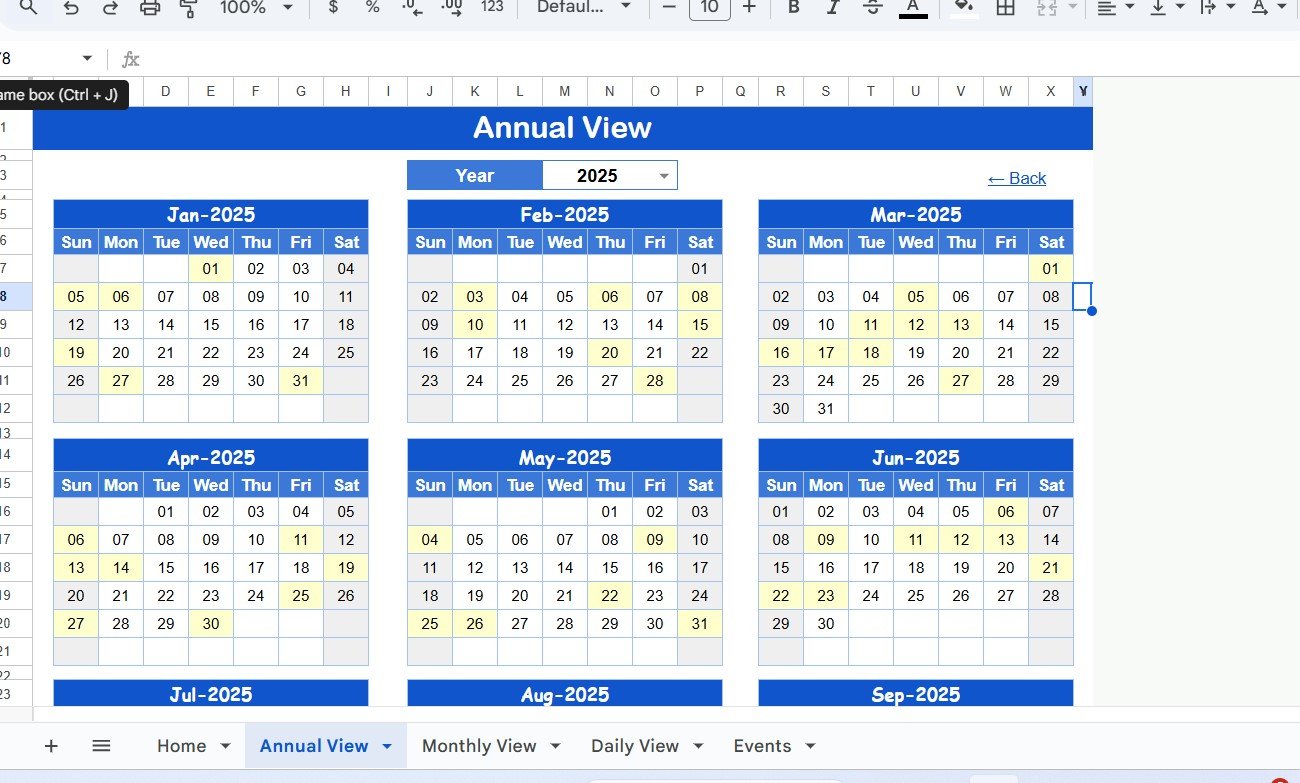
This calendar includes five purpose-built tabs, each serving a unique role in event management
-
Home Sheet – Your navigation hub with quick links to all sections.
-
Annual View – Displays all 12 months with customizable year, start month, and weekday.
-
Monthly View – Provides detailed insights for one month, including multi-event indicators.
-
Daily View – Lists events for a specific date range with start and end selectors.
-
Events Database – A complete log of all events with ID, date, day, name, time, location, and description.
🛠️ How to Use the Partnership Events Calendar
Getting started is simple and doesn’t require advanced spreadsheet skills:
-
Start with the Home Tab – Use navigation buttons to jump to any section instantly.
-
Set Preferences in Annual View – Select the year, start month, and preferred start day (Monday or Sunday).
-
Enter Events in the Database – Fill in details like event name, date, time, and location.
-
Check Monthly View – Review key highlights and detect overlapping events.
-
Plan Daily Tasks – Use the Daily View tab for precise short-term scheduling.
-
Collaborate in Real Time – Share the calendar with your team or partners for seamless updates.
👥 Who Can Benefit from This Calendar?
This versatile calendar is perfect for anyone managing collaborations:
-
Businesses 💼 – Plan launches, partnership meetings, and corporate events.
-
Nonprofits ❤️ – Organize donor activities, awareness campaigns, and fundraising events.
-
Schools & Universities 🎓 – Schedule exchange programs, workshops, and partner initiatives.
-
Government Organizations 🏛️ – Coordinate with private and public partners efficiently.
-
Consultants & Freelancers 🌍 – Manage client meetings, networking sessions, and project deadlines.
🔗 Click here to read the Detailed blog post
Visit our YouTube channel to learn step-by-step video tutorials
Youtube.com/@NeotechNavigators
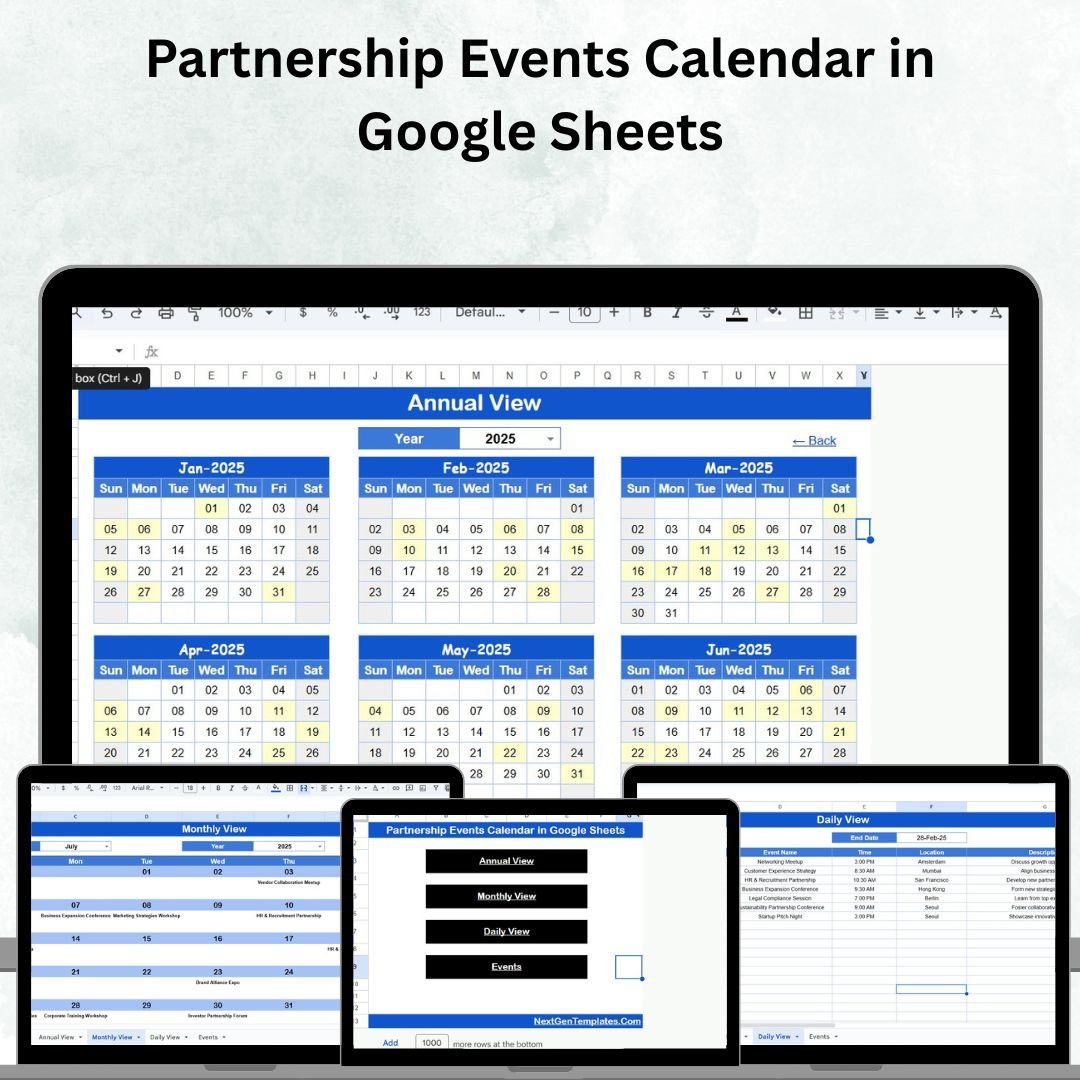
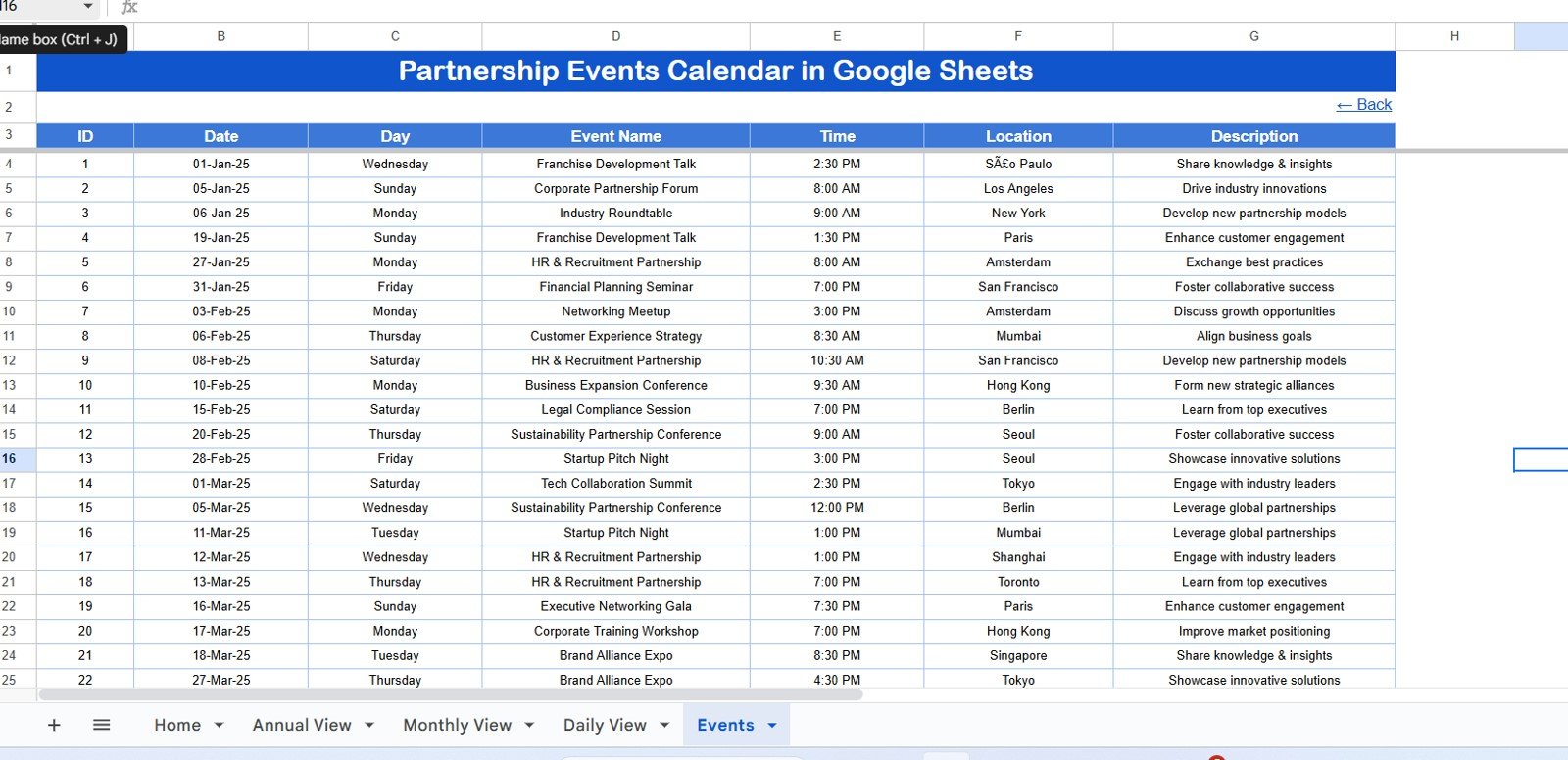
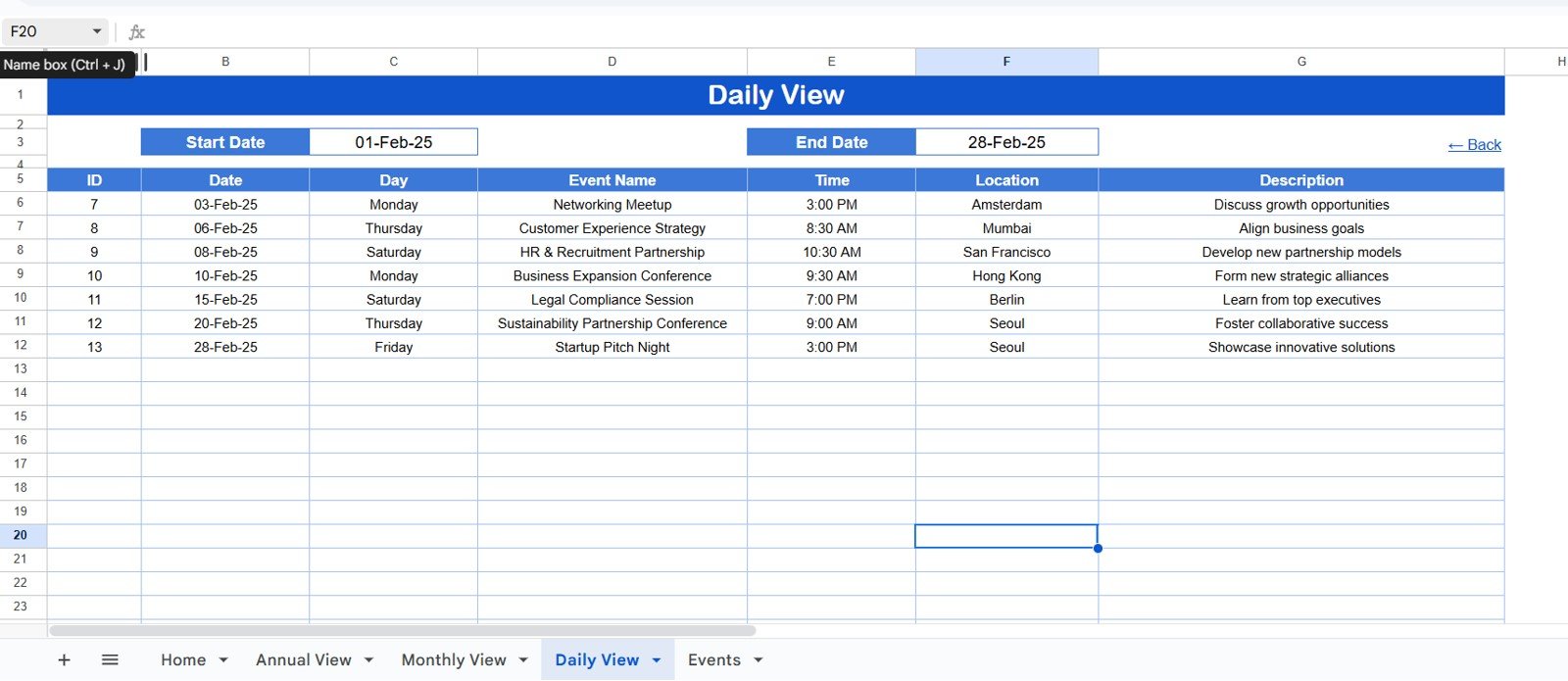
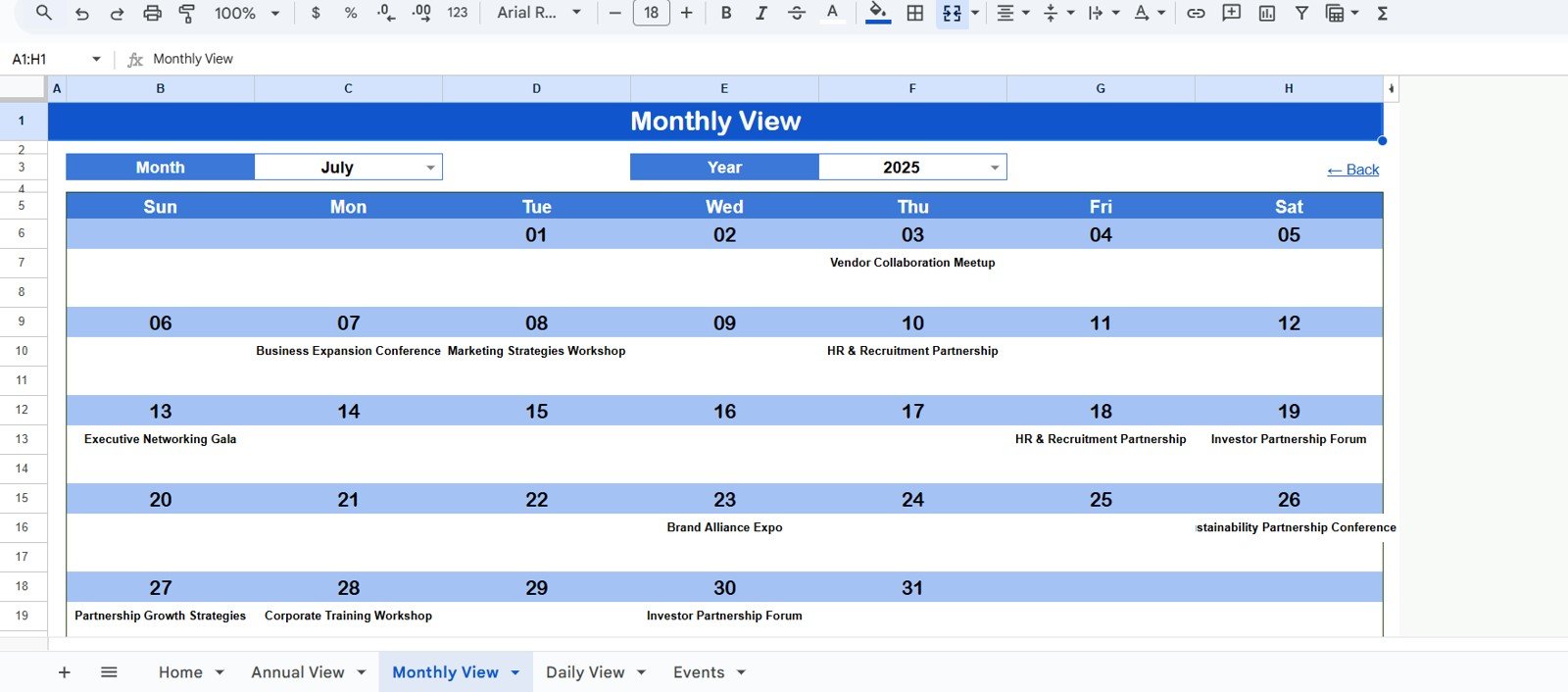
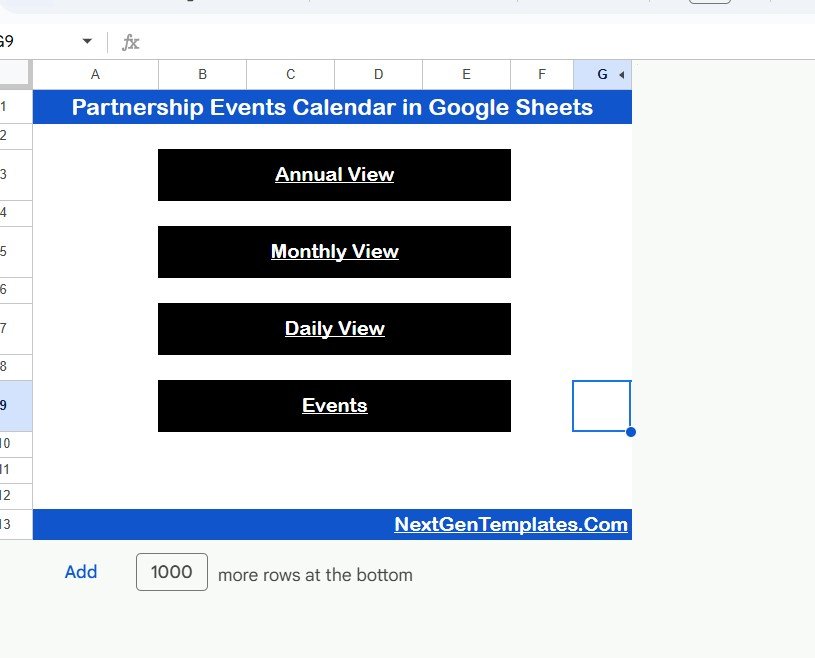

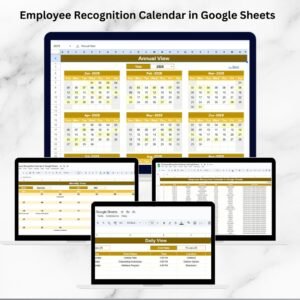

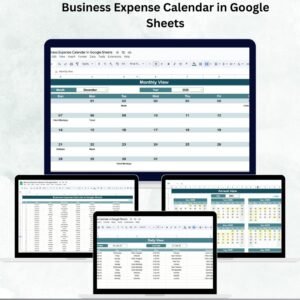


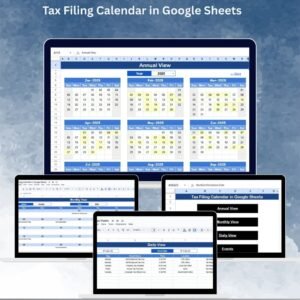



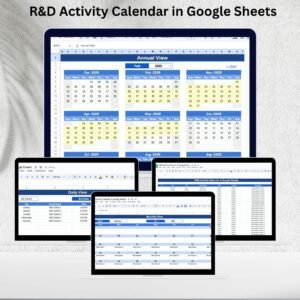


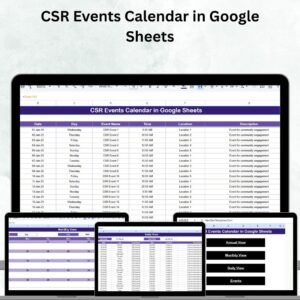
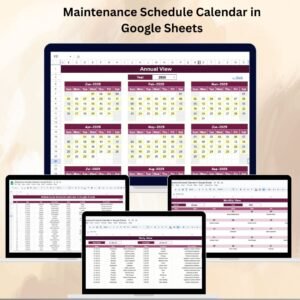




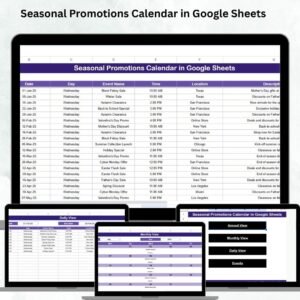
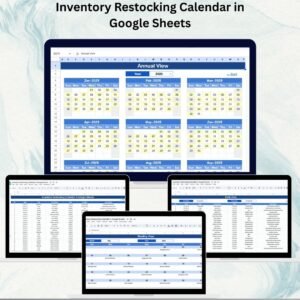





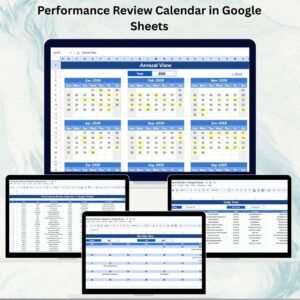

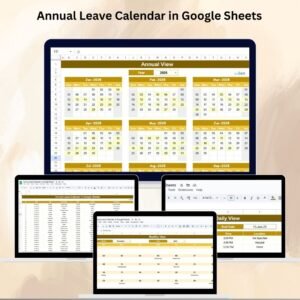


Reviews
There are no reviews yet.