The Operations Customer Experience Calendar in Excel is an essential tool designed to help businesses plan, manage, and track customer experience activities. This Excel-based calendar is perfect for teams responsible for delivering top-notch customer service and ensuring smooth operations across various customer touchpoints. The calendar allows you to visualize key customer engagement events, track service delivery dates, and optimize operational workflows to improve the overall customer experience.
From customer service events to follow-ups, this template makes it easy to manage customer interactions, ensuring timely communication and enhancing the overall experience. The calendar is designed to be flexible and customizable, enabling businesses to adapt it to their specific needs and streamline their operations for improved customer satisfaction.
Key Features of the Operations Customer Experience Calendar in Excel
📅 Comprehensive Event Planning
Easily schedule and track key customer experience activities, including customer calls, service interactions, follow-ups, and scheduled events. This helps ensure that each customer touchpoint is well-organized and properly managed.
🔑 Customizable Calendar Views
View your customer experience activities by day, week, month, or year. The customizable calendar views help you plan and monitor events based on different time periods to meet your operational goals.
📈 Real-Time Performance Monitoring
Track and analyze the performance of customer service initiatives over time. The calendar integrates seamlessly with your workflow, allowing for easy monitoring and adjustments to improve service quality.
📋 Task & Deadline Tracking
Assign tasks and deadlines to specific team members and monitor their progress to ensure activities are completed on time. This feature helps teams stay on track with their customer experience goals.
🎯 Customer Feedback Tracking
Track customer feedback and ensure all customer concerns are addressed in a timely manner. Use the calendar to note follow-up actions, ensuring that every customer receives the attention they need.
⚙️ Time-Based Scheduling
Track customer experience events over different time frames. Monitor progress by period (daily, weekly, or monthly) to identify trends and improve planning for upcoming events.
Why You’ll Love the Operations Customer Experience Calendar in Excel

✅ Streamline Customer Experience Management
Track all customer interaction events, including calls, support tickets, and meetings, in one organized, easy-to-use calendar.
✅ Monitor Team Responsibilities
Assign specific tasks and deadlines to ensure your team is on track and that customer interactions are completed efficiently.
✅ Enhance Customer Engagement
By keeping track of every engagement event and ensuring timely follow-ups, you’ll enhance customer satisfaction and loyalty.
✅ Flexible and Customizable
Adapt the calendar to fit your specific business needs. Add custom events, adjust timeframes, and tailor the dashboard to suit your customer experience strategy.
✅ Data-Driven Decisions
Use the data from the calendar to make informed decisions about improving your customer service and optimizing your operational processes.
What’s Inside the Operations Customer Experience Calendar in Excel?
-
Event Tracking: Schedule and track key customer service and engagement events.
-
Customizable Views: View events by day, week, month, or year for easy planning.
-
Task Assignment & Monitoring: Assign tasks to team members and monitor progress.
-
Customer Feedback Tracking: Log and track customer feedback to address concerns.
-
Time-Based Scheduling: Track activities over different time periods to monitor performance.
-
Customizable: Adapt the calendar to suit your business and team needs.
How to Use the Operations Customer Experience Calendar in Excel
1️⃣ Download the Template: Instantly access the Operations Customer Experience Calendar in Excel.
2️⃣ Customize the Calendar: Add your specific events, tasks, and customer interaction details.
3️⃣ Assign Responsibilities: Assign tasks and deadlines to team members to ensure timely completion.
4️⃣ Track & Monitor Progress: Use the calendar to monitor performance and make adjustments.
5️⃣ Analyze & Improve: Review the calendar’s data to identify trends and improve your customer experience management.
Who Can Benefit from the Operations Customer Experience Calendar in Excel?
🔹 Customer Service Teams
🔹 Operations Managers & Supervisors
🔹 Marketing & Engagement Teams
🔹 E-commerce & Retail Businesses
🔹 Small & Medium Enterprises (SMBs)
🔹 Large Enterprises with Customer Service Departments
🔹 Business Owners & Founders
Ensure a seamless and effective customer experience management process with the Operations Customer Experience Calendar in Excel. Track all customer interactions, assign tasks, monitor deadlines, and improve your service delivery in one easy-to-use tool.
Click here to read the Detailed blog post
Visit our YouTube channel to learn step-by-step video tutorials
Youtube.com/@PKAnExcelExpert
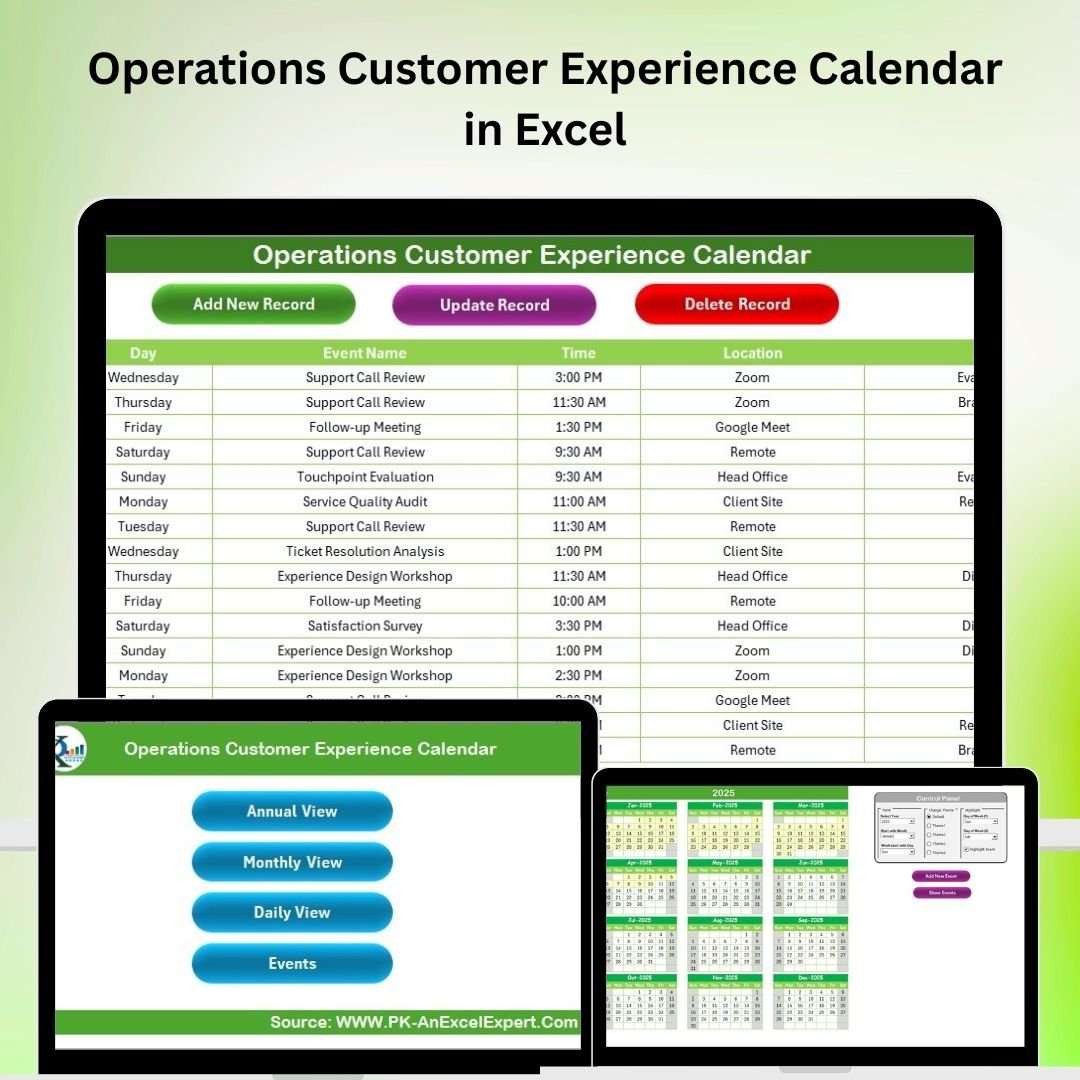


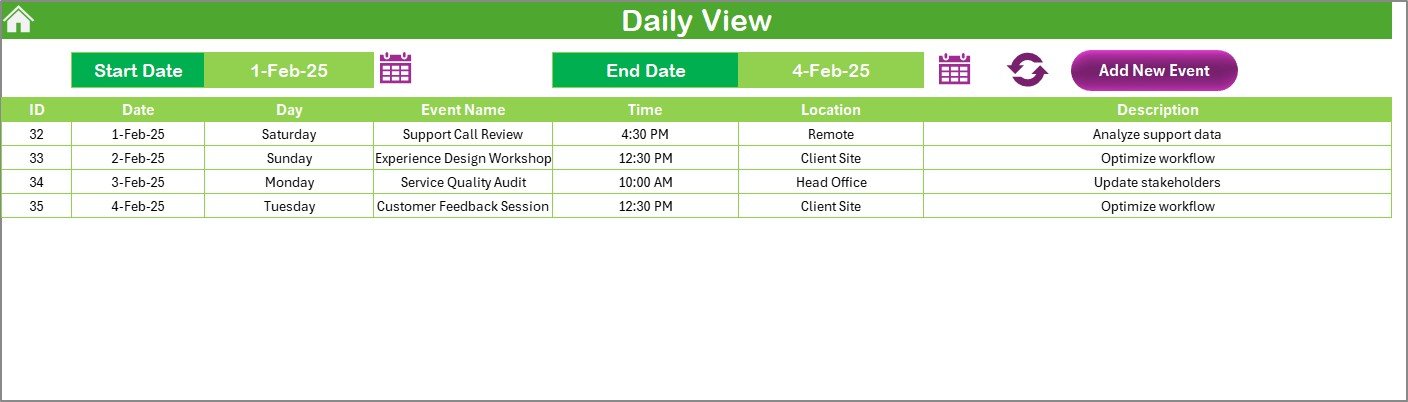
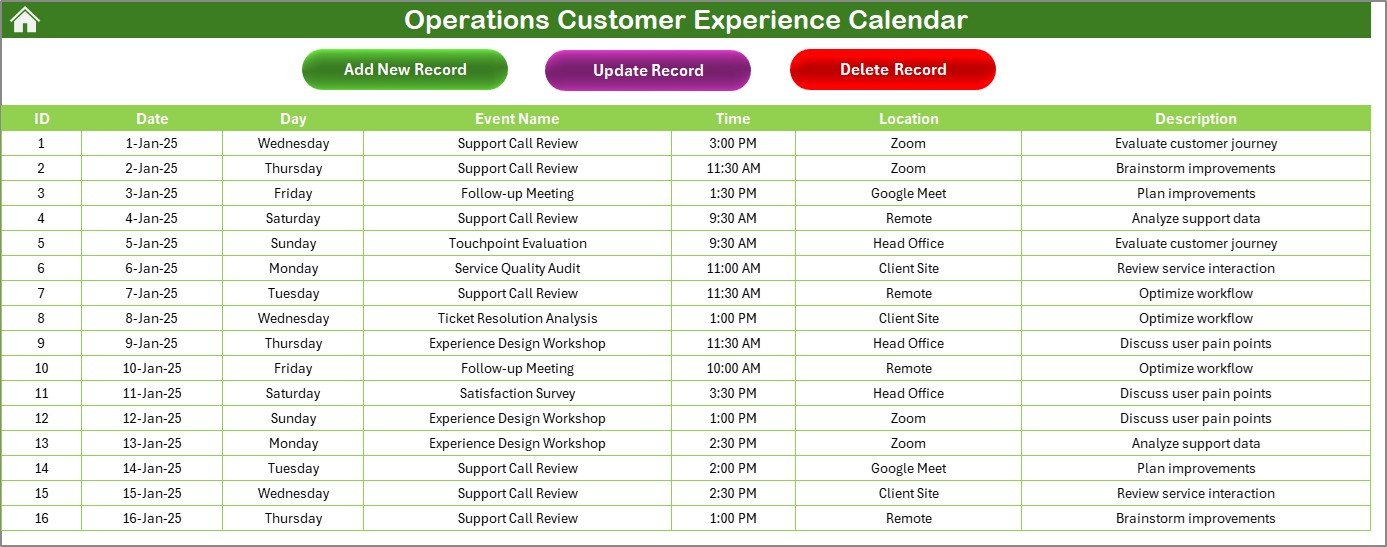


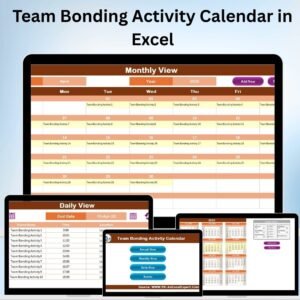







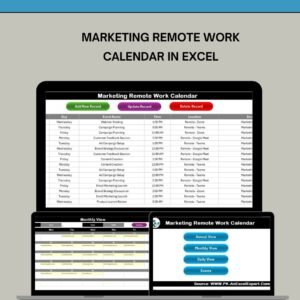




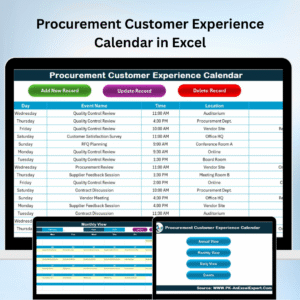




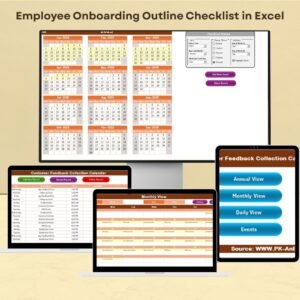




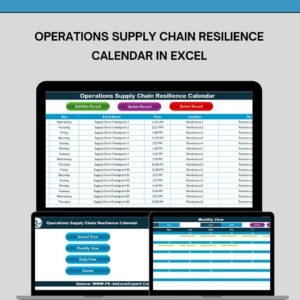





Reviews
There are no reviews yet.