Managing office renovation projects can quickly become complex — from tracking requests and approvals to managing costs and prioritizing tasks. The Office Renovation Request Tracker in Google Sheets simplifies this entire process with a structured, ready-to-use system that empowers facility managers and operations teams to plan, monitor, and optimize office renovation workflows efficiently. 🧾📊
This interactive tracker brings together renovation requests, estimated costs, departments, and request statuses into a single, accessible Google Sheet. With real-time collaboration and visual dashboards, your organization can streamline renovation management, maintain budget control, and improve resource allocation.
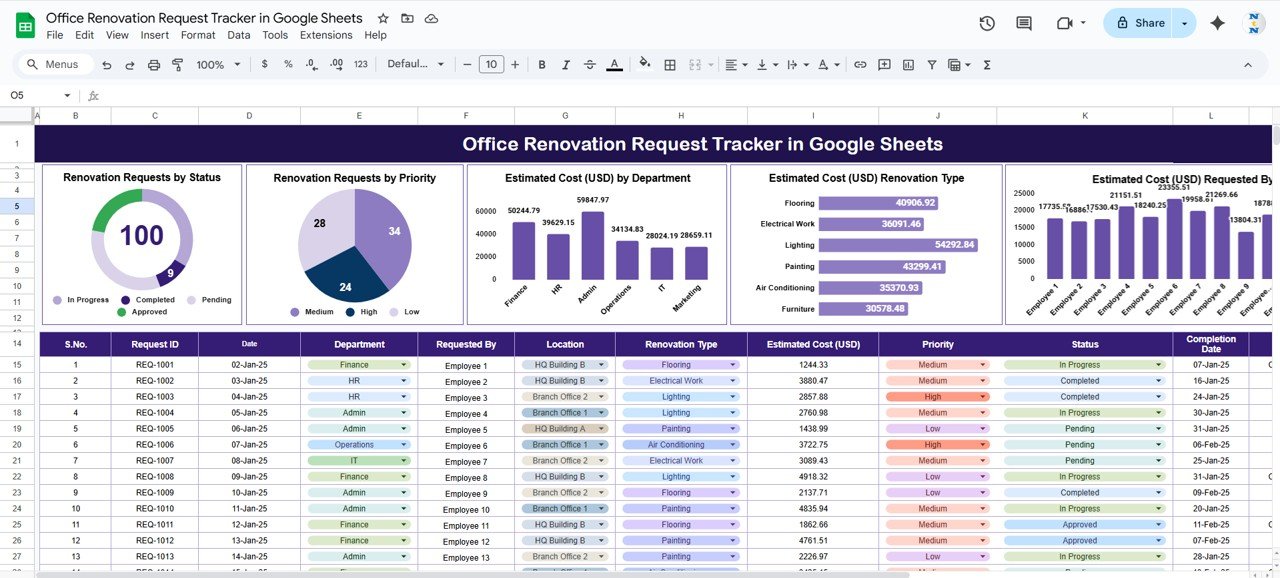
🔑 Key Features of the Office Renovation Request Tracker in Google Sheets
📊 Dashboard Sheet Tab
Gain a quick visual overview of all renovation activities using interactive charts and performance indicators:
-
Renovation Requests by Status – View requests that are pending, approved, completed, or escalated
-
Renovation Requests by Priority – Track high, medium, and low priority renovations
-
Estimated Cost (USD) by Department – Monitor and allocate departmental budgets efficiently
-
Estimated Cost (USD) by Renovation Type – Compare spending across different project categories
-
Estimated Cost (USD) Requested By – Identify which employees or departments are initiating the most costly requests
💡 The Dashboard Tab provides real-time insights that enable smarter decision-making and faster approvals.
🔍 Search Sheet Tab
No need to scroll endlessly — the Search Sheet Tab helps you locate specific renovation requests instantly.
-
Enter a keyword (e.g., department name, request type, or requester)
-
Select a field name (column) to filter results
This feature saves time by providing quick and targeted access to key records for audits, reviews, or decision-making.
🧾 Data Sheet Tab (Core Dataset)
All renovation data is stored here with fields like:
-
Date of Request
-
Department
-
Renovation Type
-
Priority
-
Estimated Cost (USD)
-
Requested By
-
Status (Pending, Approved, Completed, Escalated)
-
Comments or Notes
Once data is entered, all visuals and metrics across the dashboard update automatically.
📦 What’s Inside the Office Renovation Request Tracker?
✅ Dashboard Sheet – A visual summary of project requests, costs, and priorities
✅ Search Sheet – Built-in search filter for instant data retrieval
✅ Data Sheet – Structured input section with all relevant fields
✅ Pre-Filled Sample Data – Demonstrates how the system works immediately
✅ Dynamic Charts & Formulas – Fully automated insights
✅ Customizable Fields – Add locations, vendors, or project categories easily
Everything is pre-designed for plug-and-play usage — just add your company’s renovation data and watch the dashboard come alive! 🚀
🧑💼 Who Can Benefit from This Tracker?
🎯 Facility Managers – Centralize and manage renovation requests
💼 Operations Teams – Prioritize and allocate resources effectively
🏢 HR & Admin Departments – Track renovation impact on departments
📊 Finance Teams – Control costs and prevent budget overruns
🏗️ Project Managers – Oversee multiple renovation projects seamlessly
This tracker is ideal for both small offices and large enterprises managing multiple renovation projects simultaneously.
🧪 How to Use the Office Renovation Request Tracker
-
Enter Data – Input renovation requests into the Data Sheet.
-
Review Dashboard – Visualize costs, statuses, and priorities instantly.
-
Search Records – Use the Search Tab to find specific requests.
-
Monitor Trends – Review which departments or project types drive the most costs.
-
Update Regularly – Keep status fields and costs current for accurate reporting.
No technical expertise needed — this tracker is fully formula-driven and Google Sheets compatible for real-time team collaboration. ✅
🌟 Why Choose This Tracker?
-
Centralized request and cost tracking
-
Automated dashboards for quick analysis
-
Instant search and filtering capabilities
-
Fully customizable fields for unique company needs
-
Ideal for multi-department renovation tracking
-
Google Sheets–based, accessible from anywhere
Transform the way you manage renovation projects — save time, minimize errors, and make smarter, data-driven decisions with the Office Renovation Request Tracker in Google Sheets. 🏗️📈
🔗 Click here to read the Detailed blog post
Watch the step-by-step video Demo:

Reviews
There are no reviews yet.