Managing invoices manually can be time-consuming and prone to errors. With the Invoice Management System V1.0, you can simplify your invoicing process, automate calculations, and generate professional invoices effortlessly. Designed in Microsoft Excel with VBA integration, this system enables businesses to create, update, and track invoices efficiently. Whether you’re a small business owner, freelancer, or financial manager, this tool will help you maintain accurate financial records with ease.
Why Choose Invoice Management System V1.0?
This Excel-based Invoice Management System is designed to provide an easy-to-use interface for handling invoices while ensuring accuracy, efficiency, and automation. It includes multiple features such as invoice creation, modification, deletion, and PDF export. The system is ideal for businesses looking to streamline their billing and sales documentation without investing in expensive invoicing software.
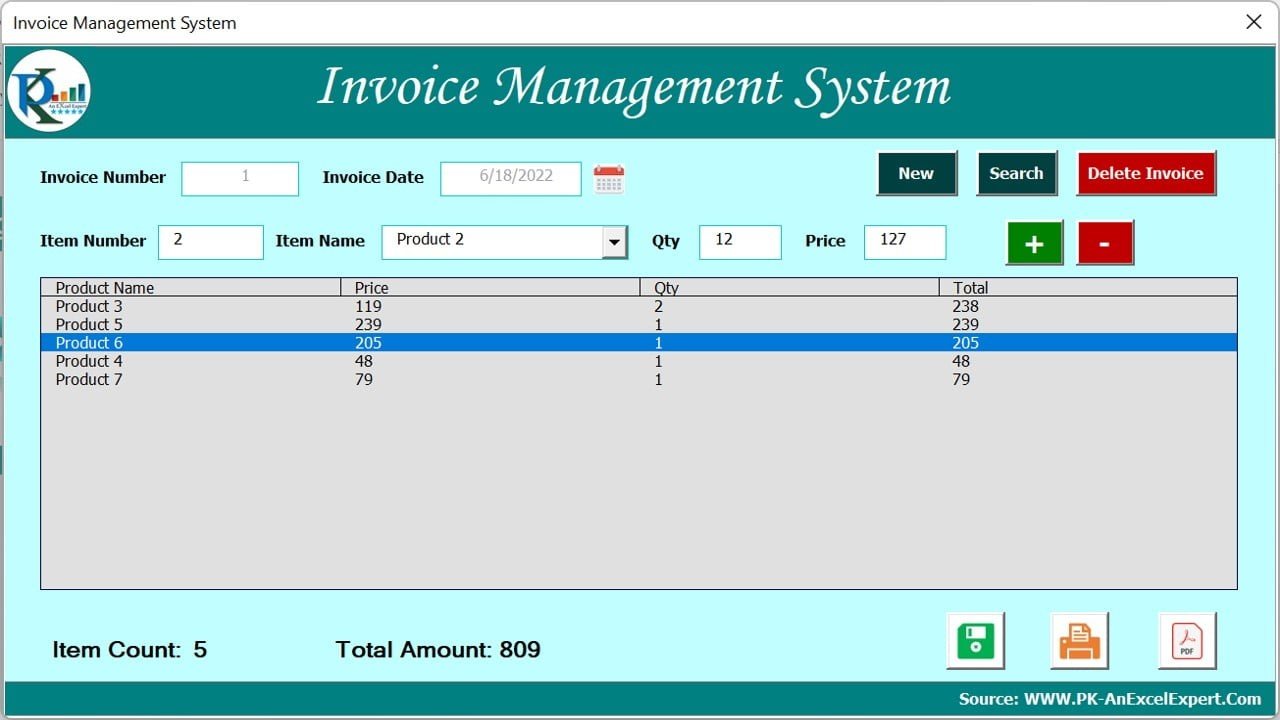
Key Features:
📌 Create New Invoices in Seconds
- Generate professional invoices instantly using a pre-built invoice format.
- Auto-fill details like invoice number, date, and item descriptions.
📝 Update Existing Invoices
- Modify any existing invoice details without hassle.
- Keep track of historical data while ensuring real-time updates.
🗑️ Delete Invoices with Ease
- Remove outdated invoices with just a click.
- Ensures a clutter-free and organized invoice system.
➕ Add & ➖ Delete Items in Invoices
- Effortlessly add or remove products within an invoice.
- Auto-updates total amounts and quantity calculations dynamically.
🖨️ Print & 📂 Save as PDF
- Print invoices directly from the system for physical documentation.
- Save invoices as PDF files for digital record-keeping and easy sharing with clients.
📊 Automated Calculations
- Auto-calculate total amounts, item prices, and tax values without manual effort.
- Reduces the chances of miscalculations, ensuring accurate invoicing.
📂 Easy Data Management Across Multiple Worksheets
The system comes with pre-configured worksheets to streamline data flow:
- Setting Sheet: Provides access to invoice management forms via the “Show Form” button.
- Item Master: Stores product details like item codes, names, and standard pricing.
- Sales Sheet: Serves as a central database for tracking all invoices, including invoice numbers, dates, and total amounts.
- Data Sheet: Pre-configured to feed data into list boxes for seamless selection during invoice creation.
- Invoice Template: A print-ready, customizable invoice format that allows professional presentation.
Who Can Use This Invoice Management System?
🔹 Freelancers – Easily generate invoices for your clients without needing complex accounting software.
🔹 Small Businesses & Startups – Keep track of your sales and customer invoices efficiently.
🔹 Retail & Wholesale Businesses – Manage multiple product sales with dynamic invoicing.
🔹 E-commerce Stores – Generate invoices for online sales and keep customer records organized.
🔹 Service Providers – Track payments and invoices for services like consulting, designing, or marketing.
Benefits of Using Invoice Management System V1.0
✅ Saves Time – Automates invoicing and calculations, reducing manual effort.
✅ Reduces Errors – Built-in calculations ensure accurate invoicing.
✅ Professional Invoices – Generate well-structured invoices for clients.
✅ Easy Customization – Modify templates to match your business needs.
✅ Secure & Organized – Store all invoices in one place with digital and printable copies.
Final Thoughts
If you’re looking for an efficient and automated invoice tracking solution, the Invoice Management System V1.0 is a must-have tool. It simplifies invoicing, ensures error-free calculations, and provides a structured sales record management system. Say goodbye to manual invoicing struggles and boost your business efficiency today!
Click here to read the detailed blog post
After downloading and unzipping this file, ensure that macros are enabled before use. Refer to our below tutorial link for step-by-step instructions on enabling macros in Excel.
Visit our YouTube channel to learn step-by-step video tutorials
Watch the step-by-step video tutorial:
Also check our Download Attachments from Multiple Emails Automatically using VBA

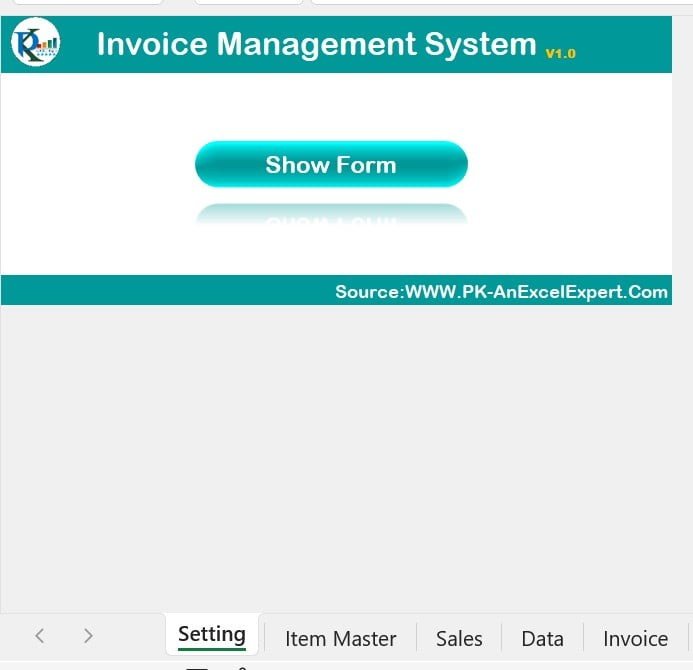
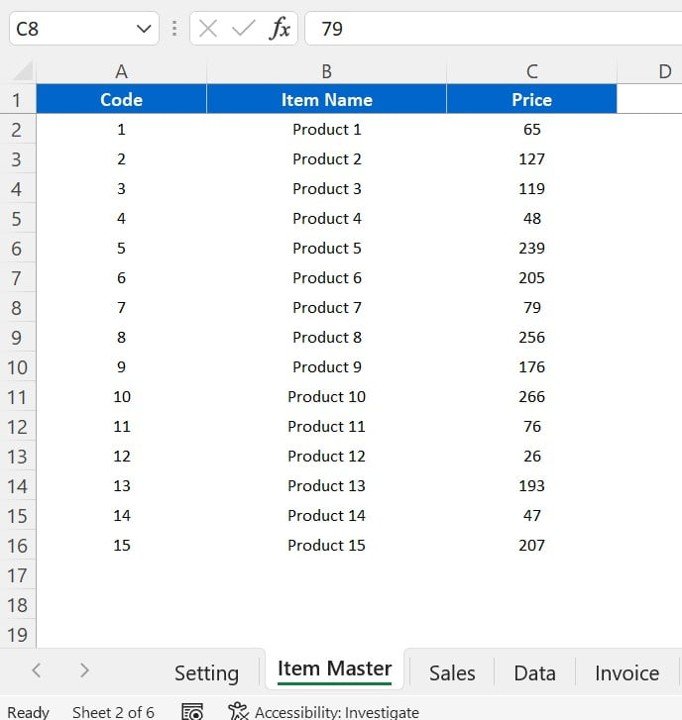
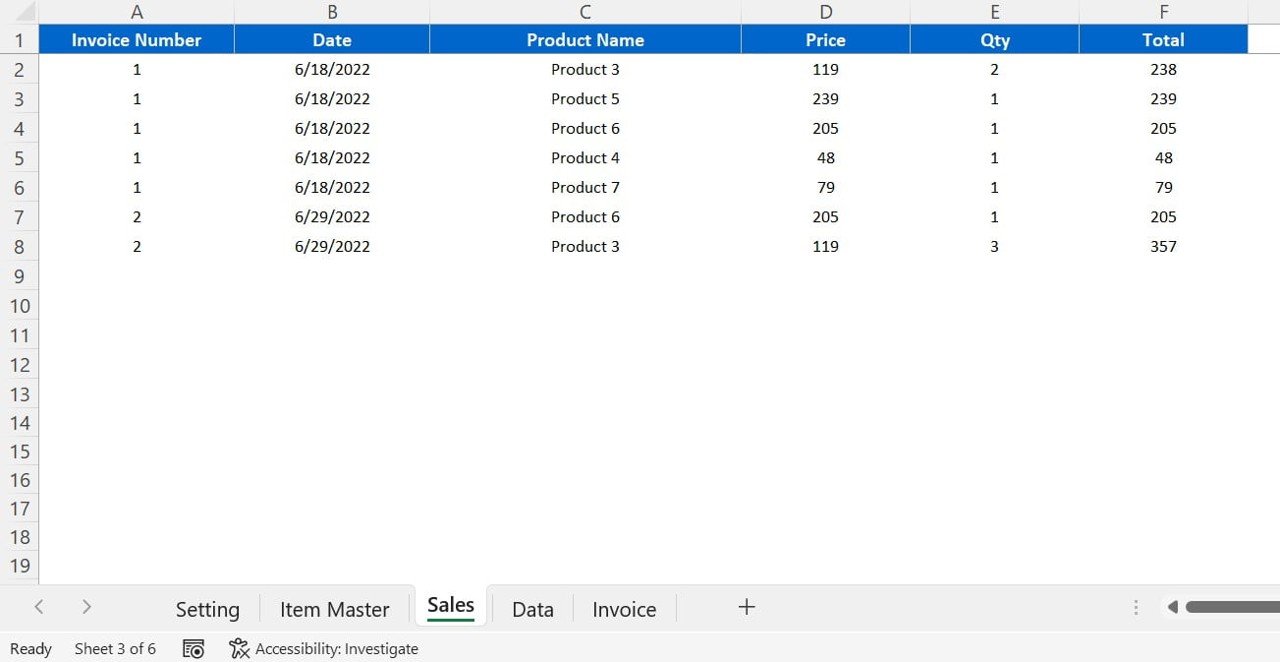
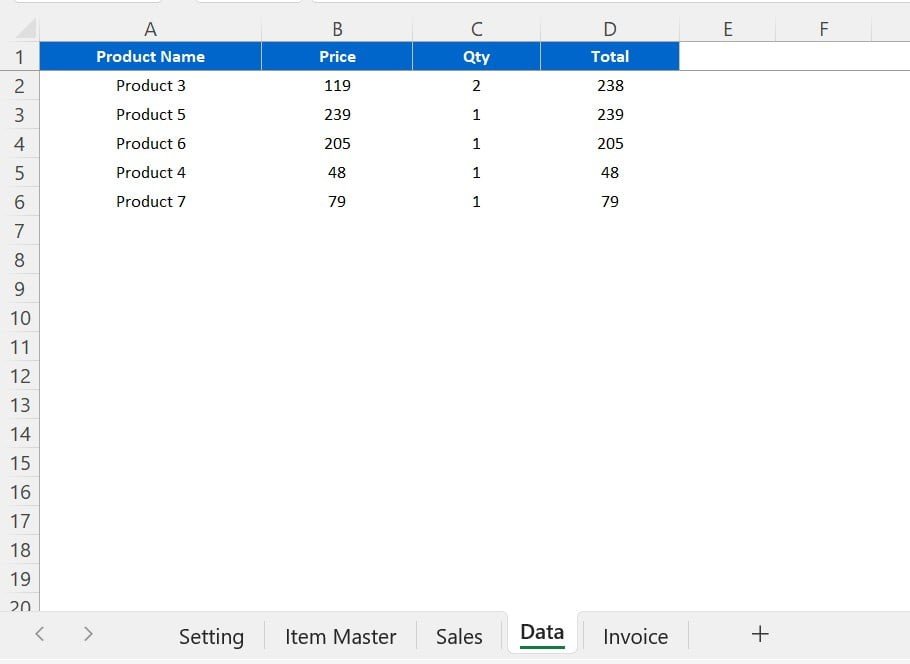
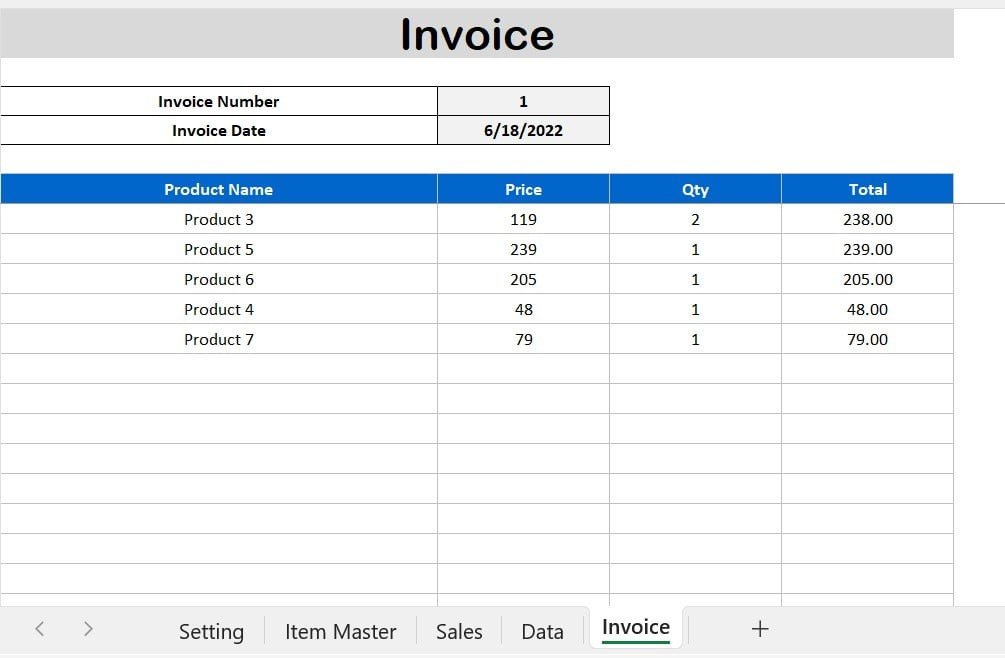


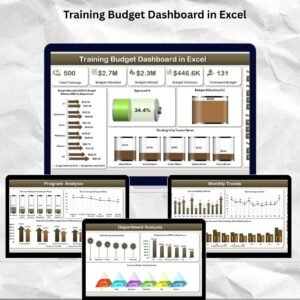
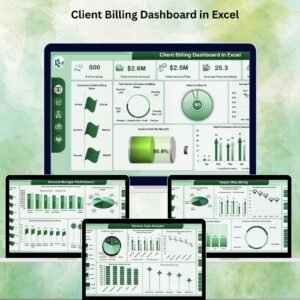
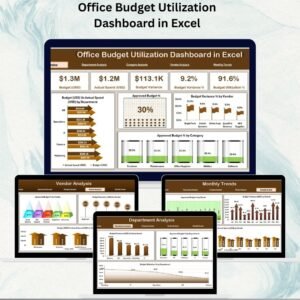


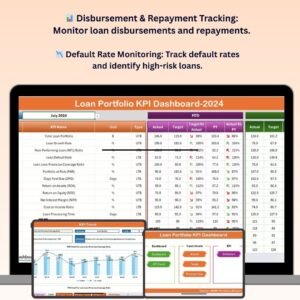








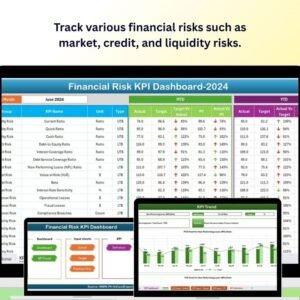





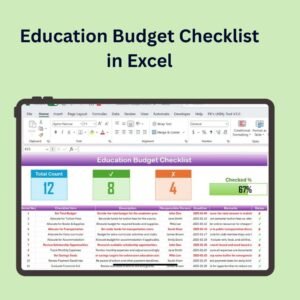




Reviews
There are no reviews yet.