The Inventory Restocking Calendar in Excel is an essential tool designed to help businesses, retailers, and warehouse managers maintain optimal inventory levels. This Excel-based calendar streamlines the process of restocking inventory by tracking the ideal times for replenishment and ensuring that stock levels never fall below necessary thresholds.
With this customizable tracker, businesses can plan restocking schedules, monitor product stock levels, and ensure timely deliveries. The calendar simplifies inventory management by providing clear visibility into stock availability, upcoming restock dates, and inventory trends. Whether you run a small shop or manage a large warehouse, this tool helps you improve efficiency, avoid stockouts, and enhance overall supply chain management.
Key Features of the Inventory Restocking Calendar in Excel
📅 Restocking Date Tracking
Easily track the dates when products need to be restocked. The calendar allows you to plan your inventory restocking schedule in advance, ensuring products are available when customers need them.
📈 Product-Level Stock Management
Keep track of inventory levels for individual products. Know when stock is running low and what items need restocking in real-time.
🛒 Automatic Restock Reminders
Set automated reminders for restocking, ensuring that you never miss an important restocking date and always keep your shelves stocked.
⚙️ Customizable Inventory Tracking
Customize the calendar based on your product range and restocking frequency. Add categories, product types, and reorder points to suit your business needs.
📊 Real-Time Reporting & Data Visualization
Get immediate insights into stock levels and restocking schedules. Use the built-in charts and graphs to visualize trends and optimize inventory management.
💡 Supply Chain Efficiency
By tracking inventory restocking in advance, streamline the supply chain process, reduce delays, and enhance product availability.
Why You’ll Love the Inventory Restocking Calendar in Excel

✅ Streamline Inventory Management
Easily track and manage your inventory restocking process with a structured calendar. Stay organized and ensure that your inventory is always in line with demand.
✅ Improve Supply Chain Efficiency
By planning ahead, you can reduce unnecessary stockouts and overstocking, optimize your storage space, and reduce excess inventory costs.
✅ Stay Ahead with Automated Reminders
Never forget to restock again. The calendar sends reminders for restocking dates, so you stay ahead of your inventory needs.
✅ Gain Real-Time Visibility
Monitor stock levels for each product and gain immediate insights into which items need to be restocked, preventing supply disruptions.
✅ Customizable for Your Business Needs
Adapt the calendar to fit the specific needs of your business. Customize restock dates, product types, and reporting categories to optimize your inventory processes.
What’s Inside the Inventory Restocking Calendar in Excel?
-
Restocking Date Tracking: Monitor when products need to be restocked.
-
Stock Level Management: Track inventory levels and get notifications for products that need restocking.
-
Automated Reminders: Get reminders for upcoming restocking dates.
-
Real-Time Reporting & Insights: Visualize trends in stock levels and restocking schedules.
-
Customizable Features: Adapt the calendar to fit your specific products and business needs.
How to Use the Inventory Restocking Calendar in Excel
1️⃣ Download the Template: Access your Inventory Restocking Calendar in Excel instantly.
2️⃣ Input Your Inventory Details: Enter product names, quantities, and reorder points.
3️⃣ Set Restocking Dates & Frequencies: Customize restocking schedules for each product.
4️⃣ Track Inventory Levels: Monitor stock levels and ensure timely restocking with automated reminders.
5️⃣ Visualize Trends & Performance: Use the calendar’s reporting features to track trends and adjust your inventory management strategy.
Who Can Benefit from the Inventory Restocking Calendar in Excel?
🔹 Retailers & Store Managers
🔹 Warehouse & Supply Chain Managers
🔹 E-commerce Businesses
🔹 Small & Medium Enterprises (SMBs)
🔹 Inventory Control & Procurement Teams
🔹 Large Enterprises with Complex Inventory Systems
Ensure that your shelves are always stocked and your inventory levels stay balanced with the Inventory Restocking Calendar in Excel. Plan ahead, track restocking dates, and optimize your supply chain operations for better performance and customer satisfaction.
Click here to read the Detailed blog post
Visit our YouTube channel to learn step-by-step video tutorials
Youtube.com/@PKAnExcelExpert


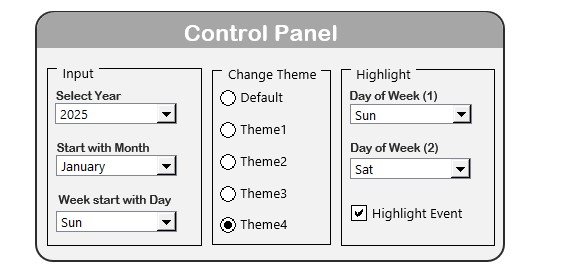
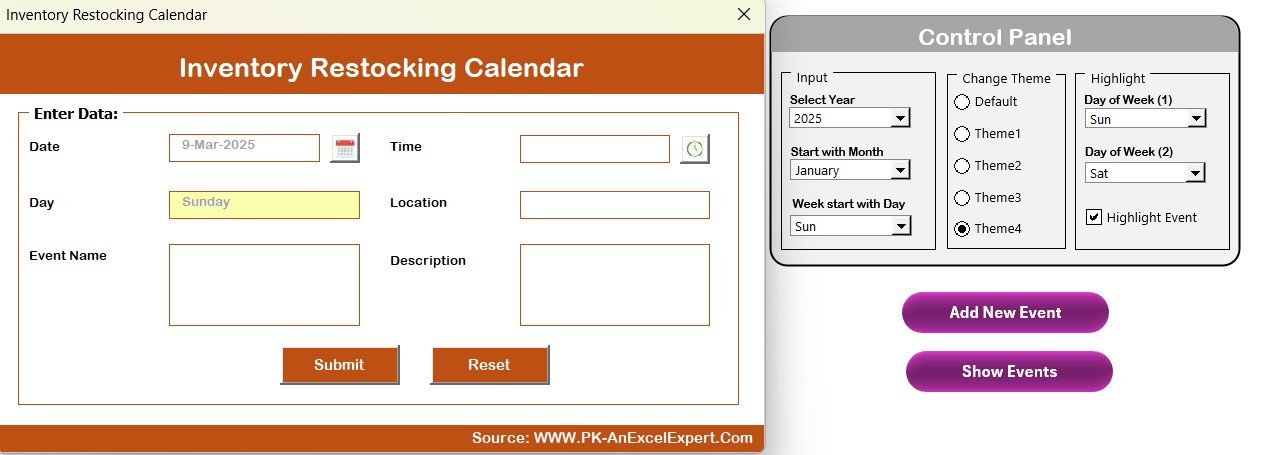

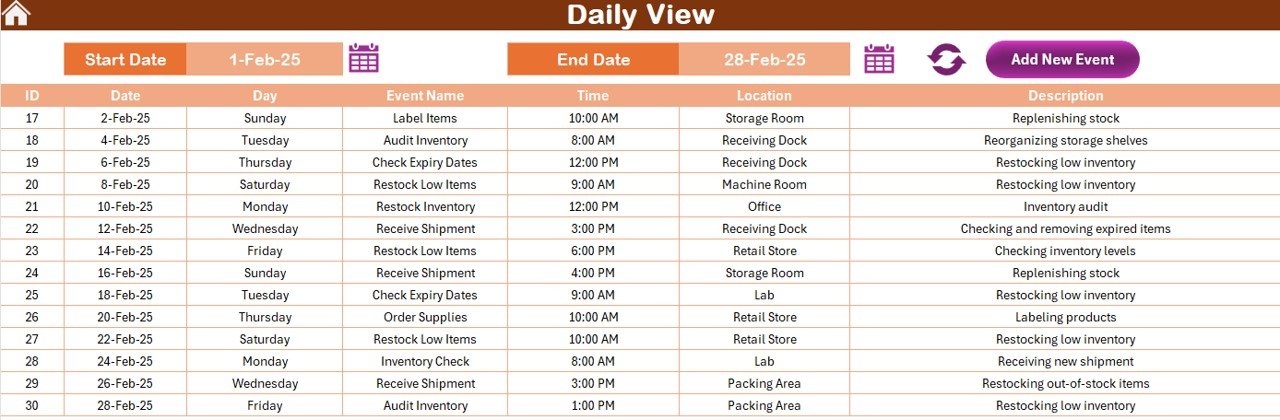
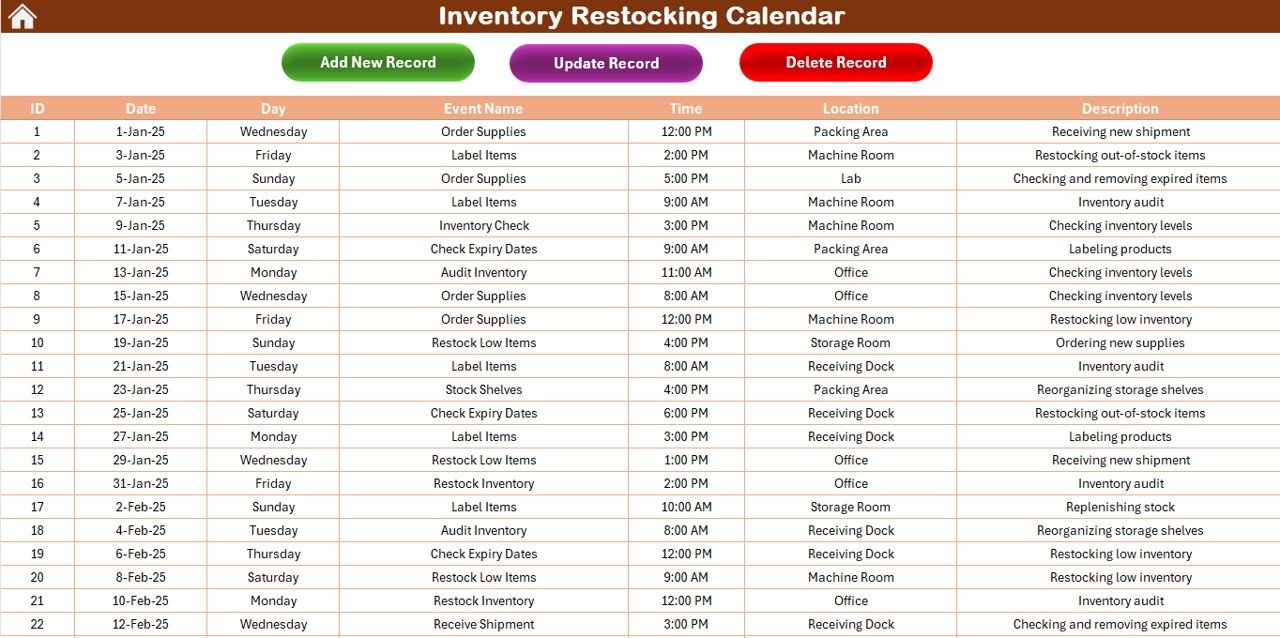
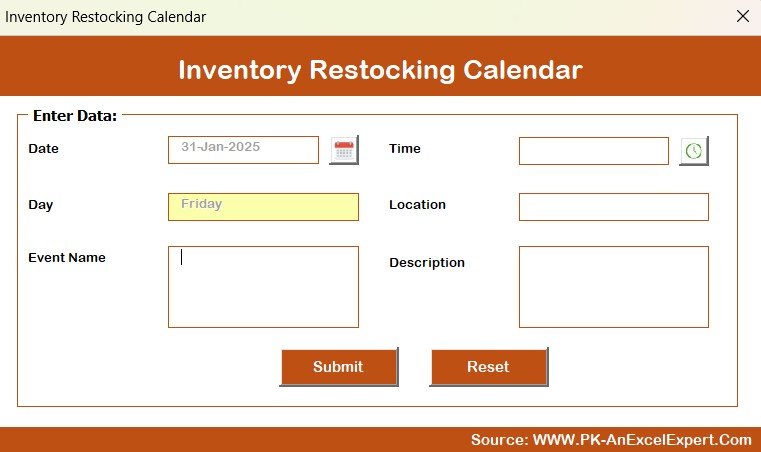
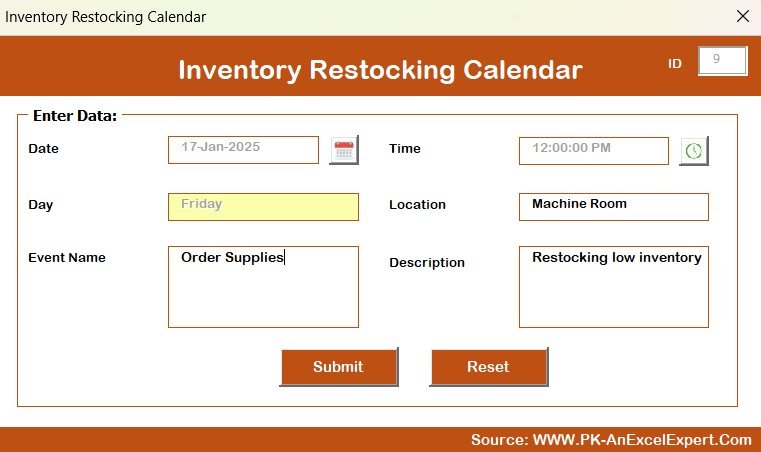
















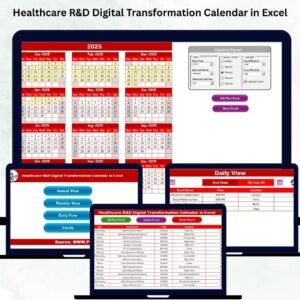














Reviews
There are no reviews yet.