The Fundraising Event Calendar in Google Sheets is a ready-to-use, cloud-based tool that helps nonprofits, schools, community groups, and businesses manage events efficiently. With this template, you can schedule charity drives, donor events, awareness programs, and seasonal campaigns—all in one structured, collaborative calendar.
Unlike scattered notes or expensive event software, this calendar offers a simple, flexible, and cost-effective solution for organizing fundraising activities. It empowers teams to stay on the same page, track important dates, and ensure events run smoothly.
⚡ Key Features of Fundraising Event Calendar in Google Sheets
-
🗂️ Five Organized Worksheets – Home, Annual View, Monthly View, Daily View, and Events database.
-
📊 Annual View – See all 12 months in one sheet, adjust year, start month, or start day easily.
-
📅 Monthly View – Focus on one month at a time with clear event listings.
-
📆 Daily View – Track detailed schedules for a date range, including time, location, and description.
-
🗄️ Events Database – Store all event details (ID, date, name, location, description) in one place.
-
🌐 Cloud-Based – Access from anywhere and collaborate in real time.
-
🎨 Customizable – Add color codes, branding, or extra fields to match your needs.
-
⚡ Automation Ready – Connect with Google Calendar or apps for reminders.
📂 What’s Inside the Calendar
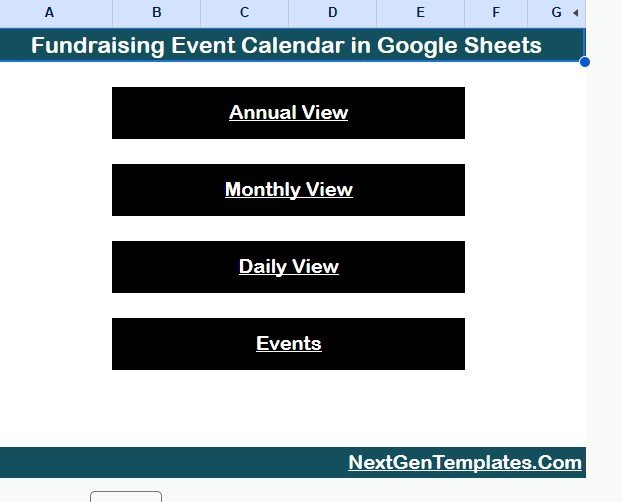
-
Home Sheet Tab
-
Central navigation with buttons to jump to Annual, Monthly, Daily, or Events sheets.
-
Saves time and keeps the file user-friendly.
-
-
Annual View Sheet Tab
-
Displays the entire year in one view.
-
Input group lets you adjust year, starting month, and starting weekday.
-
Perfect for long-term campaign planning.
-
-
Monthly View Sheet Tab
-
Lets you select a month and year.
-
Events appear directly on the calendar.
-
If multiple events fall on one date, “more than 1…” shows as an alert.
-
-
Daily View Sheet Tab
-
Allows a start and end date for detailed schedules.
-
Displays event time, location, and description.
-
Ideal for micro-planning and volunteer coordination.
-
-
Events Sheet Tab (Database)
-
Stores all event data.
-
Fields include ID, Date, Day, Event Name, Time, Location, and Description.
-
Powers all other calendar views automatically.
-
🛠️ How to Use the Fundraising Event Calendar
-
Start with the Events Sheet – Enter all event details.
-
Switch Views Easily – Use the Home buttons to move between Annual, Monthly, and Daily views.
-
Plan Strategically – Use Annual View for long-term drives and Monthly View for campaign execution.
-
Get Micro-Details – Use Daily View to track exact times and venues.
-
Collaborate with Teams – Share the sheet for real-time updates.
👥 Who Can Benefit from This Calendar?
-
Nonprofits & NGOs 🌍 – Manage charity events, donor dinners, and awareness drives.
-
Schools & Colleges 🎓 – Organize fests, donation campaigns, and community activities.
-
Community Groups 🏘️ – Run local fundraisers and cultural events.
-
Businesses (CSR Teams) 💼 – Track corporate charity programs.
-
Religious Organizations ⛪ – Manage donation drives and special events.
⭐ Best Practices
-
🎨 Color-Code Events – Differentiate by type (e.g., donor event, gala, awareness).
-
⏰ Set Deadlines – Track preparation milestones.
-
👤 Assign Roles – Add a “Responsible Person” column for accountability.
-
🔄 Update Regularly – Keep data fresh for accuracy.
-
📧 Automate Alerts – Use Google Apps Script or Zapier for reminders.
-
📂 Backup Data – Save copies periodically.
🔧 Opportunities for Improvement
-
Add budget tracking columns for financial transparency.
-
Integrate with Google Calendar for automated syncing.
-
Add volunteer assignment tracking.
-
Build a dashboard with charts to analyze events per month or funds raised.
✅ Conclusion
The Fundraising Event Calendar in Google Sheets is more than just a planner—it’s a collaborative tool to maximize fundraising impact. With built-in views, smart navigation, and structured event storage, it makes managing multiple campaigns seamless.
Whether you’re hosting a single charity dinner or a year-long donor campaign, this template ensures clarity, efficiency, and success in your fundraising journey.
🔗 Click here to read the Detailed blog post
Visit our YouTube channel to learn step-by-step video tutorials
Youtube.com/@NeotechNavigators
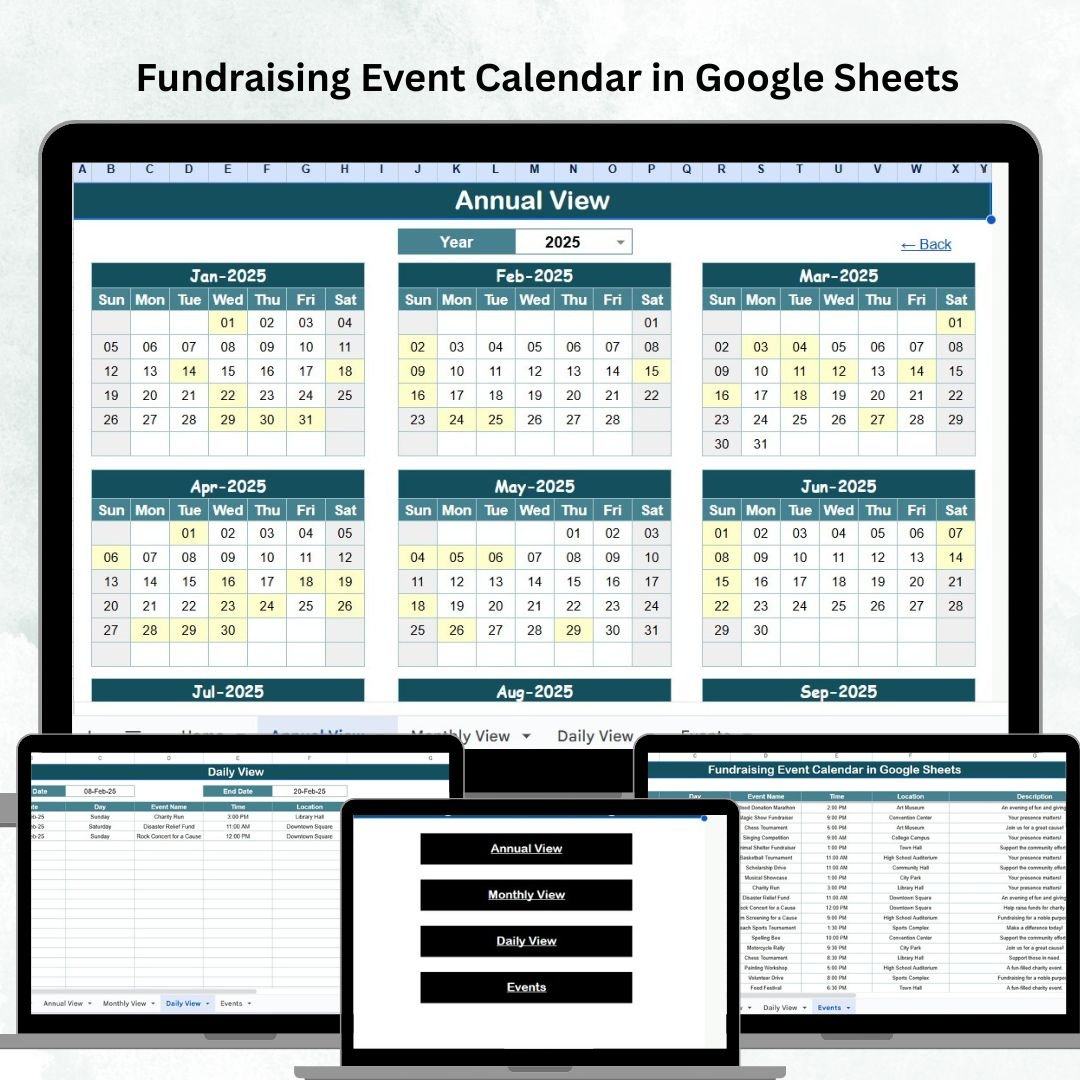
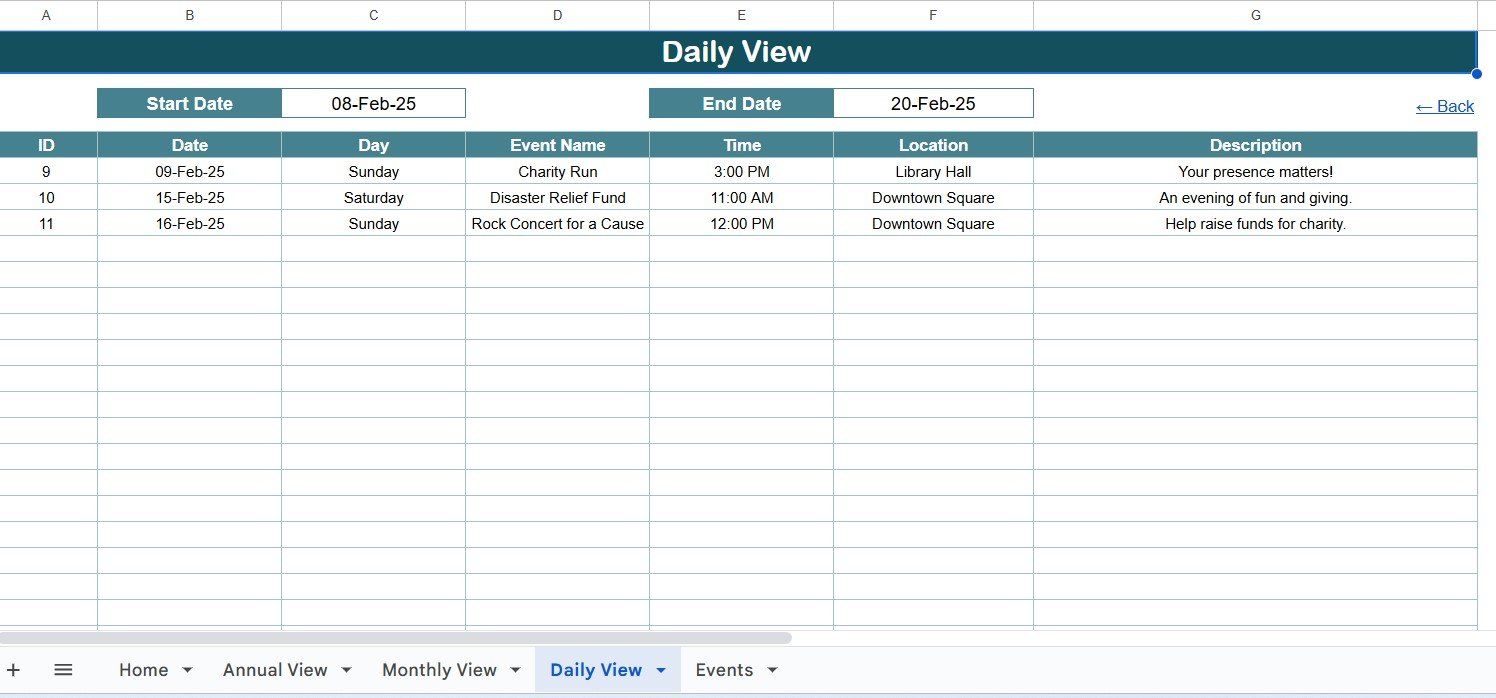
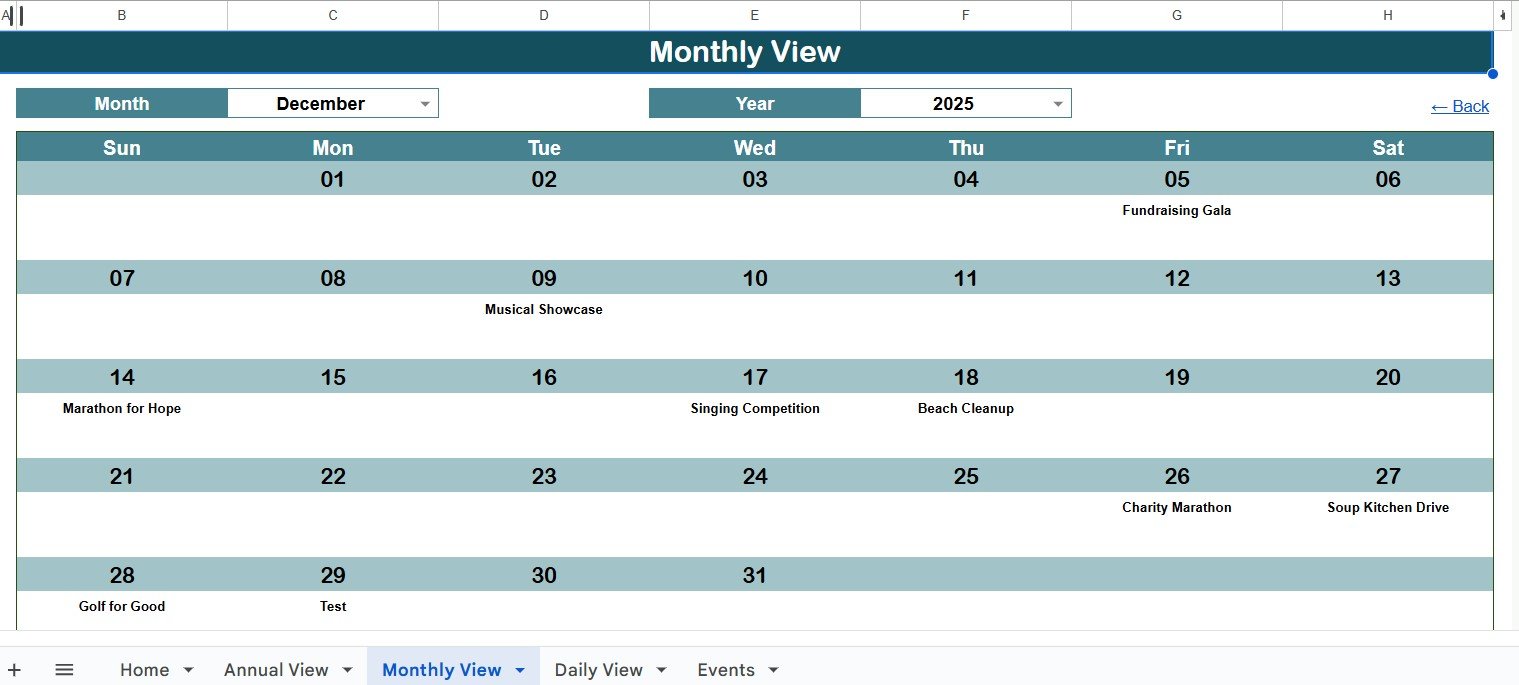
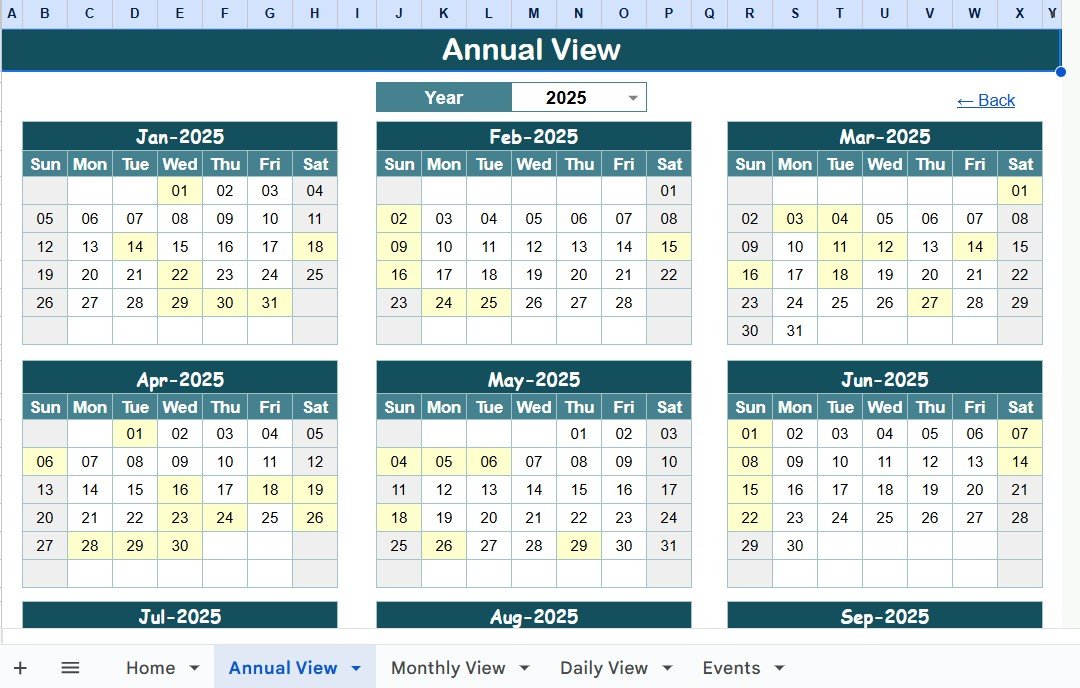
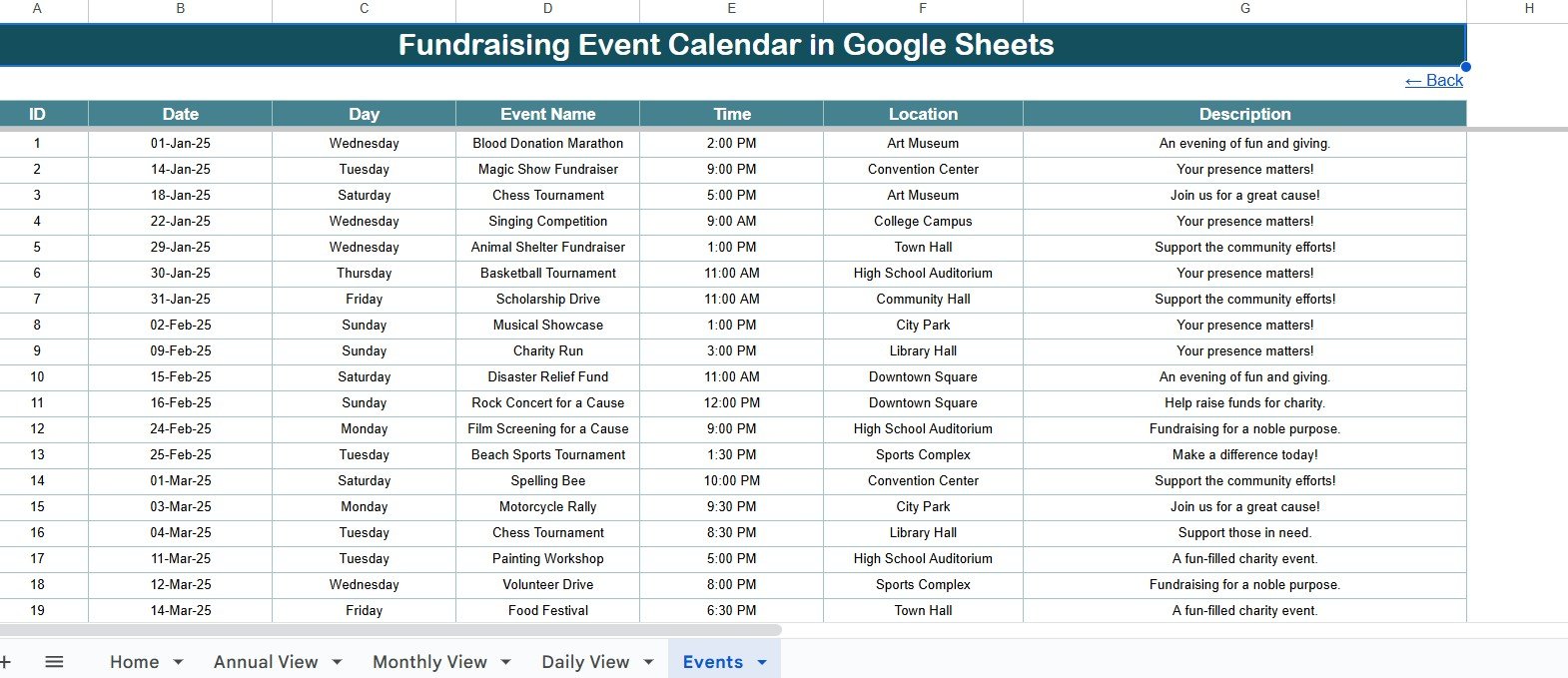

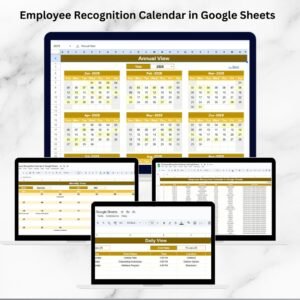

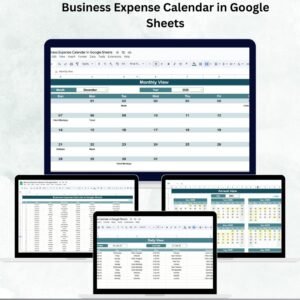


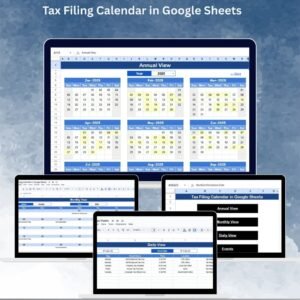



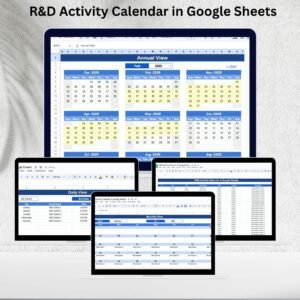



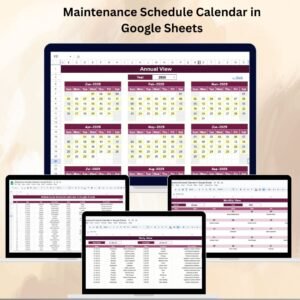

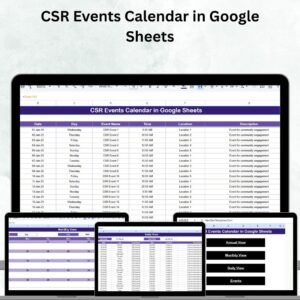



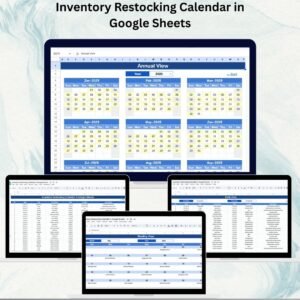

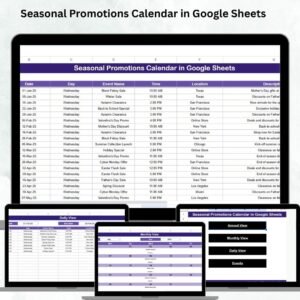



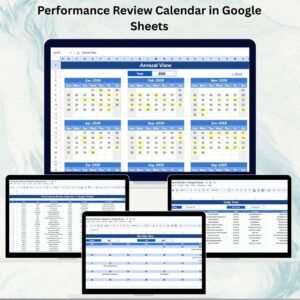

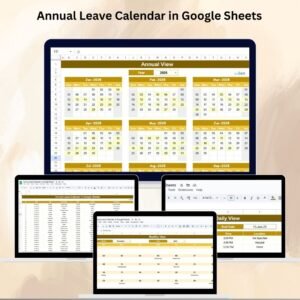



Reviews
There are no reviews yet.