In today’s competitive food manufacturing industry, success depends on precision, consistency, and real-time performance visibility. 🍞🏭 The Food Manufacturing KPI Scorecard in Excel is a ready-to-use performance tracking solution that transforms complex data into clear, actionable insights — without the need for expensive analytics software.
This interactive Excel tool empowers production managers, quality teams, and business leaders to monitor production efficiency, cost, quality, and safety in one place. With dynamic visuals, automated calculations, and MTD/YTD comparisons, it ensures your entire operation stays aligned with business goals. 📊
✨ Key Features of Food Manufacturing KPI Scorecard in Excel
✅ 4 Structured Worksheets: Scorecard Sheet, KPI Trend Sheet, Input Data Sheet, and KPI Definition Sheet for complete KPI tracking.
✅ Real-Time MTD & YTD Analysis: Instantly compare Month-to-Date and Year-to-Date performance metrics.
✅ Actual vs Target Comparison: Identify performance gaps using built-in variance and achievement formulas.
✅ Traffic-Light Visual Indicators: Green (on target), Yellow (borderline), and Red (underperforming) icons make analysis intuitive.
✅ KPI Trend Charts: View trends over time for Actual, Target, and Previous Year (PY) values.
✅ KPI Definition Database: Every KPI includes formula, unit, type (UTB/LTB), and definition for full clarity.
✅ Automatic Dashboard Updates: Enter data once in the Input Sheet — all visuals refresh automatically.
✅ Fully Customizable: Add KPIs, adjust formulas, or modify visuals to match your factory setup.
This Excel-based scorecard gives you a complete 360° view of your food manufacturing performance — ensuring data-driven decisions and continuous improvement. 🌟
📂 What’s Inside the Food Manufacturing KPI Scorecard in Excel
📊 1. Scorecard Sheet – The Main Dashboard

Your central command center for performance tracking.
-
Dropdowns for Month, KPI Group, and Mode (MTD/YTD)
-
Real-time Actual vs Target comparisons
-
Visual indicators showing whether each KPI met, missed, or exceeded its target
Perfect for management reviews and performance audits.
📈 2. KPI Trend Sheet – Visualize KPI Progress
Understand performance over time.
-
Select any KPI name from the dropdown (Cell C3)
-
Automatically view its Group, Unit, Formula, Type, and Definition
-
Displays MTD and YTD charts comparing Actual, Target, and PY data
Ideal for identifying recurring inefficiencies or tracking improvements.
🧾 3. Input Data Sheet – Centralized Data Entry
Enter all your performance data in one place.
-
Record Actual, Target, and Previous Year (PY) values
-
Supports quick copy-paste or import from ERP systems
-
Auto-calculated formulas ensure accurate insights
📘 4. KPI Definition Sheet – Transparent Framework
Maintain consistency across departments.
-
Includes KPI Name, Group, Unit, Formula, Definition, and Type (UTB/LTB)
-
Ensures everyone interprets data the same way — from production to finance.
🧭 How to Use the Food Manufacturing KPI Scorecard in Excel
1️⃣ Open the Excel template and review KPIs in the KPI Definition Sheet.
2️⃣ Enter monthly actual and target data in the Input Data Sheet.
3️⃣ Switch to the Scorecard Sheet to view performance by month or category.
4️⃣ Use dropdown filters to analyze MTD or YTD results.
5️⃣ Check the KPI Trend Sheet for visual insights and trend analysis.
6️⃣ Update data regularly — the dashboard updates automatically!
With just a few clicks, you’ll have instant visibility into production, cost efficiency, and quality metrics — all in one Excel file. 💡
👥 Who Can Benefit from This Food Manufacturing KPI Scorecard in Excel
🍪 Production Managers: Track yields, efficiency, and downtime.
🥫 Quality Teams: Monitor defect rates, recalls, and inspection performance.
💰 Finance Teams: Control cost per unit and waste percentages.
🚚 Supply Chain Managers: Analyze on-time delivery and supplier performance.
🏭 Plant Heads: Review overall plant performance through KPI comparisons.
📈 Executives: Access summarized MTD/YTD reports for strategic decisions.
This scorecard is suitable for all food segments — from bakeries and beverage plants to dairy, frozen, and packaged goods manufacturers.
















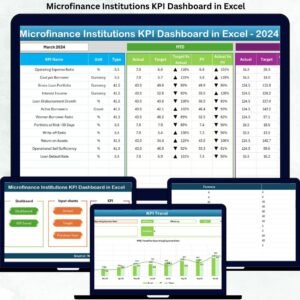


















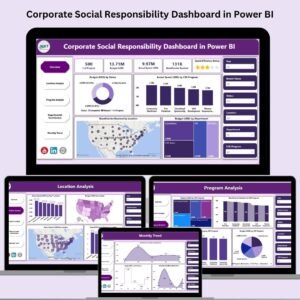

Reviews
There are no reviews yet.