The Excel to PDF Converter for Selected Worksheets is a powerful Excel tool that enables you to quickly and easily convert selected worksheets into PDF format. This Excel VBA solution eliminates the need for manual copying and pasting, allowing you to automate the process of converting multiple worksheets into clean, professional PDFs in just a few clicks. Whether you’re preparing reports, invoices, or any other type of document, this tool streamlines the conversion process and ensures consistency across all your documents.
With simple controls and a user-friendly interface, you can select the worksheets you want to convert and have them outputted as PDFs in seconds, saving you valuable time. Customizable settings allow you to fine-tune the process, including page orientation, margins, and output folder location, giving you full control over the final result.

Key Features of the Excel to PDF Converter for Selected Worksheets
📊 Batch Worksheet Conversion: Convert multiple worksheets to PDF in one go, simplifying your workflow.
⚙️ Customizable PDF Settings: Customize page orientation, margins, and output folder for a tailored result.
📈 Single-Click Conversion: Select the worksheets you want to convert and click a button to instantly generate your PDF.
📅 Date Formatting: Automatically format the date in your PDF to ensure accuracy in your reports.
🔄 Real-Time Updates: Track the conversion progress in real-time and get instant results.
🧑💼 User-Friendly Interface: A clean, simple interface makes it easy for users to convert worksheets without technical expertise.
Why You’ll Love the Excel to PDF Converter for Selected Worksheets
✅ Quick and Efficient Conversion: Convert your worksheets to PDF in just one click, saving you time and effort.
✅ Customizable Output: Tailor PDF settings to fit your specific requirements, including page layout and folder location.
✅ Ideal for Professional Reports: Generate PDFs that are ready for printing or sharing, making your reports look professional.
✅ Saves Time: Automate the tedious task of converting multiple worksheets to PDFs.
✅ No Excel Skills Needed: Anyone can use this tool thanks to its intuitive, user-friendly design.
What’s Inside the Excel to PDF Converter for Selected Worksheets?
📊 Batch Conversion: Select multiple worksheets to convert to PDF with ease.
⚙️ Custom PDF Settings: Adjust settings like margins, orientation, and folder location for custom output.
📈 Real-Time Progress Monitoring: View the conversion progress in real-time for a seamless experience.
📅 Date Formatting: Automatically add formatted dates to your PDFs to keep your reports accurate.
🔄 Quick and Easy Conversion: One click and your selected worksheets are converted into a PDF.
How to Use the Excel to PDF Converter for Selected Worksheets
1️⃣ Download the Template – Get instant access to the Excel file with VBA code for converting worksheets to PDF.
2️⃣ Select Worksheets: Choose the worksheets you want to convert to PDF.
3️⃣ Customize PDF Settings: Adjust settings like page orientation and margins to suit your needs.
4️⃣ Click to Convert: Click the conversion button, and the tool will automatically create your PDFs.
5️⃣ Save and Share: Save your PDFs to your desired location and share them with ease.
Who Can Benefit from the Excel to PDF Converter for Selected Worksheets?
🔹 Business Professionals
🔹 Financial Analysts
🔹 Report Managers
🔹 Consultants
🔹 Project Managers
🔹 Educators
🔹 Freelancers and Entrepreneurs
Save time and enhance productivity with this simple yet powerful Excel to PDF conversion tool.
Click here to read the detailed blog post
After downloading and unzipping this file, ensure that macros are enabled before use. Refer to our below tutorial link for step-by-step instructions on enabling macros in Excel.
Visit our YouTube channel to learn step-by-step video tutorials









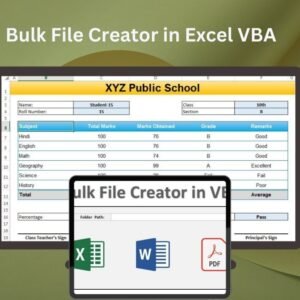
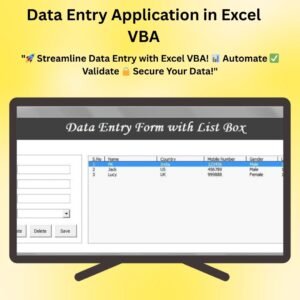







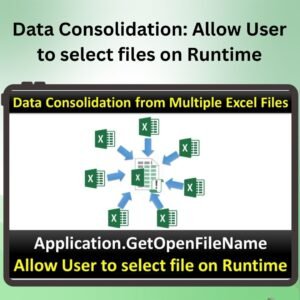
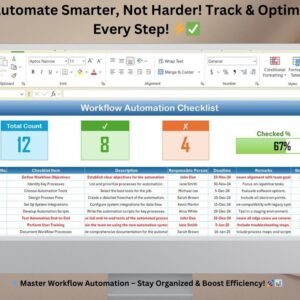
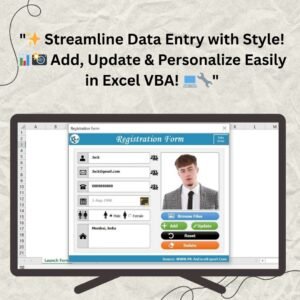







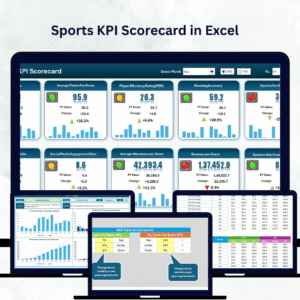

Reviews
There are no reviews yet.