Training your workforce is an investment — but knowing how effective that training is can make all the difference. The Employee Training Effectiveness Report in Excel is a ready-to-use, fully customizable tool designed to measure, monitor, and improve the outcomes of your employee learning programs.
With summary cards, charts, and pivot tables, this Excel report turns raw training data into actionable insights. HR managers, training coordinators, and business leaders can instantly evaluate completion rates, feedback scores, and certification performance — enabling data-driven decisions to boost both employee skills and organizational productivity.
🔑 Key Features of the Employee Training Effectiveness Report
📌 Summary Sheet – High-Level Overview
-
Cards Display:
-
Total Trainings Conducted
-
Average Feedback Score (1–5)
-
Completed Trainings
-
In Progress Trainings
-
Certification Rate (%)
-
-
Charts Include:
-
Certification Rate (%)
-
Average Feedback Score by Training Type
-
Total Trainings by Job Title
-
Average Pre-Training vs Post-Training Scores by Month
-
Completion Rate by Department
-
This dashboard offers a visual summary of training performance, allowing you to quickly identify trends and improvement areas.
📌 Report Sheet – Pivot Table Analysis
-
Filter and analyze training data by employee, department, training type, and completion status.
-
Compare performance metrics across departments or training categories.
-
Generate customized views for management reporting.
📌 Data Sheet – Centralized Training Records
-
Input fields include:
-
Employee Name
-
Job Title
-
Training Name & Type
-
Pre-Training Score & Post-Training Score
-
Feedback Rating
-
Completion Status
-
Certification Status
-
Department
-
-
Automatically feeds into the Summary and Report sheets for real-time updates.
📦 What’s Inside the Employee Training Effectiveness Report?
✅ Summary Sheet – Visual KPI cards and charts
✅ Report Sheet – Dynamic pivot table for deep analysis
✅ Data Sheet – Central database for all training records
✅ Pre-Built Formulas – Automatic calculations for KPIs
✅ Customizable Design – Adapt metrics and visuals to your needs
✅ Sample Data Included – Understand the functionality instantly
🧠 How to Use the Employee Training Effectiveness Report
-
Open the File in Excel.
-
Input Training Data in the Data Sheet after each session.
-
Review KPIs & Charts in the Summary Sheet for quick insights.
-
Filter & Analyze detailed records in the Report Sheet.
-
Customize Fields to match your organization’s KPIs and training programs.
👥 Who Can Benefit from This Report?
-
🏢 HR Departments – Track training completion and impact.
-
📈 Training Managers – Monitor feedback scores and certification rates.
-
🎯 Business Leaders – Measure ROI on employee learning initiatives.
-
🛠 L&D Teams – Identify areas for curriculum improvement.
🔗 Click here to read the Detailed blog post
Watch the step-by-step video Demo:
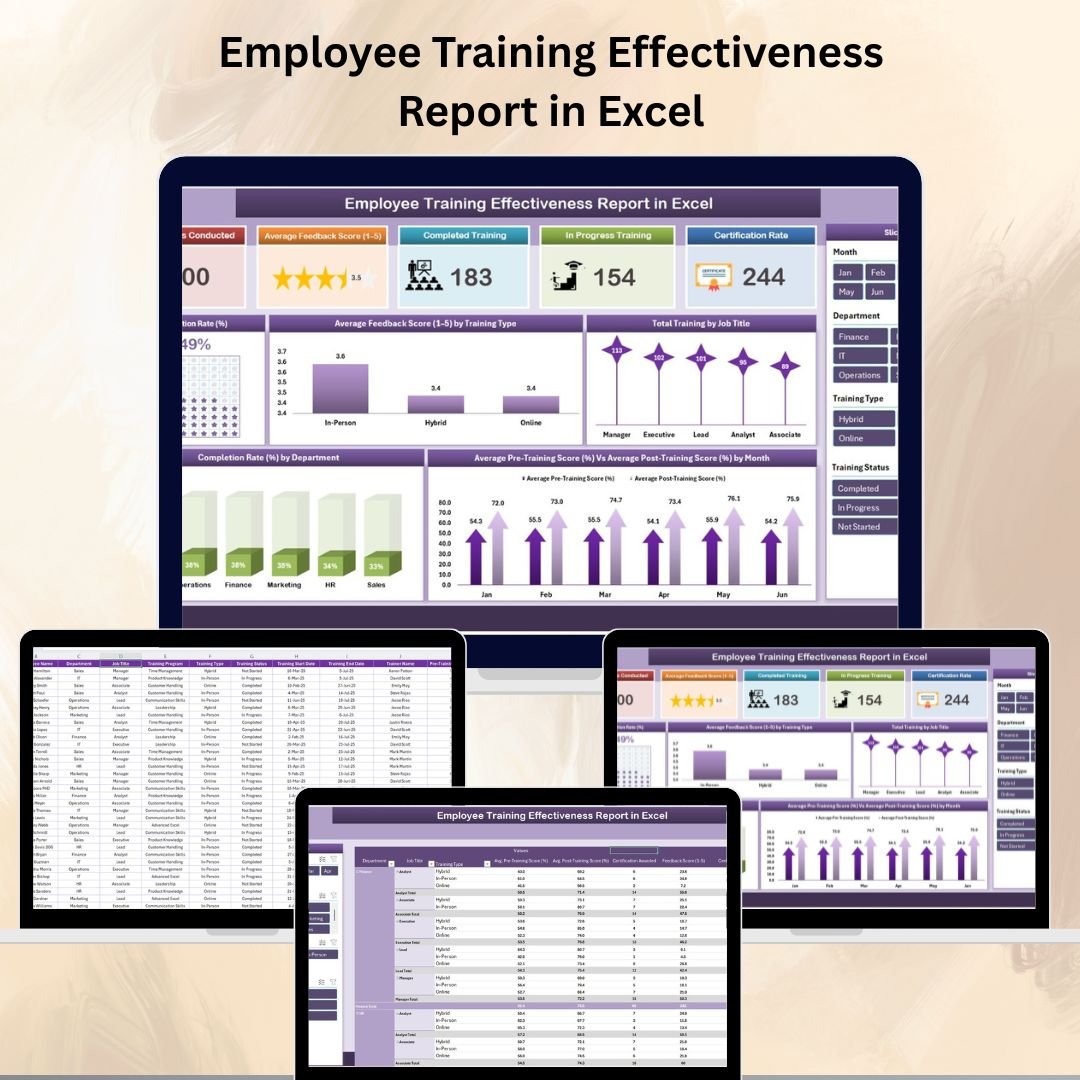
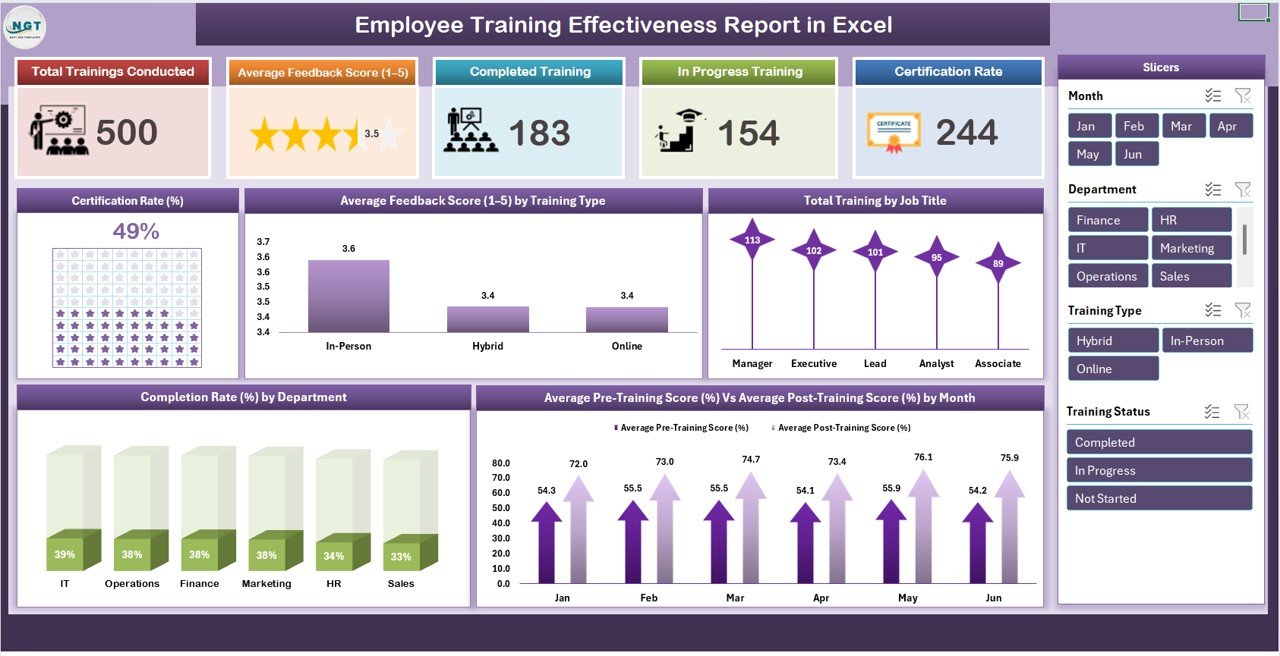
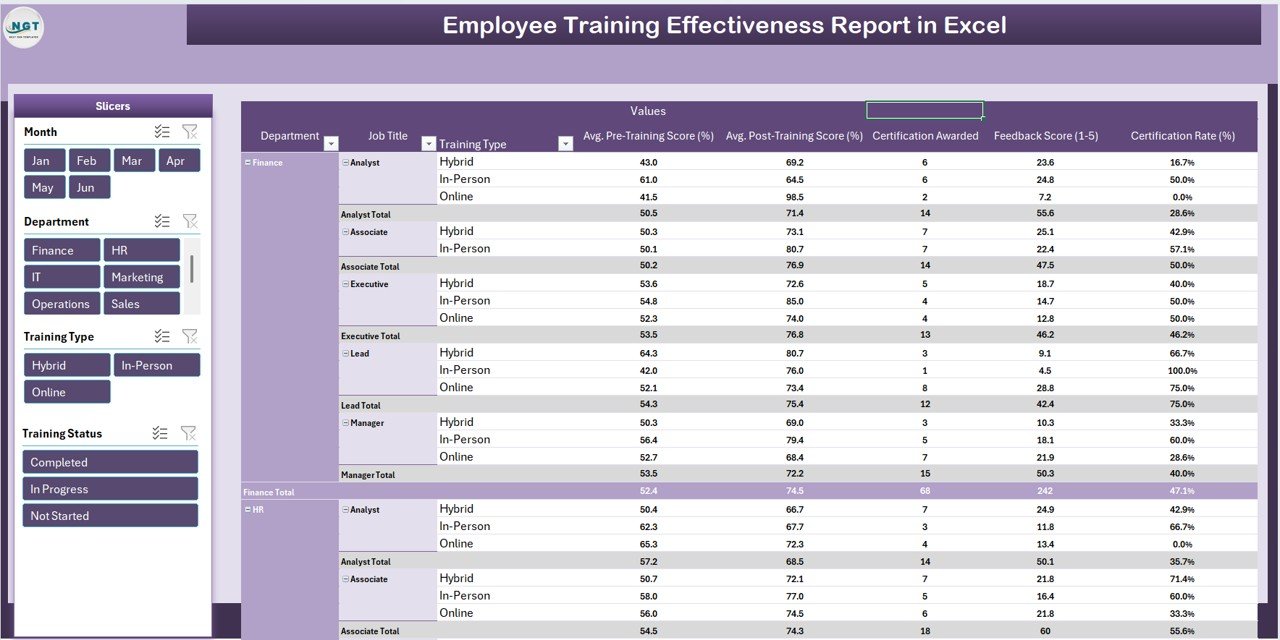
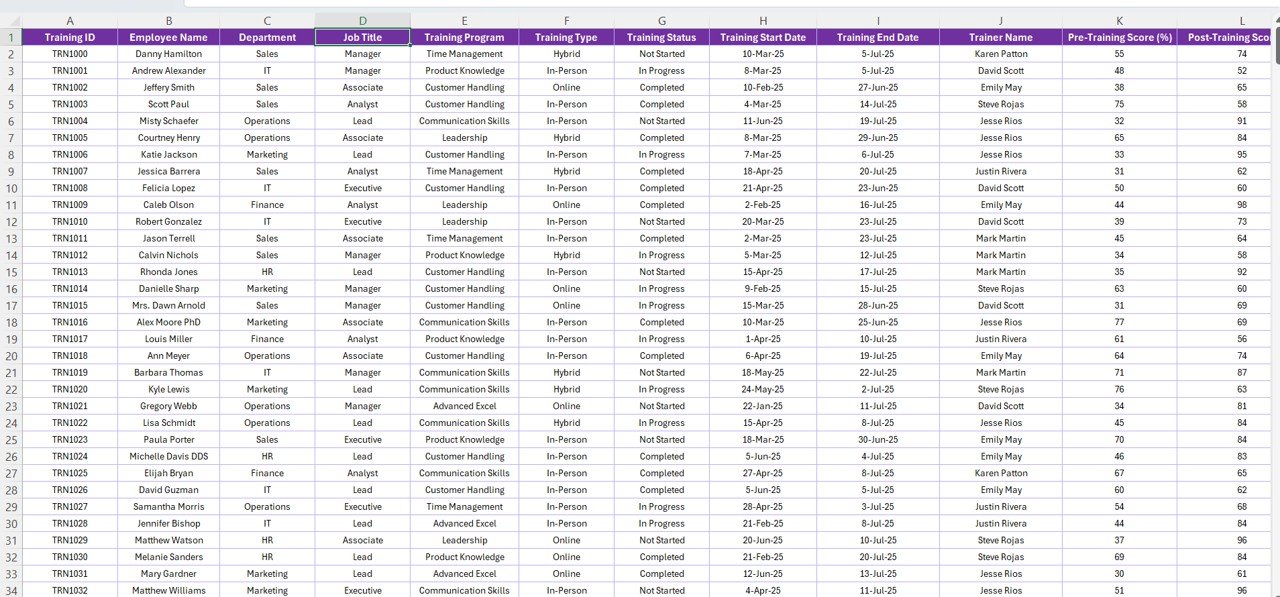

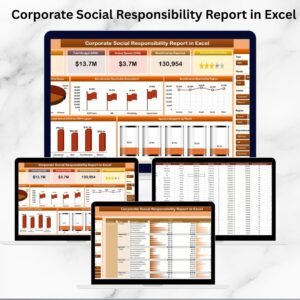

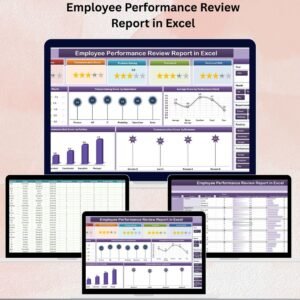

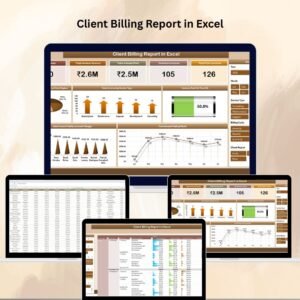

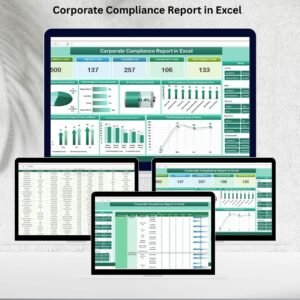

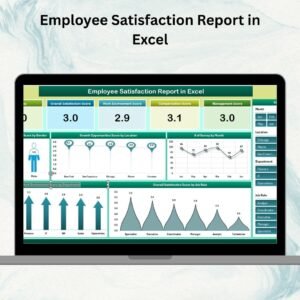
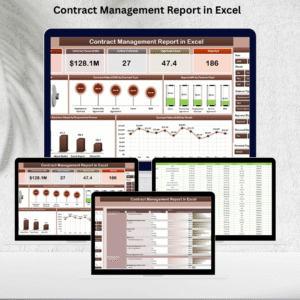


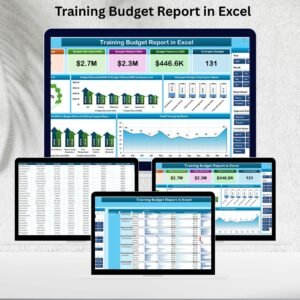
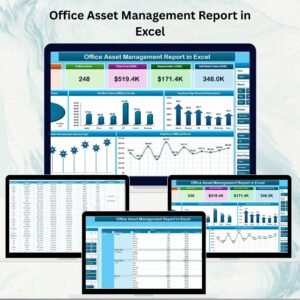





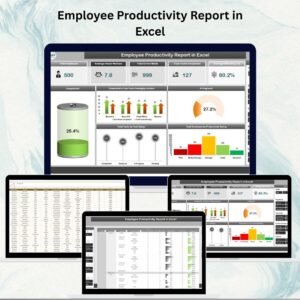




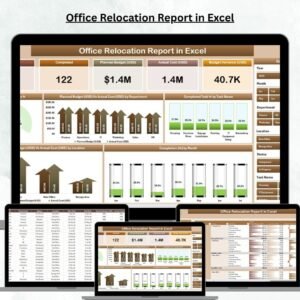


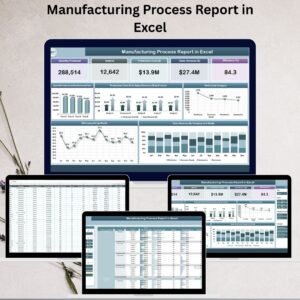

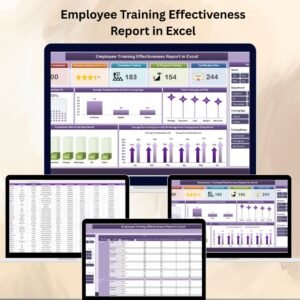
Reviews
There are no reviews yet.