Monitoring and improving employee performance is at the heart of every successful organization. A well-structured review system not only helps companies evaluate productivity but also gives employees the feedback they need to grow. In today’s digital age, businesses are moving away from messy manual reviews and adopting automated, template-based solutions. One of the most effective and affordable options is the Employee Performance Review Report in Excel.
This ready-to-use Excel template turns performance data into clear dashboards, charts, and insights — helping HR teams, managers, and employees stay aligned and focused on growth. Instead of wasting hours compiling reports, you can track progress, identify skill gaps, and make data-driven HR decisions with just a few clicks.
✨ Key Features of the Employee Performance Review Report
📌 Summary Page – Instant Snapshot of Performance

-
🚀 KPI Cards – Track average scores, top performers, and areas needing improvement.
-
📊 Charts Included:
-
Average Score by Month
-
Problem-Solving Score by Department
-
Communication Score by Position & Reviewer
-
Average Score by Performance Band
-
-
🎛 Right-side Slicers – Filter results by department, reviewer, position, or month.
📋 Report Page – Detailed Employee-Level Analysis
-
🔎 Individual Data Records – See detailed performance across categories (communication, problem-solving, teamwork, leadership, innovation, etc.).
-
🧑💼 HR-Ready Layout – Perfect for review meetings, appraisals, or employee evaluations.
-
🎛 Slicers – Filter by employee, department, or time period for tailored insights.
📂 Data Sheet – Centralized Data Entry
-
📝 Input employee details, review dates, and scores.
-
⚡ Automatic updates to all dashboards once data is refreshed.
🔧 Support Sheet – Seamless Functionality
-
Stores reference lists (departments, reviewers, positions, performance bands).
-
Ensures dropdowns and slicers work consistently across the report.
🏆 Why Use Excel for Performance Reviews?
While expensive HR software exists, Excel provides unmatched flexibility and cost savings:
-
💰 Cost-Effective – No new software required.
-
🛠 Customizable – Adjust categories, scoring systems, or charts as needed.
-
📤 Easy to Share – Send via email or cloud storage.
-
👨💻 Familiar Interface – Most HR professionals already know Excel.
This makes it the ideal solution for small to mid-sized businesses that want a professional review system without added complexity.
🚀 Advantages of the Employee Performance Review Report in Excel
-
✅ Improved Transparency – Employees see exactly how scores are calculated.
-
📈 Data-Driven Insights – Managers spot performance trends instantly.
-
⏳ Time Efficiency – No need to create reports manually.
-
🎯 Employee Development – Identify training needs and career growth paths.
-
⚡ Customizable – Add new KPIs or adapt categories to your industry.
-
🧑🤝🧑 Enhanced Decision-Making – Support promotions, appraisals, and workforce planning.
💡 Best Practices for Using This Excel Report
-
Set clear KPIs (teamwork, problem-solving, communication, leadership).
-
Use slicers to filter insights by department, reviewer, or month.
-
Update regularly to maintain accuracy.
-
Leverage charts & visuals for easy storytelling.
-
Maintain confidentiality with password-protected files.
-
Align KPIs with organizational goals.
👥 Who Can Benefit from This Report?
-
🧑💼 HR Teams – Streamline review cycles & manage appraisals
-
👨💼 Managers – Identify top talent & areas for coaching
-
🏢 Executives – Track organizational performance at a glance
-
👩💻 Employees – Receive structured, transparent feedback
🎓 Conclusion
The Employee Performance Review Report in Excel is more than a template — it’s a complete HR solution for tracking, analyzing, and improving employee performance. With its easy-to-use interface, built-in dashboards, and customizable structure, it empowers organizations to build a culture of transparency, accountability, and growth.
If you want to save time, boost employee satisfaction, and make smarter HR decisions, this Excel report is the perfect starting point.
📖 Click here to read the Detailed blog post
Visit our YouTube channel for step-by-step tutorials
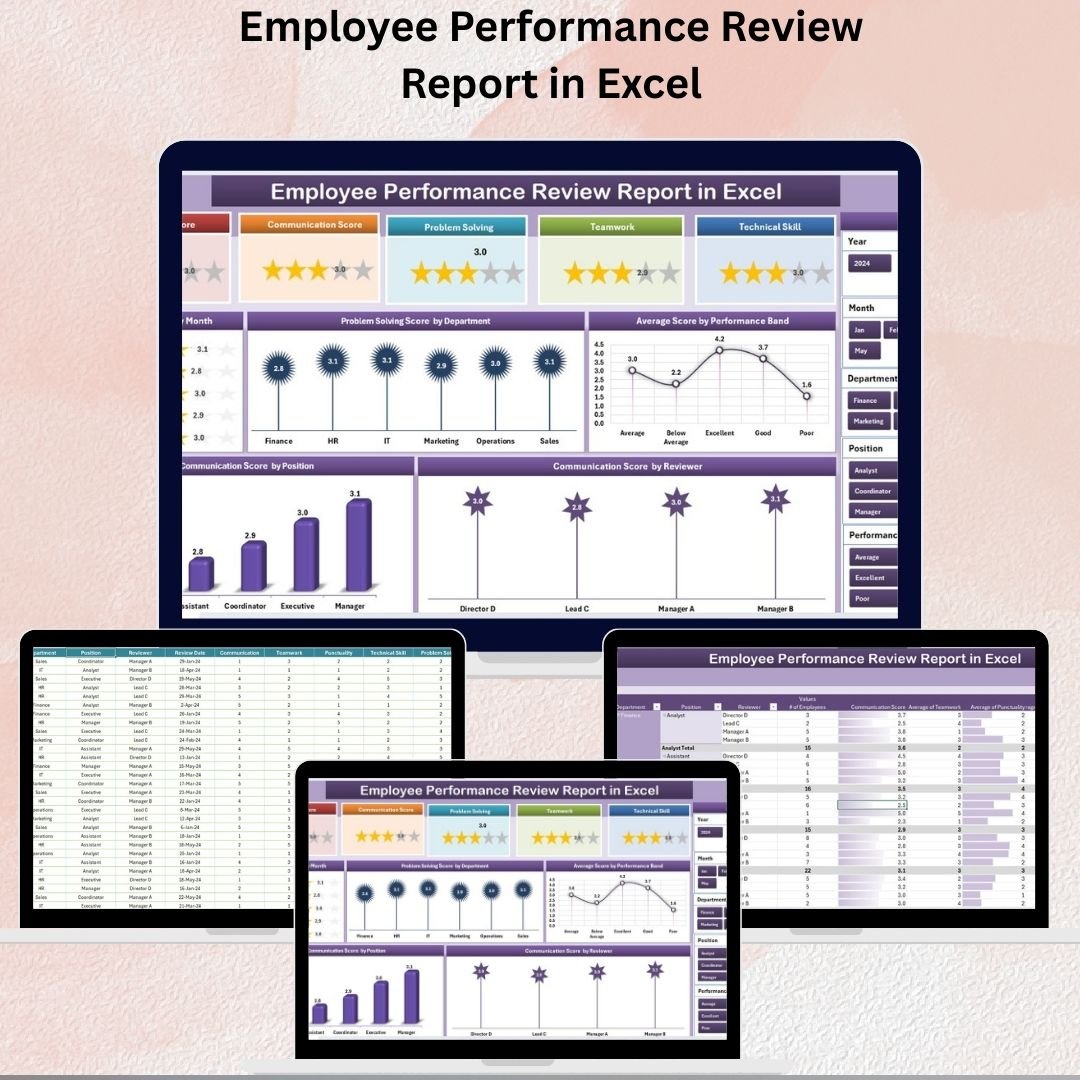
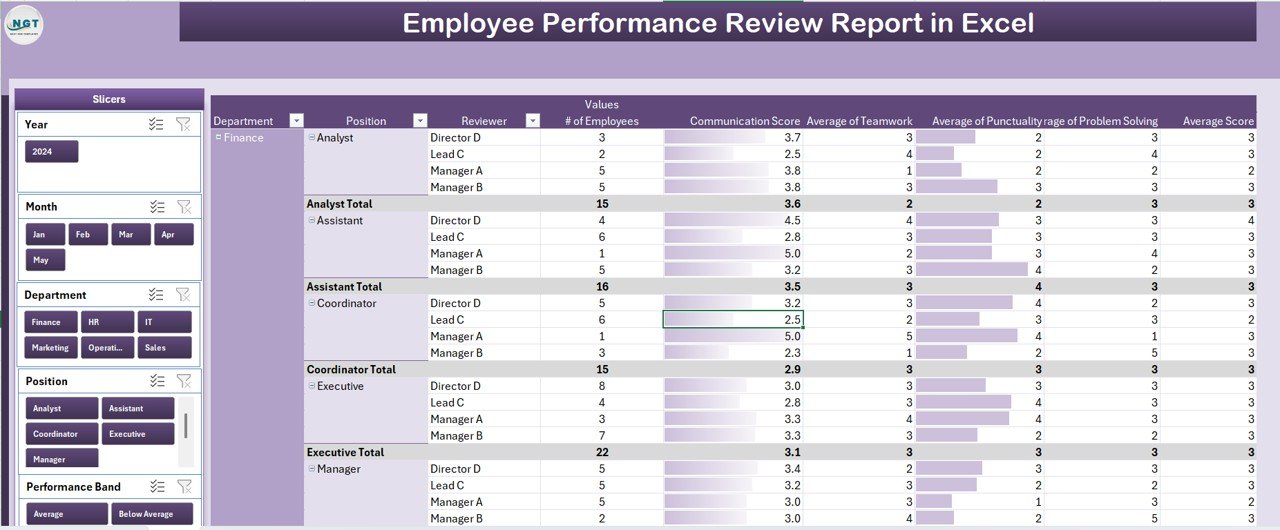
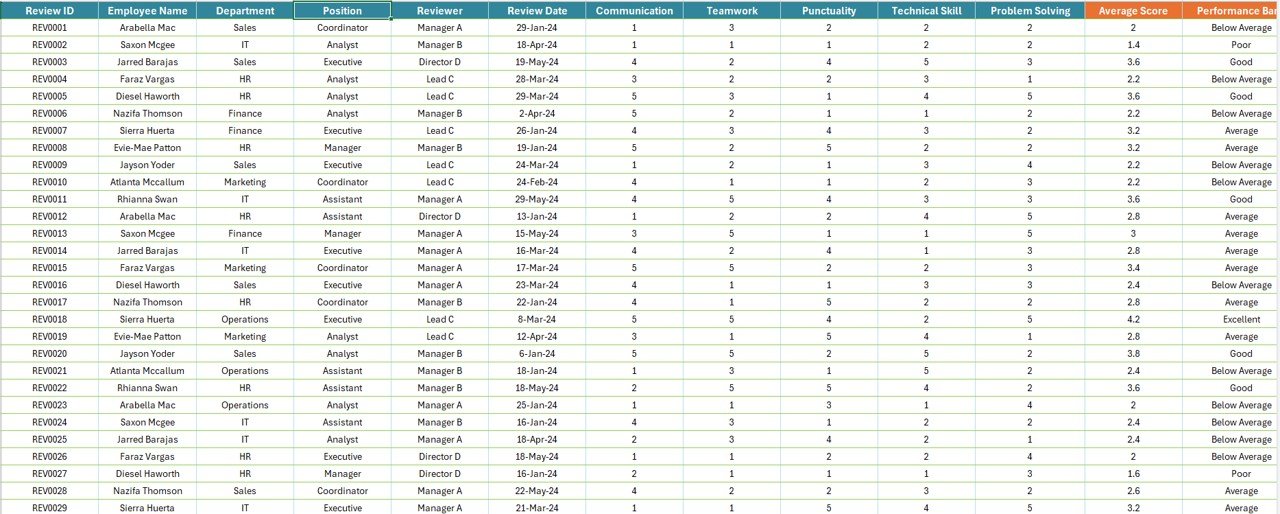
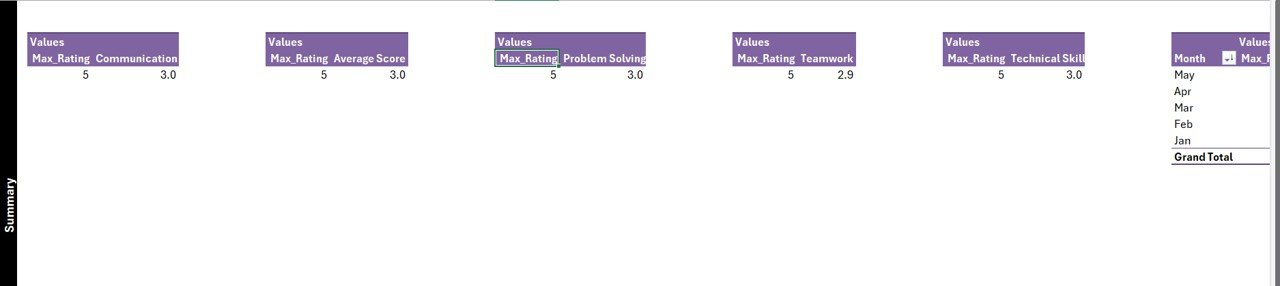


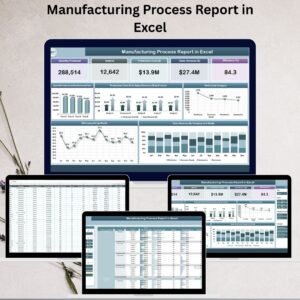
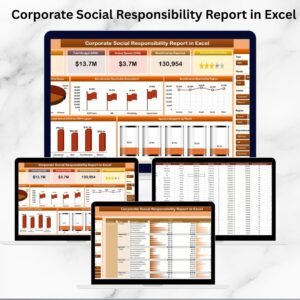





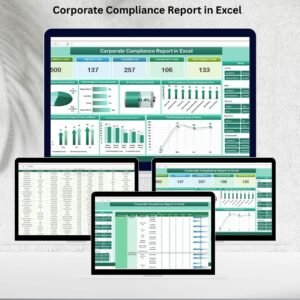
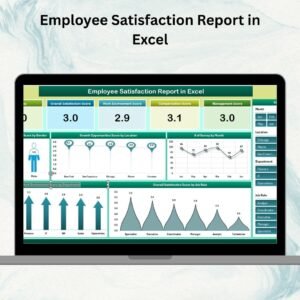
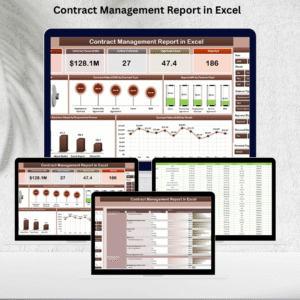


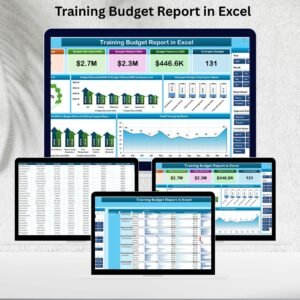
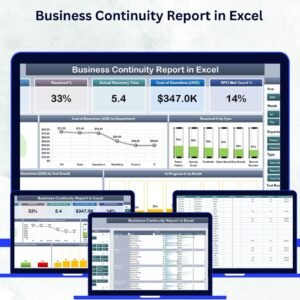










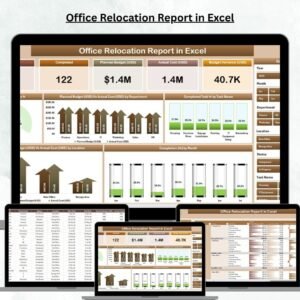


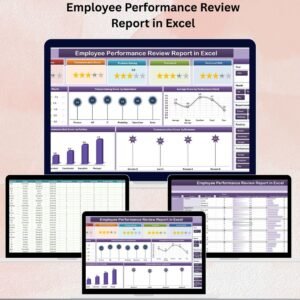
Reviews
There are no reviews yet.