In the competitive world of education, every institution needs a reliable way to measure performance and drive improvement. The Education KPI Scorecard in Excel is your all-in-one solution to track, analyze, and enhance your institution’s academic, administrative, and financial efficiency — all within a simple Excel file! 📊
Whether you’re managing a school, college, or university, this dynamic template helps you visualize data and make informed decisions — without needing expensive software or technical skills.
✨ Key Features of Education KPI Scorecard in Excel
✅ Dynamic Scorecard Dashboard: Instantly compare Actual vs Target performance for each KPI with automatic updates.
📅 MTD & YTD Analysis: View Month-to-Date and Year-to-Date comparisons at a glance.
🎨 Color-Coded Visuals: Red, green, and yellow indicators show whether you’re meeting your goals — no more guesswork!
📈 KPI Trend Charts: Analyze historical performance with easy-to-read line and bar charts.
🧮 Auto Calculations: Formulas automatically compute totals and variances as you update data.
🧾 KPI Library Sheet: Define your KPIs, groups, formulas, and units in one organized sheet.
⚙️ Fully Customizable: Add or edit KPIs, formulas, or visuals to fit your institution’s structure.
💻 No Advanced Excel Skills Required: Just plug in your data — everything else updates automatically.
This feature-rich scorecard turns ordinary spreadsheets into a professional-grade performance management system for education leaders.
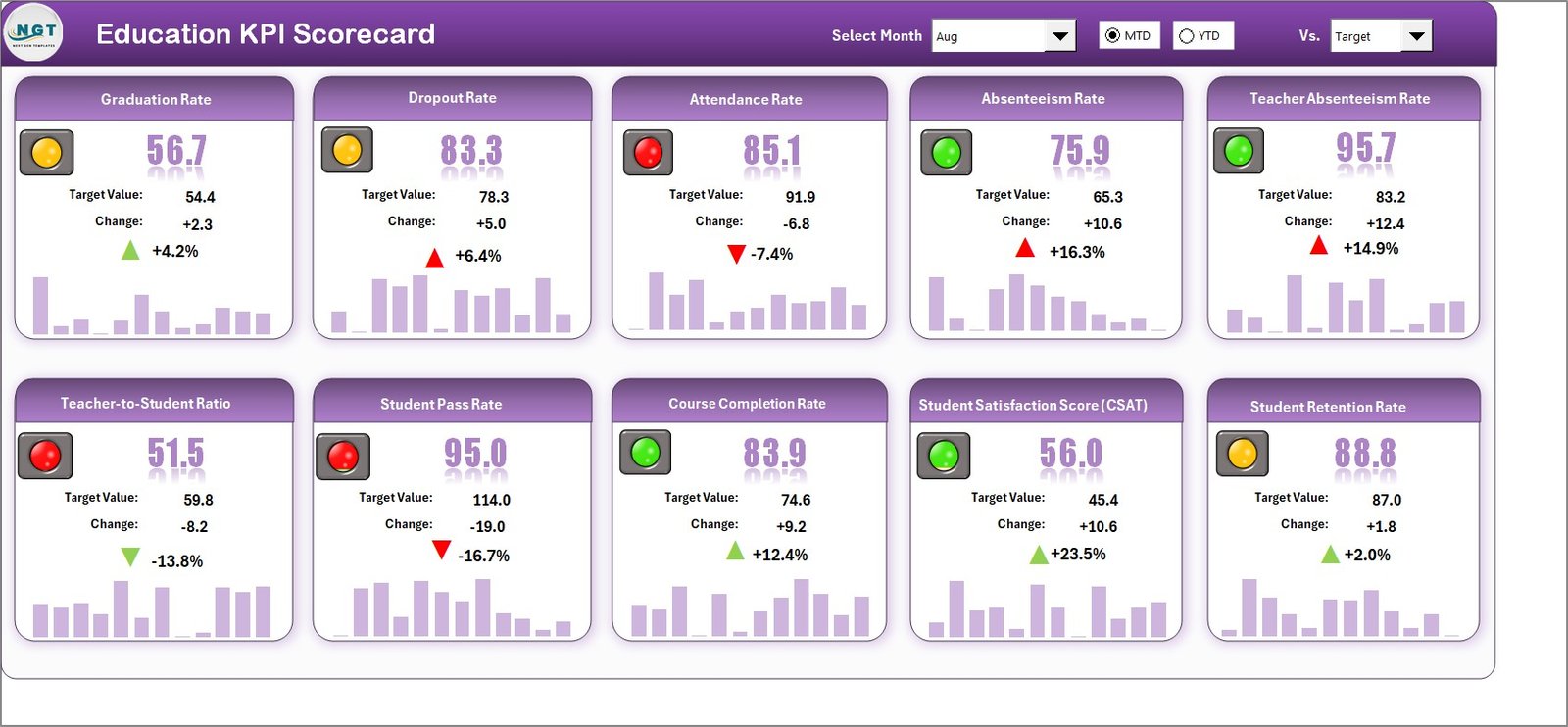
📦 What’s Inside the Education KPI Scorecard
This Excel template comes with four powerful worksheets, each designed for accuracy, simplicity, and insight:
1️⃣ Scorecard Sheet (Main Dashboard):
The heart of the template! View up to 10 KPIs simultaneously, switch between months, and check MTD vs YTD status in real-time.
2️⃣ KPI Trend Sheet:
Analyze progress over time using interactive charts. Select any KPI to view its trend, definition, and performance type (UTB or LTB).
3️⃣ Input Data Sheet:
Enter monthly actuals and targets here. Once updated, the entire workbook refreshes automatically with new data and visuals.
4️⃣ KPI Definition Sheet:
Store all KPI-related details — group, formula, definition, and unit — ensuring every department speaks the same performance language.
Everything is pre-built and formatted for immediate use. No coding, no setup hassle — just plug and play. ⚡
🧭 How to Use the Education KPI Scorecard
1️⃣ Open the Template — Launch the Excel file and explore the ready-made tabs.
2️⃣ Set KPI Definitions — Add your metrics to the KPI Definition Sheet.
3️⃣ Input Monthly Data — Enter actual and target values in the Input Data Sheet.
4️⃣ View Dashboard — The Scorecard updates automatically to display new results.
5️⃣ Analyze Trends — Use the KPI Trend sheet to monitor performance evolution.
You can customize charts, add more KPIs, or duplicate sheets for different departments. Everything is flexible, easy, and practical! 💼
👥 Who Can Benefit from This Education KPI Scorecard
🎓 School Administrators: Measure student outcomes, teacher performance, and attendance efficiency.
🏫 College Deans & Principals: Track academic KPIs, budgets, and operational performance.
💰 Finance Teams: Monitor budget utilization, spending efficiency, and cost control.
📋 Quality Assurance Teams: Evaluate compliance, accreditation readiness, and audit scores.
👩🏫 Faculty Members: Align teaching goals with institutional KPIs for better accountability.
This scorecard empowers everyone in the education ecosystem to make data-driven decisions that improve performance and transparency.
✅ Why Choose This Template?
Because it combines simplicity with power.
-
No subscription fees
-
100% Excel-based
-
Fully editable and customizable
-
Suitable for schools, colleges, and universities
-
Designed by data professionals for educators
Turn your performance data into insights that matter — faster, smarter, and visually better! 🚀
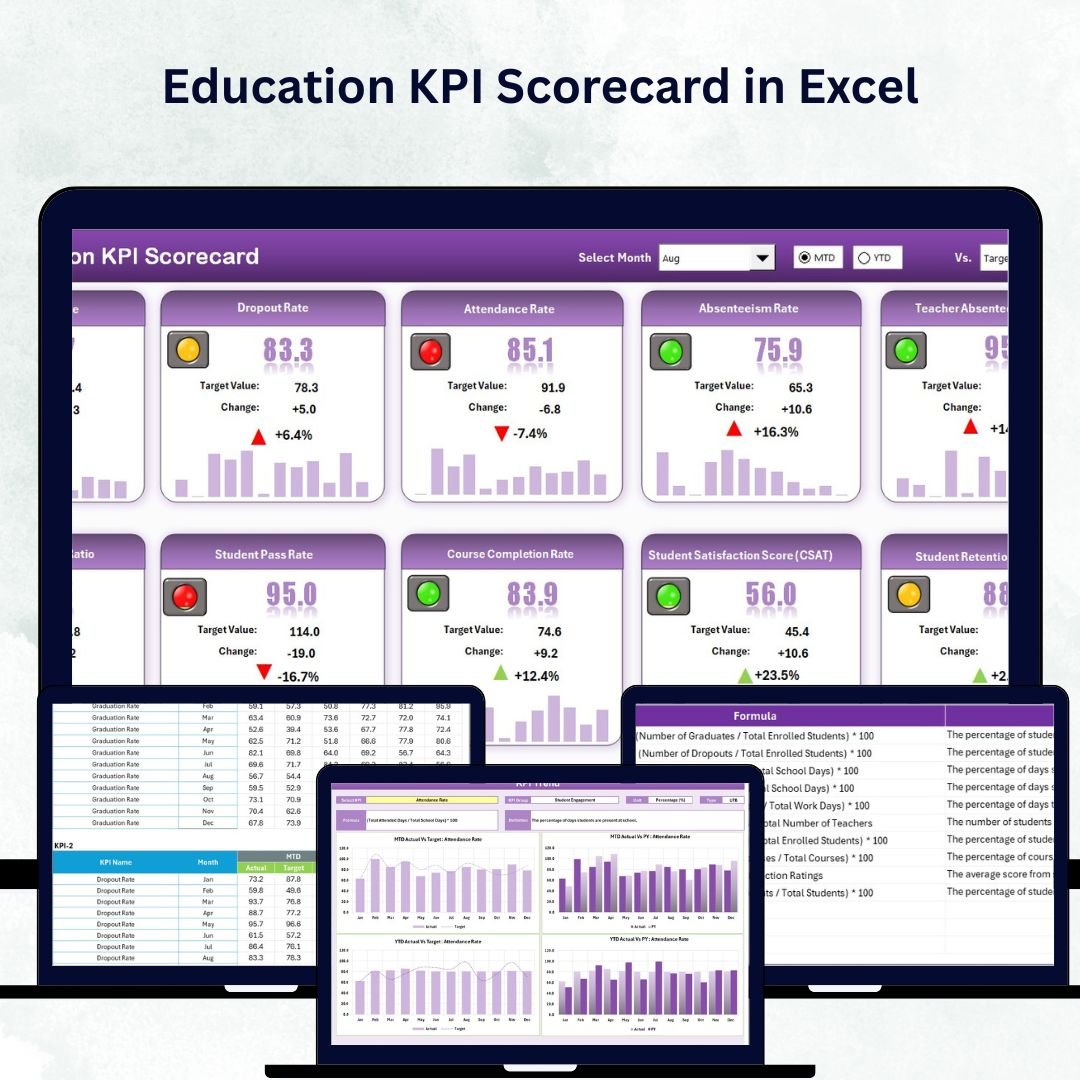
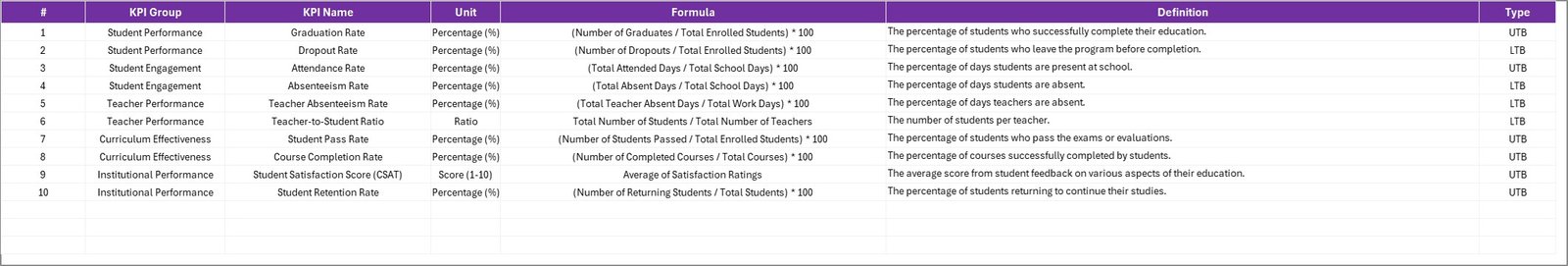
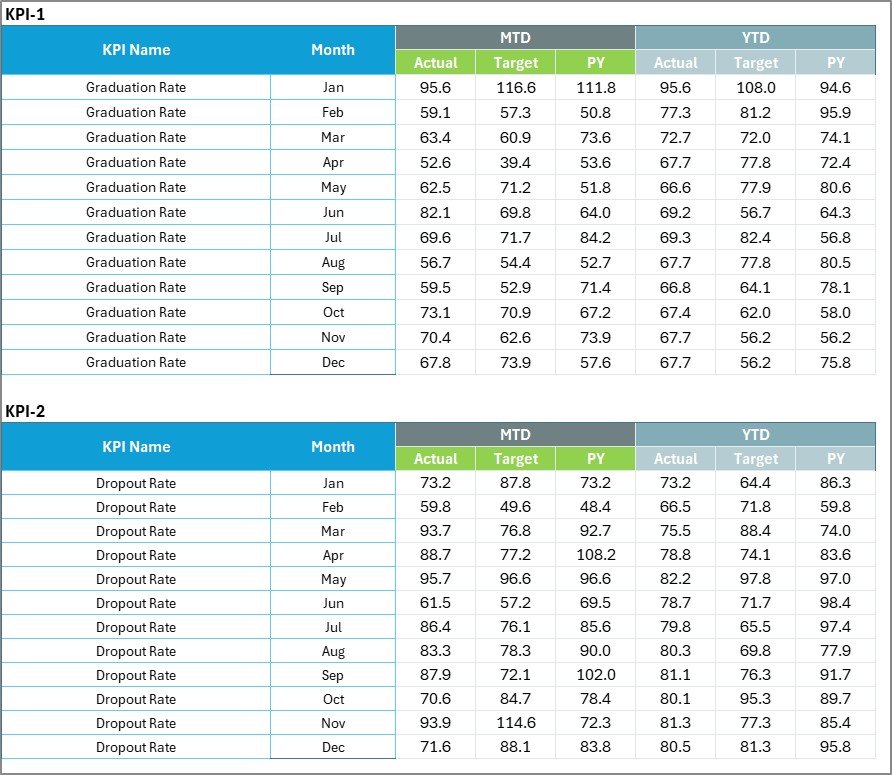
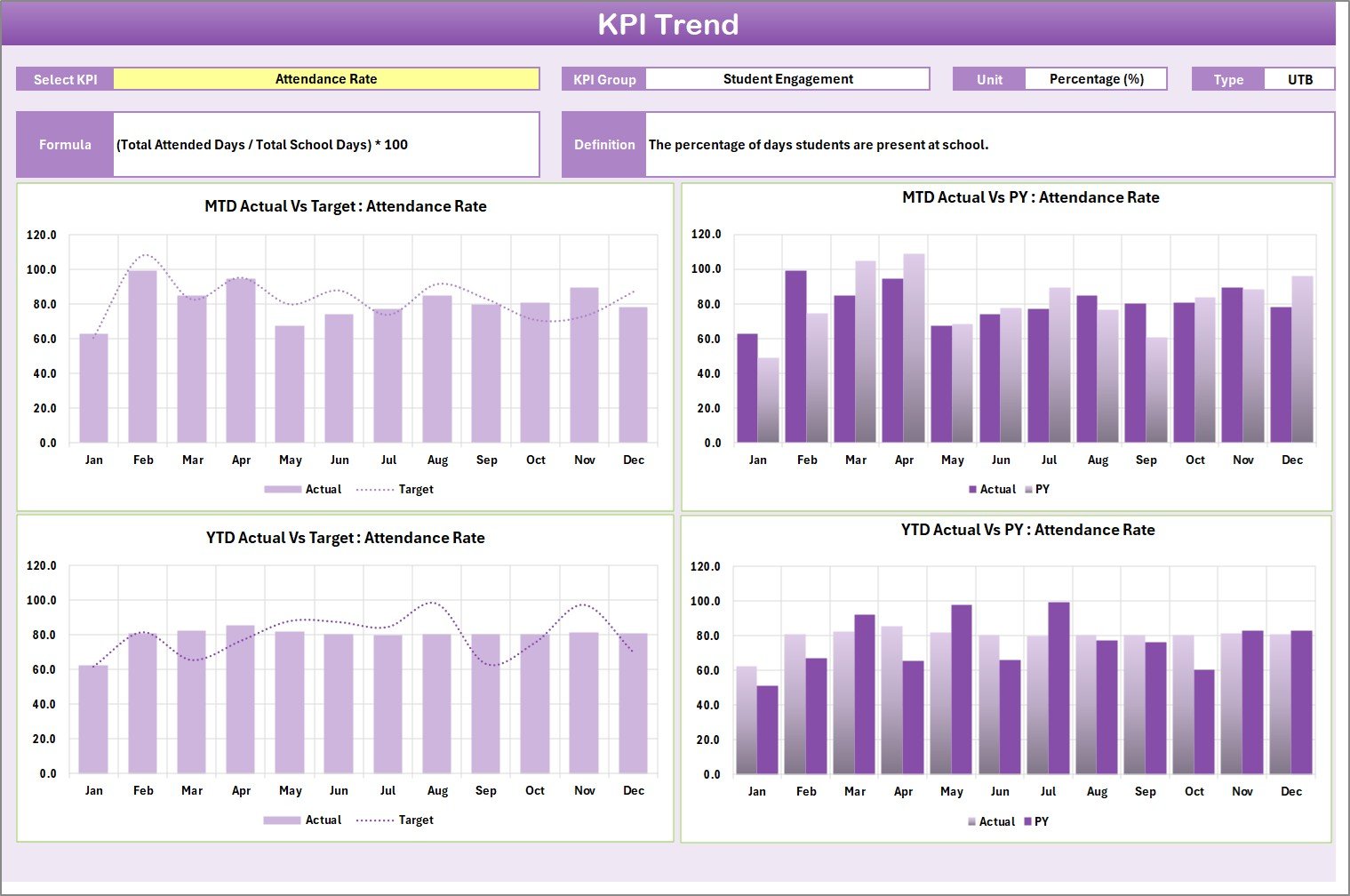

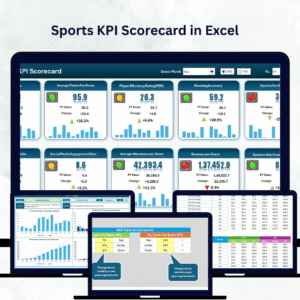







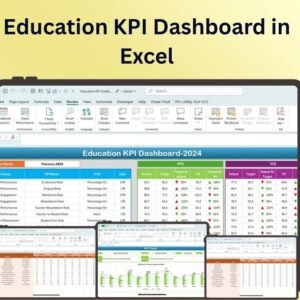
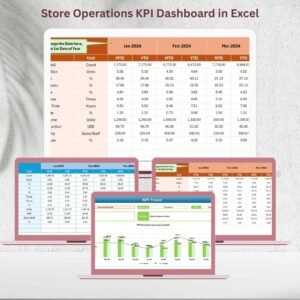




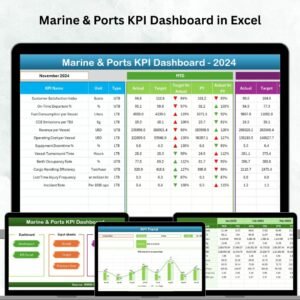


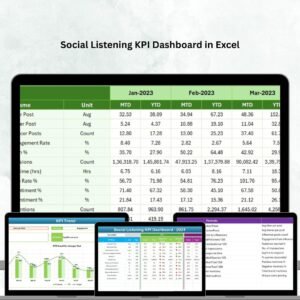
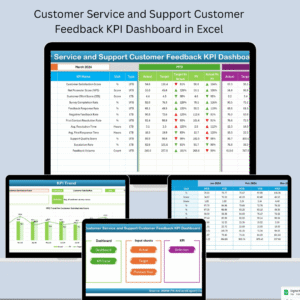
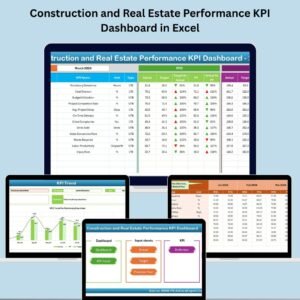
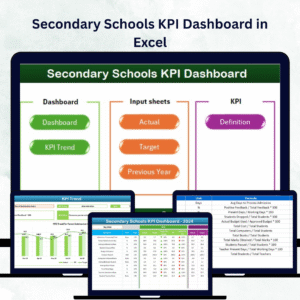









Reviews
There are no reviews yet.