Managing a dental clinic is more than just providing great care — it’s about making smart, data-driven decisions that improve patient satisfaction, control costs, and boost profitability. That’s where the Dental Services Dashboard in Excel comes in — a ready-to-use, interactive template that transforms your clinic’s data into actionable insights. 🚀
This all-in-one Excel dashboard helps you monitor essential KPIs such as Patient Satisfaction, Treatment Cost, Profit, Insurance Coverage, and Discounts — empowering dentists and clinic managers to make informed decisions with ease.
🧩 Key Features of the Dental Services Dashboard in Excel
✨ Interactive Overview Page:
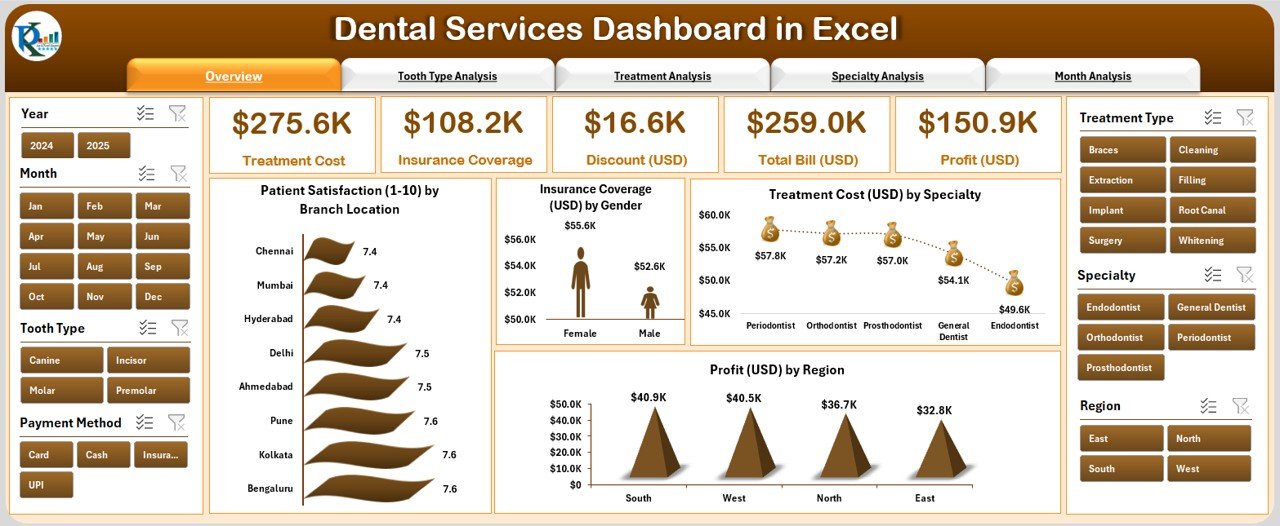
Gain a complete snapshot of your clinic’s health in one view. Monitor satisfaction, cost, profit, and insurance coverage through visually engaging charts and cards.
📊 Multi-Dimensional Analysis:
Switch seamlessly between five analytical pages — Overview, Tooth Type, Treatment, Specialty, and Month Analysis — using the left-side page navigator for smooth exploration.
💡 Dynamic Insights:
Understand which treatments are most profitable, which specialties bring the highest returns, and which regions or months deliver the best performance.
🎯 Real-Time Analytics:
Track MTD (Month-to-Date) and YTD (Year-to-Date) data automatically with no manual calculation needed.
📈 Fully Automated Dashboard:
The dashboard updates dynamically whenever new data is added to the Data Sheet — no coding or technical setup required.
🧾 Insurance & Profit Tracking:
Quickly see how much of your revenue comes from insurance claims and how discounts affect your profit margins.
🔒 Offline & Secure:
Built entirely in Excel — no need for external software or online tools. Your sensitive patient data remains safe and accessible offline.
📦 What’s Inside the Dental Services Dashboard
When you download this template, you’ll get a structured, ready-to-analyze Excel workbook containing:
📘 Overview Page: Instant snapshot of your clinic’s overall performance.
🦷 Tooth Type Analysis Page: Compare costs, discounts, and insurance by tooth type.
💉 Treatment Analysis Page: Measure satisfaction and profitability across treatment categories.
🏥 Specialty Analysis Page: View department-level insights such as Orthodontics, Surgery, and Periodontics.
📅 Month Analysis Page: Track trends, seasonality, and monthly profits.
📊 Data Sheet: The backbone of the dashboard — all raw data is stored and linked here for auto updates.
Each page includes interactive filters, slicers, and visuals that make performance analysis effortless.
🧭 How to Use the Dental Services Dashboard in Excel
🪄 Step 1: Enter your patient, treatment, and insurance data in the Data Sheet.
🪄 Step 2: The dashboard auto-refreshes with the latest metrics.
🪄 Step 3: Use the dropdowns and slicers to view data by month, branch, specialty, or treatment type.
🪄 Step 4: Review charts for trends and performance comparisons.
🪄 Step 5: Export graphs and visuals for management reports or presentations.
No formulas or VBA knowledge required — everything works seamlessly with Excel’s built-in features. 💻
👩⚕️ Who Can Benefit from This Dashboard
This Excel dashboard is ideal for:
👨⚕️ Dentists & Clinic Owners: Monitor profitability and service quality easily.
👩💼 Clinic Managers: Track operations, cost, and satisfaction across branches.
💰 Accountants: Analyze revenues, insurance claims, and discounts.
🧾 Insurance Coordinators: Evaluate coverage and claim performance.
📊 Healthcare Analysts: Review KPIs, trends, and efficiency metrics monthly.
Whether you manage a single clinic or a multi-branch dental network, this dashboard simplifies reporting and helps make smarter, data-backed decisions.
🎯 Why Choose This Excel Dashboard
✔️ Saves hours of manual reporting time.
✔️ Provides powerful insights at a glance.
✔️ Easy customization for your clinic’s unique needs.
✔️ Works entirely offline — secure and private.
✔️ Designed for professionals — from beginners to experts.
The Dental Services Dashboard in Excel is your go-to analytical solution for better management, improved profitability, and enhanced patient care. 🦷📈
### Click here to read the Detailed blog post
Visit our YouTube channel to learn step-by-step video tutorials

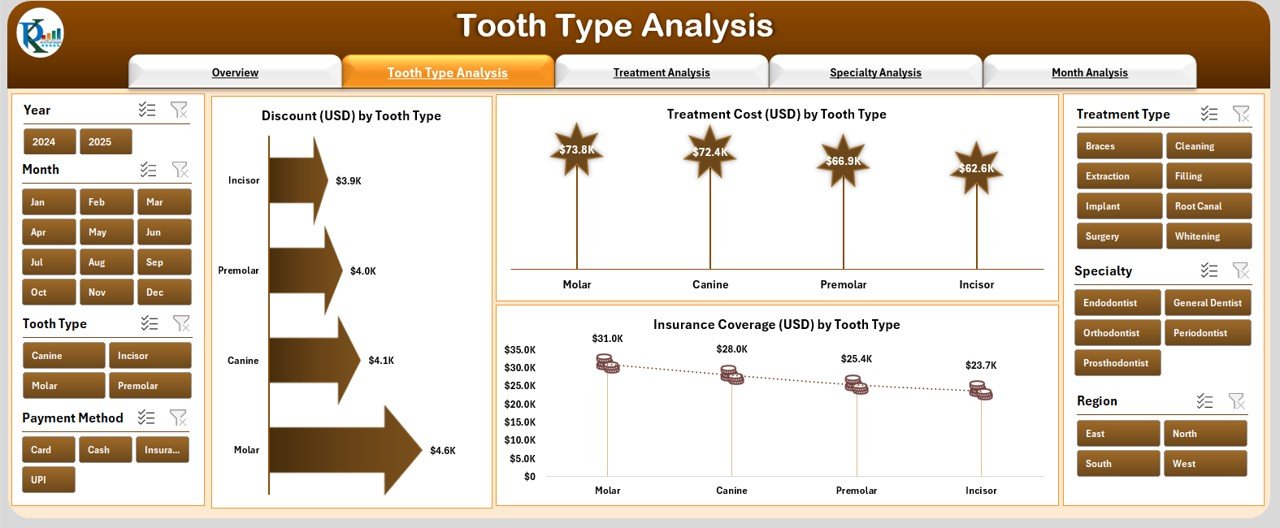
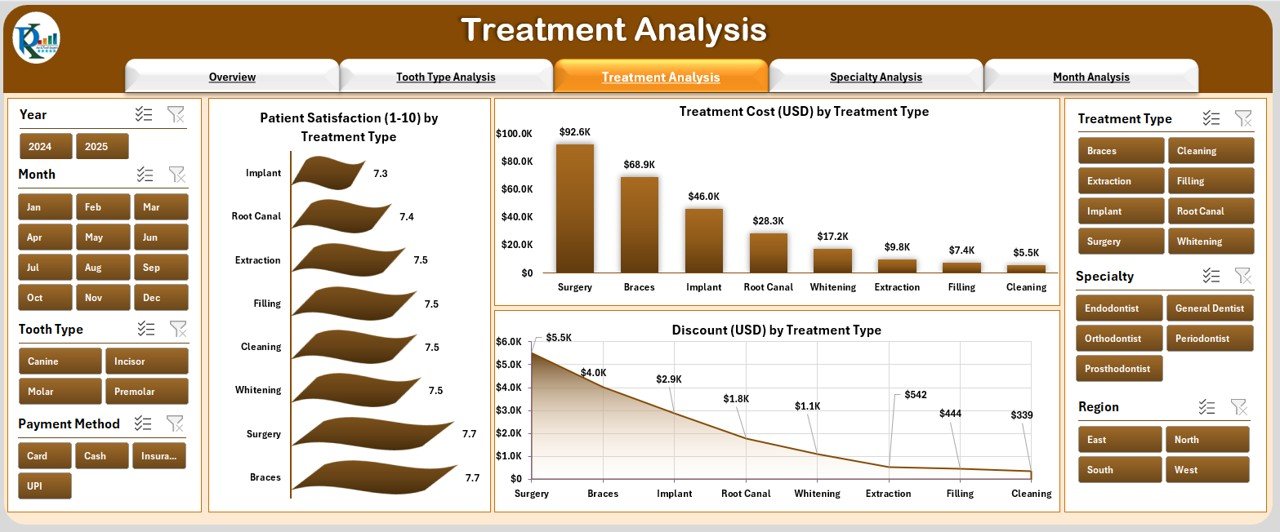
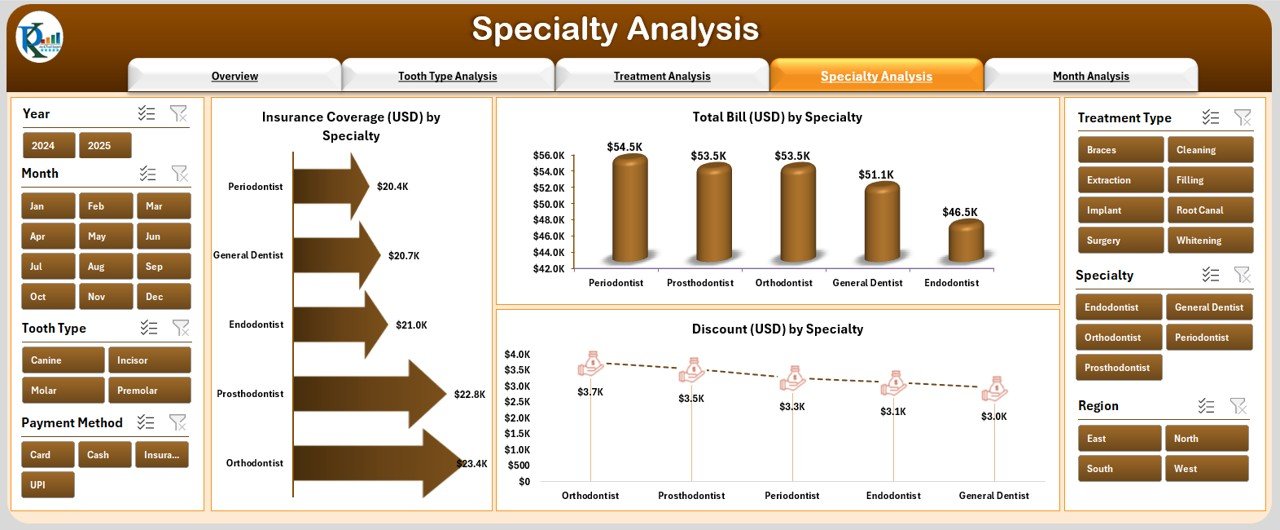
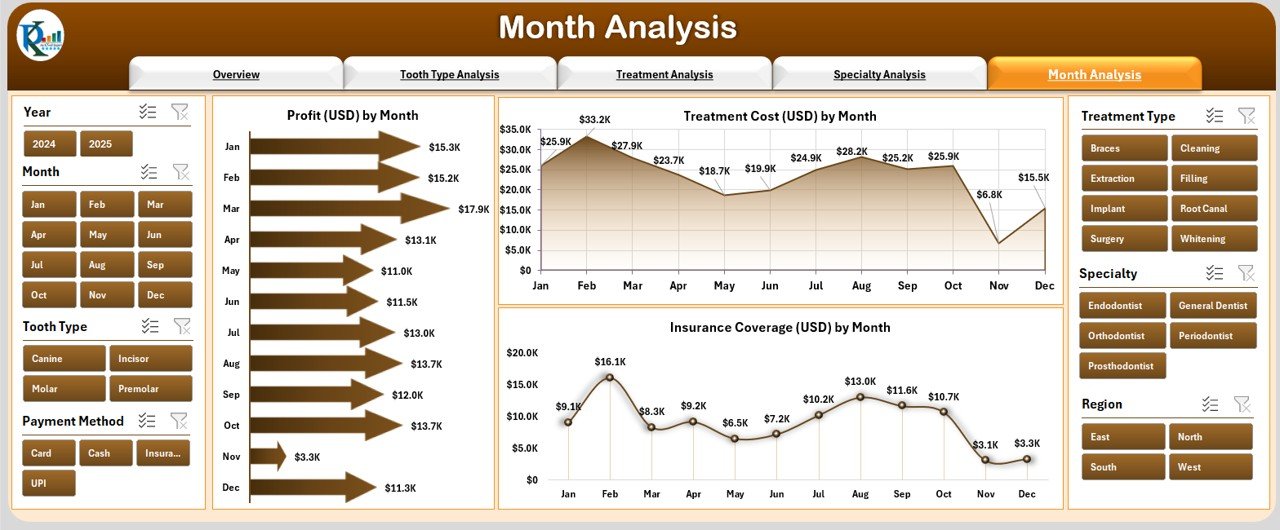

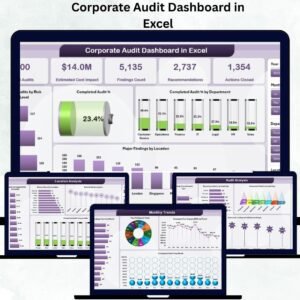


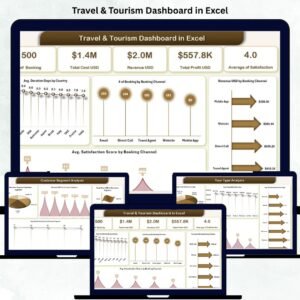
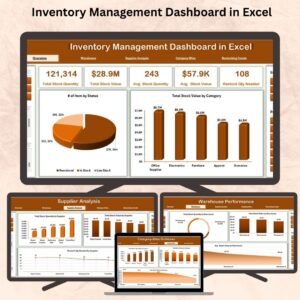




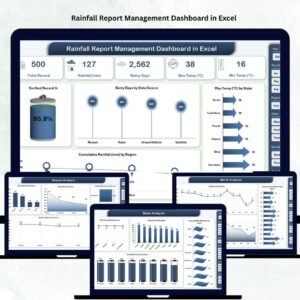


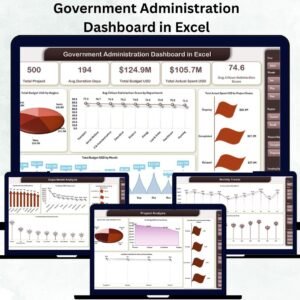


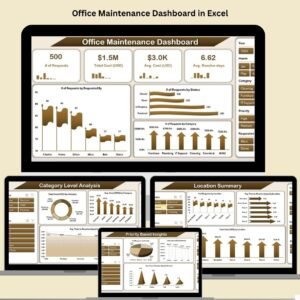




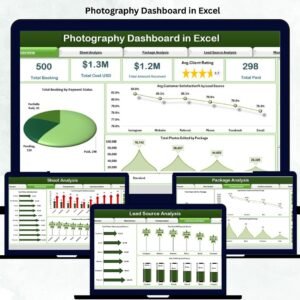







Reviews
There are no reviews yet.