In today’s Data Privacy To-Do List Checklist business environment, data privacy is not optional—it’s essential. From customer records and employee data to financial information and online transactions, every organization handles sensitive data daily. Mismanagement can lead to fines, compliance failures, and reputational loss. To prevent these risks, you need a structured system that ensures every privacy task is tracked, assigned, and completed on time.
That’s where the Data Privacy To-Do List Checklist in Excel comes in. This ready-to-use template is designed to help businesses simplify compliance, monitor responsibilities, and ensure no privacy-related task is overlooked. Built in Microsoft Excel, it combines simplicity, automation, and flexibility—making it suitable for organizations of all sizes.
✨ Key Features of the Data Privacy To-Do List Checklist
-
✅ User-Friendly Design – Easy to use with no technical expertise required.
-
📊 Progress Tracking – Displays total tasks, completed tasks, pending tasks, and a progress bar.
-
👤 Drop-Down Lists – Assign tasks consistently with predefined lists of responsible persons.
-
⏰ Deadline Management – Add due dates to ensure timely completion.
-
📝 Customizable Fields – Edit checklist items to match your business needs.
-
🔄 Reusable Format – Use the template across multiple compliance projects.
📦 What’s Inside the Template
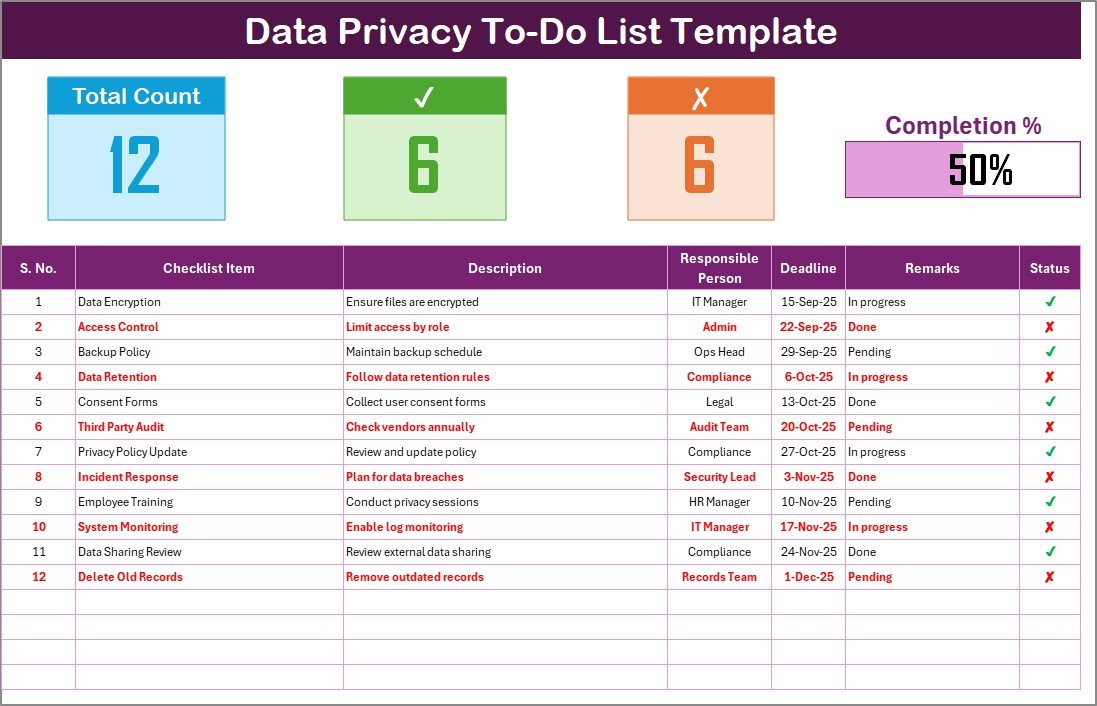
-
Data Privacy To-Do List Checklist Sheet
-
Main sheet with structured table.
-
Columns for Serial No., Checklist Item, Description, Responsible Person, Deadline, Remarks, and Status (✔ or ✘).
-
A top section showing task counts and a visual progress bar.
-
-
List Sheet
-
Stores names of responsible persons.
-
Connected to the main checklist via drop-down menus.
-
Reduces manual entry errors and ensures consistency.
-
Together, these sheets provide a structured system that simplifies privacy management and accountability.
🛠️ How to Use the Data Privacy Checklist
-
Download & Open – Start with the prebuilt Excel file.
-
Add Responsible Persons – Update the List Sheet with team member names.
-
Fill in Tasks – Enter privacy-related tasks such as Review Privacy Policy, Conduct Training, or Update Retention Guidelines.
-
Assign & Set Deadlines – Allocate tasks to team members and add due dates.
-
Update Status – Mark tasks as ✔ when complete, or ✘ if pending.
-
Monitor Progress – Use the top summary and progress bar for quick insights.
👥 Who Can Benefit from This Checklist?
-
🏥 Healthcare Providers – Ensure HIPAA compliance for patient data.
-
🎓 Educational Institutions – Protect student and staff records.
-
🛒 E-Commerce Companies – Safeguard payment and customer information.
-
💰 Financial Institutions – Track compliance with banking and privacy laws.
-
🏢 HR & Operations Teams – Manage employee data securely.
Any organization that handles sensitive data can benefit from this structured tool.
🎯 Advantages of Using the Checklist in Excel
-
📍 Centralized Tracking – All tasks in one place for better visibility.
-
⚡ Time-Saving – Automated counts and progress bar reduce manual work.
-
💡 Data-Driven Clarity – Clear accountability with assigned owners.
-
💻 Accessible – Works on any system with Microsoft Excel.
-
🎨 Customizable – Modify tasks, deadlines, and team lists easily.
-
💲 Cost-Effective – Affordable alternative to complex compliance software.
🚀 Opportunities for Improvement
While powerful, the checklist can be enhanced with:
-
🔔 Automated reminders using Excel macros.
-
🎨 Conditional formatting for overdue tasks.
-
☁️ Cloud integration (SharePoint/Google Drive) for team collaboration.
-
📊 Power BI dashboards for advanced visual analytics.
-
📑 Expanded categories for risk-based tracking.
🏆 Best Practices for Using the Checklist
-
Keep it updated with weekly reviews.
-
Assign clear ownership for each task.
-
Use firm but realistic deadlines.
-
Store securely with password protection.
-
Train responsible persons on checklist usage.
-
Back up the file regularly to avoid data loss.
By following these practices, you’ll turn the checklist into a powerful compliance management system.
🌍 Real-World Applications
-
Audit Preparation – Stay ready with documented privacy tasks.
-
Policy Reviews – Track periodic updates of internal privacy policies.
-
Employee Training – Ensure privacy training is delivered on time.
-
Incident Response – Maintain readiness for potential data breaches.
-
Vendor Compliance – Track external data-sharing agreements.
📖 Click here to read the Detailed blog post
🎥 Visit our YouTube channel for step-by-step video tutorials
Watch the step-by-step video tutorial:
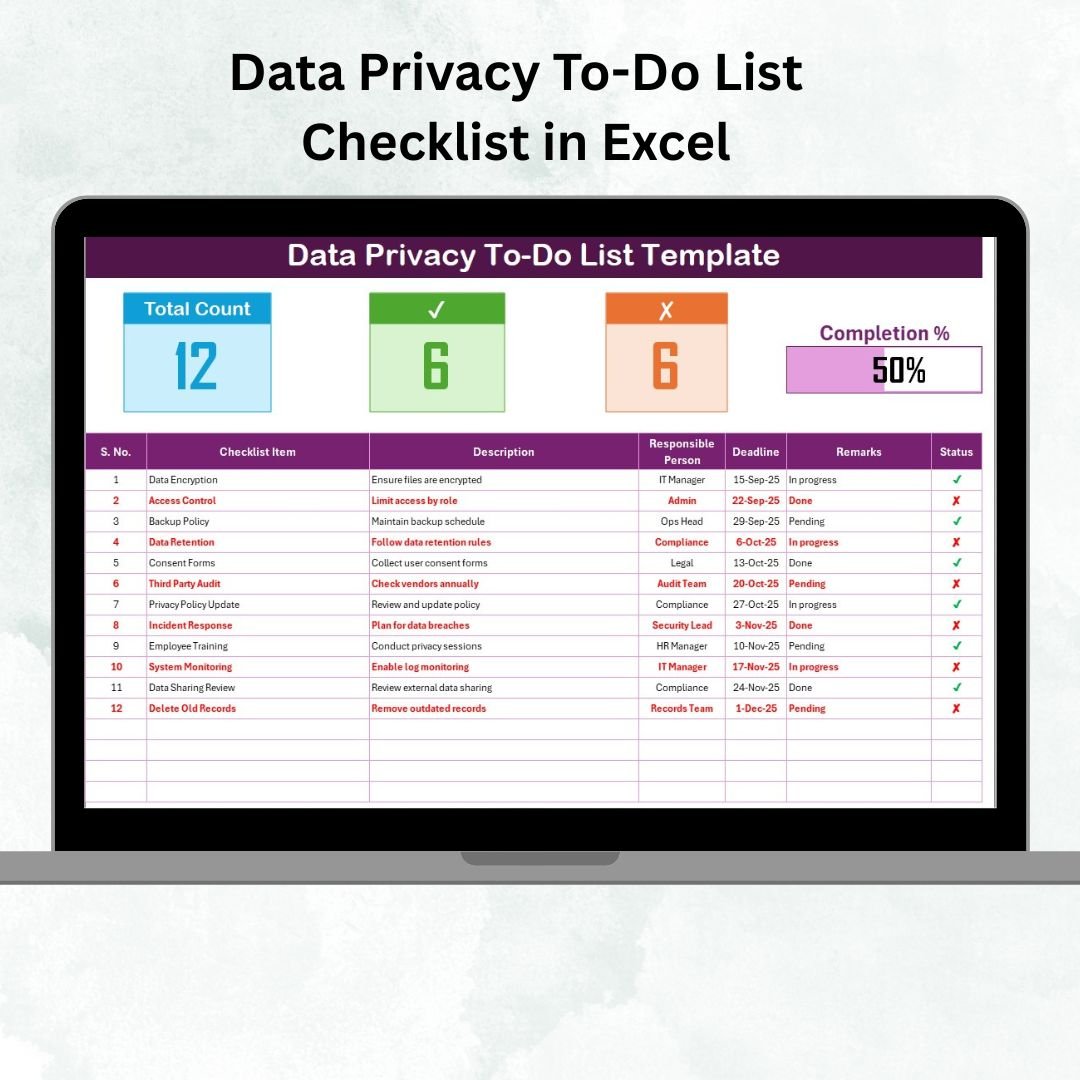
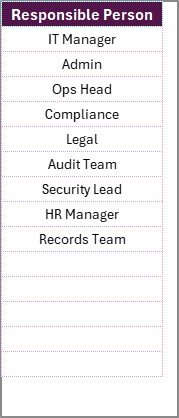


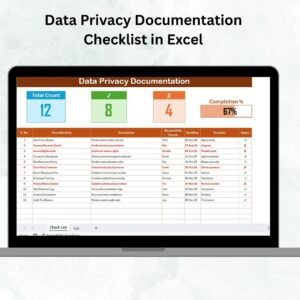


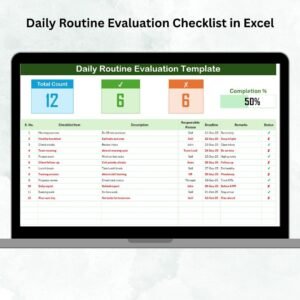
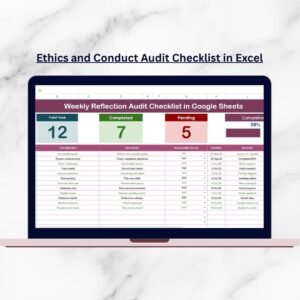


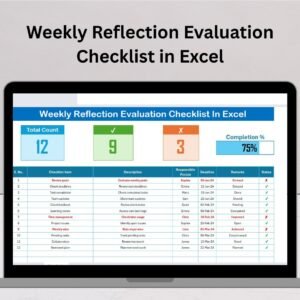


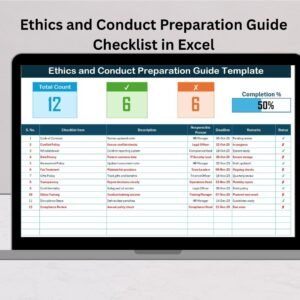

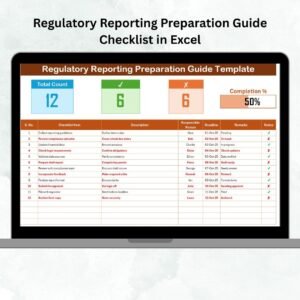
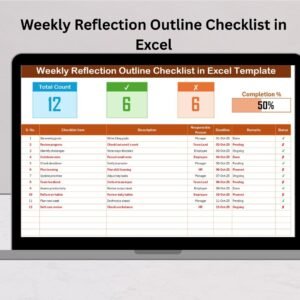
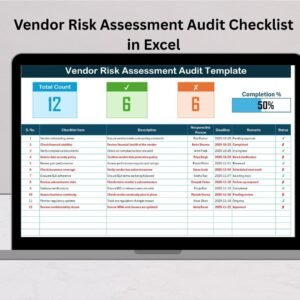
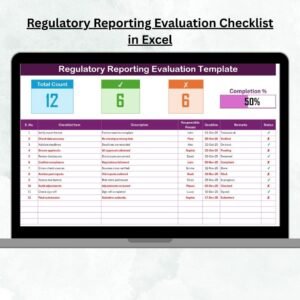
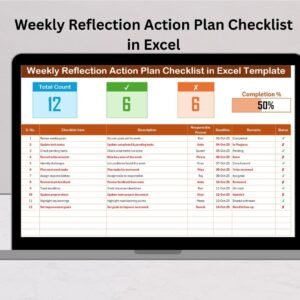
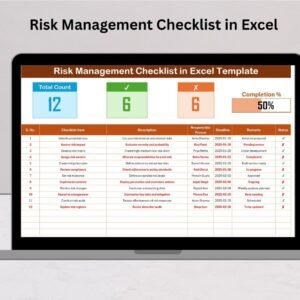

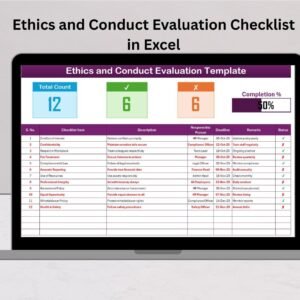
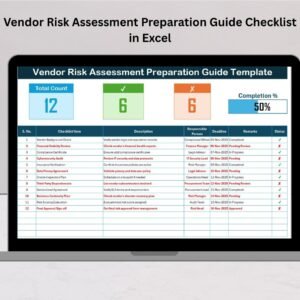
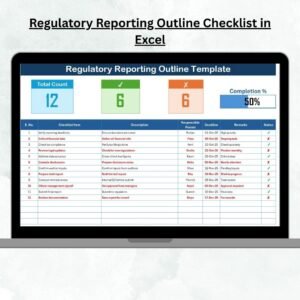
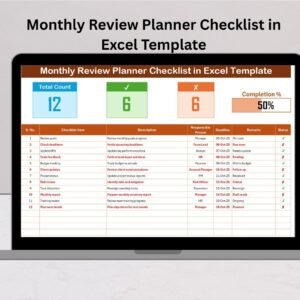


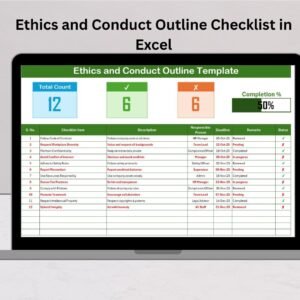
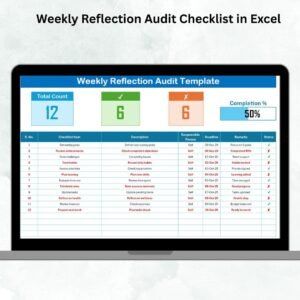
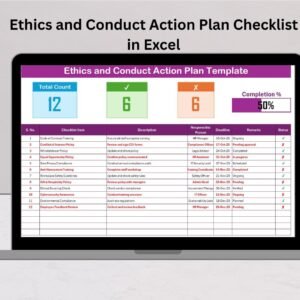

Reviews
There are no reviews yet.