The Complaint Management System V1.0 in Excel is a powerful and efficient tool designed to streamline the process of tracking, managing, and resolving customer complaints. Built entirely in Excel, this tool offers an intuitive and user-friendly interface, making it accessible for businesses of all sizes. Whether you’re handling technical support issues, billing disputes, or general feedback, this complaint management system ensures smooth operations, organized data, and improved customer service efficiency.

Key Features
1. User Login Form
- Secure access to the system with a default login authentication.
- Role-based access ensures controlled data management and security.
2. Dynamic Main Form
- Resizable interface with maximize and minimize capabilities.
- Easy navigation with a well-organized layout.
3. User Management
- Admins can create, modify, and delete user roles.
- Each user has a unique username and password for secure access.
4. Manage List Window
- Allows admins to customize dropdown lists for complaint categories.
- Data extraction and export options into new Excel files.
5. Logout Feature
- One-click secure logout ensures data protection and session control.
6. Product Navigation Button
- Direct access to more tools and product information on the website.
7. Data Entry & Management
- Enter customer complaints with key details such as:
- Ticket Date
- Customer Name
- Mobile Number
- WhatsApp Number
- Email ID
- Category
- Description
- Priority
- Assigned To
- Status
- Comments
- Resolution Date
- Mandatory fields ensure complete complaint logging.
8. Advanced Data Section
- Users can filter, sort, update, and delete complaint records.
- Historical data storage ensures long-term complaint tracking.
- Option to export complaint records for external reporting.
9. Communication Tools
- Integrated WhatsApp and Email options to directly communicate with customers.
- Enables quick responses and faster complaint resolution.
10. Automatic Ticket Generation & Tracking
- Each complaint gets a unique Ticket ID.
- Admins can track ticket progress, ensuring accountability and timely resolution.
How This System Benefits You
- Improved Efficiency: Centralizes all complaints, making it easier to track and resolve issues.
- Better Organization: Maintains a well-structured log of complaints with clear statuses.
- Faster Resolutions: Integrated communication tools enable quick follow-ups.
- Data Security: Role-based login access ensures that only authorized personnel can access the system.
- Customizable: Modify lists, statuses, and categories to match your business requirements.
- No Additional Software Needed: Fully functional within Excel without requiring third-party applications.
Who Can Use This System?
- Customer Support Teams – Manage and resolve technical or service-related issues.
- E-commerce Businesses – Track customer complaints regarding orders, returns, and payments.
- IT Helpdesk Teams – Handle internal and external support tickets effectively.
- Manufacturing & Service Providers – Monitor quality complaints and service requests.
- Small & Medium Businesses – Keep records of customer grievances and take corrective action.
System Requirements
- Microsoft Excel 2016 or later (Windows & Mac Compatible).
- Basic Excel knowledge is helpful but not required.
Final Thoughts
The Complaint Management System V1.0 in Excel is a must-have tool for any business that prioritizes customer satisfaction. With its automated tracking, real-time updates, and seamless data management, you can ensure a structured complaint resolution process, leading to improved customer relationships and business efficiency. Download today and take control of your customer complaint handling!
Click here to read the detailed blog post Complaint Management System
After downloading and unzipping this file, ensure that macros are enabled before use. Refer to our below tutorial link for step-by-step instructions on enabling macros in Excel.
Visit our YouTube channel to learn step-by-step video tutorials
Watch the step-by-step video tutorial: Complaint Management System
Also check our Download Attachments from Multiple Emails Automatically using VBA


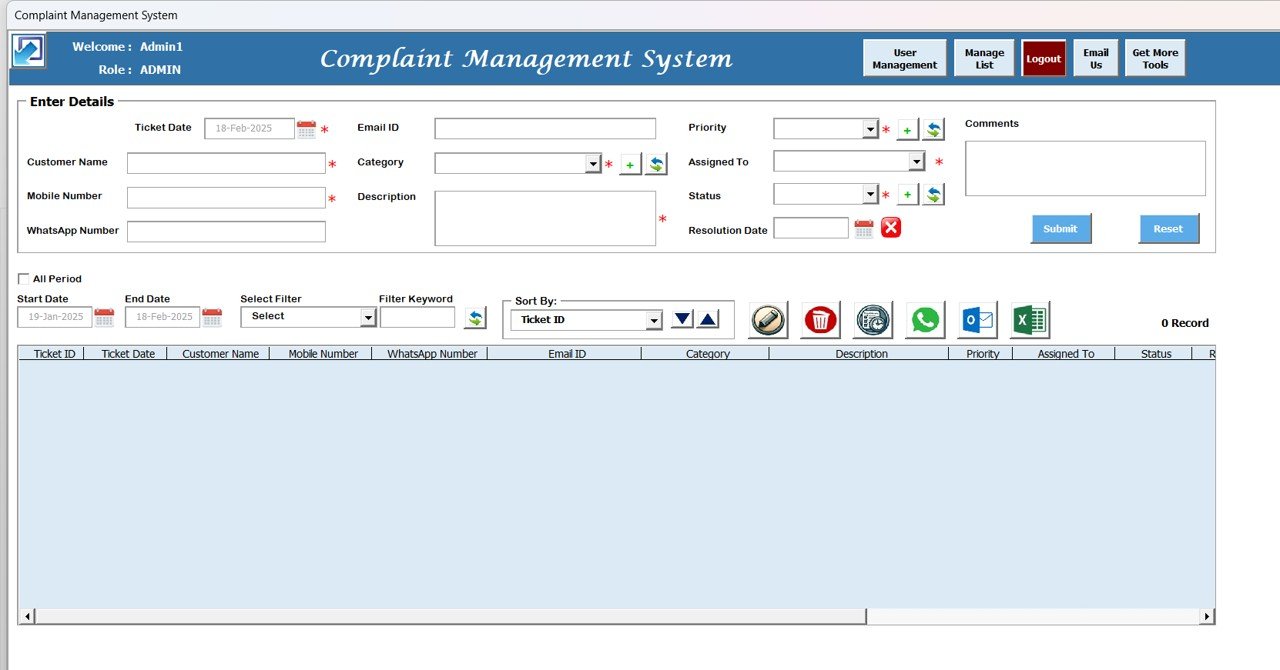
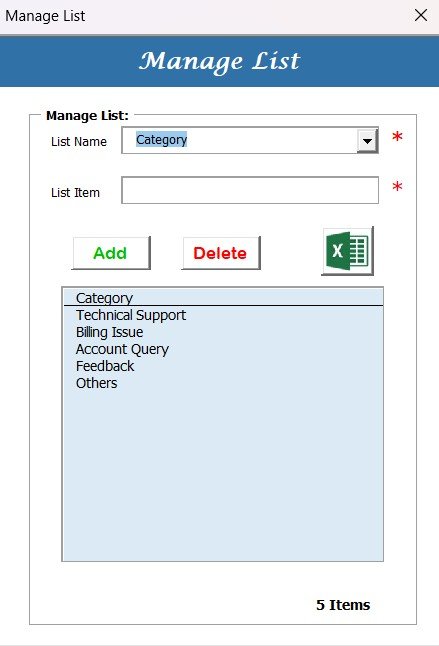
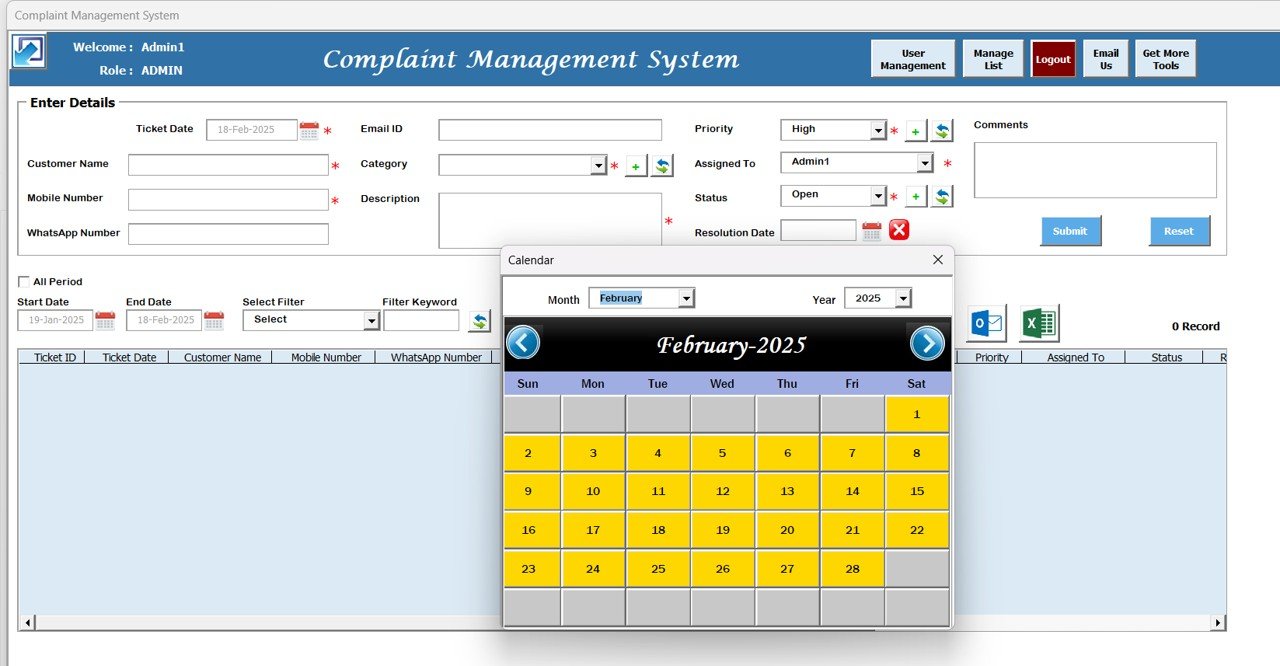
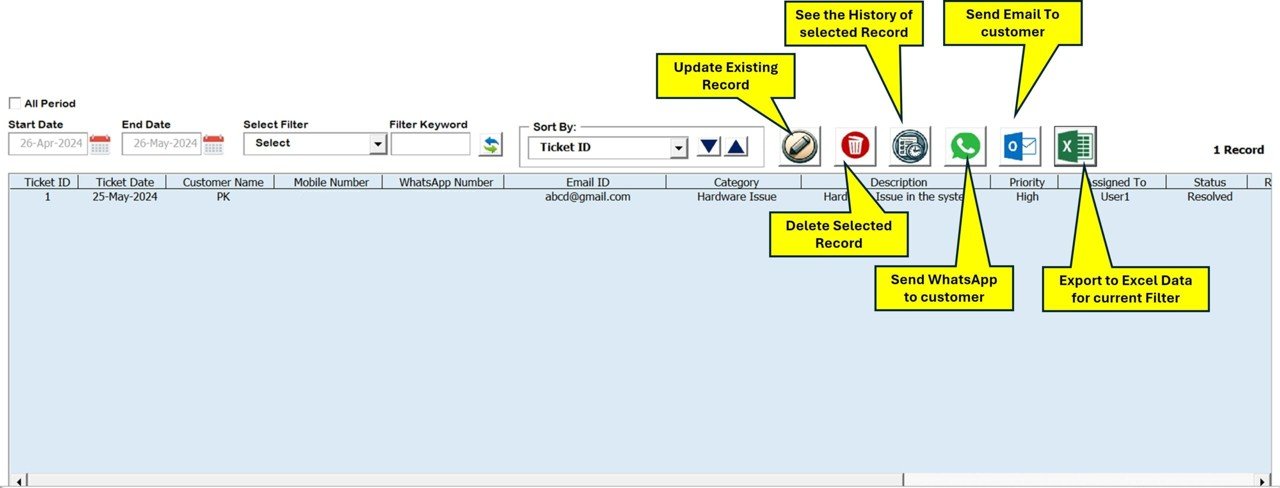










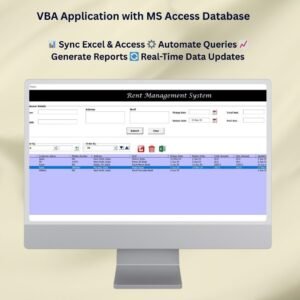
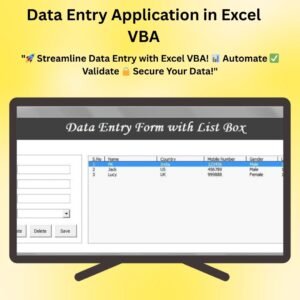
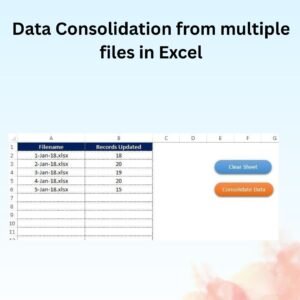





Reviews
There are no reviews yet.