The Client Billing and Payment Tracker in Google Sheets is an essential tool for freelancers, businesses, and service providers who need to manage client billing and payment efficiently. This template allows you to track invoices, payment due dates, amounts, and payment statuses in one centralized location. With features such as automatic calculations, payment reminders, and customizable categories, it ensures accurate billing and helps you maintain a clear overview of your finances.
Whether you’re managing a few clients or a large portfolio, this template simplifies your billing and payment tracking process, providing you with the tools to keep track of invoices, outstanding payments, and client balances.

Key Features of the Client Billing and Payment Tracker in Google Sheets
📅 Invoice Tracking: Easily track the status of invoices, including amounts, due dates, and payment status.
⚙️ Payment Status Monitoring: Monitor payments and identify overdue invoices with color-coded status indicators (Paid, Pending, Overdue).
📈 Financial Overview: Track total income, outstanding payments, and balances due for better financial management.
💼 Customizable Categories: Add custom fields for specific payment terms, client types, or services provided.
📊 Visual Reports: Generate visual reports and charts to analyze payment trends, overdue invoices, and income.
🔄 Real-Time Collaboration: Share the tracker with clients or team members for real-time updates and tracking.
Why You’ll Love the Client Billing and Payment Tracker in Google Sheets
✅ Simplified Billing: Keep all your client invoices, payments, and balances organized in one place.
✅ Automatic Calculations: Let the template automatically calculate totals, taxes, and outstanding balances.
✅ Customizable: Modify the template to suit your business needs, whether for one-off projects or ongoing services.
✅ Time-Saving: Automate repetitive tasks, such as calculating overdue amounts or setting payment reminders.
✅ Visual Insights: Use charts and graphs to gain insights into your income, overdue payments, and client balances.
What’s Inside the Client Billing and Payment Tracker in Google Sheets?
📅 Invoice Log: A detailed list of client invoices, including dates, amounts, payment terms, and statuses.
⚙️ Payment Status Tracker: Monitor the payment status of each invoice and track overdue payments.
📈 Income Summary: Keep track of total income and payments made, including outstanding balances.
💼 Custom Payment Categories: Track payments by service, client, or project with customizable categories.
📊 Visual Financial Reports: Generate reports and graphs to track trends in payments and income over time.
How to Use the Client Billing and Payment Tracker in Google Sheets
1️⃣ Download the Template – Access the pre-configured client billing and payment tracker template.
2️⃣ Enter Client Details: Add client names, service descriptions, invoice amounts, and due dates.
3️⃣ Track Payments: Update payment statuses (Paid, Pending, Overdue) and monitor outstanding balances.
4️⃣ Generate Reports: Use built-in charts and graphs to visualize payment trends and income.
5️⃣ Collaborate: Share the tracker with clients or your team to get real-time updates and streamline communication.
Who Can Benefit from the Client Billing and Payment Tracker in Google Sheets?
🔹 Freelancers
🔹 Small Business Owners
🔹 Consultants
🔹 Service Providers
🔹 Accounting Teams
🔹 Project Managers
🔹 E-commerce Businesses
Manage your client billing and payments effectively with the Client Billing and Payment Tracker in Google Sheets. Stay organized, ensure timely payments, and have a clear financial overview.
Click here to read the detailed blog post
Visit our YouTube channel to learn step-by-step video tutorials
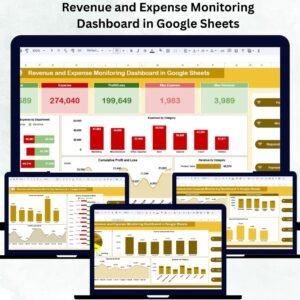

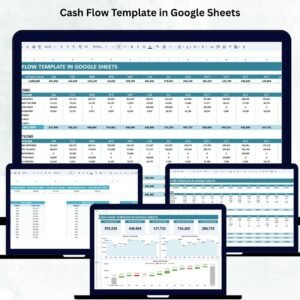
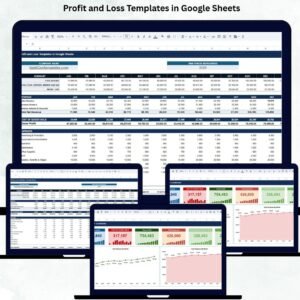








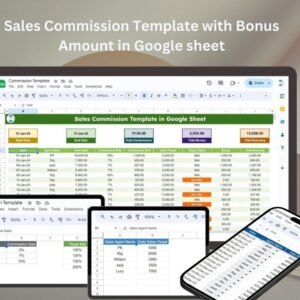







Reviews
There are no reviews yet.