Managing sponsorship requests is a critical part of corporate marketing, CSR operations, and event partnerships. But when details like event names, categories, requested amounts, approved amounts, regions, and engagement scores are scattered across multiple files and emails, teams lose visibility. This leads to duplicate entries, delayed approvals, poor financial forecasting, and missed opportunities. To solve these challenges, we created the Corporate Sponsorship Request Tracker in Google Sheets—a clean, automated, and cloud-based system that centralizes all sponsorship activities.Corporate Sponsorship Request Tracker in Google Sheets
This tracker gives organizations a powerful way to review sponsorship performance, analyze approval trends, manage budget distribution, and locate requests instantly. With auto-updating charts, structured data input, and an advanced search system, this tool transforms the way teams handle sponsorship requests. Whether you manage sports partnerships, CSR funding, advertising sponsorships, or event collaborations, this Google Sheets tracker helps your team stay organized and make smarter decisions.
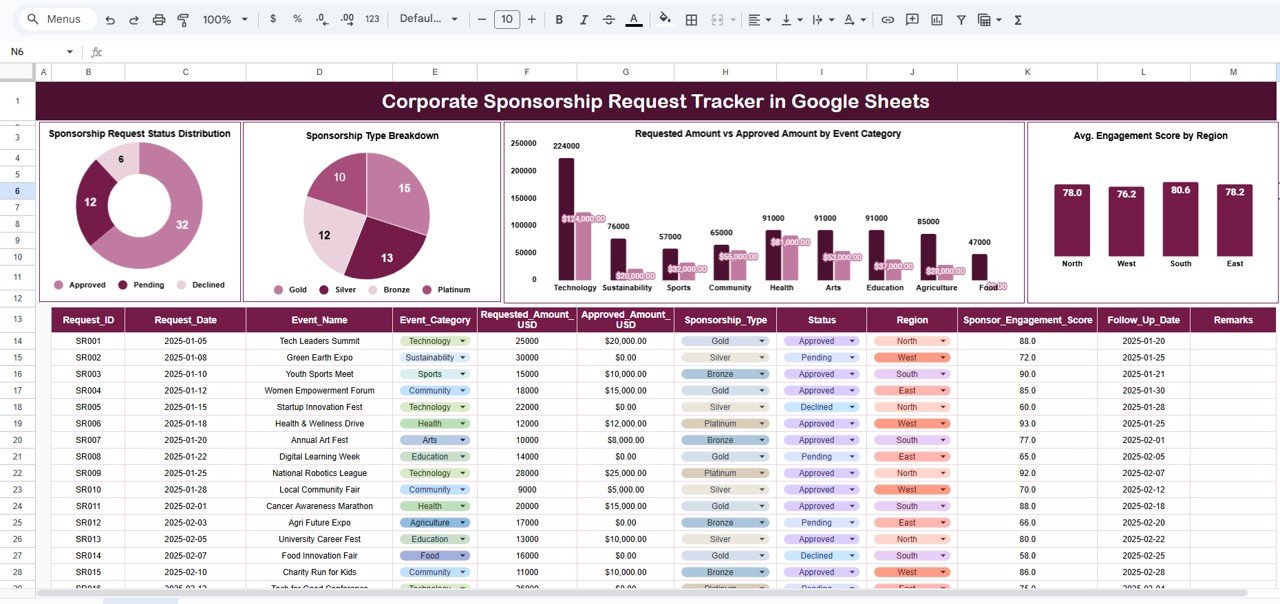
✨ Key Features of the Corporate Sponsorship Request Tracker in Google Sheets
📌 1. Manage All Sponsorship Requests in One Place
The tracker allows you to store and manage every request with essential fields like:Corporate Sponsorship Request Tracker in Google Sheets
-
Event Name
-
Sponsorship Type
-
Requested Amount
-
Approved Amount
-
Region
-
Status
-
Engagement Score
-
Requester Details
Everything stays organized in one clean database, removing the need for multiple spreadsheets.Corporate Sponsorship Request Tracker in Google Sheets
📊 2. Sponsorship Request Status Distribution
This chart displays the count of requests based on their current status, such as:
-
Approved
-
Pending
-
Rejected
-
In-Review
It gives teams an instant overview of workflow progress and sponsorship pipeline health.
🎯 3. Sponsorship Type Breakdown
This visual shows how sponsorship requests are distributed across categories like:
-
Event Sponsorship
-
CSR Activity
-
Sports Sponsorship
-
Community Support
-
Branding & Promotion
This helps organizations understand which types of sponsorships receive the most interest and budget requests.
💰 4. Requested Amount vs Approved Amount by Event Category
One of the most important charts in the dashboard, this visual compares financial requests with approved budgets.
It helps teams:
-
Identify categories with higher approval rates
-
Detect budget-heavy requests
-
Manage funding allocation strategically
-
Spot gaps between expected and approved sponsorship values
This improves transparency and strengthens financial decision-making.
🌍 5. Average Engagement Score by Region
Engagement score measures the outcome or impact of a sponsorship.
This chart allows teams to track performance by region and understand:
-
Which regions generate higher engagement
-
Where sponsorships perform best
-
Which areas may need additional support or evaluation
Great for CSR teams and event managers evaluating sponsorship effectiveness.
✨ Advanced Search System – Find Any Sponsorship Instantly
The tracker includes a professional-grade search feature that lets you locate any sponsorship record within seconds. You can search using:
-
Event Name
-
Sponsorship Type
-
Region
-
Status
-
Requester Name
-
Engagement Score
-
Any custom keyword
Instead of scrolling through hundreds of rows, teams can filter results instantly, saving time and ensuring accuracy.
📦 What’s Inside the Corporate Sponsorship Request Tracker
This Google Sheets template includes:
-
Structured Data Entry Sheet
-
Auto-updating Charts
-
Status Distribution Visual
-
Sponsorship Type Breakdown
-
Financial Comparison Chart
-
Engagement Score Chart
-
Advanced Search Tab
-
Clean, modern formatting
-
Cloud storage and sharing features
Everything is automated and ready to use—no setup or coding required.
🛠 How to Use the Corporate Sponsorship Request Tracker in Google Sheets
Using the tracker is simple and intuitive:
- Step 1: Open the Google Sheet and review the data entry fields
- Step 2: Enter sponsorship details (event, type, region, status, amounts)
- Step 3: Add engagement scores after each event
- Step 4: Charts update automatically
- Step 5: Use the Search Tab to quickly locate any request
- Step 6: Share the sheet with CSR, finance, or marketing teams
- Step 7: Review approval and financial trends during monthly meetings
No formulas are required—everything is automated in the backend.
🎯 Who Can Benefit from This Corporate Sponsorship Request Tracker in Google Sheets
This tracker is perfect for:
-
CSR Teams
-
Marketing Departments
-
Sponsorship Managers
-
Event & Sports Teams
-
Nonprofits handling corporate proposals
-
Branding & partnership teams
-
Corporate finance units evaluating sponsorship ROI
-
Organizations managing multiple sponsorship categories
Any team that receives, reviews, or approves sponsorship requests will benefit immediately from this centralized system.Corporate Sponsorship Request Tracker in Google Sheets
Click here to read the detailed blog post
Watch the step-by-step video Demo:


Reviews
There are no reviews yet.