Need to streamline your workplace organization process? Want to track who’s doing what and when — with zero confusion? The Workplace Organization Action Plan Checklist in Excel is your answer.
This simple yet powerful Excel template helps you outline, assign, and track every key task related to workspace improvements, audits, and team accountability. Whether you’re managing a team, prepping for an inspection, or just building consistency, this tool brings structure, visibility, and progress tracking to your fingertips.
 Key Features of the Action Plan Template
Key Features of the Action Plan Template


-
Action Plan Checklist Sheet Tab – The main interactive workspace
-
List Sheet Tab – Manages drop-down values for responsible persons

-
Total Count – Total number of tasks listed
-
Checked Count – Completed tasks
-
✘ Crossed Count – Incomplete or pending tasks
-
Progress Bar – Tracks real-time % of task completion

-
Serial No. – Auto-numbered reference
-
Checklist Item – Task name or item to be addressed
-
Description – Short task detail or objective
-
Responsible Person – Assigned using a drop-down
-
Deadline – When the task is due
-
Remarks – Add follow-up notes or observations
-
Status – Mark
(complete) or ✘ (not done)

The List Sheet captures names and feeds them into a dropdown menu in the main checklist — ensuring consistency and easy team assignment.
 How to Use This Excel Template
How to Use This Excel Template
-
Open the file and go to the Checklist Sheet Tab
-
Enter your checklist tasks and descriptions
-
Assign a responsible team member via the dropdown
-
Set a deadline for each task
-
Mark completed tasks or ✘ for missed ones
-
Watch your progress bar update automatically as work gets done!
This template requires no coding and works great on Excel 2016 or later.
 Who Can Use This Action Plan Checklist?
Who Can Use This Action Plan Checklist?
This Excel tool is perfect for:





 Benefits of This Checklist in Excel
Benefits of This Checklist in Excel








 Best Practices for Use
Best Practices for Use





 Click here to read the Detailed blog post
Click here to read the Detailed blog post
 Visit our YouTube channel to learn step-by-step video tutorials
Visit our YouTube channel to learn step-by-step video tutorials





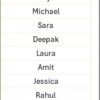
 Fully Reusable – Use weekly, monthly, or by department
Fully Reusable – Use weekly, monthly, or by department Perfect for Teams – Operations, HR, Admin, Retail, and More!
Perfect for Teams – Operations, HR, Admin, Retail, and More!





























Reviews
There are no reviews yet.